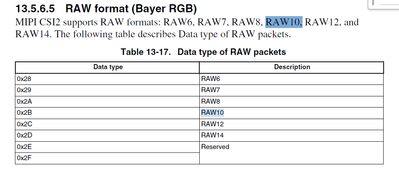- Forums
- Product Forums
- General Purpose MicrocontrollersGeneral Purpose Microcontrollers
- i.MX Forumsi.MX Forums
- QorIQ Processing PlatformsQorIQ Processing Platforms
- Identification and SecurityIdentification and Security
- Power ManagementPower Management
- Wireless ConnectivityWireless Connectivity
- RFID / NFCRFID / NFC
- Advanced AnalogAdvanced Analog
- MCX Microcontrollers
- S32G
- S32K
- S32V
- MPC5xxx
- Other NXP Products
- S12 / MagniV Microcontrollers
- Powertrain and Electrification Analog Drivers
- Sensors
- Vybrid Processors
- Digital Signal Controllers
- 8-bit Microcontrollers
- ColdFire/68K Microcontrollers and Processors
- PowerQUICC Processors
- OSBDM and TBDML
- S32M
- S32Z/E
-
- Solution Forums
- Software Forums
- MCUXpresso Software and ToolsMCUXpresso Software and Tools
- CodeWarriorCodeWarrior
- MQX Software SolutionsMQX Software Solutions
- Model-Based Design Toolbox (MBDT)Model-Based Design Toolbox (MBDT)
- FreeMASTER
- eIQ Machine Learning Software
- Embedded Software and Tools Clinic
- S32 SDK
- S32 Design Studio
- GUI Guider
- Zephyr Project
- Voice Technology
- Application Software Packs
- Secure Provisioning SDK (SPSDK)
- Processor Expert Software
- Generative AI & LLMs
-
- Topics
- Mobile Robotics - Drones and RoversMobile Robotics - Drones and Rovers
- NXP Training ContentNXP Training Content
- University ProgramsUniversity Programs
- Rapid IoT
- NXP Designs
- SafeAssure-Community
- OSS Security & Maintenance
- Using Our Community
-
- Cloud Lab Forums
-
- Knowledge Bases
- ARM Microcontrollers
- i.MX Processors
- Identification and Security
- Model-Based Design Toolbox (MBDT)
- QorIQ Processing Platforms
- S32 Automotive Processing Platform
- Wireless Connectivity
- CodeWarrior
- MCUXpresso Suite of Software and Tools
- MQX Software Solutions
- RFID / NFC
- Advanced Analog
-
- NXP Tech Blogs
- Home
- :
- i.MX Forums
- :
- i.MX Processors
- :
- Re: IMX8M Mini New MIPI-CSI Camera Driver Integration
IMX8M Mini New MIPI-CSI Camera Driver Integration
- Subscribe to RSS Feed
- Mark Topic as New
- Mark Topic as Read
- Float this Topic for Current User
- Bookmark
- Subscribe
- Mute
- Printer Friendly Page
- Mark as New
- Bookmark
- Subscribe
- Mute
- Subscribe to RSS Feed
- Permalink
- Report Inappropriate Content
Hello,
I have a Sony IMX219 camera that I am trying to integrate with the IMX8M Mini. I have modeled my driver on the OV5640 driver provided the linux-imx repo. However, I cannot seem the camera to stream video. I run the following command:
gst-launch-1.0 v4l2src device=/dev/video0 ! video/x-raw,width=640,height=480 ! autovideosink sync=false
and get the following error:
ERROR: from element /GstPipeline:pipeline0/GstV4l2Src:v4l2src0: Internal data stream error.
Additional debug info:../../../../git/libs/gst/base/gstbasesrc.c(3072): gst_base_src_loop (): /GstPipeline:pipeline0/GstV4l2Src:v4l2src0:
streaming stopped, reason not-negotiated (-4)
I have tried variation on the above command but always get the same output.
When I query the camera via the v4l2-ctl tools I get the following responses:
v4l2-ctl --list-devices
i.MX6S_CSI (platform:32e20000.csi1_bridge):
/dev/video0
v4l2-ctl --list-formats-ext
ioctl: VIDIOC_ENUM_FMT
Type: Video Capture
[0]: 'BA81' (8-bit Bayer BGBG/GRGR)
Size: Discrete 3280x2464
Interval: Discrete 0.067s (15.000 fps)
Size: Discrete 1920x1080
Interval: Discrete 0.033s (30.000 fps)
Size: Discrete 1640x1232
Interval: Discrete 0.033s (30.000 fps)
Size: Discrete 640x480
Interval: Discrete 0.033s (30.000 fps)
v4l2-ctl --all
Driver Info:
Driver name : mx6s-csi
Card type : i.MX6S_CSI
Bus info : platform:32e20000.csi1_bridge
Driver version : 5.4.3
Capabilities : 0x84200001
Video Capture
Streaming
Extended Pix Format
Device Capabilities
Device Caps : 0x04200001
Video Capture
Streaming
Extended Pix Format
Priority: 0
Video input : 0 (Camera: ok)
Format Unknown (00000000): <= Not sure why this is 'Unknown'
Crop Capability Video Capture:
Bounds : Left 0, Top 0, Width 0, Height 0
Default : Left 0, Top 0, Width 0, Height 0
Pixel Aspect: 1/1
Crop: Left 0, Top 0, Width 0, Height 0
Selection: crop, Left 0, Top 0, Width 0, Height 0, Flags:
Selection: crop_default, Left 0, Top 0, Width 0, Height 0, Flags:
Selection: crop_bounds, Left 0, Top 0, Width 0, Height 0, Flags:
Selection: compose, Left 0, Top 0, Width 0, Height 0, Flags:
Selection: compose_default, Left 0, Top 0, Width 0, Height 0, Flags:
Selection: compose_bounds, Left 0, Top 0, Width 0, Height 0, Flags:
Selection: compose_padded, Left 0, Top 0, Width 0, Height 0, Flags:
Selection: native_size, Left 0, Top 0, Width 0, Height 0, Flags:
Streaming Parameters Video Capture:
Capabilities : timeperframe
Frames per second: 30.000 (30/1)
Read buffers : 0
Below is what my DTS file looks like:
/* IMX219 Camera */
imx219@10 {
status = "okay";
compatible = "sony,imx219";
reg = <0x10>;
port {
imx219_ep: endpoint {
remote-endpoint = <&mipi1_sensor_ep>;
clock-lanes = <0>;
data-lanes = <1 2>;
clock-noncontinuous;
link-frequencies = /bits/ 64 <456000000>;
};
};
};
&csi1_bridge {
fsl,mipi-mode;
status = "okay";
port {
csi1_ep: endpoint {
remote-endpoint = <&csi1_mipi_ep>;
};
};
};
&mipi_csi_1 {
#address-cells = <1>;
#size-cells = <0>;
status = "okay";
port {
mipi1_sensor_ep: endpoint@1 {
remote-endpoint = <&imx219_ep>;
data-lanes = <2>;
csis-hs-settle = <13>; <= Not sure what this field does
csis-clk-settle = <2>; <= Not sure what this field does
csis-wclk; <= Not sure what this field does
};
csi1_mipi_ep: endpoint@2 {
remote-endpoint = <&csi1_ep>;
};
};
};
Solved! Go to Solution.
- Mark as New
- Bookmark
- Subscribe
- Mute
- Subscribe to RSS Feed
- Permalink
- Report Inappropriate Content
I am not an expert with gstreamer or v4l2, however with Weidong's comment above about the eLCDIF not natively supporting RAW8/RAW10, I revised my gst-launch-1.0 command to the following and it worked (mostly)!
gst-launch-1.0 -v v4l2src ! "video/x-bayer,format=bggr,width=640,height=480,framerate=30/1" ! bayer2rgb ! videoconvert ! autovideosink sync=false
I am getting a very dark image that is off color, but that is probably some other defect in my driver. However this is enough progress to me to mark this question as closed!
- Mark as New
- Bookmark
- Subscribe
- Mute
- Subscribe to RSS Feed
- Permalink
- Report Inappropriate Content
can you pls share your whole dtsi , mipi-csi,csir driver codes?
- Mark as New
- Bookmark
- Subscribe
- Mute
- Subscribe to RSS Feed
- Permalink
- Report Inappropriate Content
I am not an expert with gstreamer or v4l2, however with Weidong's comment above about the eLCDIF not natively supporting RAW8/RAW10, I revised my gst-launch-1.0 command to the following and it worked (mostly)!
gst-launch-1.0 -v v4l2src ! "video/x-bayer,format=bggr,width=640,height=480,framerate=30/1" ! bayer2rgb ! videoconvert ! autovideosink sync=false
I am getting a very dark image that is off color, but that is probably some other defect in my driver. However this is enough progress to me to mark this question as closed!
- Mark as New
- Bookmark
- Subscribe
- Mute
- Subscribe to RSS Feed
- Permalink
- Report Inappropriate Content
Hello @matthewmader
I am using same command but getting error, giving you configurations as well in logs
root@imx93-11x11-lpddr4x-evk:~# gst-launch-1.0 -v v4l2src ! "video/x-bayer,format=bggr,width=640,height=480,framerate=30/1" ! bayer2rgb ! videoconvert ! autovideosink sync=false
Setting pipeline to PAUSED ...
Pipeline is live and does not need PREROLL ...
WARNING: from element /GstPipeline:pipeline0/GstAutoVideoSink:autovideosink0: Failed to initialize egl: EGL_NOT_INITIALIZED
Additional debug info:
/usr/src/debug/gstreamer1.0-plugins-base/1.24.7.imx/ext/gl/gstglimagesink.c(1140): _ensure_gl_setup (): /GstGLImageSinkBin:autovideosink0-actual-sink-glimage/GstGLImageSink:sink
Pipeline is PREROLLED ...
Setting pipeline to PLAYING ...
New clock: GstSystemClock
ERROR: from element /GstPipeline:pipeline0/GstV4l2Src:v4l2src0: Internal data stream error.
Additional debug info:
/usr/src/debug/gstreamer1.0/1.24.7.imx/libs/gst/base/gstbasesrc.c(3177): gst_base_src_loop (): /GstPipeline:pipeline0/GstV4l2Src:v4l2src0:
streaming stopped, reason not-negotiated (-4)
Execution ended after 0:00:00.003832912
Setting pipeline to NULL ...
Freeing pipeline ...
root@imx93-11x11-lpddr4x-evk:~#
root@imx93-11x11-lpddr4x-evk:~# media-ctl -p
Media controller API version 6.6.23
Media device information
------------------------
driver mxc-md
model FSL Capture Media Device
serial
bus info platform:42800000.bus:camera
hw revision 0x0
driver version 6.6.23
Device topology
- entity 1: mxc_isi.0 (16 pads, 2 links, 0 routes)
type V4L2 subdev subtype Unknown flags 0
pad0: Sink
<- "mxc-mipi-csi2.0":4 [ENABLED]
pad1: Sink
pad2: Sink
pad3: Sink
pad4: Sink
pad5: Sink
pad6: Sink
pad7: Sink
pad8: Sink
pad9: Sink
pad10: Sink
pad11: Sink
pad12: Source
-> "mxc_isi.0.capture":0 [ENABLED]
pad13: Source
pad14: Source
pad15: Sink
- entity 18: mxc_isi.0.capture (1 pad, 1 link)
type Node subtype V4L flags 0
device node name /dev/video0
pad0: Sink
<- "mxc_isi.0":12 [ENABLED]
- entity 22: mxc-mipi-csi2.0 (8 pads, 2 links)
type Node subtype V4L flags 0
device node name /dev/v4l-subdev0
pad0: Sink
<- "imx219 2-0010":0 [ENABLED,IMMUTABLE]
pad1: Sink
pad2: Sink
pad3: Sink
pad4: Source
-> "mxc_isi.0":0 [ENABLED]
pad5: Source
pad6: Source
pad7: Source
- entity 31: imx219 2-0010 (1 pad, 1 link, 0 routes)
type V4L2 subdev subtype Sensor flags 0
device node name /dev/v4l-subdev1
pad0: Source
[stream:0 fmt:SRGGB10_1X10/3280x2464 field:none colorspace:raw xfer:none quantization:full-range
crop.bounds:(8,8)/3280x2464
crop:(8,8)/3280x2464]
-> "mxc-mipi-csi2.0":0 [ENABLED,IMMUTABLE]
root@imx93-11x11-lpddr4x-evk:~#
root@imx93-11x11-lpddr4x-evk:~# v4l2-ctl --list-devices
FSL Capture Media Device (platform:42800000.bus:camera):
/dev/media0
mxc-isi-cap_v1 (platform:4ae40000.isi:cap_devic):
/dev/video0
root@imx93-11x11-lpddr4x-evk:~#
- Mark as New
- Bookmark
- Subscribe
- Mute
- Subscribe to RSS Feed
- Permalink
- Report Inappropriate Content
Can you share how to integrate MipI-csi camera driver?
1. how to configure mipi-csi dphy clock settings?
2. patches of ov5640 camera driver and mx6s_capture
3. is this work on linux or android ?
- Mark as New
- Bookmark
- Subscribe
- Mute
- Subscribe to RSS Feed
- Permalink
- Report Inappropriate Content
Hello matthewmader ,
See below, please!
1. i.MMX8MM MIPI CSI doesn't support capturing RAW10 data for camera by default.
2. i.MX8MM doesn't support ISP, so RAW10 data can't be displayed directly, eLCDIF needs YUV or RGB format to display camera image.
3. About SoftISP we provide from customer
Actually we provide softisp for customer, but the softisp needs OpenCL, and i.MX8MM doesn't support opencl, so softisp can't run on i.MX8MM platfor.
4. About customer's application for RAW data.
---customer should write soft ISP code by herself.
---customer should add these code to mx6s_capture.c to support capturing RAW10 data.(Try it , please!)
.......
+ {
+.name = "RAWRGB10 (SBGGR10)",
+.fourcc = V4L2_PIX_FMT_SBGGR10,
+.pixelformat = V4L2_PIX_FMT_SBGGR10,
+.mbus_code = MEDIA_BUS_FMT_SBGGR10_1X10,
+.bpp = 1,
+}
case V4L2_PIX_FMT_YUV32:
case V4L2_PIX_FMT_SBGGR8:
+case V4L2_PIX_FMT_SBGGR10:
width = pix->width;
break;
.......
Hope these information is helpful for you.
Have a nice day!
B.R,
weidong
- Mark as New
- Bookmark
- Subscribe
- Mute
- Subscribe to RSS Feed
- Permalink
- Report Inappropriate Content
hi weidong,
As per imx8m mini reference manual, RAW format ,pg. 4019 , CSI2 support RAW10.
kindly let us know the reason for mentioning CSI2 not supporting RAW10.
kindly correct if I mis understood your reply
- Mark as New
- Bookmark
- Subscribe
- Mute
- Subscribe to RSS Feed
- Permalink
- Report Inappropriate Content
Hello
在imx8mm上使用uvc camera跑v4l2官方的sample没有问题,但是使用ov5640的camera就跑不通,会报select timeout的错误。
https://linuxtv.org/downloads/v4l-dvb-apis-new/userspace-api/v4l/capture.c.html
v4l2-ctl --all
Driver Info:
Driver name : mx6s-csi
Card type : i.MX6S_CSI
Bus info : platform:32e20000.csi1_bridge
Driver version : 5.4.3
Capabilities : 0x84200001
Video Capture
Streaming
Extended Pix Format
Device Capabilities
Device Caps : 0x04200001
Video Capture
Streaming
Extended Pix Format
Priority: 0
Video input : 0 (Camera: ok)
Format Unknown (00000000): <= Not sure why this is 'Unknown'
Crop Capability Video Capture:
Bounds : Left 0, Top 0, Width 0, Height 0
Default : Left 0, Top 0, Width 0, Height 0
Pixel Aspect: 1/1
Crop: Left 0, Top 0, Width 0, Height 0
Selection: crop, Left 0, Top 0, Width 0, Height 0, Flags:
Selection: crop_default, Left 0, Top 0, Width 0, Height 0, Flags:
Selection: crop_bounds, Left 0, Top 0, Width 0, Height 0, Flags:
Selection: compose, Left 0, Top 0, Width 0, Height 0, Flags:
Selection: compose_default, Left 0, Top 0, Width 0, Height 0, Flags:
Selection: compose_bounds, Left 0, Top 0, Width 0, Height 0, Flags:
Selection: compose_padded, Left 0, Top 0, Width 0, Height 0, Flags:
Selection: native_size, Left 0, Top 0, Width 0, Height 0, Flags:
Streaming Parameters Video Capture:
Capabilities : timeperframe
Frames per second: 30.000 (30/1)
Read buffers : 0
crop,selection的size都为0,是这个的原因嘛?
有什么建议或可以提供一些解决的方向嘛?
十分感谢。
- Mark as New
- Bookmark
- Subscribe
- Mute
- Subscribe to RSS Feed
- Permalink
- Report Inappropriate Content
Hello @weidong_sun,
I am also using imx219 with imx8mm mini but using Linux Kernel 5.10.35. I don't see a mx6s_capture.c file to add support for capturing RAW10 data. Attached are all the imx media files that are available in 5.10.35. Which file should I update?
Thank you,
Will
- Mark as New
- Bookmark
- Subscribe
- Mute
- Subscribe to RSS Feed
- Permalink
- Report Inappropriate Content
Did you take proper image?
- Mark as New
- Bookmark
- Subscribe
- Mute
- Subscribe to RSS Feed
- Permalink
- Report Inappropriate Content
Thank you Weidong for your reply,
However I am not attempting to use the RAW10 format yet. Instead I am using RAW8 which should be natively supported the mx6s_capture driver but I will add your suggestions for when we decided to move to RAW10.
It is good to know that regardless of RAW10 or RAW8 it needs to be converted to RGB for the LCDIF. I was unaware of this restriction.
I am not sure I understand your comment about SoftISP? I am not attempting to use SoftISP.
Thank you for your help.