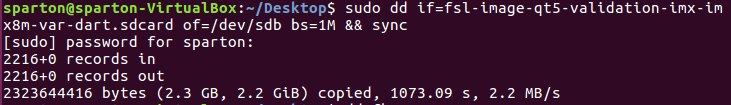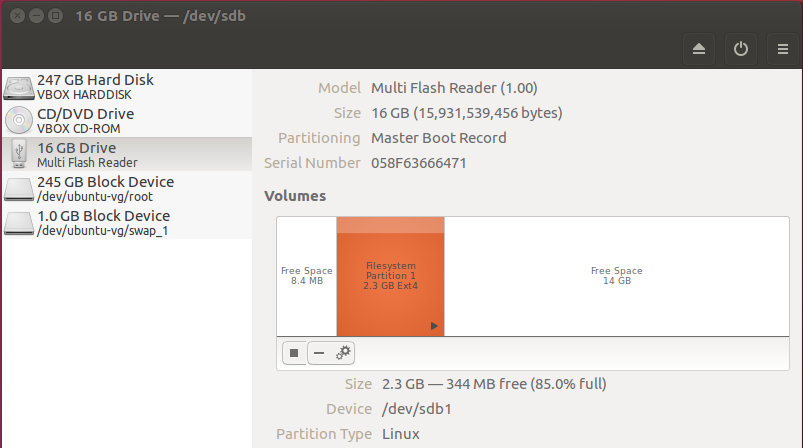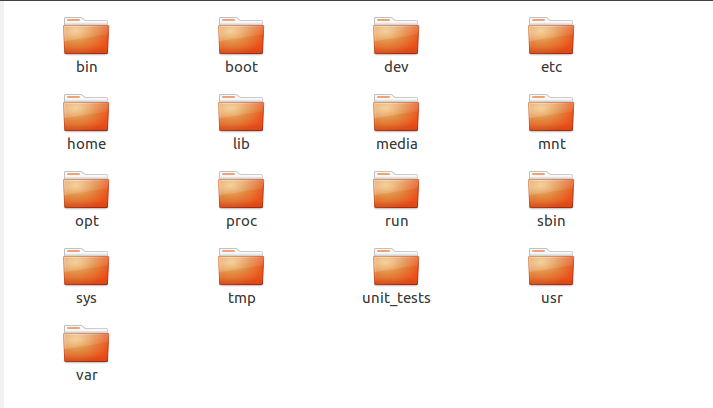- Forums
- Product Forums
- General Purpose MicrocontrollersGeneral Purpose Microcontrollers
- i.MX Forumsi.MX Forums
- QorIQ Processing PlatformsQorIQ Processing Platforms
- Identification and SecurityIdentification and Security
- Power ManagementPower Management
- MCX Microcontrollers
- S32G
- S32K
- S32V
- MPC5xxx
- Other NXP Products
- Wireless Connectivity
- S12 / MagniV Microcontrollers
- Powertrain and Electrification Analog Drivers
- Sensors
- Vybrid Processors
- Digital Signal Controllers
- 8-bit Microcontrollers
- ColdFire/68K Microcontrollers and Processors
- PowerQUICC Processors
- OSBDM and TBDML
- S32M
-
- Solution Forums
- Software Forums
- MCUXpresso Software and ToolsMCUXpresso Software and Tools
- CodeWarriorCodeWarrior
- MQX Software SolutionsMQX Software Solutions
- Model-Based Design Toolbox (MBDT)Model-Based Design Toolbox (MBDT)
- FreeMASTER
- eIQ Machine Learning Software
- Embedded Software and Tools Clinic
- S32 SDK
- S32 Design Studio
- GUI Guider
- Zephyr Project
- Voice Technology
- Application Software Packs
- Secure Provisioning SDK (SPSDK)
- Processor Expert Software
- MCUXpresso Training Hub
-
- Topics
- Mobile Robotics - Drones and RoversMobile Robotics - Drones and Rovers
- NXP Training ContentNXP Training Content
- University ProgramsUniversity Programs
- Rapid IoT
- NXP Designs
- SafeAssure-Community
- OSS Security & Maintenance
- Using Our Community
-
- Cloud Lab Forums
-
- Knowledge Bases
- ARM Microcontrollers
- i.MX Processors
- Identification and Security
- Model-Based Design Toolbox (MBDT)
- QorIQ Processing Platforms
- S32 Automotive Processing Platform
- Wireless Connectivity
- CodeWarrior
- MCUXpresso Suite of Software and Tools
- MQX Software Solutions
-
- Home
- :
- i.MX フォーラム
- :
- i.MXプロセッサ
- :
- I.MX8M SD Card Configuration
I.MX8M SD Card Configuration
- RSS フィードを購読する
- トピックを新着としてマーク
- トピックを既読としてマーク
- このトピックを現在のユーザーにフロートします
- ブックマーク
- 購読
- ミュート
- 印刷用ページ
- 新着としてマーク
- ブックマーク
- 購読
- ミュート
- RSS フィードを購読する
- ハイライト
- 印刷
- 不適切なコンテンツを報告
Hi, I have a DART-MX8M that is using NXP i.MX8M Evaluation Kit and I have just finished building an image using Yocto with bitbake fsl-image-qt5-validation-imx. I am new to Yocto, but from my understanding I should be able to use the .sdcard image file that is generated in the deploy directory to have a fully ready SD card that I can use for the hardware. I ran the command "sudo dd if=fsl-image-qt5-validation-imx-imx8m-var-dart.sdcard of=/dev/sdb bs=1M && sync" and it created the partition for the root file system on the SD card. It looks like it created the offsets for the U-boot, but to my understanding it should have made the partition after running the command?
Now after trying to boot the board using the SD card, I set the boot select switch SW7 to the SD side, but when I turn on the board nothing shows up on the screen via the hdmi port. I can tell that it is "running" because I can ping the board to see if packets can be sent/received to it (am unsure if this is a good test). I have never been able to run this board from SD card yet so am unsure if this is normal. Do I have to use putty to run the configuration on the board once it is powered on or should I be expecting something on the screen?
Other question, do I have to setup each of these partitions manually if using the .sdcard image file does not work?
Another test that I tried running was the SD card recovery image file that was found at ftp://customerv:Variscite1@ftp.variscite.com/DART-MX8M/Software . I ran the same dd command and tried booting the sd card on the board, but still the same results of nothing appearing on the screen when trying to boot from SD card.
Host environment: Ubuntu Linux 16.04 using VirtualBox.
The SD card is 16GB.
Any help/advice would be greatly appreciated, and feel free to ask me any questions, I will do my best to supply what you may need from me.
Edit: Some images to provide some more information.
Command ran to setup SD card.
Partitions for SD card after running dd command:
File structure of SD card after running command:
Thanks,
Josh
解決済! 解決策の投稿を見る。
- 新着としてマーク
- ブックマーク
- 購読
- ミュート
- RSS フィードを購読する
- ハイライト
- 印刷
- 不適切なコンテンツを報告
Hi,
Varisicte has separate DTBs for HDMI and LVDS displays. It is possible that by default the DTB used works only with a LVDS display. Try changing the device tree used during boot to the HDMI one using u-boot.
Further, you could try asking help to Variscite's support.
- 新着としてマーク
- ブックマーク
- 購読
- ミュート
- RSS フィードを購読する
- ハイライト
- 印刷
- 不適切なコンテンツを報告
Update after spending a day working/researching things. I can boot from my SD card and can run an application via Putty with no errors. The only issue I have now is that I still do not get a display from the hdmi port when booting the sd card and for running the applications. is this a result of missing a package when creating my bitbake images?
There are no compile errors for my Qt5 applications and it appears to be running correctly via Putty.
Any help would be great!
Thanks,
Josh
- 新着としてマーク
- ブックマーク
- 購読
- ミュート
- RSS フィードを購読する
- ハイライト
- 印刷
- 不適切なコンテンツを報告
Hi,
Varisicte has separate DTBs for HDMI and LVDS displays. It is possible that by default the DTB used works only with a LVDS display. Try changing the device tree used during boot to the HDMI one using u-boot.
Further, you could try asking help to Variscite's support.
- 新着としてマーク
- ブックマーク
- 購読
- ミュート
- RSS フィードを購読する
- ハイライト
- 印刷
- 不適切なコンテンツを報告
Hi,
That did the trick. Found the correct .dtb file I needed to get my display working. Thanks!