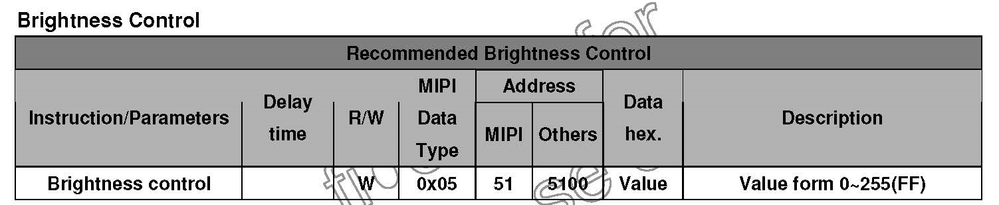- Forums
- Product Forums
- General Purpose MicrocontrollersGeneral Purpose Microcontrollers
- i.MX Forumsi.MX Forums
- QorIQ Processing PlatformsQorIQ Processing Platforms
- Identification and SecurityIdentification and Security
- Power ManagementPower Management
- Wireless ConnectivityWireless Connectivity
- RFID / NFCRFID / NFC
- Advanced AnalogAdvanced Analog
- MCX Microcontrollers
- S32G
- S32K
- S32V
- MPC5xxx
- Other NXP Products
- S12 / MagniV Microcontrollers
- Powertrain and Electrification Analog Drivers
- Sensors
- Vybrid Processors
- Digital Signal Controllers
- 8-bit Microcontrollers
- ColdFire/68K Microcontrollers and Processors
- PowerQUICC Processors
- OSBDM and TBDML
- S32M
- S32Z/E
-
- Solution Forums
- Software Forums
- MCUXpresso Software and ToolsMCUXpresso Software and Tools
- CodeWarriorCodeWarrior
- MQX Software SolutionsMQX Software Solutions
- Model-Based Design Toolbox (MBDT)Model-Based Design Toolbox (MBDT)
- FreeMASTER
- eIQ Machine Learning Software
- Embedded Software and Tools Clinic
- S32 SDK
- S32 Design Studio
- GUI Guider
- Zephyr Project
- Voice Technology
- Application Software Packs
- Secure Provisioning SDK (SPSDK)
- Processor Expert Software
- Generative AI & LLMs
-
- Topics
- Mobile Robotics - Drones and RoversMobile Robotics - Drones and Rovers
- NXP Training ContentNXP Training Content
- University ProgramsUniversity Programs
- Rapid IoT
- NXP Designs
- SafeAssure-Community
- OSS Security & Maintenance
- Using Our Community
-
- Cloud Lab Forums
-
- Knowledge Bases
- ARM Microcontrollers
- i.MX Processors
- Identification and Security
- Model-Based Design Toolbox (MBDT)
- QorIQ Processing Platforms
- S32 Automotive Processing Platform
- Wireless Connectivity
- CodeWarrior
- MCUXpresso Suite of Software and Tools
- MQX Software Solutions
- RFID / NFC
- Advanced Analog
-
- NXP Tech Blogs
- Home
- :
- i.MX Forums
- :
- i.MX Processors
- :
- How to reduce the brightness of the OLED(MIPI) display
How to reduce the brightness of the OLED(MIPI) display
- Subscribe to RSS Feed
- Mark Topic as New
- Mark Topic as Read
- Float this Topic for Current User
- Bookmark
- Subscribe
- Mute
- Printer Friendly Page
How to reduce the brightness of the OLED(MIPI) display
- Mark as New
- Bookmark
- Subscribe
- Mute
- Subscribe to RSS Feed
- Permalink
- Report Inappropriate Content
Hello ALL,
i am using the OLED display (DLC0139AZOG-1) with imx6DL board, i want to reduce the brightness of this display,
for this i need to control the SWIRE Pin which has address of ( 0x2Ah for mipi address) and i wrote in driver which is not
change anything on display, please any one can see the below code and tell me what wrong i did in the code,
in the below code in macros is i changed some vaues i commented like //Brightness Related Start & End after changing
those values while booting time display brightnes is less after complete the booting the display brightness is high,
#include <linux/types.h>
#include <linux/init.h>
#include <linux/delay.h>
#include <linux/platform_device.h>
#include <linux/err.h>
#include <linux/clk.h>
#include <linux/console.h>
#include <linux/io.h>
#include <linux/bitops.h>
#include <linux/spinlock.h>
#include <linux/mipi_dsi.h>
#include <linux/mxcfb.h>
#include <linux/backlight.h>
#include <video/mipi_display.h>
#include "mipi_dsi.h"
#define MIPI_DSI_MAX_RET_PACK_SIZE (0x4)
//it was 255 on both max and def
#define HX8369BL_MAX_BRIGHT (255)
#define HX8369BL_DEF_BRIGHT (128)
#define HX8369_MAX_DPHY_CLK (800)
#define HX8369_ONE_DATA_LANE (0x1)
#define HX8369_TWO_DATA_LANE (0x2)
#define HX8369_CMD_SETEXTC (0xB9)
#define HX8369_CMD_SETEXTC_LEN (0x4)
#define HX8369_CMD_SETEXTC_PARAM_1 (0x6983ff)
#define HX8369_CMD_GETHXID (0xF4)
#define HX8369_CMD_GETHXID_LEN (0x4)
#define HX8369_ID (0x69)
#define HX8369_ID_MASK (0xFF)
#define HX8369_CMD_SETDISP (0xB2)
#define HX8369_CMD_SETDISP_LEN (16)
#define HX8369_CMD_SETDISP_1_HALT (0x00)
#define HX8369_CMD_SETDISP_2_RES_MODE (0x23)
#define HX8369_CMD_SETDISP_3_BP (0x03)
#define HX8369_CMD_SETDISP_4_FP (0x03)
#define HX8369_CMD_SETDISP_5_SAP (0x70)
#define HX8369_CMD_SETDISP_6_GENON (0x00)
#define HX8369_CMD_SETDISP_7_GENOFF (0xff)
#define HX8369_CMD_SETDISP_8_RTN (0x00)
#define HX8369_CMD_SETDISP_9_TEI (0x00)
#define HX8369_CMD_SETDISP_10_TEP_UP (0x00)
#define HX8369_CMD_SETDISP_11_TEP_LOW (0x00)
#define HX8369_CMD_SETDISP_12_BP_PE (0x03)
#define HX8369_CMD_SETDISP_13_FP_PE (0x03)
#define HX8369_CMD_SETDISP_14_RTN_PE (0x00)
#define HX8369_CMD_SETDISP_15_GON (0x01)
#define HX8369_CMD_SETCYC (0xB4)
#define HX8369_CMD_SETCYC_LEN (6)
#define HX8369_CMD_SETCYC_PARAM_1 (0x5f1d00)
#define HX8369_CMD_SETCYC_PARAM_2 (0x060e)
#define HX8369_CMD_SETGIP (0xD5)
#define HX8369_CMD_SETGIP_LEN (27)
#define HX8369_CMD_SETGIP_PARAM_1 (0x030400)
#define HX8369_CMD_SETGIP_PARAM_2 (0x1c050100)
#define HX8369_CMD_SETGIP_PARAM_3 (0x00030170)
#define HX8369_CMD_SETGIP_PARAM_4 (0x51064000)
#define HX8369_CMD_SETGIP_PARAM_5 (0x41000007)
#define HX8369_CMD_SETGIP_PARAM_6 (0x07075006)
#define HX8369_CMD_SETGIP_PARAM_7 (0x040f)
#define HX8369_CMD_SETPOWER (0xB1)
#define HX8369_CMD_SETPOWER_LEN (20)
#define HX8369_CMD_SETPOWER_PARAM_1 (0x340001)
#define HX8369_CMD_SETPOWER_PARAM_2 (0x0f0f0006)
#define HX8369_CMD_SETPOWER_PARAM_3 (0x3f3f322a)
#define HX8369_CMD_SETPOWER_PARAM_4 (0xe6013a07)
#define HX8369_CMD_SETPOWER_PARAM_5 (0xe6e6e6e6)
#define HX8369_CMD_SETVCOM (0xB6)
#define HX8369_CMD_SETVCOM_LEN (3)
#define HX8369_CMD_SETVCOM_PARAM_1 (0x5656)
#define HX8369_CMD_SETPANEL (0xCC)
#define HX8369_CMD_SETPANEL_PARAM_1 (0x02)
#define HX8369_CMD_SETGAMMA (0xE0)
#define HX8369_CMD_SETGAMMA_LEN (35)
#define HX8369_CMD_SETGAMMA_PARAM_1 (0x221d00)
#define HX8369_CMD_SETGAMMA_PARAM_2 (0x2e3f3d38)
#define HX8369_CMD_SETGAMMA_PARAM_3 (0x0f0d064a)
#define HX8369_CMD_SETGAMMA_PARAM_4 (0x16131513)
#define HX8369_CMD_SETGAMMA_PARAM_5 (0x1d001910)
#define HX8369_CMD_SETGAMMA_PARAM_6 (0x3f3d3822)
#define HX8369_CMD_SETGAMMA_PARAM_7 (0x0d064a2e)
#define HX8369_CMD_SETGAMMA_PARAM_8 (0x1315130f)
#define HX8369_CMD_SETGAMMA_PARAM_9 (0x191016)
#define HX8369_CMD_SETMIPI (0xBA)
#define HX8369_CMD_SETMIPI_LEN (14)
#define HX8369_CMD_SETMIPI_PARAM_1 (0xc6a000)
#define HX8369_CMD_SETMIPI_PARAM_2 (0x10000a00)
#define HX8369_CMD_SETMIPI_ONELANE (0x10 << 24)
#define HX8369_CMD_SETMIPI_TWOLANE (0x11 << 24)
#define HX8369_CMD_SETMIPI_PARAM_3 (0x00026f30)
#define HX8369_CMD_SETMIPI_PARAM_4 (0x4018)
#define HX8369_CMD_SETPIXEL_FMT (0x3A)
#define HX8369_CMD_SETPIXEL_FMT_24BPP (0x77)
#define HX8369_CMD_SETPIXEL_FMT_18BPP (0x66)
#define HX8369_CMD_SETPIXEL_FMT_16BPP (0x55)
#define HX8369_CMD_SETCLUMN_ADDR (0x2A)
#define HX8369_CMD_SETCLUMN_ADDR_LEN (5)
#define HX8369_CMD_SETCLUMN_ADDR_PARAM_1 (0xdf0000)
#define HX8369_CMD_SETCLUMN_ADDR_PARAM_2 (0x01)
#define HX8369_CMD_SETPAGE_ADDR (0x2B)
#define HX8369_CMD_SETPAGE_ADDR_LEN (5)
#define HX8369_CMD_SETPAGE_ADDR_PARAM_1 (0x1f0000)
#define HX8369_CMD_SETPAGE_ADDR_PARAM_2 (0x03)
//Brightness Related Start
#define HX8369_CMD_WRT_DISP_BRIGHT (0x51)
#define HX8369_CMD_WRT_DISP_BRIGHT_PARAM_1 (0x80)
//FF up it was
#define HX8369_CMD_WRT_CABC_MIN_BRIGHT (0x5E)
#define HX8369_CMD_WRT_CABC_MIN_BRIGHT_PARAM_1 (0x10)
//20 up it was
#define HX8369_CMD_WRT_CABC_CTRL (0x55)
#define HX8369_CMD_WRT_CABC_CTRL_PARAM_1 (0x0)
//1 up it was
#define HX8369_CMD_WRT_CTRL_DISP (0x53)
#define HX8369_CMD_WRT_CTRL_DISP_PARAM_1 (0x24)
//Brightness Related End
#define CHECK_RETCODE(ret) \
do { \
if (ret < 0) { \
dev_err(&mipi_dsi->pdev->dev, \
"%s ERR: ret:%d, line:%d.\n", \
__func__, ret, __LINE__); \
return ret; \
} \
} while (0)
static int hx8369bl_brightness;
static int mipid_init_backlight(struct mipi_dsi_info *mipi_dsi);
static struct fb_videomode truly_lcd_modedb[] = {
{
"TRULY-WVGA", 60, 400, 400, 69643,
40, 20,
12, 20,
20, 4,
FB_SYNC_OE_LOW_ACT,
FB_VMODE_NONINTERLACED,
0,
},
};
static struct mipi_lcd_config lcd_config = {
.virtual_ch = 0,
.data_lane_num = 1,
.max_phy_clk = 350,
.dpi_fmt = MIPI_RGB888,
};
void mipid_hx8369_get_lcd_videomode(struct fb_videomode **mode, int *size,
struct mipi_lcd_config **data)
{
printk(" MIPI DRIVER IS READY\n\n\n\n");
*mode = &truly_lcd_modedb[0];
*size = ARRAY_SIZE(truly_lcd_modedb);
*data = &lcd_config;
}
int mipid_hx8369_lcd_setup(struct mipi_dsi_info *mipi_dsi)
{
u32 buf[DSI_CMD_BUF_MAXSIZE];
int err;
printk(" MIPI LCD SETUP IS CALLED\n\n\n\n");
buf[0] = MIPI_DSI_MAX_RET_PACK_SIZE;
err = mipi_dsi_pkt_write(mipi_dsi,
MIPI_DSI_SET_MAXIMUM_RETURN_PACKET_SIZE,
buf, 0);
CHECK_RETCODE(err);
//SWIRE ADDRESS
buf[0] = 0x2A;
err = mipi_dsi_pkt_write(mipi_dsi, MIPI_DSI_GENERIC_SHORT_WRITE_2_PARAM,
buf, 0);
CHECK_RETCODE(err);
/* Set power: standby, DC etc. */
buf[0] = HX8369_CMD_SETPOWER | (HX8369_CMD_SETPOWER_PARAM_1 << 8);
buf[1] = HX8369_CMD_SETPOWER_PARAM_2;
buf[2] = HX8369_CMD_SETPOWER_PARAM_3;
buf[3] = HX8369_CMD_SETPOWER_PARAM_4;
buf[4] = HX8369_CMD_SETPOWER_PARAM_5;
err = mipi_dsi_pkt_write(mipi_dsi, MIPI_DSI_GENERIC_LONG_WRITE, buf,
HX8369_CMD_SETPOWER_LEN);
CHECK_RETCODE(err);
/* Set display brightness related */
buf[0] = HX8369_CMD_WRT_DISP_BRIGHT |
(HX8369_CMD_WRT_DISP_BRIGHT_PARAM_1 << 8);
err = mipi_dsi_pkt_write(mipi_dsi, MIPI_DSI_GENERIC_SHORT_WRITE_2_PARAM,
buf, 0);
CHECK_RETCODE(err);
buf[0] = HX8369_CMD_WRT_CABC_CTRL |
(HX8369_CMD_WRT_CABC_CTRL_PARAM_1 << 8);
err = mipi_dsi_pkt_write(mipi_dsi, MIPI_DSI_GENERIC_SHORT_WRITE_2_PARAM,
buf, 0);
CHECK_RETCODE(err);
buf[0] = HX8369_CMD_WRT_CTRL_DISP |
(HX8369_CMD_WRT_CTRL_DISP_PARAM_1 << 8);
err = mipi_dsi_pkt_write(mipi_dsi, MIPI_DSI_GENERIC_SHORT_WRITE_2_PARAM,
buf, 0);
CHECK_RETCODE(err);
/* exit sleep mode and set display on */
buf[0] = MIPI_DCS_EXIT_SLEEP_MODE;
err = mipi_dsi_pkt_write(mipi_dsi, MIPI_DSI_GENERIC_SHORT_WRITE_1_PARAM,
buf, 0);
CHECK_RETCODE(err);
/* To allow time for the supply voltages
* and clock circuits to stabilize.
*/
msleep(5);
buf[0] = MIPI_DCS_SET_DISPLAY_ON;
err = mipi_dsi_pkt_write(mipi_dsi, MIPI_DSI_GENERIC_SHORT_WRITE_1_PARAM,
buf, 0);
CHECK_RETCODE(err);
err = mipid_init_backlight(mipi_dsi);
return err;
}
static int mipid_bl_update_status(struct backlight_device *bl)
{
u32 buf;
int brightness = bl->props.brightness;
printk(" MIPI LCD BL UPDATE STATUS:\n\n\n\n");
struct mipi_dsi_info *mipi_dsi = bl_get_data(bl);
if (bl->props.power != FB_BLANK_UNBLANK ||
bl->props.fb_blank != FB_BLANK_UNBLANK)
brightness = 0;
buf = HX8369_CMD_WRT_DISP_BRIGHT |
((brightness & HX8369BL_MAX_BRIGHT) << 8);
mipi_dsi_pkt_write(mipi_dsi, MIPI_DSI_GENERIC_SHORT_WRITE_2_PARAM,
&buf, 0);
hx8369bl_brightness = brightness & HX8369BL_MAX_BRIGHT;
dev_dbg(&bl->dev, "mipid backlight bringtness:%d.\n", brightness);
return 0;
}
static int mipid_bl_get_brightness(struct backlight_device *bl)
{
return hx8369bl_brightness;
}
static int mipi_bl_check_fb(struct backlight_device *bl, struct fb_info *fbi)
{
return 0;
}
static const struct backlight_ops mipid_lcd_bl_ops = {
.update_status = mipid_bl_update_status,
.get_brightness = mipid_bl_get_brightness,
.check_fb = mipi_bl_check_fb,
};
static int mipid_init_backlight(struct mipi_dsi_info *mipi_dsi)
{
struct backlight_properties props;
struct backlight_device *bl;
if (mipi_dsi->bl) {
pr_debug("mipid backlight already init!\n");
return 0;
}
printk(" MIPI LCD INIT BACKLIGHT\n\n\n\n");//nand
memset(&props, 0, sizeof(struct backlight_properties));
props.max_brightness = HX8369BL_MAX_BRIGHT;
props.type = BACKLIGHT_RAW;
bl = backlight_device_register("mipid-bl", &mipi_dsi->pdev->dev,
mipi_dsi, &mipid_lcd_bl_ops, &props);
if (IS_ERR(bl)) {
pr_err("error %ld on backlight register\n", PTR_ERR(bl));
return PTR_ERR(bl);
}
mipi_dsi->bl = bl;
bl->props.power = FB_BLANK_UNBLANK;
bl->props.fb_blank = FB_BLANK_UNBLANK;
bl->props.brightness = HX8369BL_DEF_BRIGHT;
mipid_bl_update_status(bl);
return 0;
}
Thanks in advance
best regards
nandish sg
- Mark as New
- Bookmark
- Subscribe
- Mute
- Subscribe to RSS Feed
- Permalink
- Report Inappropriate Content
Hi Daniel,
You can control the brightness of MIPI Display from user space by giving the commands for brightness,
in terminal "echo 255 > /sys/class/backlight/mipid-bl/brightness" , (0 to 255 is brightness value),
Best Regards
Nandish SG
- Mark as New
- Bookmark
- Subscribe
- Mute
- Subscribe to RSS Feed
- Permalink
- Report Inappropriate Content
Hi All,
I resolved the Issue of Brightness Control of MIPI Display and Thanks to Igor for Helping in this issue.
Best Regards
Nandish SG
- Mark as New
- Bookmark
- Subscribe
- Mute
- Subscribe to RSS Feed
- Permalink
- Report Inappropriate Content
Hi Nandish,
Could you please tell me how do you resolve the Brightness Control of MIPI Display issue? Did you use a different approach from the mentioned above?
I am trying to expose Brightness Control of MIPI Display from user_space, so you issue fix may help me a lot.
Thanks in advance!
Best regards,
-Daniel
- Mark as New
- Bookmark
- Subscribe
- Mute
- Subscribe to RSS Feed
- Permalink
- Report Inappropriate Content
Hi Igor,
can you please have a look for reading the brightness in terminal, when i give the 128 in brightness it shows the voltage as 3.3v,
root@imx6dlsabreauto:/sys/class/backlight/mipid-bl# cat brightness
50
root@imx6dlsabreauto:/sys/class/backlight/mipid-bl# echo 128 > brightness
WHAT BRIGHTNESS I GET = 128
MIPI LCD BL UPDATE STATUS:
MIPI LCD BL FB_BLANK_UNBLANK= 0
NOW BRIGHTNESS I GET = 128
mipi_dsi_pkt_write BUF = 32810
MIPI_DSI_CMD_PKT_STATUS val = 0x1515
root@imx6dlsabreauto:/sys/class/backlight/mipid-bl# cat brightness
128
root@imx6dlsabreauto:/sys/class/backlight/mipid-bl# cat actual_brightness
128
root@imx6dlsabreauto:/sys/class/backlight/mipid-bl# cat max_brightness
128
root@imx6dlsabreauto:/sys/class/backlight/mipid-bl#
when change it to 64 in brightness value it shows the voltage as again 3.3v. i am expecting the low voltage(whether i am correct or wrong please tell me),
root@imx6dlsabreauto:/sys/class/backlight/mipid-bl# echo 64 > brightness
WHAT BRIGHTNESS I GET = 64
MIPI LCD BL UPDATE STATUS:
MIPI LCD BL FB_BLANK_UNBLANK= 0
NOW BRIGHTNESS I GET = 64
mipi_dsi_pkt_write BUF = 42
MIPI_DSI_CMD_PKT_STATUS val = 0x1515
root@imx6dlsabreauto:/sys/class/backlight/mipid-bl# cat actual_brightness
0
root@imx6dlsabreauto:/sys/class/backlight/mipid-bl# cat brightness
64
root@imx6dlsabreauto:/sys/class/backlight/mipid-bl# cat max_brightness
128
root@imx6dlsabreauto:/sys/class/backlight/mipid-bl#
can any one please suggest me where i am wrong,
thanks in advance
best regards
Nandish sg
- Mark as New
- Bookmark
- Subscribe
- Mute
- Subscribe to RSS Feed
- Permalink
- Report Inappropriate Content
Hi igor,
yes i check with the DLC Datasheet they are mentioned in datasheet this value
in Application notes they mentioned that
(2A80h) SWIRE Control
(8F80h) DIMCTR
(9080h) DIMCTRDP1
(9180h) DIMCTRDP2
(9280h) DIMCTRDP3
i tried all the above values in place of " HX8369_CMD_WRT_DISP_BRIGHT"
/* Set display brightness related */
buf[0] = HX8369_CMD_WRT_DISP_BRIGHT |
(HX8369_CMD_WRT_DISP_BRIGHT_PARAM_1 << 8);
err = mipi_dsi->mipi_dsi_pkt_write(mipi_dsi, MIPI_DSI_GENERIC_SHORT_WRITE_2_PARAM,
buf, 0);
CHECK_RETCODE(err);
but i am not seen any change in the display
Thanks in advance
BR
nandish sg
- Mark as New
- Bookmark
- Subscribe
- Mute
- Subscribe to RSS Feed
- Permalink
- Report Inappropriate Content
Hi nandish
one can check real brightness reading it back.
Best regards
igor
- Mark as New
- Bookmark
- Subscribe
- Mute
- Subscribe to RSS Feed
- Permalink
- Report Inappropriate Content
Hi igor,
Thanks for your reply, i set the HX8369_CMD_WRT_DISP_BRIGHT_PARAM_1 = 0xFF is default value and i changed to 0x80, no change in display, you can see the my first mail on top i added 2 pics while boot time brightness is low after booting brightness is high,
thanks in advance
BR
nandish sg
- Mark as New
- Bookmark
- Subscribe
- Mute
- Subscribe to RSS Feed
- Permalink
- Report Inappropriate Content
Hi nandish
one can check OLED display DLC0139AZOG datasheet
for brightness commands.
Best regards
igor
-----------------------------------------------------------------------------------------------------------------------
Note: If this post answers your question, please click the Correct Answer button. Thank you!
-----------------------------------------------------------------------------------------------------------------------
- Mark as New
- Bookmark
- Subscribe
- Mute
- Subscribe to RSS Feed
- Permalink
- Report Inappropriate Content
Hi igor,
Thank you for your feedback, i am using the same driver what you mentioned in the above reply,
git/drivers/video/mxc/mxcfb_hx8363_wvga.c , but no change in display,
Thanks in advance
BR
nandish sg
- Mark as New
- Bookmark
- Subscribe
- Mute
- Subscribe to RSS Feed
- Permalink
- Report Inappropriate Content
Hi nandish
there is example in mxcfb_hx8369_wvga.c function mipid_hx8369_lcd_setup() :
/* Set display brightness related */
buf[0] = HX8369_CMD_WRT_DISP_BRIGHT |
(HX8369_CMD_WRT_DISP_BRIGHT_PARAM_1 << 8);
err = mipi_dsi->mipi_dsi_pkt_write(mipi_dsi, MIPI_DSI_GENERIC_SHORT_WRITE_2_PARAM,
buf, 0);
CHECK_RETCODE(err); ..
Best regards
igor
- Mark as New
- Bookmark
- Subscribe
- Mute
- Subscribe to RSS Feed
- Permalink
- Report Inappropriate Content
Hi nandish
please look at brightness example on
linux/drivers/video/fbdev/mxc/mxcfb_hx8363_wvga.c
Best regards
igor
-----------------------------------------------------------------------------------------------------------------------
Note: If this post answers your question, please click the Correct Answer button. Thank you!
-----------------------------------------------------------------------------------------------------------------------