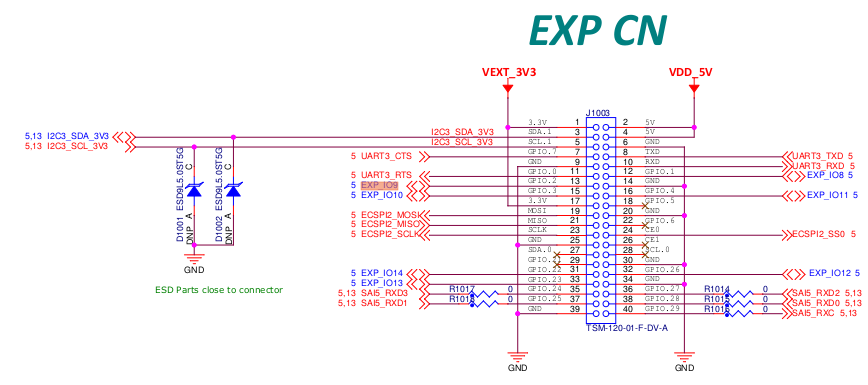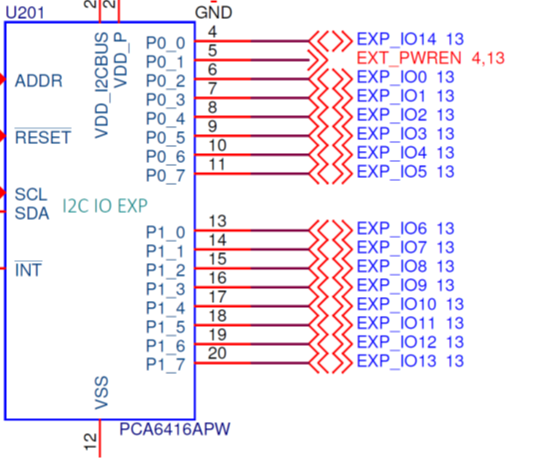- Forums
- Product Forums
- General Purpose MicrocontrollersGeneral Purpose Microcontrollers
- i.MX Forumsi.MX Forums
- QorIQ Processing PlatformsQorIQ Processing Platforms
- Identification and SecurityIdentification and Security
- Power ManagementPower Management
- Wireless ConnectivityWireless Connectivity
- RFID / NFCRFID / NFC
- Advanced AnalogAdvanced Analog
- MCX Microcontrollers
- S32G
- S32K
- S32V
- MPC5xxx
- Other NXP Products
- S12 / MagniV Microcontrollers
- Powertrain and Electrification Analog Drivers
- Sensors
- Vybrid Processors
- Digital Signal Controllers
- 8-bit Microcontrollers
- ColdFire/68K Microcontrollers and Processors
- PowerQUICC Processors
- OSBDM and TBDML
- S32M
- S32Z/E
-
- Solution Forums
- Software Forums
- MCUXpresso Software and ToolsMCUXpresso Software and Tools
- CodeWarriorCodeWarrior
- MQX Software SolutionsMQX Software Solutions
- Model-Based Design Toolbox (MBDT)Model-Based Design Toolbox (MBDT)
- FreeMASTER
- eIQ Machine Learning Software
- Embedded Software and Tools Clinic
- S32 SDK
- S32 Design Studio
- GUI Guider
- Zephyr Project
- Voice Technology
- Application Software Packs
- Secure Provisioning SDK (SPSDK)
- Processor Expert Software
- Generative AI & LLMs
-
- Topics
- Mobile Robotics - Drones and RoversMobile Robotics - Drones and Rovers
- NXP Training ContentNXP Training Content
- University ProgramsUniversity Programs
- Rapid IoT
- NXP Designs
- SafeAssure-Community
- OSS Security & Maintenance
- Using Our Community
-
- Cloud Lab Forums
-
- Knowledge Bases
- ARM Microcontrollers
- i.MX Processors
- Identification and Security
- Model-Based Design Toolbox (MBDT)
- QorIQ Processing Platforms
- S32 Automotive Processing Platform
- Wireless Connectivity
- CodeWarrior
- MCUXpresso Suite of Software and Tools
- MQX Software Solutions
- RFID / NFC
- Advanced Analog
-
- NXP Tech Blogs
- Home
- :
- i.MX Forums
- :
- i.MX Processors
- :
- Configuration of GPIO of expansion connector of IMX8mm
Configuration of GPIO of expansion connector of IMX8mm
- Subscribe to RSS Feed
- Mark Topic as New
- Mark Topic as Read
- Float this Topic for Current User
- Bookmark
- Subscribe
- Mute
- Printer Friendly Page
Configuration of GPIO of expansion connector of IMX8mm
- Mark as New
- Bookmark
- Subscribe
- Mute
- Subscribe to RSS Feed
- Permalink
- Report Inappropriate Content
Hello,
I'm working with the IMX8M Mini EVK and generate image with Yocto using the core-image-base.
I would like to use the GPIO of the expansion connector.
According to the schematics, 7 GPIOs are available on the expansion connector through the PCA6416 driver.
GPIO from this driver are available under sysfs:
root@imx8mmevk:~# cat /sys/class/gpio/gpiochip496/label
tca6416
root@imx8mmevk:~# cat /sys/class/gpio/gpiochip496/ngpio
16
root@imx8mmevk:~# cat /sys/class/gpio/gpiochip496/base
496
I first try to use GPIO 9 of the expansion connector as as input GPIO:
root@imx8mmevk:~# echo 505 > /sys/class/gpio/export
root@imx8mmevk:~# echo in > /sys/class/gpio/gpio505/direction
Then I connect pin 13 of the expansion connector to 3.3V and read value:
root@imx8mmevk:~# cat /sys/class/gpio/gpio505/value
0
Value of GPIO stays to 0.
Moreover, when configuring GPIO as output, and measuring voltage of the GPIO, I always measure 0V even when value in set to 1.
I have checked that pca6416 driver is recognized on the i2c bus (bus #3, @ 0x20)
root@imx8mmevk:~# i2cdetect 2
WARNING! This program can confuse your I2C bus, cause data loss and worse!
I will probe file /dev/i2c-2.
I will probe address range 0x03-0x77.
Continue? [Y/n] Y
0 1 2 3 4 5 6 7 8 9 a b c d e f
00: -- -- -- -- -- -- -- -- -- -- -- -- --
10: UU UU UU UU -- -- -- -- -- -- -- -- -- -- -- --
20: UU -- -- -- -- -- -- -- -- -- -- -- -- -- -- --
30: -- -- -- -- -- -- -- -- -- -- -- -- -- -- -- --
40: -- -- -- -- -- -- -- -- -- -- -- -- -- -- -- --
50: -- -- -- -- -- -- -- -- -- -- -- -- -- -- -- --
60: -- -- -- -- -- -- -- -- -- -- -- -- -- -- -- --
70: -- -- -- -- -- -- -- --
Could you please help me configuring those GPIO ? Is there more checking I should make to assure everything is alright ? Am I missing some configurations to enable those GPIO ?
Thanks in advance
- Mark as New
- Bookmark
- Subscribe
- Mute
- Subscribe to RSS Feed
- Permalink
- Report Inappropriate Content
Thanks for the links Jimmy.
I finally manage to control GPIO of the expansion connector by using the following commands:
For GPIO 9 of the expansion connector as as input GPIO:
root@imx8mmevk:~# echo 507 > /sys/class/gpio/export
root@imx8mmevk:~# echo in > /sys/class/gpio/gpio507/direction
Then when connecting pin 13 of the expansion connector to 3.3V and reading value:
root@imx8mmevk:~# cat /sys/class/gpio/gpio507/value
1
- Mark as New
- Bookmark
- Subscribe
- Mute
- Subscribe to RSS Feed
- Permalink
- Report Inappropriate Content
Hi and thank you for posting your solution.
However, I would like to know why it is 507 instead of 505 like in your first attempt? The base is 496 and you want the 9th gpio of the i/o expansion chip so 496 + 9 = 505? Why is there an offset of 2?
Thank you
- Mark as New
- Bookmark
- Subscribe
- Mute
- Subscribe to RSS Feed
- Permalink
- Report Inappropriate Content
Hi Sasa,
The gpio pins here are driven through and i2c i/o expander chip. If you look on sheet 6 of the schematic, you will see that the GPIO_IOxx pins are connected to the expander outputs such that P0_0 is connected to EXP_IO14 and EXP_IO0 starts sequentially at P0_2. You can confirm this behavior with the below commands to toggle the pins gpio496 and gpio511 to confirm:
Pin 31 = EXP_IO14 = gpio496
Pin 33 = EXP_IO13 = gpio496+15 = gpio511
1) export both gpio for userspace.
root@imx8mmevk:~# echo 496 > /sys/class/gpio/export
root@imx8mmevk:~# echo 511 > /sys/class/gpio/export
2) set them as outputs
root@imx8mmevk:~# echo out > /sys/class/gpio/gpio496/direction
root@imx8mmevk:~# echo out > /sys/class/gpio/gpio511/direction
3) Set the values of them to 1 and 0 and confirm 3.3V and 0V accordingly
to confirm:
Pin 31 = EXP_IO14 = gpio496
Pin 33 = EXP_IO13 = gpio511
root@imx8mmevk:~# echo 1 > /sys/class/gpio/gpio496/value
root@imx8mmevk:~# echo 0 > /sys/class/gpio/gpio496/value
- Mark as New
- Bookmark
- Subscribe
- Mute
- Subscribe to RSS Feed
- Permalink
- Report Inappropriate Content