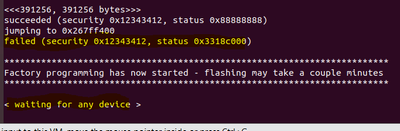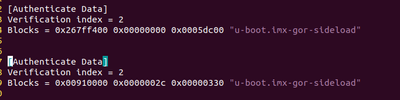- Forums
- Product Forums
- General Purpose MicrocontrollersGeneral Purpose Microcontrollers
- i.MX Forumsi.MX Forums
- QorIQ Processing PlatformsQorIQ Processing Platforms
- Identification and SecurityIdentification and Security
- Power ManagementPower Management
- Wireless ConnectivityWireless Connectivity
- RFID / NFCRFID / NFC
- Advanced AnalogAdvanced Analog
- MCX Microcontrollers
- S32G
- S32K
- S32V
- MPC5xxx
- Other NXP Products
- S12 / MagniV Microcontrollers
- Powertrain and Electrification Analog Drivers
- Sensors
- Vybrid Processors
- Digital Signal Controllers
- 8-bit Microcontrollers
- ColdFire/68K Microcontrollers and Processors
- PowerQUICC Processors
- OSBDM and TBDML
- S32M
- S32Z/E
-
- Solution Forums
- Software Forums
- MCUXpresso Software and ToolsMCUXpresso Software and Tools
- CodeWarriorCodeWarrior
- MQX Software SolutionsMQX Software Solutions
- Model-Based Design Toolbox (MBDT)Model-Based Design Toolbox (MBDT)
- FreeMASTER
- eIQ Machine Learning Software
- Embedded Software and Tools Clinic
- S32 SDK
- S32 Design Studio
- GUI Guider
- Zephyr Project
- Voice Technology
- Application Software Packs
- Secure Provisioning SDK (SPSDK)
- Processor Expert Software
- Generative AI & LLMs
-
- Topics
- Mobile Robotics - Drones and RoversMobile Robotics - Drones and Rovers
- NXP Training ContentNXP Training Content
- University ProgramsUniversity Programs
- Rapid IoT
- NXP Designs
- SafeAssure-Community
- OSS Security & Maintenance
- Using Our Community
-
- Cloud Lab Forums
-
- Knowledge Bases
- ARM Microcontrollers
- i.MX Processors
- Identification and Security
- Model-Based Design Toolbox (MBDT)
- QorIQ Processing Platforms
- S32 Automotive Processing Platform
- Wireless Connectivity
- CodeWarrior
- MCUXpresso Suite of Software and Tools
- MQX Software Solutions
- RFID / NFC
- Advanced Analog
-
- NXP Tech Blogs
Hi,
I am signing the i.MX6 SPL & U-boot images through CST in Mode = HSM. I am able to sign the SPL & SPL is authenticated by i.MX6 HAB.
We also signed the i.MX6 u-boot but while flashing it got stuck with message failed.
For u-boot signing we have process set to sign the u-boot with [Authenticate Data] for DCD block along with [Authenticate Data] for HAB Blocks in the CSF file.
As per the document attached & discussed here as well, when we execute the CST in ‘Mode = HSM’ it generates the data_imgcsf.bin & data_csfsig.bin but the sig_request.txt is showing three unique_tag. I also confirmed that csf.bin(output of cst tool) is also having three unique_tag which I think there will be three signature needed to be replace with unique_tags. But the CST generated only data_imgcsf.bin & data_csfsig.bin. What will be the 3rd .bin which will get signed from HSM?
After comparing HSM signed u-boot image with working u-boot(signed without HSM mode) it seems that the working u-boot also has three signatures but the HSM signed u-boot have only 2 signatures & missing one more signature in the u-boot.
I think because of missing signature the the flashing got stuck & failed.
Request you to please help to solve this missing signature problem.
CST tool version: CST-3.4.0
Working OS: Ubuntu 18.04
Thanks,
jbhaijy
已解决! 转到解答。
Hi @hector_delgado ,
I have solved the problem by combining the two different [Authenticate Data] in one. Like below,
In this case the CST generates signature binary for CSF commands & combined signature data binary for actual image.
Hi @hector_delgado ,
I have solved the problem by combining the two different [Authenticate Data] in one. Like below,
In this case the CST generates signature binary for CSF commands & combined signature data binary for actual image.
Hi @jbhaijy ,
I hope you're doing well. Let me check this thoroughly and I'll get back to you as soon as possible. Also, just to be sure, i.MX 6 processors are to be used with HAB not AHAB (as it was implied with your attached document) but I'm sure you probably may have uploaded the wrong file even though you might have used the correct one for the signing process.
Best regards,
Hector.