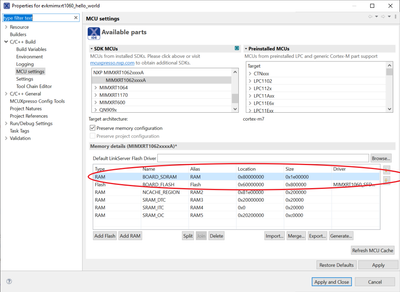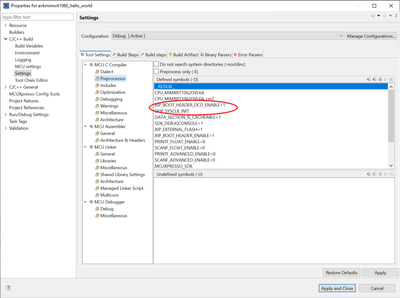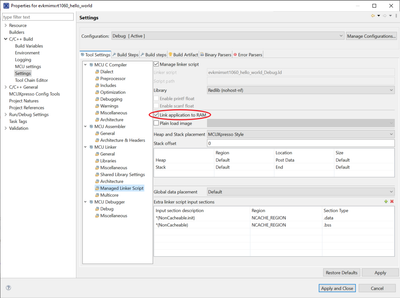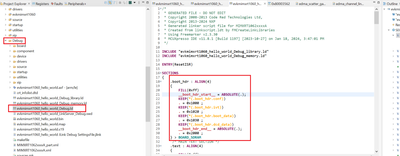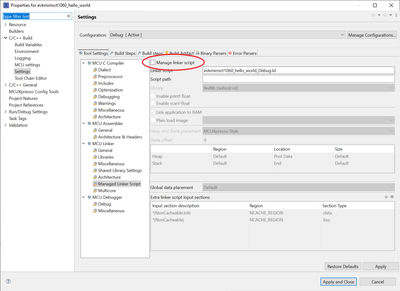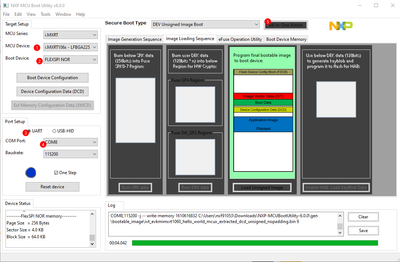- Forums
- Product Forums
- General Purpose MicrocontrollersGeneral Purpose Microcontrollers
- i.MX Forumsi.MX Forums
- QorIQ Processing PlatformsQorIQ Processing Platforms
- Identification and SecurityIdentification and Security
- Power ManagementPower Management
- Wireless ConnectivityWireless Connectivity
- RFID / NFCRFID / NFC
- Advanced AnalogAdvanced Analog
- MCX Microcontrollers
- S32G
- S32K
- S32V
- MPC5xxx
- Other NXP Products
- S12 / MagniV Microcontrollers
- Powertrain and Electrification Analog Drivers
- Sensors
- Vybrid Processors
- Digital Signal Controllers
- 8-bit Microcontrollers
- ColdFire/68K Microcontrollers and Processors
- PowerQUICC Processors
- OSBDM and TBDML
- S32M
- S32Z/E
-
- Solution Forums
- Software Forums
- MCUXpresso Software and ToolsMCUXpresso Software and Tools
- CodeWarriorCodeWarrior
- MQX Software SolutionsMQX Software Solutions
- Model-Based Design Toolbox (MBDT)Model-Based Design Toolbox (MBDT)
- FreeMASTER
- eIQ Machine Learning Software
- Embedded Software and Tools Clinic
- S32 SDK
- S32 Design Studio
- GUI Guider
- Zephyr Project
- Voice Technology
- Application Software Packs
- Secure Provisioning SDK (SPSDK)
- Processor Expert Software
- Generative AI & LLMs
-
- Topics
- Mobile Robotics - Drones and RoversMobile Robotics - Drones and Rovers
- NXP Training ContentNXP Training Content
- University ProgramsUniversity Programs
- Rapid IoT
- NXP Designs
- SafeAssure-Community
- OSS Security & Maintenance
- Using Our Community
-
- Cloud Lab Forums
-
- Knowledge Bases
- ARM Microcontrollers
- i.MX Processors
- Identification and Security
- Model-Based Design Toolbox (MBDT)
- QorIQ Processing Platforms
- S32 Automotive Processing Platform
- Wireless Connectivity
- CodeWarrior
- MCUXpresso Suite of Software and Tools
- MQX Software Solutions
- RFID / NFC
- Advanced Analog
-
- NXP Tech Blogs
- Home
- :
- i.MX Forums
- :
- i.MX Processors
- :
- Boot to SDRAM, MCU Boot utility How to Use (download)
Boot to SDRAM, MCU Boot utility How to Use (download)
- Subscribe to RSS Feed
- Mark Topic as New
- Mark Topic as Read
- Float this Topic for Current User
- Bookmark
- Subscribe
- Mute
- Printer Friendly Page
- Mark as New
- Bookmark
- Subscribe
- Mute
- Subscribe to RSS Feed
- Permalink
- Report Inappropriate Content
Hi
From Boot to SDRAM manual,
Followed to Step 2.
I created an s19 file, and I'm going to follow the guide to execute the sentence below.
"After all these step, you can open MCUBootUtility and download the .s19 file to NOR flash."
However, I couldn't find the download button or function in the picture below.
anyway, From https://github.com/JayHeng/NXP-MCUBootUtility?tab=readme-ov-file
First 1. Target setting -> i.mxrt 1020 LQFP 100/144
2. To connect , Board dip switch change to 0001 (serial download mode)
and click button [reconnect],

3. click browse , and insert path .s19 file
4. What I have to do ??? ( For downloading .s19 file to i.mxrt1020 EVK board )
anyway, I Clicked button [all in one Action]
But Error Box. Occur
5. so.. Next I read Step 3 3. Add DCD by MCUBootUtility
in Step 3, DCD option, I found evkmimxrt1020_xip_boot_header_dcd.bin. so I insert it
6. click All in one Action , but same result.
What is that ???,.,, How Can I download .s19 file to EVK (RT1020 board)
I attached my s19 file (zip compression, attach file type constraint) made from SDK example.
Solved! Go to Solution.
- Mark as New
- Bookmark
- Subscribe
- Mute
- Subscribe to RSS Feed
- Permalink
- Report Inappropriate Content
Hi @Seongyon_Jeong ,
Thanks for contacting NXP tech support!
Since I don't have RT1020-EVK on my side yet, so far, I tested the operation process using RT1060-EVK locally and it is successful. For the time being, it is provided for your reference.
First, let's make sure that there are two main methods mentioned in this guide.
1. Use MCUXpresso to generate the image linked to the SDRAM and give him an padding header, then use MCUBootUtility to download it to the board;
2. Use MCUXpresso to generate the image without padding header, then use MCUBootUtility to pad it and download it to the board;
I am using the first method.
Step 1: Move the SDRAM to first place;
Step2:Make sure the two macros mentioned in the guide are correct, and check the "link to ram" box;
Step3:Apply the above changes and do the first build; the ld script can only be modified after the build is complete.
Step4: Find the ld script and add the padding header;
Step5:deselect “Manage linker script” in last screenshot. Then you can build again(the second time).
Step 6: The last thing is to generate the s19 file and download the IMAGE using MCUBootUtilitiy;
Note:With this method, there is no need to run "Device Configuration Data" in MCUBootUtility, otherwise it would be a duplicate. However, if you choose the second method to add the header in MCUBootUtility, you need to modify the MCU Memory Map in IDE with appropriate offset.
Best regards,
Gavin
- Mark as New
- Bookmark
- Subscribe
- Mute
- Subscribe to RSS Feed
- Permalink
- Report Inappropriate Content
Hi @Seongyon_Jeong ,
Thanks for contacting NXP tech support!
Since I don't have RT1020-EVK on my side yet, so far, I tested the operation process using RT1060-EVK locally and it is successful. For the time being, it is provided for your reference.
First, let's make sure that there are two main methods mentioned in this guide.
1. Use MCUXpresso to generate the image linked to the SDRAM and give him an padding header, then use MCUBootUtility to download it to the board;
2. Use MCUXpresso to generate the image without padding header, then use MCUBootUtility to pad it and download it to the board;
I am using the first method.
Step 1: Move the SDRAM to first place;
Step2:Make sure the two macros mentioned in the guide are correct, and check the "link to ram" box;
Step3:Apply the above changes and do the first build; the ld script can only be modified after the build is complete.
Step4: Find the ld script and add the padding header;
Step5:deselect “Manage linker script” in last screenshot. Then you can build again(the second time).
Step 6: The last thing is to generate the s19 file and download the IMAGE using MCUBootUtilitiy;
Note:With this method, there is no need to run "Device Configuration Data" in MCUBootUtility, otherwise it would be a duplicate. However, if you choose the second method to add the header in MCUBootUtility, you need to modify the MCU Memory Map in IDE with appropriate offset.
Best regards,
Gavin