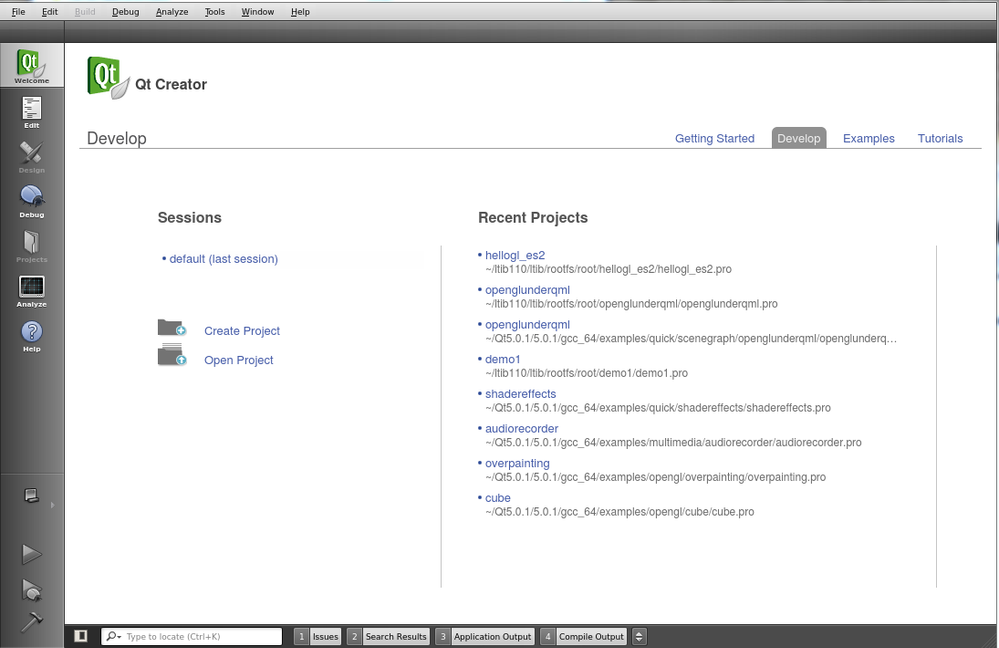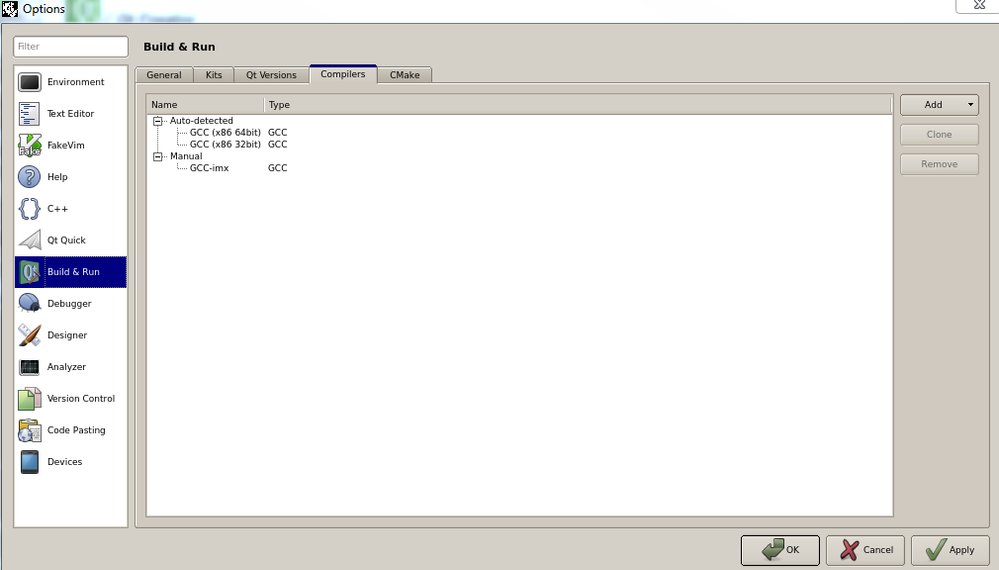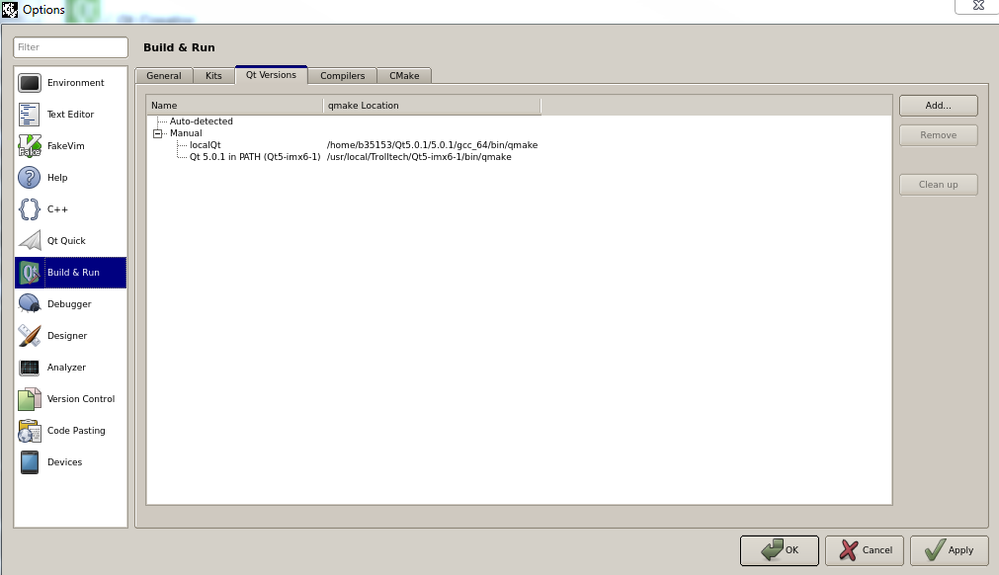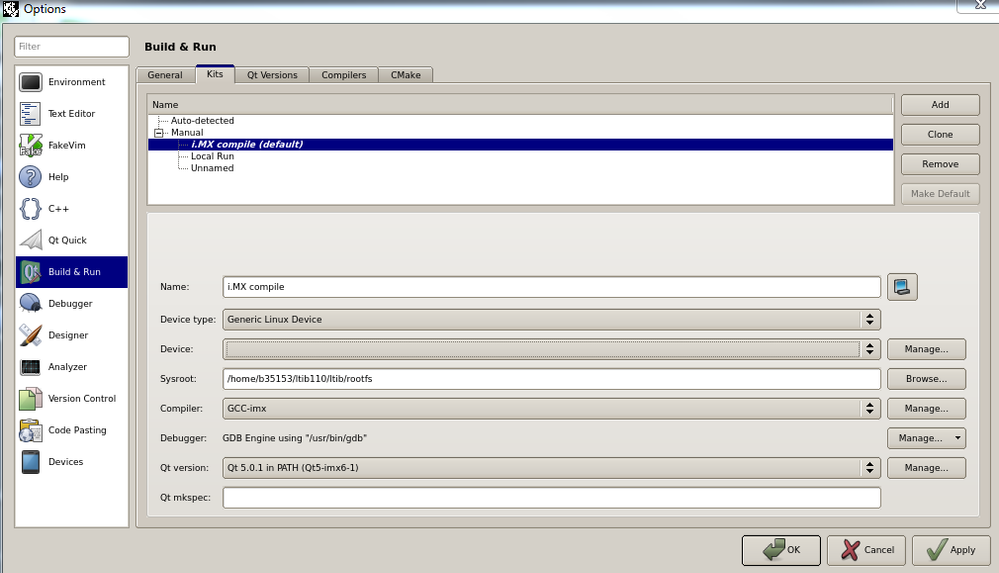- Forums
- Product Forums
- General Purpose MicrocontrollersGeneral Purpose Microcontrollers
- i.MX Forumsi.MX Forums
- QorIQ Processing PlatformsQorIQ Processing Platforms
- Identification and SecurityIdentification and Security
- Power ManagementPower Management
- Wireless ConnectivityWireless Connectivity
- RFID / NFCRFID / NFC
- Advanced AnalogAdvanced Analog
- MCX Microcontrollers
- S32G
- S32K
- S32V
- MPC5xxx
- Other NXP Products
- S12 / MagniV Microcontrollers
- Powertrain and Electrification Analog Drivers
- Sensors
- Vybrid Processors
- Digital Signal Controllers
- 8-bit Microcontrollers
- ColdFire/68K Microcontrollers and Processors
- PowerQUICC Processors
- OSBDM and TBDML
- S32M
- S32Z/E
-
- Solution Forums
- Software Forums
- MCUXpresso Software and ToolsMCUXpresso Software and Tools
- CodeWarriorCodeWarrior
- MQX Software SolutionsMQX Software Solutions
- Model-Based Design Toolbox (MBDT)Model-Based Design Toolbox (MBDT)
- FreeMASTER
- eIQ Machine Learning Software
- Embedded Software and Tools Clinic
- S32 SDK
- S32 Design Studio
- GUI Guider
- Zephyr Project
- Voice Technology
- Application Software Packs
- Secure Provisioning SDK (SPSDK)
- Processor Expert Software
- Generative AI & LLMs
-
- Topics
- Mobile Robotics - Drones and RoversMobile Robotics - Drones and Rovers
- NXP Training ContentNXP Training Content
- University ProgramsUniversity Programs
- Rapid IoT
- NXP Designs
- SafeAssure-Community
- OSS Security & Maintenance
- Using Our Community
-
- Cloud Lab Forums
-
- Knowledge Bases
- ARM Microcontrollers
- i.MX Processors
- Identification and Security
- Model-Based Design Toolbox (MBDT)
- QorIQ Processing Platforms
- S32 Automotive Processing Platform
- Wireless Connectivity
- CodeWarrior
- MCUXpresso Suite of Software and Tools
- MQX Software Solutions
- RFID / NFC
- Advanced Analog
-
- NXP Tech Blogs
- Home
- :
- i.MX Processors
- :
- i.MX Processors Knowledge Base
- :
- Installing and Configuring QT Creator (Ubuntu)
Installing and Configuring QT Creator (Ubuntu)
- Subscribe to RSS Feed
- Mark as New
- Mark as Read
- Bookmark
- Subscribe
- Printer Friendly Page
- Report Inappropriate Content
Installing and Configuring QT Creator (Ubuntu)
Installing and Configuring QT Creator (Ubuntu)
Qt Creator can be a very good IDE in order to develop great QT applications. This IDE does not only helps with syntax highlighting, access to examples and tutorials, but also helps you to configure different toolchains Qt binary versions and target options.
First download the binary installer from:
For 32 bits:
$ wget http://releases.qt-project.org/qtcreator/2.6.2/qt-creator-linux-x86-opensource-2.6.2.bin
For 64 bits:
$ wget http://releases.qt-project.org/qtcreator/2.6.2/qt-creator-linux-x86_64-opensource-2.6.2.bin
execute the binary
$ ./qt-creator-linux-x86_64-opensource-2.6.2.bin
Follow the Installer GUI and choose a location. Default options should be OK.
in my case the installation was done here:
$ /home/b35153/qtcreator-2.6.2/bin
Open Qt Creator (in my case from command line, use "&" to regain control of the terminal)
$./qtcreator &
Open Tools -> Options
Choose Build & Run on the menu of the left. and Select the Compilers Tab
Here you can add the toolchain GCC compiler of your convenience. It will appear in the "Manual" section.
Now click on Qt Version Tab. Here you can add the Qmake that you had created with your Qt installation; for example, the Qt5 installation described here:
It will appear in the Manual section. In my case I have Qmake for PC and Qmake for i.MX6.
Now click on Kits Tab
Here you can create combinations of Compilers and Qmake, and also specify where do you want the executables to go. In my case here I combined the i.MX6 toolchain and the Qmake for I.MX6 i had created.
I did not set up device configuration since the sysroot is already shared to my device via NFS, but you can configure it so the files are sent via ssh to your device.
And that's It!
Next time you load a project you can choose which Kit you want to work on, and it will be compiled just as you need.
- Mark as Read
- Mark as New
- Bookmark
- Permalink
- Report Inappropriate Content
Isn't it possible to set up QT Creator without building own make for I.MX6?
It is really complicated to build it while using things building with ltib and ltib is horror !!!
Qt is build on Yocto image.
regards
Joerg
- Mark as Read
- Mark as New
- Bookmark
- Permalink
- Report Inappropriate Content
You need the qmake compiled for i.MX6 in order to create Qt5 programs that run in the i.MX6 processor. Otherwise you will create programs that run on the PC.
I dont remember if the yocto build also creates this special qmake. It should be in /opt/qt5/bin or something similar
- Mark as Read
- Mark as New
- Bookmark
- Permalink
- Report Inappropriate Content
Yocto currently is able to build a Qt toolchain for Qt4 but not yet for Qt5.
- Mark as Read
- Mark as New
- Bookmark
- Permalink
- Report Inappropriate Content
Hello Otavio,
QT4 should be good for me. I have to build a special image with yocto?
- Mark as Read
- Mark as New
- Bookmark
- Permalink
- Report Inappropriate Content
meta-toolchain-qt
- Mark as Read
- Mark as New
- Bookmark
- Permalink
- Report Inappropriate Content
I do "bitbake meta-toolchain-qt"
Results are
joerg@ubuntu1204:~/yocto/rootfs_builder/build/tmp/deploy/images$ ls
modules--3.0.35-r0-nitrogen6x-20130629065000.tgz uImage--3.0.35-r0-nitrogen6x-20130629065000.bin
README_-_DO_NOT_DELETE_FILES_IN_THIS_DIRECTORY.txt uImage-nitrogen6x.bin
uImage
iḿ not sure what to do with that?
- Mark as Read
- Mark as New
- Bookmark
- Permalink
- Report Inappropriate Content
You should take a look in Yocto's documentatation:
- Mark as Read
- Mark as New
- Bookmark
- Permalink
- Report Inappropriate Content
I'm sorry to say this but to follow these instructions is the sheer horror.
You start with a tab in the browser and ends after a short time at 7 tabs open and completely lose track!
Any guidance expects the exact execution of another instruction, which again presupposes the execution of another instruction.
:smileyconfused:
- Mark as Read
- Mark as New
- Bookmark
- Permalink
- Report Inappropriate Content
Well I can give you a consulting service if you wish, otherwise you'll need to read the docs ;-)
- Mark as Read
- Mark as New
- Bookmark
- Permalink
- Report Inappropriate Content
Followed your instructions. Program ran, but there are no examples. Do you know where I can find them?
- Mark as Read
- Mark as New
- Bookmark
- Permalink
- Report Inappropriate Content
The examples are installed when you insstall Qt5. you can install Qt5 for the PC to try the examples first from here Download Qt, the cross-platform application framework | Qt Project,
and then compile Qt5 for i.MX with the guide here in the community.
https://community.freescale.com/docs/DOC-94066
If you install the version for PC (ubuntu linux) you can find the examples at: /Home/Qt/5.1.0/gcc_64/examples
If you download and compile i.MX Qt5 you can find the examples at: /opt/qt5/examples
- Mark as Read
- Mark as New
- Bookmark
- Permalink
- Report Inappropriate Content
Hi,
I followed your instructions but already stumbled by downloading QTCreator.
Seems like QT have changed the folder structure.
Files can be found with bellow Links now.
x64
All other steps was working fine for me.
Regards
- Mark as Read
- Mark as New
- Bookmark
- Permalink
- Report Inappropriate Content
The links are working, but is still 2.8 Choose You need here: http://download.qt-project.org/official_releases/qtcreator/2.8/2.8.0/
- Mark as Read
- Mark as New
- Bookmark
- Permalink
- Report Inappropriate Content
Have a look for this
- Mark as Read
- Mark as New
- Bookmark
- Permalink
- Report Inappropriate Content
That's the link which I've already seen earlier Setup QT Creator with Yocto Build
I already was a bit confused that the link has changed.
Ok thank you, it's clear now for me. :smileyhappy: