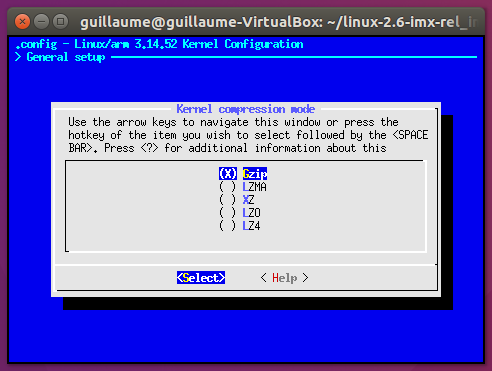- Forums
- Product Forums
- General Purpose MicrocontrollersGeneral Purpose Microcontrollers
- i.MX Forumsi.MX Forums
- QorIQ Processing PlatformsQorIQ Processing Platforms
- Identification and SecurityIdentification and Security
- Power ManagementPower Management
- Wireless ConnectivityWireless Connectivity
- RFID / NFCRFID / NFC
- MCX Microcontrollers
- S32G
- S32K
- S32V
- MPC5xxx
- Other NXP Products
- S12 / MagniV Microcontrollers
- Powertrain and Electrification Analog Drivers
- Sensors
- Vybrid Processors
- Digital Signal Controllers
- 8-bit Microcontrollers
- ColdFire/68K Microcontrollers and Processors
- PowerQUICC Processors
- OSBDM and TBDML
- S32M
-
- Solution Forums
- Software Forums
- MCUXpresso Software and ToolsMCUXpresso Software and Tools
- CodeWarriorCodeWarrior
- MQX Software SolutionsMQX Software Solutions
- Model-Based Design Toolbox (MBDT)Model-Based Design Toolbox (MBDT)
- FreeMASTER
- eIQ Machine Learning Software
- Embedded Software and Tools Clinic
- S32 SDK
- S32 Design Studio
- GUI Guider
- Zephyr Project
- Voice Technology
- Application Software Packs
- Secure Provisioning SDK (SPSDK)
- Processor Expert Software
-
- Topics
- Mobile Robotics - Drones and RoversMobile Robotics - Drones and Rovers
- NXP Training ContentNXP Training Content
- University ProgramsUniversity Programs
- Rapid IoT
- NXP Designs
- SafeAssure-Community
- OSS Security & Maintenance
- Using Our Community
-
- Cloud Lab Forums
-
- Knowledge Bases
- ARM Microcontrollers
- i.MX Processors
- Identification and Security
- Model-Based Design Toolbox (MBDT)
- QorIQ Processing Platforms
- S32 Automotive Processing Platform
- Wireless Connectivity
- CodeWarrior
- MCUXpresso Suite of Software and Tools
- MQX Software Solutions
-
- Home
- :
- i.MX Processors
- :
- i.MX Processors Knowledge Base
- :
- Installing Ubuntu Rootfs on NXP i.MX6 boards
Installing Ubuntu Rootfs on NXP i.MX6 boards
- Subscribe to RSS Feed
- Mark as New
- Mark as Read
- Bookmark
- Subscribe
- Printer Friendly Page
- Report Inappropriate Content
Installing Ubuntu Rootfs on NXP i.MX6 boards
Installing Ubuntu Rootfs on NXP i.MX6 boards
This post describes the setup detail for installing Ubuntu based distro in any i.Mx6x NXP Boards. Details are described on:
1. Select your board, Setting the host, Download and compile uboot , dtb and and the Kernel version on your board.
2. Installing the Ubuntu core, Lubuntu graphics desktop version and/or Build your own Ubuntu rootfs with debootstrap.
3. Modify rootfs and Installing needed packages
4. Setting with SD image.
5. Setting Ubuntu on target
6. Adding GPU acceleration
1: Select your board, Setting the host, Download and compile uboot , dtb and and the Kernel version on your board.
Supported NXP HW boards:
- i.MX 6QuadPlus SABRE-SD Board and Platform
- i.MX 6Quad SABRE-SD Board and Platform
- i.MX 6DualLite SABRE-SD Board
- i.MX 6Quad SABRE-AI Board
- i.MX 6DualLite SABRE-AI Board
- i.MX 6SoloX SABRE-SD Board
- i.MX 6SoloX SABRE-AI Board
Install host dependences (version tested 14.04):
$ sudo apt-get install gparted git build-essential libncurses5 wget u-boot-tools zlib1g-dev ncurses-dev \
cmake libc-dev-armhf-cross pkg-config-arm-linux-gnueabihf build-essential checkinstall cmake \
pkg-config lzop libc6 libstdc++6 debootstrap qemu-user-static binfmt-support
Download the compiler toolchain and extract it:
$ cd ~/
$ tar xf gcc-linaro-arm-linux-gnueabihf-4.9-2014.09_linux.tar.xz
Create general variable environments:
$ export target=mx6q (e.g. processor: mx6sx, mx6d, mx6dl,etc)
$ export board=sabresd (e.g. sabresd, sabreauto)
$ export ARCH=arm
$ export CROSS_COMPILE=../gcc-linaro-arm-linux-gnueabihf-4.9-2014.09_linux/bin/arm-linux-gnueabihf-
$ unset LDFLAGS
Download u-boot
At the release of this document, latest uboot version was imx_3.14.52, it should work with other version as well, so please check the proper version for your board:
$ cd ~/
$ tar -xf uboot-imx-rel_imx_3.14.52_1.1.0_ga.tar.gz
$ cd uboot-imx-rel_imx_3.14.52_1.1.0_ga
$ make $targetboard_config # e.g. mx6qsabresd_config
$ make
Linux Kernel, Firmware, headers, modules and DTS files
$ cd ~/
$ tar xf linux-2.6-imx-rel_imx_3.14.52_1.1.0_ga.tar.gz
$ cd linux-2.6-imx-rel_imx_3.14.52_1.1.0_ga
$ make imx_v7_defconfig
$ make menuconfig
$ make -j4 zImage modules dtbs
$ cd ~/
move your image to binary folder:
$ sudo cp –v uboot-imx-rel_imx_3.14.52_1.1.0_ga/u-boot.imx binary/
$ sudo cp –v linux-2.6-imx-rel_imx_3.14.52_1.1.0_ga/arch/arm/boot/zImage binary/
$ sudo cp –v linux-2.6-imx-rel_imx_3.14.52_1.1.0_ga/arch/arm/boot/dts/i$target-$board.dtb binary/
Now you have the bootloader, device tree and kernel image of your board ready, let’s create the rootfs.
2: Installing the Ubuntu core, Lubuntu graphics desktop version and/or Build your own Ubuntu rootfs with debootstrap.
Installing ubuntu core:
$ cd ~/
$ sudo mkdir –p core /media/rootfs /media/kernel
$ wget –c http://cdimage.ubuntu.com/ubuntu-core/releases/14.04/release/ubuntu-core-14.04.4-core-armhf.tar.gz
$ sudo tar –xf ubuntu-core-14.04.4-core-armhf.tar.gz –C core
$ sudo cp -vr core/* /media/rootfs
$ cd linux-2.6-imx-rel_imx_3.14.52_1.1.0_ga
$ sudo make modules_install firmware_install INSTALL_MOD_PATH=/media/rootfs/ ARCH=arm CROSS_COMPILE=../../gcc-linaro-arm-linux-gnueabihf-4.9-2014.09_linux/bin/arm-linux-gnueabihf-
$ sudo make ARCH=arm CROSS_COMPILE=../../gcc-linaro-arm-linux-gnueabihf-4.9-2014.09_linux/bin/arm-linux-gnueabihf- headers_install INSTALL_HDR_PATH=/media/rootfs/usr
Now you should have your ubuntu rootfs on /media/rootfs folder. and you can pass to part 3 of this post.
Installing ubuntu Linaro LXDE:
$ cd ~/
$ sudo mkdir –p core /media/rootfs /media/kernel
$ wget https://releases.linaro.org/14.10/ubuntu/trusty-images/alip/linaro-trusty-alip-20141024-684.tar.gz
$ sudo tar -xf linaro-trusty-alip-20141024-684.tar.gz –C core
$ sudo mv core/binary/* core/
$ sudo rm –rf core/binary
$ sudo cp -vr core/* /media/rootfs
$ cd linux-2.6-imx-rel_imx_3.14.52_1.1.0_ga
$ sudo make modules_install firmware_install INSTALL_MOD_PATH=/media/rootfs/ ARCH=arm CROSS_COMPILE=../../gcc-linaro-arm-linux-gnueabihf-4.9-2014.09_linux/bin/arm-linux-gnueabihf-
$ sudo make ARCH=arm CROSS_COMPILE=../../gcc-linaro-arm-linux-gnueabihf-4.9-2014.09_linux/bin/arm-linux-gnueabihf- headers_install INSTALL_HDR_PATH=/media/rootfs/usr
Now you should have your ubuntu rootfs on /media/rootfs folder. and you can pass to part 3 of this post.
Installing with debootstrap
$ cd ~/
$ target=rootfs
$ distro=trusty
$ sudo debootstrap --arch=armhf --foreign --include=ubuntu-keyring,apt-transport-https,ca-certificates,openssl $distro "$target" http://ports.ubuntu.com
$ sudo cp /usr/bin/qemu-arm-static $target/usr/bin
$ sudo cp /etc/resolv.conf $target/etc
Now have a minimal Ubuntu rootfs - chroot to it and perform the 2nd stage install:
$ sudo chroot $target //Now we are in chroot
# distro=trusty
# export LC_ALL=C LANGUAGE=C LANG=C
# /debootstrap/debootstrap --second-stage
Edit the sources.list repositories
# cat <<EOT > /etc/apt/sources.list
deb http://ports.ubuntu.com/ubuntu-ports/ $distro main restricted universe multiverse
deb http://ports.ubuntu.com/ubuntu-ports/ $distro-updates main restricted universe multiverse
deb http://ports.ubuntu.com/ubuntu-ports/ $distro-security main restricted universe multiverse
EOT
# apt-key adv --recv-keys --keyserver keyserver.ubuntu.com 40976EAF437D05B5
# apt-key adv --recv-keys --keyserver keyserver.ubuntu.com 3B4FE6ACC0B21F32
# apt-get update
# apt -y -f install
# apt-get upgrade
# apt-get install nano
Now you should be able to login without password, then use passwd command to set one. If you like to add custom users:
# passwd root
# adduser <myuser>
# usermod -a -G tty myuser
# usermod -a -G dialout, adm, sudo, dip, plugdev myuser
# visudo
Under the line that looks like:
root ALL=(ALL:ALL) ALL
add the following (change user with your actual username)
<myuser> ALL=(ALL) ALL
your rootfs is ready, exit chroot
# exit
$ sudo rm $target/etc/resolv.conf
$ sudo rm $target/usr/bin/qemu-arm-static
$ sudo mv rootfs/* /media/rootfs
$ cd linux-2.6-imx-rel_imx_3.14.52_1.1.0_ga
$ sudo make modules_install firmware_install INSTALL_MOD_PATH=/media/rootfs/ ARCH=arm CROSS_COMPILE=../../gcc-linaro-arm-linux-gnueabihf-4.9-2014.09_linux/bin/arm-linux-gnueabihf-
$ sudo make ARCH=arm CROSS_COMPILE=../../gcc-linaro-arm-linux-gnueabihf-4.9-2014.09_linux/bin/arm-linux-gnueabihf- headers_install INSTALL_HDR_PATH=/media/rootfs/usr
Now you should have your ubuntu rootfs on /media/root.
3: Modify Rootfs and Install needed packages
Edit and verify the sources.list repositories
$ cd /media/rootfs
$ sudo cat <<EOT > etc/apt/sources.list
deb http://ports.ubuntu.com/ubuntu-ports/ trusty main restricted universe multiverse
deb http://ports.ubuntu.com/ubuntu-ports/ trusty-updates main restricted universe multiverse
deb http://ports.ubuntu.com/ubuntu-ports/ trusty-security main restricted universe multiverse
EOT
Edit networks interfaces and append in the existing file:
$ sudo nano etc/network/interfaces
auto lo
iface lo inet loopback
auto eth0
iface eth0 inet dhcp
If you require Serial Console, remove and include an additional line at the end of the file for ttymxc0 output as below,
$ sudo nano etc/init/tty1.conf
exec /sbin/getty -8 38400 tty1
exec /sbin/getty -L 115200 ttymxc0
If you like to change the localhostname:
$ sudo nano etc/hostname
and change to “your name” e.g. imx6Q.
Set the date and time clock and update
$ sudo nano /etc/rc.local
Add this:
if [ `date +"%Y"` -eq "1970" ]; then
date --set="2016-04-01"
fi
exit 0
(optional for Linaro rootfs)
Edit passwd and remove the x in root and linaro lines
$ sudo nano etc/passwd
root:x:0:0:root:/root:/bin/bash
linaro:x:0:0..
and change like this:
root::0:0:root:/root:/bin/bash
linaro:::0:..
Now you are ready to program your sd image.
4: Setup microSD/SD card
For these instructions, we are assuming: DISK=/dev/sdg on your HOST, cat /proc/partitions is very useful for determining the device id.
$ cd ~/
$ export DISK=/dev/sdg
Erase microSD/SD card:
$ sudo dd if=/dev/zero of=${DISK} bs=1M count=10
Install Bootloader
$ cd binary/
$ sudo dd if=u-boot.imx of=${DISK} bs=512 seek=2
$ sync
Create Partition layout:
$ cd ~/
$ sudo fdisk ${DISK}
steps:
- d ///delete all partitions currently on sd
- n // create new partition
- p // Primary partition
- 1 // partition number 1
- 2048 //default
- +1G //
- n // created 2d parition
- p
- 2
- default
- default
- 1 // firts
- B // to be fat32
- W // write partiotions
$ sudo mkfs.vfat ${DISK}1
$ sudo mkfs.ext3 ${DISK}2
Mount ext3 SD partition to /media/rootfs:
$ sudo mount ${DISK1} /media/kernel_target
$ sudo mount ${DISK}2 /media/rootfs_target
Copy Files on the SD.
$ cd ~/
$ sudo cp –v binary/ i$target-$board.dtb /media/kernel_target
$ sudo cp –v binary/zImage /media/kernel_target
$ sudo mv /media/rootfs/* /media/rootfs_target
Remove SD:
$ sync
$ sudo umount /media/kernel_target
$ sudo umount /media/rootfs_target
Boot the target, in console you should be login as root.
root@imx6QSabreSD:~#
5: Setting Ubuntu on target
Note: If you have issues with sudo on user UID, need to logout and log as root:
imx6Q login: root
Welcome to Ubuntu 14.04.4 LTS (GNU/Linux 3.14.52 armv7l)
root@imx6Q:~# chown root:root /usr/bin/sudo
root@imx6Q:~# chmod 4755 /usr/bin/sudo
root@imx6Q:~# exit
Login with <user $> or root #
# apt-get update
# apt-get –f install
# apt-get install locales dialog wget
# dpkg-reconfigure locales
# apt-get upgrade
Optional – install some useful packages:
# apt-get install openssh-server can-utils usbutils build-essential automake autoconf libtool
Get and Install the BSP packages (EULA required)
# cd /home/user
# mkdir –p vpu_pack
# cd vpu_pack
# wget http://www.nxp.com/lgfiles/NMG/MAD/YOCTO//firmware-imx-5.3.bin
# wget http://www.nxp.com/lgfiles/NMG/MAD/YOCTO//imx-vpu-5.4.32.bin
# wget http://www.nxp.com/lgfiles/NMG/MAD/YOCTO//libfslcodec-4.0.8.bin
# wget http://www.nxp.com/lgfiles/NMG/MAD/YOCTO//imx-lib-5.1.tar.gz
# chmod +x *
# ./firmware-imx-5.3.bin --auto-accept --force
# mkdir –p /lib/firmware/vpu
# cp -ravf firmware-imx-5.3/firmware/* /lib/firmware/
# ./imx-vpu-5.4.32.bin --auto-accept --force
# cd imx-vpu-*
# make PLATFORM=IMX6Q all
# make install
# tar -xf imx-lib-5.1.tar.gz
# cd imx-lib-5.1/
# make -j1 PLATFORM="IMX6Q"
# make PLATFORM="IMX6Q" install
# cd ..
# ./libfslcodec-4.0.8 --auto-accept –force
# cd libfslcodec-*
# ./autogent.sh --prefix=/usr --enable-fhw --enable-vpu
# make
# make install
# mv /usr/lib/imx-mm/video-codec/* /usr/lib
# mv /usr/lib/imx-mm/audio-codec/* /usr/lib
# rm –rf /usr/lib/imx-mm/
# cd ..
# mkdir –p gpu_pack
# cd gpu_pack
# wget http://www.nxp.com/lgfiles/NMG/MAD/YOCTO//imx-gpu-viv-5.0.11.p7.4-hfp.bin
# wget http://www.nxp.com/lgfiles/NMG/MAD/YOCTO//xserver-xorg-video-imx-viv-5.0.11.p7.4.tar.gz
# chmod +x *
# ./imx-gpu-viv-5.0.11.p7.4-hfp –-auto-accept -–force
# cd imx-gpu*
# cp g2d/usr/include/* /usr/include/
# cp -d g2d/usr/lib/* /usr/lib/
# cp -Pr gpu-core/usr/* /usr
# optional: install demos
# cp -r gpu-demos/opt /
# optional: install gpu tools
# cp -axr gpu-tools/gmem-info/usr/bin/* /usr/bin/
# cd ..
Installing gstreamer-imx, IPU, VPU and GPU support:
Install build deps, gstreamer1.x, this step could take some time (~350MB):
# apt-get install python pkg-config git gstreamer1.0-x gstreamer1.0-tools gstreamer1.0-plugins-good gstreamer1.0-plugins-bad gstreamer1.0-alsa libgstreamer1.0-dev libgstreamer-plugins-base1.0-dev libgstreamer-plugins-good1.0-dev g++-multilib
# git clone git://github.com/Freescale/gstreamer-imx.git
# cd gstreamer-imx
# ln –s /usr/lib/arm-linux-gnueabihf/gstreamer-1.0/ /usr/lib/gstreamer-1.0
# ./waf configure --prefix=/usr --kernel-headers=/include
# ./waf
# ./waf install
# cd ../../
(optional) Install libimxvpuapi library: This library provides a community based open-source API to the NXP imx-vpu library (the low-level IMX6 VPU interface).
# git clone git://github.com/Freescale/libimxvpuapi.git
# cd libimxvpu*
# ./waf configure –-prefix=/usr
# ./waf
# ./waf install
# cd ..
- note './waf install' installs artifacts to its prefix + /lib/gstreamer-1.0 but they need to be installed to /usr/lib/arm-linux-gnueabihf/gstreamer-1.0 which is why we created a symlink above before installing
- note g2d lib required to build G2D
- note that x11 library is required to build EGL sink with Vivante direct textures (only needed for X11 support)
- note that libfslaudiocodec is required to build audio plugins
Now you are ready to test gstreamer
6: Add GPU HW Acceleration for X11
NOTE: The original version of these build instructions can be found in the Gateworks wiki . Many thanks to them for writing this!
IMX6 IPU, VPU, and GPU support via GStreamer and Gstreamer-imx plugins. Many of the pieces needed (firmware and source-code) are from NXP and not freely redistributable thus must be downloaded from their mirror and extracted from a shell script that forces you to read and agree to their End User License Agreement (EULA).
The following instructions can be used on top of the debootstrap and should work on other sources of Ubuntu or other Linux distributions root filesystems as well
You can easily add X11 support to a base image created with the debootstrap instructions above by adding a few package groups. You will need the following:
- X11 server - ie Xorg
- Display Manager - this controls the login to the X session
- Window Manager - manages window position, re-sizing, decorations, etc for X clients
If in any case you have installed the Linaro LXDE rootfs, it includes the Xorg X11 server, the lxdm Display Manager, the openbox Window Manager, and others useful user applications including the Chromium browser, if you do not install linaro lxde and want to install it please do:
this step could take some time (~650MB)
# apt-get install xinit lxde lxterminal lxappearance lxrandr lxshortcut lxinput xinit xserver-xorg-dev mesa-utils mesa-utils-extra
Notes:
- you will need to add a non-root user with adduser for Chromium browser to work. You may choose to set up auto-login for that user by editing /etc/lxdm/default.conf and setting the autologin property in the base section at the beginning of the config file. /etc/xdg/lubuntu/lxdm/lxdm.conf
- This document takes as based kernel version 3.14.52v, vivante 5.0.11p7.4 correspond to the kernel version used. you should check the BSP release notes in order to know which xserver and Vivante GPU files need to be downloaded from the NXP repos.
$ sudo nano /etc/lxdm/default.conf
[base]
autologin=user
To add hardware GPU acceleration to X11 you need to add some libraries and drivers provided by Freescale from the imx-gpu-viv package. This requires signing Freescales End User License Agreement (EULA). This package provides the following:
- libg2d - a documented low-level API to the GPU (used by things like libimxvpuapi for gstreamer-imx and the gpu-core drivers)
- gpu-core - provides all the various OpenGL libs (libGL, libGLESv1_CM, libGLESv1_CL, libGLESv2, libGLSLC, libCLC, libEGL, libGAL, libOpenCL, ls
- libOpenVG) typically provided by the mesa project. Note that several versions of libEGL/libGAL/libGLESv2/libVIVANTE are provided for different backend rendering systems: dfb, fb, wl, x11.
# cd gpu_pack
#cd imx-gpu-*
# cp gpu-core/usr/lib/dri/vivante_dri.so /usr/lib/xorg/modules/drivers/
# chmod 644 /usr/lib/xorg/modules/drivers/vivante_dri.so
# rm /usr/lib/arm-linux-gnueabihf/mesa/libGL.so*
# rm /usr/lib/arm-linux-gnueabihf/mesa-egl/libEGL.so*
# rm /usr/lib/arm-linux-gnueabihf/mesa-egl/libGLESv2.so*
# rm /usr/lib/arm-linux-gnueabihf/mesa-egl/libOpenVG.so*
# cd ../../
# cd gpu-pack
# wget http://www.nxp.com/lgfiles/NMG/MAD/YOCTO//xserver-xorg-video-imx-viv-5.0.11.p7.4.tar.gz
# tar –xf xserver*
# cd xserver-org-video-imx*
#looks lik have to made #git init
# ./fastbuild.sh BUILD_HARD_VFP=1 XSERVER_GREATER_THAN_13=1
# cd..
# cd kernel-modu*
# make
Switch to gpu-core x11 backend:
# backend=x11
# ln -sf libEGL-${backend}.so /usr/lib/libEGL.so
# ln -sf libEGL-${backend}.so /usr/lib/libEGL.so.1
# ln -sf libEGL-${backend}.so /usr/lib/libEGL.so.1.0
# ln -sf libGAL-${backend}.so /usr/lib/libGAL.so
# ln -sf libGLESv2-${backend}.so /usr/lib/libGLESv2.so
# ln -sf libGLESv2-${backend}.so /usr/lib/libGLESv2.so.2
# ln -sf libGLESv2-${backend}.so /usr/lib/libGLESv2.so.2.0.0
# ln -sf libVIVANTE-${backend}.so /usr/lib/libVIVANTE.so
# ln -sf libGAL_egl.dri.so /usr/lib/libGAL_egl.so
# for i in egl glesv1_cm glesv2 vg; do
cp /usr/lib/pkgconfig/${i}_${backend}.pc/usr/lib/pkgconfig/${i}.pc
done
#rm /usr/lib/*-dfb.so /usr/lib/*-fb.so /usr/lib/*-wl.so
(Optional in case you deploy your kernel version with GPU as module) make vivante kernel module (GPU kernel driver) load on boot:
# echo vivante >> /etc/modules
# nano /etc/udev/rules.d/10-imx.rules
KERNEL=="galcore", MODE="0660", GROUP="video"
KERNEL=="mxc_asrc", MODE="0666"
Create an xorg.conf configured for the Vivante fbdev driver:
# nano /etc/X11/xorg.conf
Section "Device"
Identifier "i.MX Accelerated Framebuffer Device"
Driver "vivante"
Option "fbdev" "/dev/fb0"
Option "vivante_fbdev" "/dev/fb0"
Option "HWcursor" "false"
EndSection
Section "ServerFlags"
Option "BlankTime" "0"
Option "StandbyTime" "0"
Option "SuspendTime" "0"
Option "OffTime" "0"
EndSection
# cd ..
Make sure the files copied into the correct places.
If all compiled and copied, you should now see a bunch of new libraries in /usr/lib! Congratulations! After you finish you can reboot your system and start playing.
Testing Gstreamer examples:
- show gstreamer-imx plugins:
# gst-inspect-1.0 | grep imx
imxvpu: imxvpuenc_mjpeg: Freescale VPU motion JPEG video encoder
imxvpu: imxvpuenc_mpeg4: Freescale VPU MPEG-4 video encoder
imxvpu: imxvpuenc_h264: Freescale VPU h.264 video encoder
imxvpu: imxvpuenc_h263: Freescale VPU h.263 video encoder
imxvpu: imxvpudec: Freescale VPU video decoder
imxv4l2videosrc: imxv4l2videosrc: V4L2 CSI Video Source
imxg2d: imxg2dcompositor: Freescale G2D video compositor
imxg2d: imxg2dvideotransform: Freescale G2D video transform
imxg2d: imxg2dvideosink: Freescale G2D video sink
imxipu: imxipucompositor: Freescale IPU video compositor
imxipu: imxipuvideosink: Freescale IPU video sink
imxipu: imxipuvideotransform: Freescale IPU video transform
imxpxp: imxpxpvideotransform: Freescale PxP video transform
imxpxp: imxpxpvideosink: Freescale PxP video sink
- imxipuvideosink:
# gst-launch-1.0 videotestsrc ! imxipuvideosink
imxg2dvideosink:
# gst-launch-1.0 videotestsrc ! imxg2dvideosink
The imxeglvivsink allows hardware accelerated display to a window on the X11 host
# export DISPLAY=:0.0
# gst-launch-1.0 videotestsrc ! imxeglvivsink
To test if you have graphics support you can run any glmark2 and/or mesa-utils or can run example of the next route:
# cd /opt/viv_samples/vdk/
# ./tutorial1 //any example
root@imx6Q:~# glxgears -info
GL_RENDERER = Vivante GC2000
GL_VERSION = 2.1 2.0.1
GL_VENDOR = Vivante Corporation
GL_EXTENSIONS = WGL_ARB_extensions_string WGL_EXT_extensions_string WGL_EXT_swap_control GL_EXT_texture_env_add GL_ARB_multitexture GL_ARB_multisample GL_ARB_texture_env_add GL_ARB_texture_compression GL_ARB_texture_env_combine GL_ARB_depth_texture GL_ARB_window_pos ….
1606 frames in 5.0 seconds = 321.130 FPS
1650 frames in 5.0 seconds = 329.834 FPS
L_RENDERER = Vivante GC2000
GL_VERSION = 2.1 2.0.1
GL_VENDOR = Vivante Corporation1629 frames in 5.0 seconds = 325.644 FPS
1621 frames in 5.0 seconds = 324.072 FPS
1650 frames in 5.0 seconds = 329.806 FPS
1651 frames in 5.0 seconds = 330.079 FPS
- Mark as Read
- Mark as New
- Bookmark
- Permalink
- Report Inappropriate Content
How to connect it to HDMI Display?
Is there any additional changes or If I connect to HDMI it will show desktop??
- Mark as Read
- Mark as New
- Bookmark
- Permalink
- Report Inappropriate Content
HI,
Does somebody encounter /bin/sh 1: arm-linux-gnueabihf-gcc not found issue? this is a symlink to arm-linux-gnueabihf-gcc-4.9.4.
any fix to it is highly appreciated.
Thanks aheard.
wenming
- Mark as Read
- Mark as New
- Bookmark
- Permalink
- Report Inappropriate Content
Hi all,
I find the gcc-linaro-arm-linux-gnueabihf-4.9-2014.09_linux.tar.xz compiler not working on ubuntu14.04, I tried with gcc-linaro-4.8-2015.06-x86_64_arm-linux-xxxx works.
Regards!
Wenming
- Mark as Read
- Mark as New
- Bookmark
- Permalink
- Report Inappropriate Content
Hi, thanks for this excellent doc, and I have a question on rootfs system. I am using imx6 sabrelite board and have exactly followed the guidelines in this doc. I cross compiled all the files on an Ubuntu platform, and after the unmount and inserted the SD card to my board. The kernel boot process requests 6x_bootscript file and it seems like the older uBoot is operating fron Nand Flash. How should I solve this issue by setting my own uBoot to prompt and load rootfs and zImage ?
Thanks
- Mark as Read
- Mark as New
- Bookmark
- Permalink
- Report Inappropriate Content
Hi Anuradha, please refer to https://community.nxp.com/message/836641?commentID=836641&et=watches.email.thread#comment-836641 this doc, about old uboot with new kernel.
- Mark as Read
- Mark as New
- Bookmark
- Permalink
- Report Inappropriate Content
Hi Anuradha,
Actually for SabreLite you don't need to follow the above instructions, we already provide an Ubuntu image ready to go:
https://boundarydevices.com/ubuntu-xenial-mx67-boards-august-2016-kernel-4-1-15/
Or if you'd rather use Debian:
https://boundarydevices.com/debian-8-3-jessie-for-i-mx6-boards-february-2016-kernel-3-14-28/
Note that in our case all the NXP components like the graphics library, VPU support, Chrome hw acceleration are packaged. That means that when a new graphics library version is out, you just need to do "apt update && apt upgrade" and you are up-to-date.
Hope this helps.
Regards,
Gary
- Mark as Read
- Mark as New
- Bookmark
- Permalink
- Report Inappropriate Content
Hi Gary, thanks for your reply. Now the situation is like this :
I want to interface an analog TV encoder (adv7343) to the RGB port of the imx6 (in BDSL). According to what I have researched, I need adding few modifications to the mxc_lcd.if of the linux kernel (3.14.52_1.1.0_ga) to use lcd driver in V_SYNC | H_SYNC mode to support this encoder. So I have no option (or do I?) rather than building a new kernel (as these drivers are builtin modules), and that's why I thought of building a bootable SD card myself.
I think the steps I followed in preparing SD should be okay, but to note what I've done in brief :
------------------------------------------------------------------------------------------------------------------------------------------------------------------------------------------------------------------------
export DISK=/dev/sdg
sudo dd if=/dev/zero of=${DISK} bs=1M count=10
cd binary/
sudo dd if=u-boot.imx of=${DISK} bs=512 seek=2
sync
//------------create partition table
sudo fdisk ${DISK}
d //delete all partitions currently on sd
n // create new partition
p // Primary partition
1 // partition number 1
2048 //default
+1G //
n // created 2d parition
p
2
default
default
w
sudo mkfs.vfat ${DISK}1
sudo mkfs.ext3 ${DISK}2
Mount ext3 SD partition to /media/rootfs:
sudo mount ${DISK1} /media/kernel_target
sudo mount ${DISK}2 /media/rootfs_target
sudo cp –v binary/ i$target-$board.dtb /media/kernel_target //dtb file
sudo cp –v binary/uImage /media/kernel_target //uImage
sudo mv /media/rootfs/* /media/rootfs_target //root file sys
----------------------------------------------------------------------------------------------------------------------------------------------------------------------------------------------------------------------
As you said the NAND flashed uboot already has required environment variables, and the uboot 'print' is attached to this comment. Now after the uboot prompt, I get the following message in console terminal :
switch to partitions #0, OK
mmc1 is current device
MMC read: dev # 1, block # 2048, count 16384 ... 16384 blocks read: OK
MMC read: dev # 1, block # 20480, count 2048 ... 2048 blocks read: OK
Wrong Image Format for bootm command
ERROR: can't get kernel image!
So from this point, how should I proceed ? do these environment variables cause the issue or is SD card preparation wrong?
Thanks in advance !
- Mark as Read
- Mark as New
- Bookmark
- Permalink
- Report Inappropriate Content
My uboot print (couldn't find the document attachment option)
baudrate=115200
board=sabrelite
bootargs=console=ttymxc0,115200 root=/dev/mmcblk2p1 rootwait rw video=mxcfb1:dev=ldb,LDB-XGA,if=RGB666 video=mxcfb0:dev=hdmi,1920x1080M@60,if=RGB24
bootargs_base=setenv bootargs console=ttymxc0,115200
bootargs_mmc=setenv bootargs ${bootargs} root=/dev/mmcblk2p1 rootwait rw
bootcmd=run bootcmd_mmc
bootcmd_mmc=run bootargs_base bootargs_mmc;mmc dev 1;mmc read ${loadaddr} 0x800 0x4000;mmc read ${fdt_addr} 0x5000 0x800;bootm ${loadaddr} - ${fdt_addr}
bootdelay=3
bootdevs=sata mmc usb
clearenv=if sf probe || sf probe || sf probe 1 ; then sf erase 0xc0000 0x2000 && echo restored environment to factory default ; fi
cmd_hdmi=fdt set fb_hdmi status okay;fdt set fb_hdmi mode_str 1280x720M@60;
cmd_lcd=fdt set fb_lcd status disabled
cmd_lvds=fdt set fb_lvds status disabled
console=ttymxc1
cpu=6Q
dfu_alt_info=u-boot raw 0x0 0xc0000
ethact=FEC
ethaddr=00:19:b8:02:79:6c
ethprime=FEC
fdt_addr=0x18000000
fdt_high=0xffffffff
filesize=70c00
initrd_high=0xffffffff
kernel=uImage
loadaddr=0x80800000
loadsplash=if sf probe ; then sf read ${splashimage} c2000 ${splashsize} ; fi
reset_cause=1
rundfu=dfu 0 sf 0:0:25000000:0
stdout=serial,vga
uboot_defconfig=nitrogen6q
umsdevs=sata mmc
upgradeu=for dtype in ${bootdevs}; do for disk in 0 1 ; do ${dtype} dev ${disk};load ${dtype} ${disk}:1 10008000 /6x_upgrade && source 10008000 ; done ; done
usbnet_devaddr=00:19:b8:00:00:02
usbnet_hostaddr=00:19:b8:00:00:01
usbrecover=setenv ethact usb_ether; setenv ipaddr 10.0.0.2; setenv netmask 255.255.255.0; setenv serverip 10.0.0.1;
setenv bootargs console=ttymxc1,115200; tftp boot 10800000 10.0.0.1:uImage-${board}-recovery&& tftpboot 12800000 10.0.0.1:uramdisk-${board}-recovery.img && bootm 10800000 12800000Environment size: 1701/8188 bytes
=> boot
switch to partitions #0, OK
mmc1 is current deviceMMC read: dev # 1, block # 2048, count 16384 ... 16384 blocks read: OK
MMC read: dev # 1, block # 20480, count 2048 ... 2048 blocks read: OK
Wrong Image Format for bootm command
ERROR: can't get kernel image!
- Mark as Read
- Mark as New
- Bookmark
- Permalink
- Report Inappropriate Content
Hi,
Please use the flashing procedure from our Ubuntu release blog post.
Regards,
Gary
- Mark as Read
- Mark as New
- Bookmark
- Permalink
- Report Inappropriate Content
Hi ,
I build one following the guidance for my im53qsb reference board. But I got kernel panic at imx5_pm_init, I am using the imx_v7_defconfig, is anybody else has this issue or has fix for this issue or can I remove the pm configuration.
U-Boot 2015.04 (Oct 04 2016 - 12:17:39)
Board: MX53 LOCO
I2C: ready
DRAM: 1 GiB
MMC: FSL_SDHC: 0, FSL_SDHC: 1
*** Warning - bad CRC, using default environment
In: serial
Out: serial
Err: serial
Net: FEC
Hit any key to stop autoboot: 0
switch to partitions #0, OK
mmc0 is current device
reading boot.scr
** Unable to read file boot.scr **
reading zImage
5997120 bytes read in 346 ms (16.5 MiB/s)
Booting from mmc ...
reading imx53-qsrb.dtb
24491 bytes read in 19 ms (1.2 MiB/s)
Kernel image @ 0x72000000 [ 0x000000 - 0x5b8240 ]
## Flattened Device Tree blob at 71000000
Booting using the fdt blob at 0x71000000
Loading Device Tree to 8f552000, end 8f55afaa ... OK
Starting kernel ...
Booting Linux on physical CPU 0x0
Linux version 3.14.38 (lucid@ubuntu) (gcc version 4.8.5 (Linaro GCC 4.8-2015.06) ) #1 SMP PREEMPT Wed Oct 5 06:56:31 PDT 2016
CPU: ARMv7 Processor [412fc085] revision 5 (ARMv7), cr=10c53c7d
CPU: PIPT / VIPT nonaliasing data cache, VIPT aliasing instruction cache
Machine model: Freescale i.MX53 Quick Start Board
cma: CMA: reserved 320 MiB at bc000000
Memory policy: Data cache writeback
CPU: All CPU(s) started in SVC mode.
PERCPU: Embedded 8 pages/cpu @cb33f000 s8320 r8192 d16256 u32768
Built 1 zonelists in Zone order, mobility grouping on. Total pages: 259072
Kernel command line: console=ttymxc0,115200 root=/dev/mmcblk0p2 rw rootwait
PID hash table entries: 4096 (order: 2, 16384 bytes)
Dentry cache hash table entries: 131072 (order: 7, 524288 bytes)
Inode-cache hash table entries: 65536 (order: 6, 262144 bytes)
Memory: 699820K/1048576K available (7423K kernel code, 456K rwdata, 2584K rodata, 384K init, 432K bss, 348756K reserved, 0K highmem)
Virtual kernel memory layout:
vector : 0xffff0000 - 0xffff1000 ( 4 kB)
fixmap : 0xfff00000 - 0xfffe0000 ( 896 kB)
vmalloc : 0xe0800000 - 0xff000000 ( 488 MB)
lowmem : 0x80000000 - 0xe0000000 (1536 MB)
pkmap : 0x7fe00000 - 0x80000000 ( 2 MB)
modules : 0x7f000000 - 0x7fe00000 ( 14 MB)
.text : 0x80008000 - 0x809ce000 (10008 kB)
.init : 0x809ce000 - 0x80a2e080 ( 385 kB)
.data : 0x80a30000 - 0x80aa20c0 ( 457 kB)
.bss : 0x80aa20cc - 0x80b0e25c ( 433 kB)
SLUB: HWalign=64, Order=0-3, MinObjects=0, CPUs=1, Nodes=1
Preemptible hierarchical RCU implementation.
RCU restricting CPUs from NR_CPUS=4 to nr_cpu_ids=1.
RCU: Adjusting geometry for rcu_fanout_leaf=16, nr_cpu_ids=1
NR_IRQS:16 nr_irqs:16 16
TrustZone Interrupt Controller (TZIC) initialized
CPU identified as i.MX53, silicon rev 2.1
Switching to timer-based delay loop
sched_clock: 32 bits at 33MHz, resolution 30ns, wraps every 128849019873ns
clocksource_of_init: no matching clocksources found
Console: colour dummy device 80x30
Calibrating delay loop (skipped), value calculated using timer frequency.. 66.66 BogoMIPS (lpj=333333)
pid_max: default: 32768 minimum: 301
Mount-cache hash table entries: 2048 (order: 1, 8192 bytes)
Mountpoint-cache hash table entries: 2048 (order: 1, 8192 bytes)
CPU: Testing write buffer coherency: ok
CPU0: thread -1, cpu 0, socket -1, mpidr 0
Setting up static identity map for 0x70710420 - 0x70710478
Brought up 1 CPUs
SMP: Total of 1 processors activated (66.66 BogoMIPS).
CPU: All CPU(s) started in SVC mode.
devtmpfs: initialized
VFP support v0.3: implementor 41 architecture 3 part 30 variant c rev 2
pinctrl core: initialized pinctrl subsystem
regulator-dummy: no parameters
NET: Registered protocol family 16
DMA: preallocated 256 KiB pool for atomic coherent allocations
cpuidle: using governor ladder
cpuidle: using governor menu
Use WDOG1 as reset source
syscon 53fa8000.iomuxc-gpr: regmap [mem 0x53fa8000-0x53fa800b] registered
hw-breakpoint: debug architecture 0x4 unsupported.
imx53-pinctrl 53fa8000.iomuxc: initialized IMX pinctrl driver
bio: create slab <bio-0> at 0
3P2V: 3200 mV
usb_vbus: 5000 mV
i2c-core: driver [max17135] using legacy suspend method
i2c-core: driver [max17135] using legacy resume method
SCSI subsystem initialized
usbcore: registered new interface driver usbfs
usbcore: registered new interface driver hub
usbcore: registered new device driver usb
usbphy.1 supply vcc not found, using dummy regulator
usbphy.2 supply vcc not found, using dummy regulator
i2c i2c-1: IMX I2C adapter registered
da9052: probe of 0-0048 failed with error -5
i2c i2c-0: IMX I2C adapter registered
Linux video capture interface: v2.00
pps_core: LinuxPPS API ver. 1 registered
pps_core: Software ver. 5.3.6 - Copyright 2005-2007 Rodolfo Giometti <giometti@linux.it>
PTP clock support registered
imx-ipuv3: probe of 18000000.ipu failed with error -22
MIPI CSI2 driver module loaded
Advanced Linux Sound Architecture Driver Initialized.
Bluetooth: Core ver 2.18
NET: Registered protocol family 31
Bluetooth: HCI device and connection manager initialized
Bluetooth: HCI socket layer initialized
Bluetooth: L2CAP socket layer initialized
Bluetooth: SCO socket layer initialized
Switched to clocksource mxc_timer1
cfg80211: Calling CRDA to update world regulatory domain
NET: Registered protocol family 2
TCP established hash table entries: 8192 (order: 3, 32768 bytes)
TCP bind hash table entries: 8192 (order: 4, 65536 bytes)
TCP: Hash tables configured (established 8192 bind 8192)
TCP: reno registered
UDP hash table entries: 512 (order: 2, 16384 bytes)
UDP-Lite hash table entries: 512 (order: 2, 16384 bytes)
NET: Registered protocol family 1
RPC: Registered named UNIX socket transport module.
RPC: Registered udp transport module.
RPC: Registered tcp transport module.
RPC: Registered tcp NFSv4.1 backchannel transport module.
imx rpmsg driver is registered.
Bus freq driver module loaded
futex hash table entries: 256 (order: 2, 16384 bytes)
VFS: Disk quotas dquot_6.5.2
Dquot-cache hash table entries: 1024 (order 0, 4096 bytes)
NFS: Registering the id_resolver key type
Key type id_resolver registered
Key type id_legacy registered
jffs2: version 2.2. (NAND) © 2001-2006 Red Hat, Inc.
fuse init (API version 7.22)
msgmni has been set to 2006
io scheduler noop registered
io scheduler deadline registered
io scheduler cfq registered (default)
MIPI DSI driver module loaded
imx-sdma 63fb0000.sdma: no iram assigned, using external mem
imx-sdma 63fb0000.sdma: no event needs to be remapped
imx-sdma 63fb0000.sdma: Direct firmware load failed with error -2
imx-sdma 63fb0000.sdma: Falling back to user helper
imx-sdma 63fb0000.sdma: initialized
Serial: IMX driver
53fbc000.serial: ttymxc0 at MMIO 0x53fbc000 (irq = 47, base_baud = 4166666) is a IMX
console [ttymxc0] enabled
serial: Freescale lpuart driver
imx sema4 driver is registered.
[drm] Initialized drm 1.1.0 20060810
[drm] Initialized vivante 1.0.0 20120216 on minor 0
brd: module loaded
loop: module loaded
CAN device driver interface
63fec000.ethernet supply phy not found, using dummy regulator
libphy: fec_enet_mii_bus: probed
ehci_hcd: USB 2.0 'Enhanced' Host Controller (EHCI) Driver
ehci-mxc: Freescale On-Chip EHCI Host driver
usbcore: registered new interface driver usb-storage
usbcore: registered new interface driver usb_ehset_test
53f80800.usbmisc supply vbus-wakeup not found, using dummy regulator
ci_hdrc ci_hdrc.1: doesn't support gadget
ci_hdrc ci_hdrc.1: EHCI Host Controller
ci_hdrc ci_hdrc.1: new USB bus registered, assigned bus number 1
ci_hdrc ci_hdrc.1: USB 2.0 started, EHCI 1.00
hub 1-0:1.0: USB hub found
hub 1-0:1.0: 1 port detected
mousedev: PS/2 mouse device common for all mice
input: mma8450 as /devices/virtual/input/input0
i2c-core: driver [isl29023] using legacy suspend method
i2c-core: driver [isl29023] using legacy resume method
i2c /dev entries driver
IR NEC protocol handler initialized
IR RC5(x) protocol handler initialized
IR RC6 protocol handler initialized
IR JVC protocol handler initialized
IR Sony protocol handler initialized
IR RC5 (streamzap) protocol handler initialized
IR SANYO protocol handler initialized
IR MCE Keyboard/mouse protocol handler initialized
coda 63ff4000.vpu: Direct firmware load failed with error -2
coda 63ff4000.vpu: Falling back to user helper
i2c-core: driver [mag3110] using legacy suspend method
i2c-core: driver [mag3110] using legacy resume method
imx2-wdt 53f98000.wdog: IMX2+ Watchdog Timer enabled. timeout=60s (nowayout=0)
Bluetooth: HCI UART driver ver 2.2
Bluetooth: HCI H4 protocol initialized
Bluetooth: HCI BCSP protocol initialized
Bluetooth: HCIATH3K protocol initialized
usbcore: registered new interface driver bcm203x
usbcore: registered new interface driver btusb
usbcore: registered new interface driver ath3k
sdhci: Secure Digital Host Controller Interface driver
sdhci: Copyright(c) Pierre Ossman
sdhci-pltfm: SDHCI platform and OF driver helper
mmc0: no vqmmc regulator found
mmc0: no vmmc regulator found
mmc0: SDHCI controller on 50004000.esdhc [50004000.esdhc] using ADMA
mmc1: no vqmmc regulator found
mmc1: no vmmc regulator found
mmc0: host does not support reading read-only switch. assuming write-enable.
mmc1: SDHCI controller on 50020000.esdhc [50020000.esdhc] using ADMA
mmc0: new high speed SDHC card at address 0007
Job Ring Device allocation for transform failed
mmcblk0: mmc0:0007 SD16G 14.5 GiB
usbcore: registered new interface driver usbhid
usbhid: USB HID core driver
mmcblk0: p1 p2
sgtl5000 1-000a: sgtl5000 revision 0x11
imx-sgtl5000 sound.8: phandle missing or invalid
imx-sgtl5000: probe of sound.8 failed with error -22
NET: Registered protocol family 26
TCP: cubic registered
NET: Registered protocol family 10
sit: IPv6 over IPv4 tunneling driver
NET: Registered protocol family 17
can: controller area network core (rev 20120528 abi 9)
NET: Registered protocol family 29
can: raw protocol (rev 20120528)
can: broadcast manager protocol (rev 20120528 t)
can: netlink gateway (rev 20130117) max_hops=1
Bluetooth: RFCOMM TTY layer initialized
Bluetooth: RFCOMM socket layer initialized
Bluetooth: RFCOMM ver 1.11
Bluetooth: BNEP (Ethernet Emulation) ver 1.3
Bluetooth: BNEP filters: protocol multicast
Bluetooth: BNEP socket layer initialized
Bluetooth: HIDP (Human Interface Emulation) ver 1.2
Bluetooth: HIDP socket layer initialized
8021q: 802.1Q VLAN Support v1.8
Key type dns_resolver registered
Unable to handle kernel paging request at virtual address f51a000c
pgd = 80004000
[f51a000c] *pgd=00000000
Internal error: Oops: 5 [#1] PREEMPT SMP ARM
Modules linked in:
CPU: 0 PID: 1 Comm: swapper/0 Not tainted 3.14.38 #1
task: c8068000 ti: c806c000 task.ti: c806c000
PC is at mx5_cpu_lp_set+0x10/0xfc
LR is at imx5_pm_init+0x64/0x80
pc : [<8001d804>] lr : [<809da58c>] psr: 60000113
sp : c806dedc ip : 00000072 fp : 00000000
r10: c806c038 r9 : 80a1ee7c r8 : 809d1190
r7 : 80aa2100 r6 : 80aa2100 r5 : 00000007 r4 : c801b600
r3 : f51a0000 r2 : 8001d8f0 r1 : 00000002 r0 : 00000002
Flags: nZCv IRQs on FIQs on Mode SVC_32 ISA ARM Segment kernel
Control: 10c5387d Table: 70004019 DAC: 00000015
Process swapper/0 (pid: 1, stack limit = 0xc806c238)
Stack: (0xc806dedc to 0xc806e000)
dec0: c801b600
dee0: 00000007 809da58c 80a2b80c 809d11b0 00000000 800088bc c800ccc0 808c7d28
df00: c8096200 80714144 00000000 00000000 00000000 8012a57c 00000000 80a446b0
df20: 60000113 00000001 cbfffc2e 8073b938 0000010b 800498e0 80996644 00000007
df40: cbfffc36 00000007 80a446a0 80a2b80c 00000007 80aa2100 80aa2100 809ce50c
df60: 80a1ee7c 0000010b 80a1ee74 809cec38 00000007 00000007 809ce50c 8070fbd8
df80: 00000000 00002100 80706164 00000000 00000000 00000000 00000000 00000000
dfa0: 00000000 80706170 00000000 8000e278 00000000 00000000 00000000 00000000
dfc0: 00000000 00000000 00000000 00000000 00000000 00000000 00000000 00000000
dfe0: 00000000 00000000 00000000 00000000 00000013 00000000 80000220 08040010
[<8001d804>] (mx5_cpu_lp_set) from [<809da58c>] (imx5_pm_init+0x64/0x80)
[<809da58c>] (imx5_pm_init) from [<809d11b0>] (init_machine_late+0x20/0x28)
[<809d11b0>] (init_machine_late) from [<800088bc>] (do_one_initcall+0xf8/0x144)
[<800088bc>] (do_one_initcall) from [<809cec38>] (kernel_init_freeable+0x13c/0x1dc)
[<809cec38>] (kernel_init_freeable) from [<80706170>] (kernel_init+0xc/0xe8)
[<80706170>] (kernel_init) from [<8000e278>] (ret_from_fork+0x14/0x3c)
Code: e3a03000 e92d4030 e1a01000 e34f351a (e593c00c)
---[ end trace 65acb852349b9d5b ]---
Kernel panic - not syncing: Attempted to kill init! exitcode=0x0000000b
T
- Mark as Read
- Mark as New
- Bookmark
- Permalink
- Report Inappropriate Content
Have you chance to test it for i.MX 6QuadPlus SABRE-AI Board?
Can be used a newer BSP rel_imx_4.1.15_1.1.0_ga?
- Mark as Read
- Mark as New
- Bookmark
- Permalink
- Report Inappropriate Content
HI Erik,
I do not have a i.mx 6 QuadPlus board to try.
If you tried and share me the results.
Thanks!
Wenming
- Mark as Read
- Mark as New
- Bookmark
- Permalink
- Report Inappropriate Content
How can I redirect output to HDMI monitor?
I am trying to start the system but I got stuck at
* Stopping save kernel messages [ OK ]
U-Boot 2015.04 (Nov 02 2016 - 23:46:14)
CPU: Freescale i.MX6QP rev1.0 at 792 MHz
CPU: Temperature 33 C
Reset cause: POR
Board: MX6Q-Sabreauto revA
I2C: ready
DRAM: 2 GiB
PMIC: PFUZE100 ID=0x10
NAND: 0 MiB
MMC: FSL_SDHC: 0, FSL_SDHC: 1
*** Warning - bad CRC, using default environmentNo panel detected: default to Hannstar-XGA
Display: Hannstar-XGA (1024x768)
In: serial
Out: serial
Err: serial
switch to partitions #0, OK
mmc1 is current device
Net: FEC [PRIME]
Normal Boot
Hit any key to stop autoboot: 0
switch to partitions #0, OK
mmc1 is current device
reading boot.scr
** Unable to read file boot.scr **
reading zImage
6022776 bytes read in 309 ms (18.6 MiB/s)
Booting from mmc ...
reading imx6qp-sabreauto.dtb
46893 bytes read in 20 ms (2.2 MiB/s)
Kernel image @ 0x12000000 [ 0x000000 - 0x5be678 ]
## Flattened Device Tree blob at 18000000
Booting using the fdt blob at 0x18000000
Using Device Tree in place at 18000000, end 1800e72cStarting kernel ...
Booting Linux on physical CPU 0x0
Linux version 3.14.52 (r59400@Latitude) (gcc version 4.8.5 (Linaro GCC 4.8-2015.06) ) #3 SMP PREEMPT Wed Nov 2 23:55:53 CET 2016
CPU: ARMv7 Processor [412fc09a] revision 10 (ARMv7), cr=10c53c7d
CPU: PIPT / VIPT nonaliasing data cache, VIPT aliasing instruction cache
Machine model: Freescale i.MX6 Quad Plus SABRE Automotive Board
cma: CMA: reserved 320 MiB at 6a000000
Memory policy: Data cache writealloc
PERCPU: Embedded 8 pages/cpu @ee71d000 s8320 r8192 d16256 u32768
Built 1 zonelists in Zone order, mobility grouping on. Total pages: 520720
Kernel command line: console=ttymxc3,115200 root=/dev/mmcblk2p2 rootwait rw
PID hash table entries: 4096 (order: 2, 16384 bytes)
Dentry cache hash table entries: 262144 (order: 8, 1048576 bytes)
Inode-cache hash table entries: 131072 (order: 7, 524288 bytes)
Memory: 1739228K/2097152K available (7452K kernel code, 460K rwdata, 2596K rodata, 392K init, 433K bss, 357924K reserved, 270336K highmem)
Virtual kernel memory layout:
vector : 0xffff0000 - 0xffff1000 ( 4 kB)
fixmap : 0xfff00000 - 0xfffe0000 ( 896 kB)
vmalloc : 0xf0000000 - 0xff000000 ( 240 MB)
lowmem : 0x80000000 - 0xef800000 (1784 MB)
pkmap : 0x7fe00000 - 0x80000000 ( 2 MB)
modules : 0x7f000000 - 0x7fe00000 ( 14 MB)
.text : 0x80008000 - 0x809d82d4 (10049 kB)
.init : 0x809d9000 - 0x80a3b080 ( 393 kB)
.data : 0x80a3c000 - 0x80aaf340 ( 461 kB)
.bss : 0x80aaf34c - 0x80b1b99c ( 434 kB)
SLUB: HWalign=64, Order=0-3, MinObjects=0, CPUs=4, Nodes=1
Preemptible hierarchical RCU implementation.
NR_IRQS:16 nr_irqs:16 16
L310 cache controller enabled
l2x0: 16 ways, CACHE_ID 0x410000c8, AUX_CTRL 0x32070000, Cache size: 1024 kB
Switching to timer-based delay loop
sched_clock: 32 bits at 3000kHz, resolution 333ns, wraps every 1431655765682ns
Console: colour dummy device 80x30
Calibrating delay loop (skipped), value calculated using timer frequency.. 6.00 BogoMIPS (lpj=30000)
pid_max: default: 32768 minimum: 301
Mount-cache hash table entries: 4096 (order: 2, 16384 bytes)
Mountpoint-cache hash table entries: 4096 (order: 2, 16384 bytes)
CPU: Testing write buffer coherency: ok
CPU0: thread -1, cpu 0, socket 0, mpidr 80000000
Setting up static identity map for 0x10718008 - 0x10718060
CPU1: Booted secondary processor
CPU1: thread -1, cpu 1, socket 0, mpidr 80000001
CPU2: Booted secondary processor
CPU2: thread -1, cpu 2, socket 0, mpidr 80000002
CPU3: Booted secondary processor
CPU3: thread -1, cpu 3, socket 0, mpidr 80000003
Brought up 4 CPUs
SMP: Total of 4 processors activated (24.00 BogoMIPS).
CPU: All CPU(s) started in SVC mode.
devtmpfs: initialized
VFP support v0.3: implementor 41 architecture 3 part 30 variant 9 rev 4
pinctrl core: initialized pinctrl subsystem
regulator-dummy: no parameters
NET: Registered protocol family 16
DMA: preallocated 256 KiB pool for atomic coherent allocations
cpuidle: using governor ladder
cpuidle: using governor menu
CPU identified as i.MX6QP, silicon rev 1.0
Use WDOG1 as reset source
syscon 20c8000.anatop: regmap [mem 0x020c8000-0x020c8fff] registered
vdd1p1: 800 <--> 1375 mV at 1100 mV
vdd3p0: 2625 <--> 3400 mV at 3000 mV
vdd2p5: 2000 <--> 2750 mV at 2400 mV
vddarm: 725 <--> 1450 mV at 1150 mV
vddpu: 725 <--> 1450 mV at 1150 mV
vddsoc: 725 <--> 1450 mV at 1175 mV
syscon 20e0000.iomuxc-gpr: regmap [mem 0x020e0000-0x020e0037] registered
syscon 21bc000.ocotp-ctrl: regmap [mem 0x021bc000-0x021bffff] registered
hw-breakpoint: found 5 (+1 reserved) breakpoint and 1 watchpoint registers.
hw-breakpoint: maximum watchpoint size is 4 bytes.
imx6q-pinctrl 20e0000.iomuxc: initialized IMX pinctrl driver
bio: create slab <bio-0> at 0
mxs-dma 110000.dma-apbh: initialized
cs42888_supply: 3300 mV
3P3V: 3300 mV
vio1: 3300 mV
vio2: 3300 mV
vd: 3300 mV
va: 5000 mV
platform usb_h1_vbus.30: Driver reg-fixed-voltage requests probe deferral
platform usb_otg_vbus.31: Driver reg-fixed-voltage requests probe deferral
P3V3_SDa_SWITCHED: 3300 mV
i2c-core: driver [max17135] using legacy suspend method
i2c-core: driver [max17135] using legacy resume method
SCSI subsystem initialized
usbcore: registered new interface driver usbfs
usbcore: registered new interface driver hub
usbcore: registered new device driver usb
usbphy_nop1.12 supply vcc not found, using dummy regulator
usbphy_nop2.13 supply vcc not found, using dummy regulator
i2c i2c-1: IMX I2C adapter registered
i2c i2c-2: IMX I2C adapter registered
Linux video capture interface: v2.00
pps_core: LinuxPPS API ver. 1 registered
pps_core: Software ver. 5.3.6 - Copyright 2005-2007 Rodolfo Giometti <giometti@linux.it>
PTP clock support registered
imx-ipuv3 2400000.ipu: IPU DMFC NORMAL mode: 1(0~1), 5B(4,5), 5F(6,7)
imx-ipuv3 2800000.ipu: IPU DMFC NORMAL mode: 1(0~1), 5B(4,5), 5F(6,7)
imx-prg 21cc000.prg: driver probed
imx-prg 21cd000.prg: driver probed
imx-pre 21c8000.pre: driver probed
imx-pre 21c9000.pre: driver probed
imx-pre 21ca000.pre: driver probed
imx-pre 21cb000.pre: driver probed
MIPI CSI2 driver module loaded
Advanced Linux Sound Architecture Driver Initialized.
Bluetooth: Core ver 2.18
NET: Registered protocol family 31
Bluetooth: HCI device and connection manager initialized
Bluetooth: HCI socket layer initialized
Bluetooth: L2CAP socket layer initialized
Bluetooth: SCO socket layer initialized
cfg80211: Calling CRDA to update world regulatory domain
Switched to clocksource mxc_timer1
NET: Registered protocol family 2
TCP established hash table entries: 16384 (order: 4, 65536 bytes)
TCP bind hash table entries: 16384 (order: 5, 131072 bytes)
TCP: Hash tables configured (established 16384 bind 16384)
TCP: reno registered
UDP hash table entries: 1024 (order: 3, 32768 bytes)
UDP-Lite hash table entries: 1024 (order: 3, 32768 bytes)
NET: Registered protocol family 1
RPC: Registered named UNIX socket transport module.
RPC: Registered udp transport module.
RPC: Registered tcp transport module.
RPC: Registered tcp NFSv4.1 backchannel transport module.
hw perfevents: enabled with ARMv7 Cortex-A9 PMU driver, 7 counters available
imx rpmsg driver is registered.
imx_busfreq busfreq.16: DDR medium rate not supported.
Bus freq driver module loaded
futex hash table entries: 1024 (order: 4, 65536 bytes)
bounce pool size: 64 pages
VFS: Disk quotas dquot_6.5.2
Dquot-cache hash table entries: 1024 (order 0, 4096 bytes)
NFS: Registering the id_resolver key type
Key type id_resolver registered
Key type id_legacy registered
jffs2: version 2.2. (NAND) © 2001-2006 Red Hat, Inc.
fuse init (API version 7.22)
msgmni has been set to 3508
io scheduler noop registered
io scheduler deadline registered
io scheduler cfq registered (default)
backlight.17 supply power not found, using dummy regulator
MIPI DSI driver module loaded
MIPI DSI driver module loaded
mxc_sdc_fb fb.23: registered mxc display driver ldb
imx-ipuv3 2800000.ipu: IPU DMFC DP HIGH RESOLUTION: 1(0,1), 5B(2~5), 5F(6,7)
Console: switching to colour frame buffer device 128x48
mxc_hdmi 20e0000.hdmi_video: Detected HDMI controller 0x13:0xa:0xa0:0xc1
fbcvt: 1920x1080@60: CVT Name - 2.073M9
mxc_sdc_fb fb.24: registered mxc display driver hdmi
mxc_sdc_fb fb.25: NO mxc display driver found!
mxc_sdc_fb fb.26: registered mxc display driver ldb
imx-sdma 20ec000.sdma: no iram assigned, using external mem
imx-sdma 20ec000.sdma: no event needs to be remapped
imx-sdma 20ec000.sdma: loaded firmware 3.2
mxc_hdmi 20e0000.hdmi_video: Read EDID again
imx-sdma 20ec000.sdma: initialized
pfuze100-regulator 1-0008: Full layer: 2, Metal layer: 1
pfuze100-regulator 1-0008: FAB: 0, FIN: 0
pfuze100-regulator 1-0008: pfuze100 found.
SW1AB: 300 <--> 1875 mV at 1375 mV
SW1C: 300 <--> 1875 mV at 1375 mV
SW2: 800 <--> 1975 mV at 1375 mV
SW3A: 400 <--> 1975 mV at 1350 mV
SW3B: 400 <--> 1975 mV at 1350 mV
SW4: 800 <--> 1975 mV at 1825 mV
SWBST: 5000 <--> 5150 mV at 5000 mV
VSNVS: 1000 <--> 3000 mV at 3000 mV
VREFDDR: 750 mV
VGEN1: 800 <--> 1550 mV at 1200 mV
VGEN2: 800 <--> 1550 mV at 1500 mV
VGEN3: 1800 <--> 3300 mV at 1800 mV
VGEN4: 1800 <--> 3300 mV at 3000 mV
VGEN5: 1800 <--> 3300 mV at 2500 mV
VGEN6: 1800 <--> 3300 mV at 2800 mV
Serial: IMX driver
21ec000.serial: ttymxc2 at MMIO 0x21ec000 (irq = 60, base_baud = 5000000) is a IMX
21f0000.serial: ttymxc3 at MMIO 0x21f0000 (irq = 61, base_baud = 5000000) is a IMX
mxc_hdmi 20e0000.hdmi_video: create default modelist
console [ttymxc3] enabled
serial: Freescale lpuart driver
imx sema4 driver is registered.
[drm] Initialized drm 1.1.0 20060810
[drm] Initialized vivante 1.0.0 20120216 on minor 0
brd: module loaded
loop: module loaded
si476x-core 1-0063: Using default platform data.
si476x-core 1-0063: No IRQ number specified, will use polling
si476x-core 1-0063: Error while sending command 0x11
si476x-core 1-0063: The device in inconsistent power state
ahci-imx 2200000.sata: fsl,transmit-level-mV not specified, using 00000024
ahci-imx 2200000.sata: fsl,transmit-boost-mdB not specified, using 00000480
ahci-imx 2200000.sata: fsl,transmit-atten-16ths not specified, using 00002000
ahci-imx 2200000.sata: fsl,receive-eq-mdB not specified, using 05000000
ahci-imx 2200000.sata: SSS flag set, parallel bus scan disabled
ahci-imx 2200000.sata: AHCI 0001.0300 32 slots 1 ports 3 Gbps 0x1 impl platform mode
ahci-imx 2200000.sata: flags: ncq sntf stag pm led clo only pmp pio slum part ccc apst
scsi0 : ahci_platform
ata1: SATA max UDMA/133 mmio [mem 0x02200000-0x02203fff] port 0x100 irq 71
CAN device driver interface
2094000.can supply xceiver not found, using dummy regulator
flexcan 2094000.can: device registered (reg_base=f0238000, irq=143)
2188000.ethernet supply phy not found, using dummy regulator
pps pps0: new PPS source ptp0
libphy: fec_enet_mii_bus: probed
fec 2188000.ethernet eth0: registered PHC device 0
ehci_hcd: USB 2.0 'Enhanced' Host Controller (EHCI) Driver
ehci-mxc: Freescale On-Chip EHCI Host driver
usbcore: registered new interface driver usb-storage
usbcore: registered new interface driver usb_ehset_test
2184800.usbmisc supply vbus-wakeup not found, using dummy regulator
imx_usb 2184000.usb: Can't register ci_hdrc platform device, err=-517
platform 2184000.usb: Driver imx_usb requests probe deferral
imx_usb 2184200.usb: Can't register ci_hdrc platform device, err=-517
platform 2184200.usb: Driver imx_usb requests probe deferral
mousedev: PS/2 mouse device common for all mice
egalax_ts 1-0004: Failed to read firmware version
egalax_ts: probe of 1-0004 failed with error -5
2-0044 supply vdd not found, using dummy regulator
input: isl29023 light sensor as /devices/virtual/input/input1
isl29023 2-0044: driver version 1.0 enabled
i2c-core: driver [isl29023] using legacy suspend method
i2c-core: driver [isl29023] using legacy resume method
snvs_rtc 20cc034.snvs-rtc-lp: can't get snvs-rtc clock
snvs_rtc 20cc034.snvs-rtc-lp: rtc core: registered 20cc034.snvs-rtc-lp as rtc0
i2c /dev entries driver
IR NEC protocol handler initialized
IR RC5(x) protocol handler initialized
IR RC6 protocol handler initialized
IR JVC protocol handler initialized
IR Sony protocol handler initialized
IR RC5 (streamzap) protocol handler initialized
IR SANYO protocol handler initialized
IR MCE Keyboard/mouse protocol handler initialized
mxc_v4l2_output v4l2_out.35: V4L2 device registered as video16
mxc_v4l2_output v4l2_out.35: V4L2 device registered as video17
mxc_v4l2_output v4l2_out.35: V4L2 device registered as video18
mxc_v4l2_output v4l2_out.35: V4L2 device registered as video19
mxc_v4l2_output v4l2_out.35: V4L2 device registered as video20
2-000e supply vdd not found, using dummy regulator
2-000e supply vddio not found, using dummy regulator
mag3110 2-000e: check mag3110 chip ID
input: mag3110 as /devices/virtual/input/input2
mag3110 2-000e: mag3110 is probed
i2c-core: driver [mag3110] using legacy suspend method
i2c-core: driver [mag3110] using legacy resume method
2-001c supply vdd not found, using dummy regulator
2-001c supply vddio not found, using dummy regulator
ata1: SATA link down (SStatus 0 SControl 300)
ahci-imx 2200000.sata: no device found, disabling link.
ahci-imx 2200000.sata: pass ahci_imx..hotplug=1 to enable hotplug
input: mma845x as /devices/virtual/input/input3
imx2-wdt 20bc000.wdog: IMX2+ Watchdog Timer enabled. timeout=60s (nowayout=0)
Bluetooth: HCI UART driver ver 2.2
Bluetooth: HCI H4 protocol initialized
Bluetooth: HCI BCSP protocol initialized
Bluetooth: HCIATH3K protocol initialized
usbcore: registered new interface driver bcm203x
usbcore: registered new interface driver btusb
usbcore: registered new interface driver ath3k
sdhci: Secure Digital Host Controller Interface driver
sdhci: Copyright(c) Pierre Ossman
sdhci-pltfm: SDHCI platform and OF driver helper
mmc0: no vqmmc regulator found
mmc0: no vmmc regulator found
mmc0: SDHCI controller on 2190000.usdhc [2190000.usdhc] using ADMA
mmc2: no vqmmc regulator found
mmc2: SDHCI controller on 2198000.usdhc [2198000.usdhc] using ADMA
Warning: No contiguous memory is reserverd for gpu.!Warning: Will use default value(134217728) for the reserved memory!
Galcore version 5.0.11.41671
mmc2: Problem setting current limit!
mmc2: new ultra high speed DDR50 SDHC card at address aaaa
mmcblk2: mmc2:aaaa SU08G 7.40 GiB
mmcblk2: p1 p2
mxc_vdoa 21e4000.vdoa: i.MX Video Data Order Adapter(VDOA) driver probed
mxc_vpu 2040000.vpu: VPU initialized
caam 2100000.caam: Instantiated RNG4 SH0
caam 2100000.caam: Instantiated RNG4 SH1
caam 2100000.caam: device ID = 0x0a160100 (Era 4)
caam 2100000.caam: job rings = 2, qi = 0
caam algorithms registered in /proc/crypto
caam_jr 2101000.jr0: registering rng-caam
platform caam_sm: blkkey_ex: 4 keystore units available
platform caam_sm: 64-bit clear key:
platform caam_sm: [0000] 00 01 02 03 04 0f 06 07
platform caam_sm: 64-bit black key:
platform caam_sm: [0000] e5 67 1a 32 44 12 3e 71
platform caam_sm: [0008] 35 de 20 2e 43 ce ec 82
platform caam_sm: 128-bit clear key:
platform caam_sm: [0000] 00 01 02 03 04 0f 06 07
platform caam_sm: [0008] 08 09 0a 0b 0c 0d 0e 0f
platform caam_sm: 128-bit black key:
platform caam_sm: [0000] d4 b2 d2 cd de 16 e3 b1
platform caam_sm: [0008] 13 7c 1e af 4c a4 40 14
platform caam_sm: 192-bit clear key:
platform caam_sm: [0000] 00 01 02 03 04 0f 06 07
platform caam_sm: [0008] 08 09 0a 0b 0c 0d 0e 0f
platform caam_sm: [0016] 10 11 12 13 14 15 16 17
platform caam_sm: 192-bit black key:
platform caam_sm: [0000] 3d 4f 1d c9 83 84 b5 8a
platform caam_sm: [0008] 50 8e de 15 8e 02 00 8d
platform caam_sm: [0016] 67 cd 31 2d c6 9c 13 60
platform caam_sm: [0024] 35 2d b7 c2 10 76 36 e9
platform caam_sm: 256-bit clear key:
platform caam_sm: [0000] 00 01 02 03 04 0f 06 07
platform caam_sm: [0008] 08 09 0a 0b 0c 0d 0e 0f
platform caam_sm: [0016] 10 11 12 13 14 15 16 17
platform caam_sm: [0024] 18 19 1a 1b 1c 1d 1e 1f
platform caam_sm: 256-bit black key:
platform caam_sm: [0000] c4 4e d7 b6 3e 43 2f 66
platform caam_sm: [0008] 36 df f3 c9 1c b4 d5 28
platform caam_sm: [0016] 4b 48 f0 e6 04 2e 87 2c
platform caam_sm: [0024] 30 f4 10 8d c6 91 bd 77
platform caam_sm: 64-bit unwritten blob:
platform caam_sm: [0000] 00 00 00 00 00 00 00 00
platform caam_sm: [0008] 00 00 00 00 00 00 00 00
platform caam_sm: [0016] 00 00 00 00 00 00 00 00
platform caam_sm: [0024] 00 00 00 00 00 00 00 00
platform caam_sm: [0032] 00 00 00 00 00 00 00 00
platform caam_sm: [0040] 00 00 00 00 00 00 00 00
platform caam_sm: [0048] 00 00 00 00 00 00 00 00
platform caam_sm: [0056] 00 00 00 00 00 00 00 00
platform caam_sm: [0064] 00 00 00 00 00 00 00 00
platform caam_sm: [0072] 00 00 00 00 00 00 00 00
platform caam_sm: [0080] 00 00 00 00 00 00 00 00
platform caam_sm: [0088] 00 00 00 00 00 00 00 00
platform caam_sm: 128-bit unwritten blob:
platform caam_sm: [0000] 00 00 00 00 00 00 00 00
platform caam_sm: [0008] 00 00 00 00 00 00 00 00
platform caam_sm: [0016] 00 00 00 00 00 00 00 00
platform caam_sm: [0024] 00 00 00 00 00 00 00 00
platform caam_sm: [0032] 00 00 00 00 00 00 00 00
platform caam_sm: [0040] 00 00 00 00 00 00 00 00
platform caam_sm: [0048] 00 00 00 00 00 00 00 00
platform caam_sm: [0056] 00 00 00 00 00 00 00 00
platform caam_sm: [0064] 00 00 00 00 00 00 00 00
platform caam_sm: [0072] 00 00 00 00 00 00 00 00
platform caam_sm: [0080] 00 00 00 00 00 00 00 00
platform caam_sm: [0088] 00 00 00 00 00 00 00 00
platform caam_sm: 196-bit unwritten blob:
platform caam_sm: [0000] 00 00 00 00 00 00 00 00
platform caam_sm: [0008] 00 00 00 00 00 00 00 00
platform caam_sm: [0016] 00 00 00 00 00 00 00 00
platform caam_sm: [0024] 00 00 00 00 00 00 00 00
platform caam_sm: [0032] 00 00 00 00 00 00 00 00
platform caam_sm: [0040] 00 00 00 00 00 00 00 00
platform caam_sm: [0048] 00 00 00 00 00 00 00 00
platform caam_sm: [0056] 00 00 00 00 00 00 00 00
platform caam_sm: [0064] 00 00 00 00 00 00 00 00
platform caam_sm: [0072] 00 00 00 00 00 00 00 00
platform caam_sm: [0080] 00 00 00 00 00 00 00 00
platform caam_sm: [0088] 00 00 00 00 00 00 00 00
platform caam_sm: 256-bit unwritten blob:
platform caam_sm: [0000] 00 00 00 00 00 00 00 00
platform caam_sm: [0008] 00 00 00 00 00 00 00 00
platform caam_sm: [0016] 00 00 00 00 00 00 00 00
platform caam_sm: [0024] 00 00 00 00 00 00 00 00
platform caam_sm: [0032] 00 00 00 00 00 00 00 00
platform caam_sm: [0040] 00 00 00 00 00 00 00 00
platform caam_sm: [0048] 00 00 00 00 00 00 00 00
platform caam_sm: [0056] 00 00 00 00 00 00 00 00
platform caam_sm: [0064] 00 00 00 00 00 00 00 00
platform caam_sm: [0072] 00 00 00 00 00 00 00 00
platform caam_sm: [0080] 00 00 00 00 00 00 00 00
platform caam_sm: [0088] 00 00 00 00 00 00 00 00
platform caam_sm: 64-bit black key in blob:
platform caam_sm: [0000] 9c 5f c6 a9 06 33 a5 a5
platform caam_sm: [0008] de 27 35 d8 15 e5 a1 4f
platform caam_sm: [0016] f7 e1 e8 d0 74 23 fd a8
platform caam_sm: [0024] 68 81 69 46 49 13 17 3e
platform caam_sm: [0032] 9c fc 15 f5 39 0a c6 3d
platform caam_sm: [0040] d7 00 d0 49 9a bb 3f c3
platform caam_sm: [0048] e4 ef 05 f9 e5 38 da f8
platform caam_sm: [0056] 00 00 00 00 00 00 00 00
platform caam_sm: [0064] 00 00 00 00 00 00 00 00
platform caam_sm: [0072] 00 00 00 00 00 00 00 00
platform caam_sm: [0080] 00 00 00 00 00 00 00 00
platform caam_sm: [0088] 00 00 00 00 00 00 00 00
platform caam_sm: 128-bit black key in blob:
platform caam_sm: [0000] 84 6e 68 1d 03 6b f8 3b
platform caam_sm: [0008] 09 da 7c 60 70 f4 df 65
platform caam_sm: [0016] 95 b5 48 9d 70 e4 47 ca
platform caam_sm: [0024] e9 1f 5a e5 f0 43 26 a7
platform caam_sm: [0032] a9 90 65 92 42 ab fd 46
platform caam_sm: [0040] fb 3d e9 13 5c 24 f1 e9
platform caam_sm: [0048] 8b ca b4 c1 10 23 9d 66
platform caam_sm: [0056] 85 68 14 30 47 ce 43 c0
platform caam_sm: [0064] 00 00 00 00 00 00 00 00
platform caam_sm: [0072] 00 00 00 00 00 00 00 00
platform caam_sm: [0080] 00 00 00 00 00 00 00 00
platform caam_sm: [0088] 00 00 00 00 00 00 00 00
platform caam_sm: 192-bit black key in blob:
platform caam_sm: [0000] 57 a6 97 3f 43 96 cf 87
platform caam_sm: [0008] 1f 72 89 a6 a0 ad 0e 48
platform caam_sm: [0016] 7a ad 5c e4 6e 37 04 3d
platform caam_sm: [0024] e4 95 c9 09 aa c7 12 bb
platform caam_sm: [0032] 56 3c d7 dc 03 6b 2f e1
platform caam_sm: [0040] 16 a8 c2 c3 78 7a 95 ce
platform caam_sm: [0048] 05 75 fc d4 a6 84 be d3
platform caam_sm: [0056] c7 df 01 4f bc 17 fd 9d
platform caam_sm: [0064] 98 25 68 26 f6 9b 5c 99
platform caam_sm: [0072] 00 00 00 00 00 00 00 00
platform caam_sm: [0080] 00 00 00 00 00 00 00 00
platform caam_sm: [0088] 00 00 00 00 00 00 00 00
platform caam_sm: 256-bit black key in blob:
platform caam_sm: [0000] fe a8 22 dd 34 d2 00 3e
platform caam_sm: [0008] 7e e8 32 93 59 a4 96 72
platform caam_sm: [0016] 47 9a dd 3e fe 2a 83 27
platform caam_sm: [0024] 92 05 b2 c8 cc 3e fe 64
platform caam_sm: [0032] 9b 6b 2d 47 bc 58 ca 1c
platform caam_sm: [0040] 8d c2 b4 94 81 b1 80 bf
platform caam_sm: [0048] 0e 59 38 50 47 61 09 f4
platform caam_sm: [0056] 22 c2 fa 92 56 92 df 2e
platform caam_sm: [0064] 62 84 43 56 69 3a 85 f1
platform caam_sm: [0072] c4 f4 f7 54 46 4c 0b ca
platform caam_sm: [0080] 00 00 00 00 00 00 00 00
platform caam_sm: [0088] 00 00 00 00 00 00 00 00
platform caam_sm: restored 64-bit black key:
platform caam_sm: [0000] c8 bd 51 12 0f 8c 3c 9b
platform caam_sm: [0008] 94 ac 86 67 55 65 75 24
platform caam_sm: restored 128-bit black key:
platform caam_sm: [0000] d4 b2 d2 cd de 16 e3 b1
platform caam_sm: [0008] 13 7c 1e af 4c a4 40 14
platform caam_sm: restored 192-bit black key:
platform caam_sm: [0000] 3d 4f 1d c9 83 84 b5 8a
platform caam_sm: [0008] 50 8e de 15 8e 02 00 8d
platform caam_sm: [0016] 47 6b e3 e8 62 6f 89 8f
platform caam_sm: [0024] 7c dc 6f eb cc 73 30 1c
platform caam_sm: restored 256-bit black key:
platform caam_sm: [0000] c4 4e d7 b6 3e 43 2f 66
platform caam_sm: [0008] 36 df f3 c9 1c b4 d5 28
platform caam_sm: [0016] 4b 48 f0 e6 04 2e 87 2c
platform caam_sm: [0024] 30 f4 10 8d c6 91 bd 77
snvs-secvio 20cc000.caam-snvs: can't get snvs clock
snvs-secvio 20cc000.caam-snvs: violation handlers armed - non-secure state
usbcore: registered new interface driver usbhid
usbhid: USB HID core driver
cs42xx8 1-0048: found device, revision 4
fsl-asrc 2034000.asrc: driver registered
snd-soc-dummy snd-soc-dummy: ASoC: Failed to create platform debugfs directory
imx-cs42888 sound-cs42888.27: cs42888 <-> 2024000.esai mapping ok
imx-cs42888 sound-cs42888.27: snd-soc-dummy-dai <-> 2034000.asrc mapping ok
imx-cs42888 sound-cs42888.27: cs42888 <-> 2024000.esai mapping ok
imx-spdif sound-spdif.20: snd-soc-dummy-dai <-> 2004000.spdif mapping ok
imx-audio-hdmi sound-hdmi.21: hdmi-hifi <-> hdmi_audio.3 mapping ok
imx-tuner-si476x sound-fm.33: failed to find FM platform device
imx-tuner-si476x: probe of sound-fm.33 failed with error -22
NET: Registered protocol family 26
TCP: cubic registered
NET: Registered protocol family 10
sit: IPv6 over IPv4 tunneling driver
NET: Registered protocol family 17
can: controller area network core (rev 20120528 abi 9)
NET: Registered protocol family 29
can: raw protocol (rev 20120528)
can: broadcast manager protocol (rev 20120528 t)
can: netlink gateway (rev 20130117) max_hops=1
Bluetooth: RFCOMM TTY layer initialized
Bluetooth: RFCOMM socket layer initialized
Bluetooth: RFCOMM ver 1.11
Bluetooth: BNEP (Ethernet Emulation) ver 1.3
Bluetooth: BNEP filters: protocol multicast
Bluetooth: BNEP socket layer initialized
Bluetooth: HIDP (Human Interface Emulation) ver 1.2
Bluetooth: HIDP socket layer initialized
8021q: 802.1Q VLAN Support v1.8
Key type dns_resolver registered
VGEN2: disabling
SWBST: disabling
SW4: disabling
regulator-dummy: disabling
imx mcc test is registered.
usb_h1_vbus: 5000 mV
usb_otg_vbus: 5000 mV
ci_hdrc ci_hdrc.0: EHCI Host Controller
ci_hdrc ci_hdrc.0: new USB bus registered, assigned bus number 1
ci_hdrc ci_hdrc.0: USB 2.0 started, EHCI 1.00
hub 1-0:1.0: USB hub found
hub 1-0:1.0: 1 port detected
ci_hdrc ci_hdrc.1: doesn't support gadget
ci_hdrc ci_hdrc.1: EHCI Host Controller
ci_hdrc ci_hdrc.1: new USB bus registered, assigned bus number 2
ci_hdrc ci_hdrc.1: USB 2.0 started, EHCI 1.00
hub 2-0:1.0: USB hub found
hub 2-0:1.0: 1 port detected
input: gpio-keys.18 as /devices/soc0/gpio-keys.18/input/input4
snvs_rtc 20cc034.snvs-rtc-lp: setting system clock to 1970-01-01 00:00:02 UTC (2)
ALSA device list:
#0: cs42888-audio
#1: imx-spdif
#2: imx-hdmi-soc
usb 1-1: new high-speed USB device number 2 using ci_hdrc
hub 1-1:1.0: USB hub found
hub 1-1:1.0: 4 ports detected
kjournald starting. Commit interval 5 seconds
EXT3-fs (mmcblk2p2): using internal journal
EXT3-fs (mmcblk2p2): recovery complete
EXT3-fs (mmcblk2p2): mounted filesystem with ordered data mode
VFS: Mounted root (ext3 filesystem) on device 179:2.
devtmpfs: mounted
Freeing unused kernel memory: 392K (809d9000 - 80a3b000)
usb 1-1.2: new low-speed USB device number 3 using ci_hdrc
Mount failed for selinuxfs on /sys/fs/selinux: No such file or directory
random: init urandom read with 68 bits of entropy available
input: DELL DELL USB Laser Mouse as /devices/soc0/soc.0/2100000.aips-bus/2184000.usb/ci_hdrc.0/usb1/1-1/1-1.2/1-1.2:1.0/0003:046D:C063.0001/input/input5
hid-generic 0003:046D:C063.0001: input: USB HID v1.10 Mouse [DELL DELL USB Laser Mouse] on usb-ci_hdrc.0-1.2/input0
usb 1-1.3: new low-speed USB device number 4 using ci_hdrc
init: plymouth-upstart-bridge main process (177) terminated with status 1
init: plymouth-upstart-bridge main process ended, respawning
init: plymouth-upstart-bridge main process (187) terminated with status 1
init: plymouth-upstart-bridge main process ended, respawning
init: plymouth-upstart-bridge main process (190) terminated with status 1
init: plymouth-upstart-bridge main process ended, respawning
input: Dell Dell QuietKey Keyboard as /devices/soc0/soc.0/2100000.aips-bus/2184000.usb/ci_hdrc.0/usb1/1-1/1-1.3/1-1.3:1.0/0003:413C:2106.0002/input/input6
hid-generic 0003:413C:2106.0002: input: USB HID v1.10 Keyboard [Dell Dell QuietKey Keyboard] on usb-ci_hdrc.0-1.3/input0
init: ureadahead main process (180) terminated with status 5
init: mounted-proc main process (204) terminated with status 1
DBG sensor data is at 7f010190
* Starting Mount filesystems on boot [ OK ]
* Stopping Send an event to indicate plymouth is up [ OK ]
* Starting Signal sysvinit that the rootfs is mounted [ OK ]
* Starting Clean /tmp directory [ OK ]
* Starting Populate and link to /run filesystem [ OK ]
* Stopping Populate and link to /run filesystem [ OK ]
* Stopping Clean /tmp directory [ OK ]
* Stopping Track if upstart is running in a container [ OK ]
* Starting Initialize or finalize resolvconf [ OK ]
* Starting Signal sysvinit that virtual filesystems are mounted [ OK ]
* ERROR: v4l2 capture: slave not found!
Starting Signal sysvinit that virtual filesystems are mounted [ OK ]
* Starting Bridge udev events into upstart [ OK ]
* Starting Signal sysvinit that local filesystems are mounted [ OK ]
* Starting Signal sysvinit that remote filesystems are mounted [ OK ]
* Stopping Mount filesystems on boot [ OK ]
* Starting device node and kernel event manager [ OK ]
* Starting flush early job output to logs [ OK ]
* Starting load modules from /etc/modules [ OK ]
* Starting cold plug devices [ OK ]
* Starting log initial device creation [ OK ]
* Stopping flush early job output to logs [ OK ]
* Stopping load modules from /etc/modules [ OK ]
* Starting set console font [ OK ]
* Starting system logging daemon [ OK ]
* Stopping set console font [ OK ]
* Starting userspace bootsplash [ OK ]
* Stopping userspace bootsplash [ OK ]
* Starting Send an event to indicate plymouth is up [ OK ]
* Stopping Send an event to indicate plymouth is up [ OK ]
* Starting configure network device security [ OK ]
* Starting configure network device [ OK ]
* Starting configure network device security [ OK ]
* Starting configure network device security [ OK ]
* Starting configure network device security [ OK ]
* Starting configure network device [ OK ]
* Starting Mount network filesystems [ OK ]
* Starting Failsafe Boot Delay [ OK ]
* Stopping Mount network filesystems [ OK ]
* Starting configure network device [ OK ]
* Starting Bridge socket events into upstart [ OK ]
* Starting Bridge file events into upstart [ OK ]
* Starting Mount network filesystems [ OK ]
* Starting configure network device [ OK ]
* Stopping Failsafe Boot Delay [ OK ]
* Starting System V initialisation compatibility [ OK ]
* Stopping System V initialisation compatibility [ OK ]
* Starting System V runlevel compatibility [ OK ]
* Starting save kernel messages [ OK ]
* Starting configure network device security [ OK ]
* Starting regular background program processing daemon [ OK ]
* Stopping System V runlevel compatibility [ OK ]
* Stopping Mount network filesystems [ OK ]
* Stopping save kernel messages [ OK ]
- Mark as Read
- Mark as New
- Bookmark
- Permalink
- Report Inappropriate Content
I did compile for 4.1.15 kernel but I need to set (configure) proper board instead of Board: MX6Q-Sabreauto revA
I need to have: MX6QP-Sabreauto
Where and how to configure it?
How can I redirect display to HDMI?
U-Boot 2016.03 (Nov 03 2016 - 11:28:37 +0100)
CPU: Freescale i.MX6QP rev1.0 996 MHz (running at 792 MHz)
CPU: Automotive temperature grade (-40C to 125C) at 28C
Reset cause: POR
Board: MX6Q-Sabreauto revA
I2C: ready
DRAM: 2 GiB
PMIC: PFUZE100 ID=0x10
NAND: 0 MiB
MMC: FSL_SDHC: 0, FSL_SDHC: 1
*** Warning - bad CRC, using default environmentNo panel detected: default to Hannstar-XGA
Display: Hannstar-XGA (1024x768)
In: serial
Out: serial
Err: serial
switch to partitions #0, OK
mmc1 is current device
Net: FEC [PRIME]
Normal Boot
Hit any key to stop autoboot: 0
- Mark as Read
- Mark as New
- Bookmark
- Permalink
- Report Inappropriate Content
Now I got Linaro, 14.10 image booting.. but still get into HDMI display and it's Serial console from PC.
How can I enable and run it form within HDMI monitor?
Secondly I followed section 3: Modify Rootfs and Install needed packages even though network, sources.list, hostname are not configured accordingly.. I change it on host PC and those setting are not reflected...
U-Boot 2016.03 (Nov 04 2016 - 11:24:24 +0100)
CPU: Freescale i.MX6QP rev1.0 996 MHz (running at 792 MHz)
CPU: Automotive temperature grade (-40C to 125C) at 31C
Reset cause: POR
Board: MX6Q-Sabreauto revA
I2C: ready
DRAM: 2 GiB
PMIC: PFUZE100 ID=0x10
NAND: 0 MiB
MMC: FSL_SDHC: 0, FSL_SDHC: 1
No panel detected: default to Hannstar-XGA
Display: Hannstar-XGA (1024x768)
In: serial
Out: serial
Err: serial
switch to partitions #0, OK
mmc1 is current device
Net: FEC [PRIME]
Normal Boot
Hit any key to stop autoboot: 0
switch to partitions #0, OK
mmc1 is current device
reading boot.scr
** Unable to read file boot.scr **
reading zImage
6637656 bytes read in 328 ms (19.3 MiB/s)
Booting from mmc ...
reading imx6qp-sabreauto.dtb
48853 bytes read in 20 ms (2.3 MiB/s)
Kernel image @ 0x12000000 [ 0x000000 - 0x654858 ]
## Flattened Device Tree blob at 18000000
Booting using the fdt blob at 0x18000000
Using Device Tree in place at 18000000, end 1800eed4Starting kernel ...
Booting Linux on physical CPU 0x0
Linux version 4.1.15 (r59400@Latitude) (gcc version 4.8.5 (Linaro GCC 4.8-2015.06) ) #1 SMP PREEMPT Fri Nov 4 11:53:43 CET 2016
CPU: ARMv7 Processor [412fc09a] revision 10 (ARMv7), cr=10c53c7d
CPU: PIPT / VIPT nonaliasing data cache, VIPT aliasing instruction cache
Machine model: Freescale i.MX6 Quad Plus SABRE Automotive Board
Reserved memory: created CMA memory pool at 0x6a000000, size 320 MiB
Reserved memory: initialized node linux,cma, compatible id shared-dma-pool
Memory policy: Data cache writealloc
PERCPU: Embedded 12 pages/cpu @ee6fe000 s16960 r8192 d24000 u49152
Built 1 zonelists in Zone order, mobility grouping on. Total pages: 520720
Kernel command line: console=ttymxc3,115200 root=/dev/mmcblk2p2 rootwait rw
PID hash table entries: 4096 (order: 2, 16384 bytes)
Dentry cache hash table entries: 262144 (order: 8, 1048576 bytes)
Inode-cache hash table entries: 131072 (order: 7, 524288 bytes)
Memory: 1737928K/2097152K available (8295K kernel code, 435K rwdata, 2892K rodata, 432K init, 450K bss, 31544K reserved, 327680K cma-reserved, 270336K highmem)
Virtual kernel memory layout:
vector : 0xffff0000 - 0xffff1000 ( 4 kB)
fixmap : 0xffc00000 - 0xfff00000 (3072 kB)
vmalloc : 0xf0000000 - 0xff000000 ( 240 MB)
lowmem : 0x80000000 - 0xef800000 (1784 MB)
pkmap : 0x7fe00000 - 0x80000000 ( 2 MB)
modules : 0x7f000000 - 0x7fe00000 ( 14 MB)
.text : 0x80008000 - 0x80af51c8 (11189 kB)
.init : 0x80af6000 - 0x80b62000 ( 432 kB)
.data : 0x80b62000 - 0x80bcec40 ( 436 kB)
.bss : 0x80bd1000 - 0x80c41a5c ( 451 kB)
SLUB: HWalign=64, Order=0-3, MinObjects=0, CPUs=4, Nodes=1
Preemptible hierarchical RCU implementation.
Additional per-CPU info printed with stalls.
NR_IRQS:16 nr_irqs:16 16
L2C-310 erratum 769419 enabled
L2C-310 enabling early BRESP for Cortex-A9
L2C-310 full line of zeros enabled for Cortex-A9
L2C-310 ID prefetch enabled, offset 16 lines
L2C-310 dynamic clock gating enabled, standby mode enabled
L2C-310 cache controller enabled, 16 ways, 1024 kB
L2C-310: CACHE_ID 0x410000c8, AUX_CTRL 0x76470001
mxc_clocksource_init 3000000
Switching to timer-based delay loop, resolution 333ns
sched_clock: 32 bits at 3000kHz, resolution 333ns, wraps every 715827882841ns
clocksource mxc_timer1: mask: 0xffffffff max_cycles: 0xffffffff, max_idle_ns: 637086815595 ns
Console: colour dummy device 80x30
Calibrating delay loop (skipped), value calculated using timer frequency.. 6.00 BogoMIPS (lpj=30000)
pid_max: default: 32768 minimum: 301
Mount-cache hash table entries: 4096 (order: 2, 16384 bytes)
Mountpoint-cache hash table entries: 4096 (order: 2, 16384 bytes)
CPU: Testing write buffer coherency: ok
CPU0: thread -1, cpu 0, socket 0, mpidr 80000000
Setting up static identity map for 0x10008280 - 0x100082d8
CPU1: thread -1, cpu 1, socket 0, mpidr 80000001
CPU2: thread -1, cpu 2, socket 0, mpidr 80000002
CPU3: thread -1, cpu 3, socket 0, mpidr 80000003
Brought up 4 CPUs
SMP: Total of 4 processors activated (24.00 BogoMIPS).
CPU: All CPU(s) started in SVC mode.
devtmpfs: initialized
VFP support v0.3: implementor 41 architecture 3 part 30 variant 9 rev 4
clocksource jiffies: mask: 0xffffffff max_cycles: 0xffffffff, max_idle_ns: 19112604462750000 ns
pinctrl core: initialized pinctrl subsystem
NET: Registered protocol family 16
DMA: preallocated 256 KiB pool for atomic coherent allocations
cpuidle: using governor ladder
cpuidle: using governor menu
CPU identified as i.MX6QP, silicon rev 1.0
hw-breakpoint: found 5 (+1 reserved) breakpoint and 1 watchpoint registers.
hw-breakpoint: maximum watchpoint size is 4 bytes.
imx6q-pinctrl 20e0000.iomuxc: no groups defined in /soc/aips-bus@02000000/iomuxc@020e0000/hdmicecgrp
imx6q-pinctrl 20e0000.iomuxc: initialized IMX pinctrl driver
imx-gpc 20dc000.gpc: no fsl,ldo-bypass found!
mxs-dma 110000.dma-apbh: initialized
SCSI subsystem initialized
usbcore: registered new interface driver usbfs
usbcore: registered new interface driver hub
usbcore: registered new device driver usb
2000000.aips-bus:usbphy_nop1 supply vcc not found, using dummy regulator
2000000.aips-bus:usbphy_nop2 supply vcc not found, using dummy regulator
i2c i2c-1: IMX I2C adapter registered
i2c i2c-1: can't use DMA
i2c i2c-2: IMX I2C adapter registered
i2c i2c-2: can't use DMA
Linux video capture interface: v2.00
pps_core: LinuxPPS API ver. 1 registered
pps_core: Software ver. 5.3.6 - Copyright 2005-2007 Rodolfo Giometti <giometti@linux.it>
PTP clock support registered
imx-ipuv3 2400000.ipu: IPU DMFC NORMAL mode: 1(0~1), 5B(4,5), 5F(6,7)
imx-ipuv3 2800000.ipu: IPU DMFC NORMAL mode: 1(0~1), 5B(4,5), 5F(6,7)
imx-prg 21cc000.prg: driver probed
imx-prg 21cd000.prg: driver probed
imx-pre 21c8000.pre: driver probed
imx-pre 21c9000.pre: driver probed
imx-pre 21ca000.pre: driver probed
imx-pre 21cb000.pre: driver probed
MIPI CSI2 driver module loaded
Advanced Linux Sound Architecture Driver Initialized.
Bluetooth: Core ver 2.20
NET: Registered protocol family 31
Bluetooth: HCI device and connection manager initialized
Bluetooth: HCI socket layer initialized
Bluetooth: L2CAP socket layer initialized
Bluetooth: SCO socket layer initialized
Switched to clocksource mxc_timer1
NET: Registered protocol family 2
TCP established hash table entries: 16384 (order: 4, 65536 bytes)
TCP bind hash table entries: 16384 (order: 5, 131072 bytes)
TCP: Hash tables configured (established 16384 bind 16384)
UDP hash table entries: 1024 (order: 3, 32768 bytes)
UDP-Lite hash table entries: 1024 (order: 3, 32768 bytes)
NET: Registered protocol family 1
RPC: Registered named UNIX socket transport module.
RPC: Registered udp transport module.
RPC: Registered tcp transport module.
RPC: Registered tcp NFSv4.1 backchannel transport module.
CPU PMU: Failed to parse /soc/pmu/interrupt-affinity[0]
hw perfevents: enabled with armv7_cortex_a9 PMU driver, 7 counters available
imx rpmsg driver is registered.
Bus freq driver module loaded
futex hash table entries: 1024 (order: 4, 65536 bytes)
VFS: Disk quotas dquot_6.6.0
VFS: Dquot-cache hash table entries: 1024 (order 0, 4096 bytes)
NFS: Registering the id_resolver key type
Key type id_resolver registered
Key type id_legacy registered
jffs2: version 2.2. (NAND) © 2001-2006 Red Hat, Inc.
fuse init (API version 7.23)
bounce: pool size: 64 pages
io scheduler noop registered
io scheduler deadline registered
io scheduler cfq registered (default)
backlight supply power not found, using dummy regulator
MIPI DSI driver module loaded
MIPI DSI driver module loaded
mxc_sdc_fb fb@0: registered mxc display driver ldb
imx-ipuv3 2800000.ipu: IPU DMFC DP HIGH RESOLUTION: 1(0,1), 5B(2~5), 5F(6,7)
Console: switching to colour frame buffer device 128x48
mxc_hdmi 20e0000.hdmi_video: Detected HDMI controller 0x13:0xa:0xa0:0xc1
fbcvt: 1920x1080@60: CVT Name - 2.073M9
mxc_sdc_fb fb@1: registered mxc display driver hdmi
mxc_sdc_fb fb@2: NO mxc display driver found!
mxc_sdc_fb fb@3: registered mxc display driver ldb
mxc_hdmi 20e0000.hdmi_video: Read EDID again
imx-sdma 20ec000.sdma: no iram assigned, using external mem
imx-sdma 20ec000.sdma: no event needs to be remapped
imx-sdma 20ec000.sdma: loaded firmware 3.3
imx-sdma 20ec000.sdma: initialized
pfuze100-regulator 1-0008: Full layer: 2, Metal layer: 1
pfuze100-regulator 1-0008: FAB: 0, FIN: 0
pfuze100-regulator 1-0008: pfuze100 found.
21ec000.serial: ttymxc2 at MMIO 0x21ec000 (irq = 298, base_baud = 5000000) is a IMX
21f0000.serial: ttymxc3 at MMIO 0x21f0000 (irq = 299, base_baud = 5000000) is a IMX
mxc_hdmi 20e0000.hdmi_video: create default modelist
console [ttymxc3] enabled
imx sema4 driver is registered.
[drm] Initialized drm 1.1.0 20060810
[drm] Initialized vivante 1.0.0 20120216 on minor 0
brd: module loaded
loop: module loaded
si476x-core 1-0063: Using default platform data.
si476x-core 1-0063: No IRQ number specified, will use polling
si476x-core 1-0063: Error while sending command 0x11
si476x-core 1-0063: The device in inconsistent power state
ahci-imx 2200000.sata: fsl,transmit-level-mV not specified, using 00000024
ahci-imx 2200000.sata: fsl,transmit-boost-mdB not specified, using 00000480
ahci-imx 2200000.sata: fsl,transmit-atten-16ths not specified, using 00002000
ahci-imx 2200000.sata: fsl,receive-eq-mdB not specified, using 05000000
ahci-imx 2200000.sata: SSS flag set, parallel bus scan disabled
ahci-imx 2200000.sata: AHCI 0001.0300 32 slots 1 ports 3 Gbps 0x1 impl platform mode
ahci-imx 2200000.sata: flags: ncq sntf stag pm led clo only pmp pio slum part ccc apst
scsi host0: ahci-imx
ata1: SATA max UDMA/133 mmio [mem 0x02200000-0x02203fff] port 0x100 irq 313
CAN device driver interface
2188000.ethernet supply phy not found, using dummy regulator
pps pps0: new PPS source ptp0
libphy: fec_enet_mii_bus: probed
fec 2188000.ethernet eth0: registered PHC device 0
ehci_hcd: USB 2.0 'Enhanced' Host Controller (EHCI) Driver
ehci-mxc: Freescale On-Chip EHCI Host driver
usbcore: registered new interface driver usb-storage
usbcore: registered new interface driver usb_ehset_test
2184800.usbmisc supply vbus-wakeup not found, using dummy regulator
imx_usb 2184000.usb: Can't register ci_hdrc platform device, err=-517
imx_usb 2184200.usb: Can't register ci_hdrc platform device, err=-517
mousedev: PS/2 mouse device common for all mice
egalax_ts 1-0004: Failed to read firmware version
egalax_ts: probe of 1-0004 failed with error -5
2-0044 supply vdd not found, using dummy regulator
input: isl29023 light sensor as /devices/virtual/input/input1
isl29023 2-0044: driver version 1.0 enabled
snvs_rtc 20cc000.snvs:snvs-rtc-lp: rtc core: registered 20cc000.snvs:snvs-r as rtc0
i2c /dev entries driver
IR NEC protocol handler initialized
IR RC5(x/sz) protocol handler initialized
IR RC6 protocol handler initialized
IR JVC protocol handler initialized
IR Sony protocol handler initialized
IR SANYO protocol handler initialized
IR Sharp protocol handler initialized
IR MCE Keyboard/mouse protocol handler initialized
IR XMP protocol handler initialized
mxc_v4l2_output v4l2_out: V4L2 device registered as video16
mxc_v4l2_output v4l2_out: V4L2 device registered as video17
mxc_v4l2_output v4l2_out: V4L2 device registered as video18
mxc_v4l2_output v4l2_out: V4L2 device registered as video19
mxc_v4l2_output v4l2_out: V4L2 device registered as video20
2-000e supply vdd not found, using dummy regulator
2-000e supply vddio not found, using dummy regulator
mag3110 2-000e: check mag3110 chip ID
input: mag3110 as /devices/virtual/input/input2
mag3110 2-000e: mag3110 is probed
2-001c supply vdd not found, using dummy regulator
2-001c supply vddio not found, using dummy regulator
input: mma845x as /devices/virtual/input/input3
imx2-wdt 20bc000.wdog: timeout 60 sec (nowayout=0)
Bluetooth: HCI UART driver ver 2.3
Bluetooth: HCI UART protocol H4 registered
Bluetooth: HCI UART protocol BCSP registered
Bluetooth: HCI UART protocol ATH3K registered
ata1: SATA link down (SStatus 0 SControl 300)
ahci-imx 2200000.sata: no device found, disabling link.
usbcore: registered new interface driver bcm203x
usbcore: registered new interface driver btusb
usbcore: registered new interface driver ath3k
ahci-imx 2200000.sata: pass ahci_imx..hotplug=1 to enable hotplug
sdhci: Secure Digital Host Controller Interface driver
sdhci: Copyright(c) Pierre Ossman
sdhci-pltfm: SDHCI platform and OF driver helper
/soc/aips-bus@02100000/usdhc@02190000: voltage-ranges unspecified
sdhci-esdhc-imx 2190000.usdhc: Got CD GPIO
sdhci-esdhc-imx 2190000.usdhc: No vmmc regulator found
sdhci-esdhc-imx 2190000.usdhc: No vqmmc regulator found
mmc0: SDHCI controller on 2190000.usdhc [2190000.usdhc] using ADMA
/soc/aips-bus@02100000/usdhc@02198000: voltage-ranges unspecified
sdhci-esdhc-imx 2198000.usdhc: Got CD GPIO
sdhci-esdhc-imx 2198000.usdhc: Got WP GPIO
sdhci-esdhc-imx 2198000.usdhc: No vqmmc regulator found
mmc2: SDHCI controller on 2198000.usdhc [2198000.usdhc] using ADMA
218c000.mlb supply reg_nvcc not found, using dummy regulator
mxc_mlb150 218c000.mlb: enalbe regulator
mxc_vpu 2040000.vpu_fsl: VPU initialized
mxc_vdoa 21e4000.vdoa: i.MX Video Data Order Adapter(VDOA) driver probed
imx6q-pinctrl 20e0000.iomuxc: unable to find group for node hdmicecgrp
imx6q-pinctrl 20e0000.iomuxc: unable to find group for node hdmicecgrp
mxc_hdmi_cec soc:hdmi_cec@00120000: can't get/select CEC pinctrl
Galcore version 5.0.11.41671
mmc2: new ultra high speed SDR104 SDHC card at address 0007
mmcblk2: mmc2:0007 SD32G 28.9 GiB
mmcblk2: p1 p2
caam 2100000.caam: Entropy delay = 3200
caam 2100000.caam: Instantiated RNG4 SH0
caam 2100000.caam: Instantiated RNG4 SH1
caam 2100000.caam: device ID = 0x0a16010000000000 (Era -524)
caam 2100000.caam: job rings = 2, qi = 0
caam algorithms registered in /proc/crypto
caam_jr 2101000.jr0: registering rng-caam
platform caam_sm: blkkey_ex: 4 keystore units available
platform caam_sm: 64-bit clear key:
platform caam_sm: [0000] 00 01 02 03 04 0f 06 07
platform caam_sm: 64-bit black key:
platform caam_sm: [0000] b1 20 7c 0a 8a 86 61 07
platform caam_sm: [0008] f0 19 01 46 38 76 bd 49
platform caam_sm: 128-bit clear key:
platform caam_sm: [0000] 00 01 02 03 04 0f 06 07
platform caam_sm: [0008] 08 09 0a 0b 0c 0d 0e 0f
platform caam_sm: 128-bit black key:
platform caam_sm: [0000] 2f 06 82 1f cc b0 35 1f
platform caam_sm: [0008] 72 03 b1 f3 aa e0 3e b0
platform caam_sm: 192-bit clear key:
platform caam_sm: [0000] 00 01 02 03 04 0f 06 07
platform caam_sm: [0008] 08 09 0a 0b 0c 0d 0e 0f
platform caam_sm: [0016] 10 11 12 13 14 15 16 17
platform caam_sm: 192-bit black key:
platform caam_sm: [0000] 1b b3 ad 95 d0 24 81 9a
platform caam_sm: [0008] fd b9 b8 4c 55 17 92 c4
platform caam_sm: [0016] ae af b5 6a ea 59 01 4f
platform caam_sm: [0024] 1b be de e8 dd 5c 8b 10
platform caam_sm: 256-bit clear key:
platform caam_sm: [0000] 00 01 02 03 04 0f 06 07
platform caam_sm: [0008] 08 09 0a 0b 0c 0d 0e 0f
platform caam_sm: [0016] 10 11 12 13 14 15 16 17
platform caam_sm: [0024] 18 19 1a 1b 1c 1d 1e 1f
platform caam_sm: 256-bit black key:
platform caam_sm: [0000] cf f7 16 54 2e 7b 19 e0
platform caam_sm: [0008] fe 96 8c 8b 3e 1b b3 f0
platform caam_sm: [0016] 38 35 bc 80 67 35 ed 58
platform caam_sm: [0024] e1 dd 73 11 85 8b 10 1f
platform caam_sm: 64-bit unwritten blob:
platform caam_sm: [0000] 00 00 00 00 00 00 00 00
platform caam_sm: [0008] 00 00 00 00 00 00 00 00
platform caam_sm: [0016] 00 00 00 00 00 00 00 00
platform caam_sm: [0024] 00 00 00 00 00 00 00 00
platform caam_sm: [0032] 00 00 00 00 00 00 00 00
platform caam_sm: [0040] 00 00 00 00 00 00 00 00
platform caam_sm: [0048] 00 00 00 00 00 00 00 00
platform caam_sm: [0056] 00 00 00 00 00 00 00 00
platform caam_sm: [0064] 00 00 00 00 00 00 00 00
platform caam_sm: [0072] 00 00 00 00 00 00 00 00
platform caam_sm: [0080] 00 00 00 00 00 00 00 00
platform caam_sm: [0088] 00 00 00 00 00 00 00 00
platform caam_sm: 128-bit unwritten blob:
platform caam_sm: [0000] 00 00 00 00 00 00 00 00
platform caam_sm: [0008] 00 00 00 00 00 00 00 00
platform caam_sm: [0016] 00 00 00 00 00 00 00 00
platform caam_sm: [0024] 00 00 00 00 00 00 00 00
platform caam_sm: [0032] 00 00 00 00 00 00 00 00
platform caam_sm: [0040] 00 00 00 00 00 00 00 00
platform caam_sm: [0048] 00 00 00 00 00 00 00 00
platform caam_sm: [0056] 00 00 00 00 00 00 00 00
platform caam_sm: [0064] 00 00 00 00 00 00 00 00
platform caam_sm: [0072] 00 00 00 00 00 00 00 00
platform caam_sm: [0080] 00 00 00 00 00 00 00 00
platform caam_sm: [0088] 00 00 00 00 00 00 00 00
platform caam_sm: 196-bit unwritten blob:
platform caam_sm: [0000] 00 00 00 00 00 00 00 00
platform caam_sm: [0008] 00 00 00 00 00 00 00 00
platform caam_sm: [0016] 00 00 00 00 00 00 00 00
platform caam_sm: [0024] 00 00 00 00 00 00 00 00
platform caam_sm: [0032] 00 00 00 00 00 00 00 00
platform caam_sm: [0040] 00 00 00 00 00 00 00 00
platform caam_sm: [0048] 00 00 00 00 00 00 00 00
platform caam_sm: [0056] 00 00 00 00 00 00 00 00
platform caam_sm: [0064] 00 00 00 00 00 00 00 00
platform caam_sm: [0072] 00 00 00 00 00 00 00 00
platform caam_sm: [0080] 00 00 00 00 00 00 00 00
platform caam_sm: [0088] 00 00 00 00 00 00 00 00
platform caam_sm: 256-bit unwritten blob:
platform caam_sm: [0000] 00 00 00 00 00 00 00 00
platform caam_sm: [0008] 00 00 00 00 00 00 00 00
platform caam_sm: [0016] 00 00 00 00 00 00 00 00
platform caam_sm: [0024] 00 00 00 00 00 00 00 00
platform caam_sm: [0032] 00 00 00 00 00 00 00 00
platform caam_sm: [0040] 00 00 00 00 00 00 00 00
platform caam_sm: [0048] 00 00 00 00 00 00 00 00
platform caam_sm: [0056] 00 00 00 00 00 00 00 00
platform caam_sm: [0064] 00 00 00 00 00 00 00 00
platform caam_sm: [0072] 00 00 00 00 00 00 00 00
platform caam_sm: [0080] 00 00 00 00 00 00 00 00
platform caam_sm: [0088] 00 00 00 00 00 00 00 00
platform caam_sm: 64-bit black key in blob:
platform caam_sm: [0000] 7c 66 1b 86 2d 1c b7 2d
platform caam_sm: [0008] 20 1f bb eb b4 00 1c 56
platform caam_sm: [0016] 8f b7 46 a6 40 58 28 49
platform caam_sm: [0024] 55 a0 50 1c 58 1d 43 a9
platform caam_sm: [0032] 06 3c 86 13 da 7d c1 6a
platform caam_sm: [0040] 3b 09 77 ee 3a ee 3f e6
platform caam_sm: [0048] 7e be 58 92 f4 b9 1d 4a
platform caam_sm: [0056] 00 00 00 00 00 00 00 00
platform caam_sm: [0064] 00 00 00 00 00 00 00 00
platform caam_sm: [0072] 00 00 00 00 00 00 00 00
platform caam_sm: [0080] 00 00 00 00 00 00 00 00
platform caam_sm: [0088] 00 00 00 00 00 00 00 00
platform caam_sm: 128-bit black key in blob:
platform caam_sm: [0000] 61 a7 fd 69 ac 06 3c 35
platform caam_sm: [0008] 55 aa 49 66 c1 d2 ee 49
platform caam_sm: [0016] 04 af 80 4a fe 33 92 ab
platform caam_sm: [0024] 9c a7 c3 82 25 53 80 63
platform caam_sm: [0032] 22 3e 89 9a e6 d8 a6 54
platform caam_sm: [0040] c6 e6 f7 34 b6 1f 2c 9e
platform caam_sm: [0048] 5e 96 89 5e a6 fc 7f 87
platform caam_sm: [0056] 20 5f 7a 16 11 3b e7 ce
platform caam_sm: [0064] 00 00 00 00 00 00 00 00
platform caam_sm: [0072] 00 00 00 00 00 00 00 00
platform caam_sm: [0080] 00 00 00 00 00 00 00 00
platform caam_sm: [0088] 00 00 00 00 00 00 00 00
platform caam_sm: 192-bit black key in blob:
platform caam_sm: [0000] 23 2c cb 1b 73 ab 7d 23
platform caam_sm: [0008] f4 b0 f7 92 b2 78 0d 4c
platform caam_sm: [0016] b7 ba 1e 4d 05 6d 31 f5
platform caam_sm: [0024] ce c9 fd 0a ce 39 eb 94
platform caam_sm: [0032] cb b1 33 41 b7 f7 6b 26
platform caam_sm: [0040] 44 80 d7 26 36 25 ad 73
platform caam_sm: [0048] 87 a0 51 29 82 7f 9c d8
platform caam_sm: [0056] 2f 75 98 5f b7 50 f3 db
platform caam_sm: [0064] b3 39 17 c7 c9 90 c8 26
platform caam_sm: [0072] 00 00 00 00 00 00 00 00
platform caam_sm: [0080] 00 00 00 00 00 00 00 00
platform caam_sm: [0088] 00 00 00 00 00 00 00 00
platform caam_sm: 256-bit black key in blob:
platform caam_sm: [0000] 49 ff 5a d8 79 44 e7 67
platform caam_sm: [0008] 96 87 75 f6 5c 8a 2e df
platform caam_sm: [0016] ae cc a1 b6 4a 31 f6 e8
platform caam_sm: [0024] 8d fd ad 8b 07 f3 e8 b0
platform caam_sm: [0032] c0 58 18 9b ae 02 bb ce
platform caam_sm: [0040] 38 fb 44 db 04 67 1b c7
platform caam_sm: [0048] 2c 15 75 41 8d c1 77 cf
platform caam_sm: [0056] a1 68 de 68 2d cd 24 e7
platform caam_sm: [0064] d5 7e e3 22 eb 7a 21 9d
platform caam_sm: [0072] 63 67 cf 3b 32 19 e0 03
platform caam_sm: [0080] 00 00 00 00 00 00 00 00
platform caam_sm: [0088] 00 00 00 00 00 00 00 00
platform caam_sm: restored 64-bit black key:
platform caam_sm: [0000] 95 c8 a2 bc ac 2e 8e d7
platform caam_sm: [0008] f7 cc fa 5b b6 a5 5b 4b
platform caam_sm: restored 128-bit black key:
platform caam_sm: [0000] 2f 06 82 1f cc b0 35 1f
platform caam_sm: [0008] 72 03 b1 f3 aa e0 3e b0
platform caam_sm: restored 192-bit black key:
platform caam_sm: [0000] 1b b3 ad 95 d0 24 81 9a
platform caam_sm: [0008] fd b9 b8 4c 55 17 92 c4
platform caam_sm: [0016] 5f 82 48 34 d8 cb 15 a9
platform caam_sm: [0024] b0 6c fe c8 ee 8e cd 21
platform caam_sm: restored 256-bit black key:
platform caam_sm: [0000] cf f7 16 54 2e 7b 19 e0
platform caam_sm: [0008] fe 96 8c 8b 3e 1b b3 f0
platform caam_sm: [0016] 38 35 bc 80 67 35 ed 58
platform caam_sm: [0024] e1 dd 73 11 85 8b 10 1f
snvs-secvio 20cc000.caam-snvs: can't get snvs clock
snvs-secvio 20cc000.caam-snvs: violation handlers armed - non-secure state
usbcore: registered new interface driver usbhid
usbhid: USB HID core driver
cs42xx8 1-0048: found device, revision 4
fsl-asrc 2034000.asrc: driver registered
imx-cs42888 sound-cs42888: cs42888 <-> 2024000.esai mapping ok
imx-cs42888 sound-cs42888: snd-soc-dummy-dai <-> 2034000.asrc mapping ok
imx-cs42888 sound-cs42888: cs42888 <-> 2024000.esai mapping ok
imx-spdif sound-spdif: snd-soc-dummy-dai <-> 2004000.spdif mapping ok
imx-tuner-si476x sound-fm: failed to find FM platform device
imx-tuner-si476x: probe of sound-fm failed with error -22
imx-audio-hdmi sound-hdmi: hdmi-hifi <-> soc:hdmi_audio@00120000 mapping ok
NET: Registered protocol family 26
NET: Registered protocol family 10
sit: IPv6 over IPv4 tunneling driver
NET: Registered protocol family 17
can: controller area network core (rev 20120528 abi 9)
NET: Registered protocol family 29
can: raw protocol (rev 20120528)
can: broadcast manager protocol (rev 20120528 t)
can: netlink gateway (rev 20130117) max_hops=1
Bluetooth: RFCOMM TTY layer initialized
Bluetooth: RFCOMM socket layer initialized
Bluetooth: RFCOMM ver 1.11
Bluetooth: BNEP (Ethernet Emulation) ver 1.3
Bluetooth: BNEP filters: protocol multicast
Bluetooth: BNEP socket layer initialized
Bluetooth: HIDP (Human Interface Emulation) ver 1.2
Bluetooth: HIDP socket layer initialized
8021q: 802.1Q VLAN Support v1.8
Key type dns_resolver registered
can-stby: supplied by can-en
flexcan 2094000.flexcan: device registered (reg_base=f0648000, irq=31)
ci_hdrc ci_hdrc.0: EHCI Host Controller
ci_hdrc ci_hdrc.0: new USB bus registered, assigned bus number 1
ci_hdrc ci_hdrc.0: USB 2.0 started, EHCI 1.00
hub 1-0:1.0: USB hub found
hub 1-0:1.0: 1 port detected
ci_hdrc ci_hdrc.1: EHCI Host Controller
ci_hdrc ci_hdrc.1: new USB bus registered, assigned bus number 2
ci_hdrc ci_hdrc.1: USB 2.0 started, EHCI 1.00
hub 2-0:1.0: USB hub found
hub 2-0:1.0: 1 port detected
dhd_module_init in
input: gpio-keys as /devices/soc0/gpio-keys/input/input4
snvs_rtc 20cc000.snvs:snvs-rtc-lp: setting system clock to 1970-01-01 00:00:02 UTC (2)
can-stby: disabling
can-en: disabling
VGEN2: disabling
SWBST: disabling
SW4: disabling
ALSA device list:
#0: cs42888-audio
#1: imx-spdif
#2: imx-hdmi-soc
usb 1-1: new high-speed USB device number 2 using ci_hdrc
hub 1-1:1.0: USB hub found
hub 1-1:1.0: 4 ports detected
usb 1-1.2: new low-speed USB device number 3 using ci_hdrc
input: DELL DELL USB Laser Mouse as /devices/soc0/soc/2100000.aips-bus/2184000.usb/ci_hdrc.0/usb1/1-1/1-1.2/1-1.2:1.0/0003:046D:C063.0001/input/input5
hid-generic 0003:046D:C063.0001: input: USB HID v1.10 Mouse [DELL DELL USB Laser Mouse] on usb-ci_hdrc.0-1.2/input0
usb 1-1.3: new low-speed USB device number 4 using ci_hdrc
input: Dell Dell QuietKey Keyboard as /devices/soc0/soc/2100000.aips-bus/2184000.usb/ci_hdrc.0/usb1/1-1/1-1.3/1-1.3:1.0/0003:413C:2106.0002/input/input6
hid-generic 0003:413C:2106.0002: input: USB HID v1.10 Keyboard [Dell Dell QuietKey Keyboard] on usb-ci_hdrc.0-1.3/input0
kjournald starting. Commit interval 5 seconds
EXT3-fs (mmcblk2p2): using internal journal
EXT3-fs (mmcblk2p2): recovery complete
EXT3-fs (mmcblk2p2): mounted filesystem with ordered data mode
VFS: Mounted root (ext3 filesystem) on device 179:2.
devtmpfs: mounted
Freeing unused kernel memory: 432K (80af6000 - 80b62000)
Mount failed for selinuxfs on /sys/fs/selinux: No such file or directory
random: init urandom read with 34 bits of entropy available
init: plymouth-upstart-bridge main process (175) terminated with status 1
init: plymouth-upstart-bridge main process ended, respawning
init: plymouth-upstart-bridge main process (185) terminated with status 1
init: plymouth-upstart-bridge main process ended, respawning
init: plymouth-upstart-bridge main process (189) terminated with status 1
init: plymouth-upstart-bridge main process ended, respawning
init: ureadahead main process (178) terminated with status 5
init: mounted-proc main process (204) terminated with status 1
DBG sensor data is at 7f010188
* Stopping Send an event to indicate plymouth is up [ OK ]
* Starting Mount filesystems on boot [ OK ]
* Starting Signal sysvinit that the rootfs is mounted [ OK ]
* Starting Populate /dev filesystem [ OK ]
* Stopping Populate /dev filesystem [ OK ]
* Starting Clean /tmp directory [ OK ]
* Starting Populate and link to /run filesystem [ OK ]
* Stopping Clean /tmp directory [ OK ]
* Stopping Populate and link to /run filesystem [ OK ]
* Stopping Track if upstart is running in a container [ OK ]
* Starting Initialize or finalize resolvconf [ OK ]
* Starting set console keymap [ OK ]
* Starting Signal sysvinit that virtual filesystems are mounted [ OK ]
* Starting Signal sysvinit that virtual filesystems are mounted [ OK ]
* Starting Bridge udev events into upstart [ OK ]
* Stopping set console keymap [ OK ]
* Starting device node and kernel event manager [ OK ]
* Starting Signal sysvinit that local filesystems are mounted [ OK ]
* Starting Signal sysvinit that remote filesystems are mounted [ OK ]
* Starting load modules from /etc/modules [ OK ]
* Starting cold plug devices [ OK ]
* Starting log initial device creation [ OK ]
* Stopping load modules from /etc/modules [ OK ]
* Starting flush early job output to logs [ OK ]
* Stopping Mount filesystems on boot [ OK ]
* Stopping flush early job output to logs [ OK ]
* Starting D-Bus system message bus [ OK ]
* Starting set console font [ OK ]
* Starting SystemD login management service [ OK ]
* Stopping set console font [ OK ]
* Starting userspace bootsplash [ OK ]
* Stopping userspace bootsplash [ OK ]
* Starting Send an event to indicate plymouth is up [ OK ]
* Starting bluetooth daemon [ OK ]
* Stopping Send an event to indicate plymouth is up [ OK ]
* Starting system logging daemon [ OK ]
* Starting configure network device security [ OK ]
* Starting mDNS/DNS-SD daemon [ OK ]
* Starting Reload cups, upon starting avahi-daemon to make sure remote q[ OK ]are populated
* Starting configure network device [ OK ]
* Starting Reload cups, upon starting avahi-daemon to make sure remote q[fail]are populated
* Starting configure network device security [ OK ]
* Starting configure network device [ OK ]
* Starting configure network device security [ OK ]
* Starting configure network device security [ OK ]
* Starting configure network device [ OK ]
* Starting Mount network filesystems [ OK ]
* Starting Failsafe Boot Delay [ OK ]
* Stopping Mount network filesystems [ OK ]
* Starting configure network device [ OK ]
* Stopping Failsafe Boot Delay [ OK ]
* Starting System V initialisation compatibility [ OK ]
* Setting up X socket directories... [ OK ]
* Stopping System V initialisation compatibility [ OK ]Last login: Thu Jan 1 00:00:23 UTC 1970 on tty1
Welcome to Linaro 14.04 (GNU/Linux 4.1.15 armv7l)* Documentation: https://wiki.linaro.org/
root@linaro-alip:~#
- Mark as Read
- Mark as New
- Bookmark
- Permalink
- Report Inappropriate Content
First of all, thanks for this amazing post. Helped a lot. I have used the Linaro LXDE rootfs(partly because the ubuntu core link didnt work). Now apart from few hiccups I faced here and there in the process, I am able to boot the hardware and login from the serial console to the shell. But on the HDMI display I am shown a login window. I tried typing username 'root' and 'linaro' without any password(since I had removed the password from the root and linaro user as per the process above) and I am still stuck on the same window. I am unable to move past the login window and enter the GUI. Did anyone else face this. Please advise if I have missed something. Or I could just remove this login window manager and install another.
- Mark as Read
- Mark as New
- Bookmark
- Permalink
- Report Inappropriate Content
What imx board/chip do you use?
- Mark as Read
- Mark as New
- Bookmark
- Permalink
- Report Inappropriate Content
Hi Erik,
I am using iMX6 QP Sabre Board. Everything is working fine just that I am unable to login through the gui login manager.
Also I am facing another issue today. I installed gstreamer-imx and its plugins but I am getting an error with the audio codec plugin which is not working. When I run 'gst-inspect-1.0 -b' I get.
(gst-plugin-scanner:8983): GStreamer-WARNING **: Failed to load plugin '/usr/lib/arm-linux-gnueabihf/gstreamer-1.0/libgstimxaudio.so': lib_mp3_enc_arm12_elinux.so.2: cannot open shared object file: No such file or directory
(gst-plugin-scanner:8983): GStreamer-WARNING **: Failed to load plugin '/usr/lib/arm-linux-gnueabihf/gstreamer-1.0/gstreamer-1.0/libgstimxaudio.so': lib_mp3_enc_arm12_elinux.so.2: cannot open shared object file: No such file or directory
(gst-plugin-scanner:8983): GStreamer-WARNING **: Failed to load plugin '/usr/lib/arm-linux-gnueabihf/gstreamer-1.0/gstreamer-1.0/gstreamer-1.0/libgstimxaudio.so': lib_mp3_enc_arm12_elinux.so.2: cannot open shared object file: No such file or directory
(gst-plugin-scanner:8983): GStreamer-WARNING **: Failed to load plugin '/usr/lib/arm-linux-gnueabihf/gstreamer-1.0/gstreamer-1.0/gstreamer-1.0/gstreamer-1.0/libgstimxaudio.so': lib_mp3_enc_arm12_elinux.so.2: cannot open shared object file: No such file or directory
(gst-plugin-scanner:8983): GStreamer-WARNING **: Failed to load plugin '/usr/lib/arm-linux-gnueabihf/gstreamer-1.0/gstreamer-1.0/gstreamer-1.0/gstreamer-1.0/gstreamer-1.0/libgstimxaudio.so': lib_mp3_enc_arm12_elinux.so.2: cannot open shared object file: No such file or directory
(gst-plugin-scanner:8983): GStreamer-WARNING **: Failed to load plugin '/usr/lib/arm-linux-gnueabihf/gstreamer-1.0/gstreamer-1.0/gstreamer-1.0/gstreamer-1.0/gstreamer-1.0/gstreamer-1.0/libgstimxaudio.so': lib_mp3_enc_arm12_elinux.so.2: cannot open shared object file: No such file or directory
(gst-plugin-scanner:8983): GStreamer-WARNING **: Failed to load plugin '/usr/lib/arm-linux-gnueabihf/gstreamer-1.0/gstreamer-1.0/gstreamer-1.0/gstreamer-1.0/gstreamer-1.0/gstreamer-1.0/gstreamer-1.0/libgstimxaudio.so': lib_mp3_enc_arm12_elinux.so.2: cannot open shared object file: No such file or directory
(gst-plugin-scanner:8983): GStreamer-WARNING **: Failed to load plugin '/usr/lib/arm-linux-gnueabihf/gstreamer-1.0/gstreamer-1.0/gstreamer-1.0/gstreamer-1.0/gstreamer-1.0/gstreamer-1.0/gstreamer-1.0/gstreamer-1.0/libgstimxaudio.so': lib_mp3_enc_arm12_elinux.so.2: cannot open shared object file: No such file or directory
(gst-plugin-scanner:8983): GStreamer-WARNING **: Failed to load plugin '/usr/lib/arm-linux-gnueabihf/gstreamer-1.0/gstreamer-1.0/gstreamer-1.0/gstreamer-1.0/gstreamer-1.0/gstreamer-1.0/gstreamer-1.0/gstreamer-1.0/gstreamer-1.0/libgstimxaudio.so': lib_mp3_enc_arm12_elinux.so.2: cannot open shared object file: No such file or directory
(gst-plugin-scanner:8983): GStreamer-WARNING **: Failed to load plugin '/usr/lib/arm-linux-gnueabihf/gstreamer-1.0/gstreamer-1.0/gstreamer-1.0/gstreamer-1.0/gstreamer-1.0/gstreamer-1.0/gstreamer-1.0/gstreamer-1.0/gstreamer-1.0/gstreamer-1.0/libgstimxaudio.so': lib_mp3_enc_arm12_elinux.so.2: cannot open shared object file: No such file or directory
(gst-plugin-scanner:8983): GStreamer-WARNING **: Failed to load plugin '/usr/lib/arm-linux-gnueabihf/gstreamer-1.0/gstreamer-1.0/gstreamer-1.0/gstreamer-1.0/gstreamer-1.0/gstreamer-1.0/gstreamer-1.0/gstreamer-1.0/gstreamer-1.0/gstreamer-1.0/gstreamer-1.0/libgstimxaudio.so': lib_mp3_enc_arm12_elinux.so.2: cannot open shared object file: No such file or directory
Blacklisted files:
libgstimxaudio.so
Total count: 1 blacklisted file
I dont understand why only audio plugin got blacklisted when I installed both fsl video and audio codec together. I have followed the links from this post. Also the error that it shows that it cannot open shared file, I checked the directory and the file is inside it.
- Mark as Read
- Mark as New
- Bookmark
- Permalink
- Report Inappropriate Content
Hi Erik
Any idea how to boot into desktop rather than to the login window I am getting. When I execute startx from serial console, it starts desktop environment on the screen. But by default, startlxde is getting executed and that takes me to the login page from where I cant login with any user. By default I want startx to load. (later I would like to just boot into just one gui application)
- Mark as Read
- Mark as New
- Bookmark
- Permalink
- Report Inappropriate Content
Hi Jaffin,
I'm in pretty much the same situation: have you chance to resolve it?
Thank you.
- Mark as Read
- Mark as New
- Bookmark
- Permalink
- Report Inappropriate Content
Hi Erik,
If you have also used Linaro LXDE then the default display manager is lxdm which is upstarted from /etc/init.d/. Lxdm uses /etc/lxdm/lxdm.conf for its configuration. I changed the default session to 'startx' to avoid the login page. Just a workaround for now.
More info here : LXDM - ArchWiki
- Mark as Read
- Mark as New
- Bookmark
- Permalink
- Report Inappropriate Content
Understand but on my side after install I can't run 'startx' command (command not found). I have my console on PC host side where I'm connected to the target via UART. On target itself I got Login screen which I can't go thru. I did changes as you suggested but no success.
- Mark as Read
- Mark as New
- Bookmark
- Permalink
- Report Inappropriate Content
Erik,
Maybe you have not installed xorg and xinit. Try that.
- Mark as Read
- Mark as New
- Bookmark
- Permalink
- Report Inappropriate Content
Finally I got login: After I got LXDE login screen which I needed to switch off the GUI and start in console mode via CTRL+ALT+F1 then I set passwd for root again and then switch back via CTRL+ALT+F7 and I did login as root.
- Mark as Read
- Mark as New
- Bookmark
- Permalink
- Report Inappropriate Content
Have you fixed gstreamer-imx somehow?
- Mark as Read
- Mark as New
- Bookmark
- Permalink
- Report Inappropriate Content
Nice. Do let me know if you figure out how to remove the login page completely from 'startlxde'.
- Mark as Read
- Mark as New
- Bookmark
- Permalink
- Report Inappropriate Content
I can login as root with no login screen automatically. this works for me
/etc/lxdm$ lxdm.conf
[base]
## uncomment and set autologin username to enable autologin
autologin=root## uncomment and set timeout to enable timeout autologin,
## the value should >=5
# timeout=10## default session or desktop used when no systemwide config
session=/usr/bin/startlxde## uncomment and set to set numlock on your keyboard
# numlock=0## set this if you don't want to put xauth file at ~/.Xauthority
# xauth_path=/tmp## greeter used to welcome the user
greeter=/usr/lib/lxdm/lxdm-greeter-gtk[server]
## arg used to start xserver, not fully function
# arg=/usr/bin/X -background vt1[display]
## gtk theme used by greeter
gtk_theme=Clearlooks## background of the greeter
bg=/usr/share/backgrounds/default.png## if show bottom pane
bottom_pane=1## if show language select control
lang=1## if show keyboard layout select control
keyboard=0## the theme of greeter
theme=Industrial[input]
[userlist]
## if disable the user list control at greeter
disable=0## whitelist user
white=## blacklist user
black=
- Mark as Read
- Mark as New
- Bookmark
- Permalink
- Report Inappropriate Content
Cool. I had changed it to 'linaro' user which also doesnt have a password but still showed me login page. Anyways will try 'root.' But I was getting launched into desktop directly already so dont know if I should bother. Anyways thank for the info.
- Mark as Read
- Mark as New
- Bookmark
- Permalink
- Report Inappropriate Content
Hi
What error are you getting. I am still having the error messages I posted but my audio is working nonetheless so I stopped troubleshooting further on it until someone gives me an idea what should be done.
- Mark as Read
- Mark as New
- Bookmark
- Permalink
- Report Inappropriate Content
Hi,
I connected USB disk and USB mouse to the USB Host port, but the devices were not able to be detected.
I can see following message during kernel booting up:
usb_otg_vbus: disabling
What could be the possible reasons?
Thanks!
- Mark as Read
- Mark as New
- Bookmark
- Permalink
- Report Inappropriate Content
Hi,
Is there anyway to rotate LCD from landscape mode to portrait mode with ubuntu Linaro LXDE rootfs? Thanks!
- Mark as Read
- Mark as New
- Bookmark
- Permalink
- Report Inappropriate Content
Dears,
I'd like to continue with adding GPU HW Acceleration for X11 per instruction with that section and working within gpu_pack directory instructions say:
- # cd kernel-modu*
- # make
- Switch to gpu-core x11 backend:
- # backend=x11
Where kernel-modu* is coming from?
How kernel-modu* to create from?
- Mark as Read
- Mark as New
- Bookmark
- Permalink
- Report Inappropriate Content
Hi,
I encounter a uboot compiler issue, when I try to build the wandboard_dl_defconfig.
Anybody else encounter this? share your fix.
LD examples/standalone/hello_world
OBJCOPY examples/standalone/hello_world.srec
OBJCOPY examples/standalone/hello_world.bin
LDS u-boot.lds
LD u-boot
arch/arm/imx-common/built-in.o: In function `print_cpuinfo':
/home/lucid/imx6dl/uboot-imx-rel_imx_3.14.52_1.1.0_ga/arch/arm/imx-common/cpu.c:199: undefined reference to `uclass_get_device'
/home/lucid/imx6dl/uboot-imx-rel_imx_3.14.52_1.1.0_ga/arch/arm/imx-common/cpu.c:201: undefined reference to `thermal_get_temp'
arch/arm/imx-common/built-in.o: In function `arch_preboot_os':
/home/lucid/imx6dl/uboot-imx-rel_imx_3.14.52_1.1.0_ga/arch/arm/imx-common/cpu.c:270: undefined reference to `ldo_mode_set'
drivers/built-in.o: In function `read_cpu_temperature':
/home/lucid/imx6dl/uboot-imx-rel_imx_3.14.52_1.1.0_ga/drivers/thermal/imx_thermal.c:43: undefined reference to `dev_get_platdata'
/home/lucid/imx6dl/uboot-imx-rel_imx_3.14.52_1.1.0_ga/drivers/thermal/imx_thermal.c:45: undefined reference to `dev_get_priv'
drivers/built-in.o: In function `imx_thermal_probe':
/home/lucid/imx6dl/uboot-imx-rel_imx_3.14.52_1.1.0_ga/drivers/thermal/imx_thermal.c:226: undefined reference to `dev_get_platdata'
/home/lucid/imx6dl/uboot-imx-rel_imx_3.14.52_1.1.0_ga/drivers/thermal/imx_thermal.c:227: undefined reference to `dev_get_priv'
/home/lucid/toolchain/gcc-linaro-4.8-2015.06-x86_64_arm-linux-gnueabihf/bin/arm-linux-gnueabihf-ld.bfd: BFD (GNU Binutils) Linaro 2014.11-3-git 2.24.0.20141017 assertion fail /home/tcwg-buildslave/workspace/tcwg-make-release/label/tcwg-x86_64/target/arm-linux-gnueabihf/snapshots/binutils-gdb.git~linaro_binutils-2_24-branch@a93e252ee5250dba831e54f98336b40c7210dac7/bfd/elf32-arm.c:7710
/home/lucid/toolchain/gcc-linaro-4.8-2015.06-x86_64_arm-linux-gnueabihf/bin/arm-linux-gnueabihf-ld.bfd: BFD (GNU Binutils) Linaro 2014.11-3-git 2.24.0.20141017 assertion fail /home/tcwg-buildslave/workspace/tcwg-make-release/label/tcwg-x86_64/target/arm-linux-gnueabihf/snapshots/binutils-gdb.git~linaro_binutils-2_24-branch@a93e252ee5250dba831e54f98336b40c7210dac7/bfd/elf32-arm.c:7710
/home/lucid/toolchain/gcc-linaro-4.8-2015.06-x86_64_arm-linux-gnueabihf/bin/arm-linux-gnueabihf-ld.bfd: BFD (GNU Binutils) Linaro 2014.11-3-git 2.24.0.20141017 assertion fail /home/tcwg-buildslave/workspace/tcwg-make-release/label/tcwg-x86_64/target/arm-linux-gnueabihf/snapshots/binutils-gdb.git~linaro_binutils-2_24-branch@a93e252ee5250dba831e54f98336b40c7210dac7/bfd/elf32-arm.c:7710
/home/lucid/toolchain/gcc-linaro-4.8-2015.06-x86_64_arm-linux-gnueabihf/bin/arm-linux-gnueabihf-ld.bfd: BFD (GNU Binutils) Linaro 2014.11-3-git 2.24.0.20141017 assertion fail /home/tcwg-buildslave/workspace/tcwg-make-release/label/tcwg-x86_64/target/arm-linux-gnueabihf/snapshots/binutils-gdb.git~linaro_binutils-2_24-branch@a93e252ee5250dba831e54f98336b40c7210dac7/bfd/elf32-arm.c:7710
/home/lucid/toolchain/gcc-linaro-4.8-2015.06-x86_64_arm-linux-gnueabihf/bin/arm-linux-gnueabihf-ld.bfd: BFD (GNU Binutils) Linaro 2014.11-3-git 2.24.0.20141017 assertion fail /home/tcwg-buildslave/workspace/tcwg-make-release/label/tcwg-x86_64/target/arm-linux-gnueabihf/snapshots/binutils-gdb.git~linaro_binutils-2_24-branch@a93e252ee5250dba831e54f98336b40c7210dac7/bfd/elf32-arm.c:7710
/home/lucid/toolchain/gcc-linaro-4.8-2015.06-x86_64_arm-linux-gnueabihf/bin/arm-linux-gnueabihf-ld.bfd: error: required section '.rel.plt' not found in the linker script
/home/lucid/toolchain/gcc-linaro-4.8-2015.06-x86_64_arm-linux-gnueabihf/bin/arm-linux-gnueabihf-ld.bfd: final link failed: Invalid operation
make: *** [u-boot] Error 1
lucid@ubuntu:~/imx6dl/uboot-imx-rel_imx_3.14.52_1.1.0_ga$
Thanks!
WF
- Mark as Read
- Mark as New
- Bookmark
- Permalink
- Report Inappropriate Content
Hi,
I installed ubuntu Linaro LXDE desktop but the touch panel doesn't work. I confirmed the touch panel driver is ok. It generates input events when I cat /dev/input/event0 and touch the panel. But the ubuntu desktop does not have response. Anyone has advice on it? Thanks!
- Mark as Read
- Mark as New
- Bookmark
- Permalink
- Report Inappropriate Content
It seems now no way to build by this thread. I changed the gcc toolchain, still not compilable. But I can build one month ago, there should be some commits blocked the build.
Does someone else encounter the same issue as me currently?
- Mark as Read
- Mark as New
- Bookmark
- Permalink
- Report Inappropriate Content
Hi,
I am using above steps to get ubuntu rootfs running on imx6q-sabrsd board. I am not able to build xserver-xorg-video-imx-viv-5.0.11.p7.4.
I am getting below error with linaro rootfs:
gcc -DCOMMIT="`git log -n 1 --format=%H``git diff-index --quiet HEAD || echo '-dirty'`" -DFIX_NO_MI_BACKINGSTORE -fvisibility=hidden -fPIC -DPIc
fatal: Not a git repository (or any of the parent directories): .git
fatal: Not a git repository (or any of the parent directories): .git
gcc -shared -fPIC -o vivante_drv.so vivante_gal/vivante_gal_blit.o vivante_gal/vivante_gal_gpu.o vivante_gal/vivante_gal_surface.o vivante_fbde
make: Leaving directory `/root/gpu/xserver-xorg-video-imx-viv-5.0.11.p7.4/EXA/src'
make: *** DRI_1.10.4/src/: No such file or directory. Stop.
has anybody able to solve this issue?? Also has anybody tried brnigup with ubuntu-core rootfs? Link for ubuntu-core rootfs seems dead.
Thanks,
Prathamesh
- Mark as Read
- Mark as New
- Bookmark
- Permalink
- Report Inappropriate Content
Hi Pratham,
Do you used any patches? I can not boot into rootfs on my mx6dl customer board, I only can start uboot and kernel. Kenerl will stop at waiting "Waiting for root device /dev/mmcblk0p2...
which version of toolchain are you used?
Thanks!
Wenming
- Mark as Read
- Mark as New
- Bookmark
- Permalink
- Report Inappropriate Content
Hi feng,
the issue "Waiting for root device /dev/mmcblk0p2.." , seems to be related to sd card initialization failure, once kernel comes up.
Try to boot from eMMc and see if you still get same issue.
I am using toolchain mentioned above in this post.
Thanks,
Prathamesh
- Mark as Read
- Mark as New
- Bookmark
- Permalink
- Report Inappropriate Content
Hi erikraynolds ,
I have the same question as yours. There seems no folder named kernel-modu*.
Have you solved the problem now?
Thanks!
Kane
- Mark as Read
- Mark as New
- Bookmark
- Permalink
- Report Inappropriate Content
Hi Pratham,
I got the same issue with you. Do you get it worked?
Thanks!
Wenming
- Mark as Read
- Mark as New
- Bookmark
- Permalink
- Report Inappropriate Content
Hi, Prathamesh
You can run the command: git init as the the doc said to have a try.
You can open the ubuntu-core link in the Explorer and use another.
E.g in the link: Index of /ubuntu-core/vivid/daily-preinstalled/current
You may select vivid-preinstalled-core-armhf.tar.gz .
Kane
- Mark as Read
- Mark as New
- Bookmark
- Permalink
- Report Inappropriate Content
Hi Kane,
I export the BUILD_HARD_VFP=1 and XSERVER_GREATER_THAN_13=1 it will not make for the DRI_1.10.4/src/,
but I still got
fatal: bad default revision 'HEAD'
fatal: ambiguous argument 'HEAD': unknown revision or path not in the working tree.
Use '--' to separate paths from revisions, like this:
'git <command> [<revision>...] -- [<file>...]'
fsl_pixmap_ext.c:31:33: fatal error: X11/extensions/Xext.h: No such file or directory
#include <X11/extensions/Xext.h>
Does me missed some installed package?
BTW, as your mentioned vivid-preinstalled-core-armhf.tar.gz are you tried and success to bring up the desktop for your imx6 board?
thanks!
Wenming
- Mark as Read
- Mark as New
- Bookmark
- Permalink
- Report Inappropriate Content
Hi Wenming,
Which rootfs did you choose? I think you may not choose the Linaro LXDE rootfs(E.g. linaro-trusty-alip-20141024-684.tar.gz) as mentioned in the doc above.
The vivid-preinstalled-core-armhf.tar.gz I mentioned didn't have a GUI desktop, it just have a console terminal. And it seems that did not support the commands like apt-get.
But I also tried the rootfs linaro-trusty-alip-20141024-684.tar.gz as same as the doc. And I can succeed to bring up the desktop in i.MX6Q SABRE SD, but there's some issues about how to find the GPU Vivante and play tutorials.
Besides, I did not find the folder named kernel-modu* as the doc said, have you?
- # ./fastbuild.sh BUILD_HARD_VFP=1 XSERVER_GREATER_THAN_13=1
- # cd..
- # cd kernel-modu*
- # make
- Switch to gpu-core x11 backend:
- # backend=x11
All the Best
Kane
- Mark as Read
- Mark as New
- Bookmark
- Permalink
- Report Inappropriate Content
Hi Wenming,
You may try command: apt-get install libxtst-dev to overcome the fatal error: X11/extensions/Xext.h: No such file or directory.
All the Best
Kane
- Mark as Read
- Mark as New
- Bookmark
- Permalink
- Report Inappropriate Content
Hi @Bio_TICFSL,
Thanks for your excellent doc!!
There's two questions I have get now.
1. I did not find the folder named kernel-modu* as the doc said, where is it?
- # ./fastbuild.sh BUILD_HARD_VFP=1 XSERVER_GREATER_THAN_13=1
- # cd..
- # cd kernel-modu*
- # make
- Switch to gpu-core x11 backend:
- # backend=x11
2. And when I use the rootfs named linaro-jessie-alip-20160428-22.tar.gz(debian based ubuntu 16.04), I can not successfully login to the console:
[FAILED] Failed to start Login Service.
See 'systemctl status systemd-logind.service' for details.
[ OK ] Started Permit User Sessions.
[FAILED] Failed to start LSB: Load kernel mo...eeded to enable cpufreq scaling.
See 'systemctl status loadcpufreq.service' for details.
[ OK ] Started /etc/rc.local Compatibility.
[ OK ] Started LSB: network benchmark.
[ OK ] Started LSB: Advanced IEEE 802.11 management daemon.
[ OK ] Started Initialize hardware monitoring sensors.
[ TIME ] Timed out waiting for device dev-ttymxc0.device.
[DEPEND] Dependency failed for Serial Getty on ttymxc0.
[FAILED] Failed to start Network Manager.
See 'systemctl status NetworkManager.service' for details.
So how to login to the console, any ideas?
All the Best
Kane
- Mark as Read
- Mark as New
- Bookmark
- Permalink
- Report Inappropriate Content
Hi Kane,
I am used the linaro-trusty-alip-20141024-684.tar.gz , I can not start the desktop for my imx6dl customer board, I used an OSD-WVGA lcd to connect with ipu.di0/fb0. for the ubuntu core version I can not boot into console.
about the kernel-modu* there is a link in the note:ventana/ubuntu – Gateworks section 2, what I do just ignore the cd kernel-modu* make, I just cd /usr/lib to do the ln -sf . the fastbuild.sh only build the vivante_drv.so, the vivante_dri.so is copy from gpu_core. I can not find any folder name kernel-modu* maybe a mistake.
BTW,
what is you video= line,
Thanks!
Wenming
- Mark as Read
- Mark as New
- Bookmark
- Permalink
- Report Inappropriate Content
Hi Wenming,
I ignore the cd kernel-modu* too.
My board is i.mx6q sabre sd and I use a LVDS display. Have you try the toolchain gcc-linaro-arm-linux-gnueabihf-4.9-2014.09_linux.tar.xz as the doc discribed?
You can search "Kane Jiang" in the Skype for Business.
All the Best
Kane Jiang
- Mark as Read
- Mark as New
- Bookmark
- Permalink
- Report Inappropriate Content
I am using imx6q-sabresd board. I am following steps from Installing Ubuntu Rootfs on NXP i.MX6 boards.
My kernel version is 3.14.52 and i am using ubuntu Rootfs 14.04.
My Xorg xserver version is 1.15.1.
I am observing that if i enable PCI bus support in the kernel, then i am not able to use x11 gpu hardware acceleration(glxgears and es2gears give segmentation faults).
But if i disable PCI support , i could use x11 gpu hardware acceleration with above mentioned versions of xserver.
What role is PCI drivers playing in x11 hardware acceleration? How to get x11 acceleration working with PCI bus support enabled.
Has anyone faced similar issue? Is there any fix for this or patches for pci or drm drivers??
- Mark as Read
- Mark as New
- Bookmark
- Permalink
- Report Inappropriate Content
Hello,
Thanks for this great post ! My goal is to run an Ubuntu 14.04 or higher on my IMX6Q SABRE SD board from the mmc card. I am following the post.
The following link is not valid any more:
I replace it by the following one:
https://releases.linaro.org/archive/14.09/components/toolchain/binaries/gcc-linaro-arm-linux-gnueabihf-4.9-2014.09_linux.tar.xz
But it does not work, I get the following strange error: (same error described by wenming feng)
/bin/sh: 1: /home/guillaume/gcc-linaro-arm-linux-gnueabihf-4.9-2014.09_linux/bin/arm-linux-gnueabihf-gcc: not found
If I select this toolchain, I can compile:
gcc-linaro-4.8-2015.06-x86_64_arm-linux-xxxx
But I am generating an Image file and NOT a zImage file. And u-boot does not take it (bad linux arm zimage magic error at u boot runtime). It seems that it exists uImage, Image and zImage. Image would correspond to a 64bit image if I understand correctly.
Question 1: Which toolchain or option I have to use/set to generate a zImage ? (and not an Image)
Question 2: Would it be possible to update this post with up to date links ?
Question 3: Is there somewhere an already builded .sdcard for SABRE SD with everything on it (u-boot, kernel, dtb, ubuntu 14.04 or higher ..) ?
Best regards,
Guillaume HUGUES
- Mark as Read
- Mark as New
- Bookmark
- Permalink
- Report Inappropriate Content
Basically, I found the solution. To generate a zImage instead of Image, you have to enter make menuconfig and select this option
Gzip is not the defaut choice.
Now I have a ubuntu 14.04 running on my I.MX6Q SABRESD board. Thanks for this essential post !