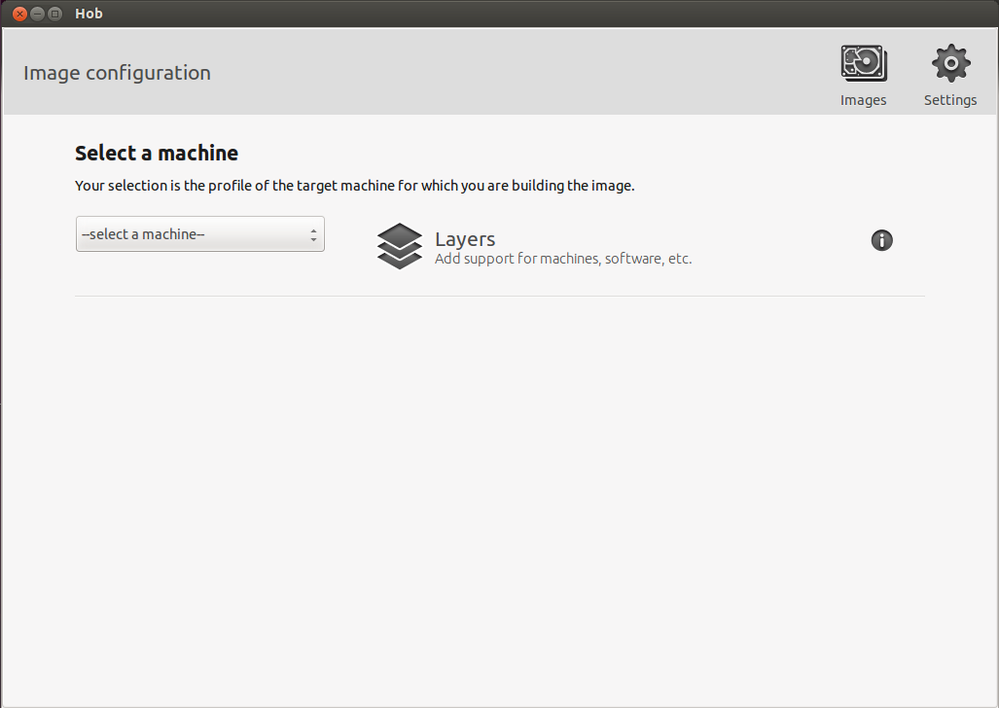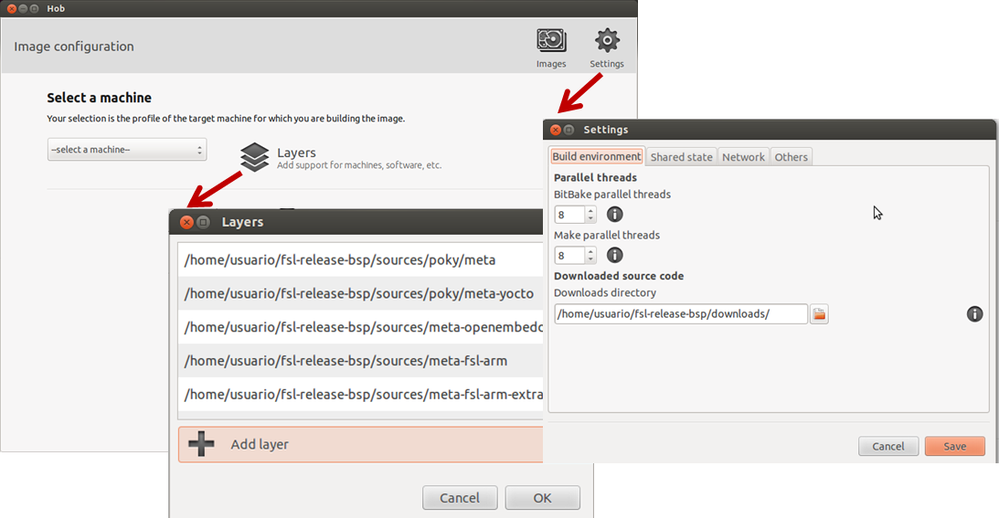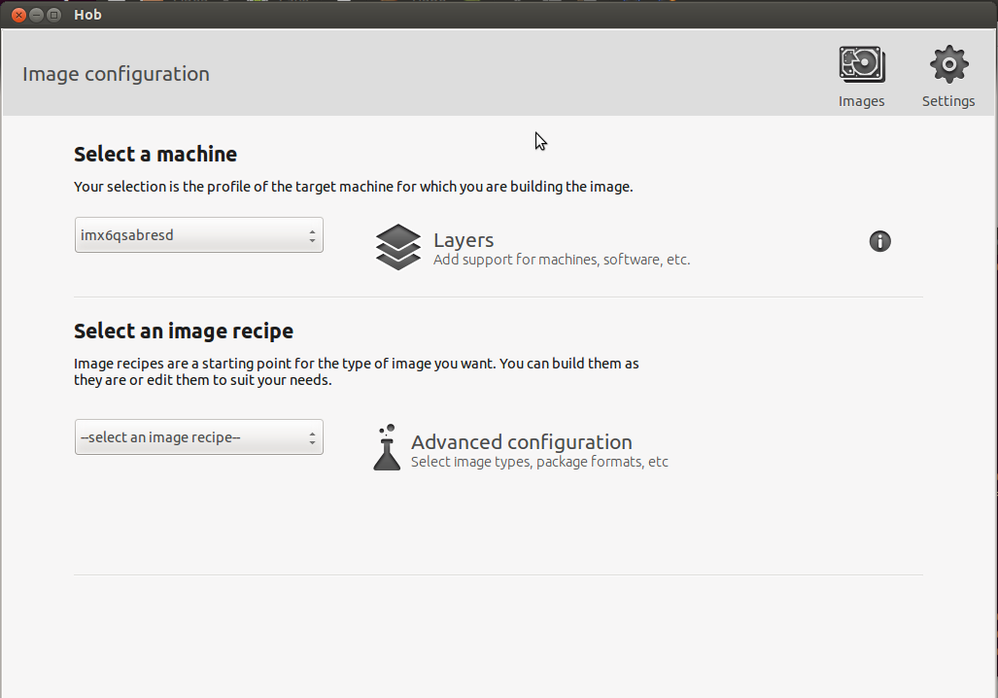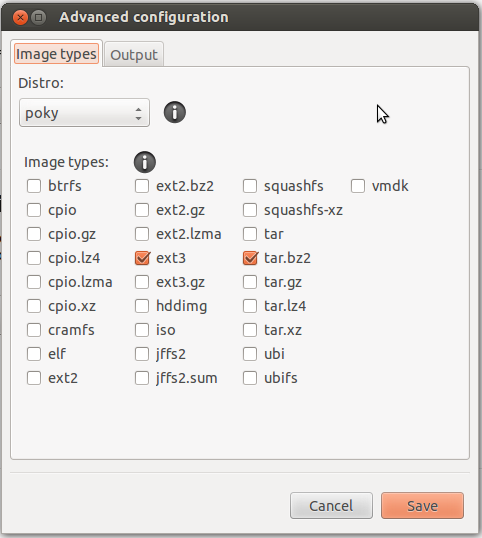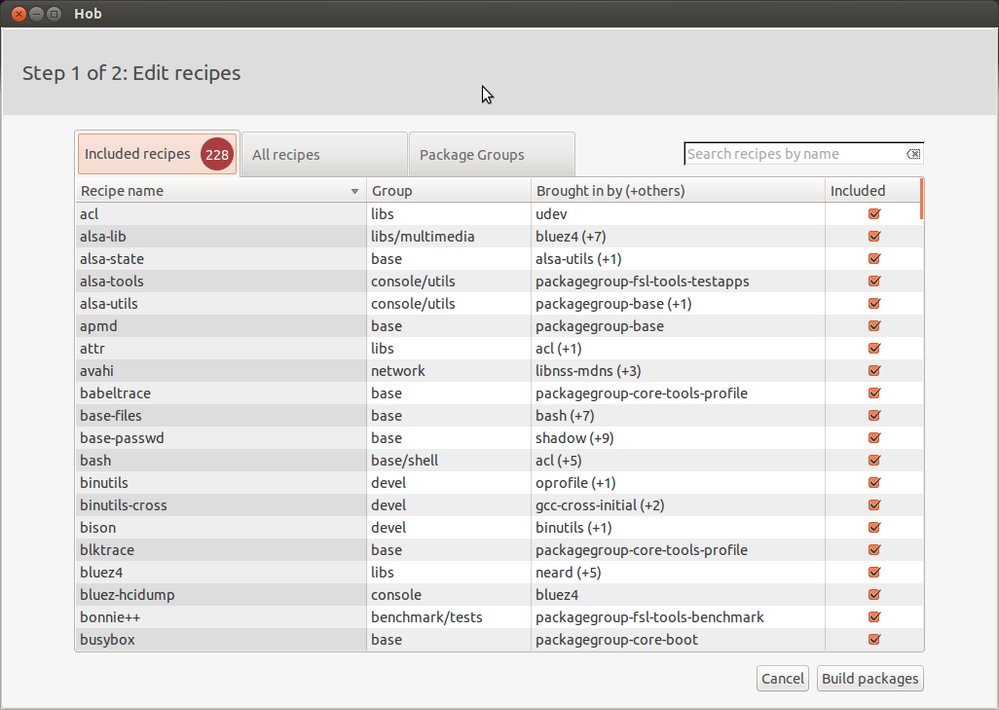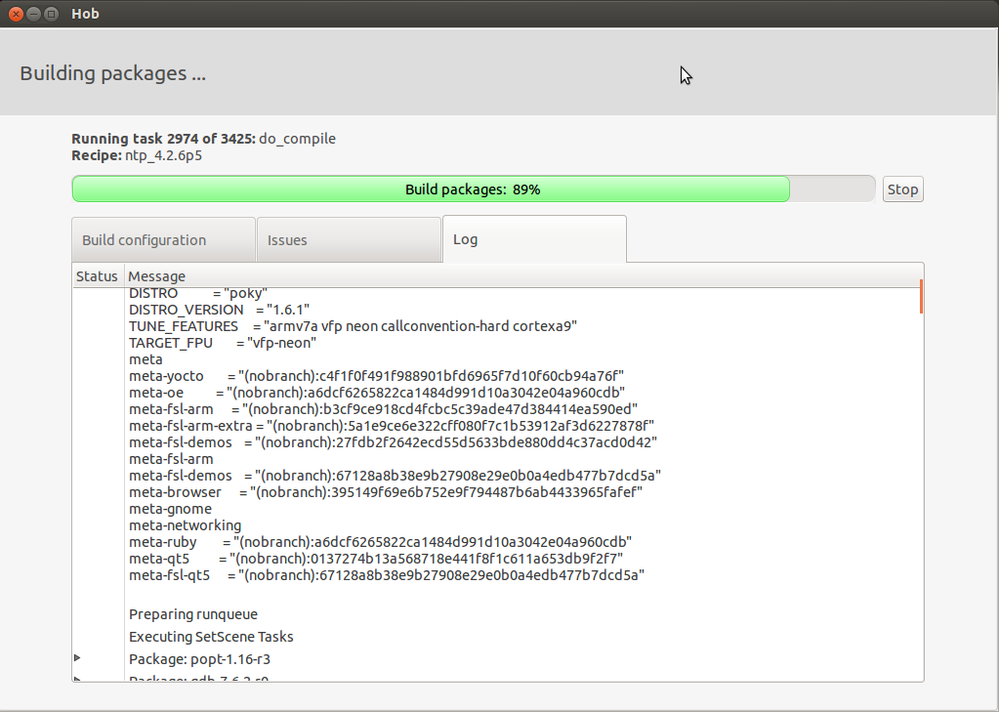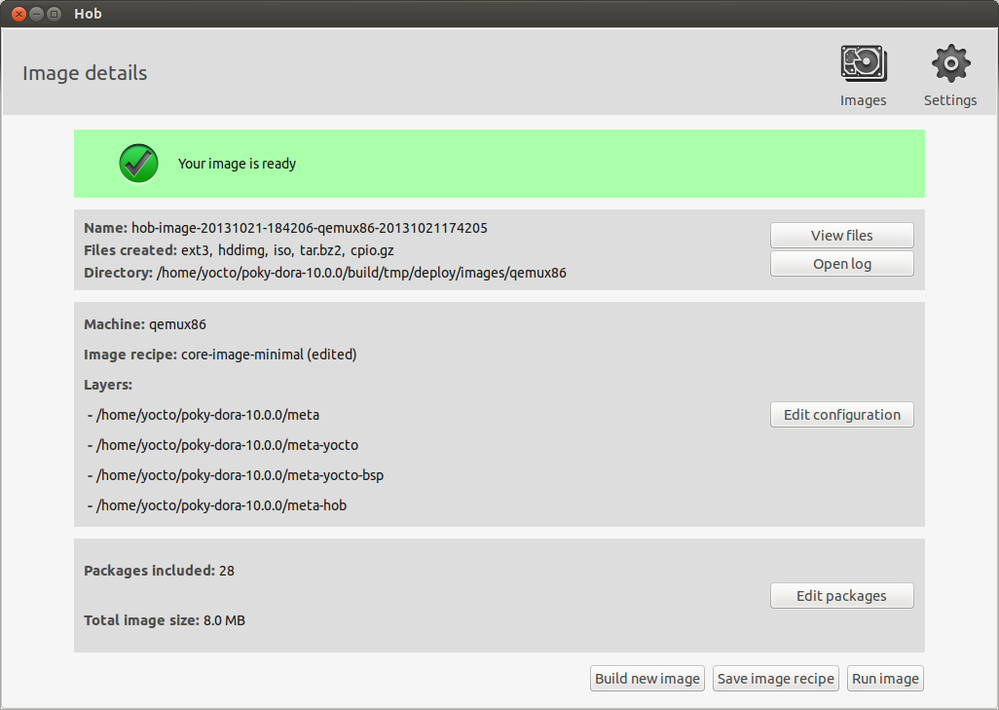- Forums
- Product Forums
- General Purpose MicrocontrollersGeneral Purpose Microcontrollers
- i.MX Forumsi.MX Forums
- QorIQ Processing PlatformsQorIQ Processing Platforms
- Identification and SecurityIdentification and Security
- Power ManagementPower Management
- Wireless ConnectivityWireless Connectivity
- RFID / NFCRFID / NFC
- Advanced AnalogAdvanced Analog
- MCX Microcontrollers
- S32G
- S32K
- S32V
- MPC5xxx
- Other NXP Products
- S12 / MagniV Microcontrollers
- Powertrain and Electrification Analog Drivers
- Sensors
- Vybrid Processors
- Digital Signal Controllers
- 8-bit Microcontrollers
- ColdFire/68K Microcontrollers and Processors
- PowerQUICC Processors
- OSBDM and TBDML
- S32M
- S32Z/E
-
- Solution Forums
- Software Forums
- MCUXpresso Software and ToolsMCUXpresso Software and Tools
- CodeWarriorCodeWarrior
- MQX Software SolutionsMQX Software Solutions
- Model-Based Design Toolbox (MBDT)Model-Based Design Toolbox (MBDT)
- FreeMASTER
- eIQ Machine Learning Software
- Embedded Software and Tools Clinic
- S32 SDK
- S32 Design Studio
- GUI Guider
- Zephyr Project
- Voice Technology
- Application Software Packs
- Secure Provisioning SDK (SPSDK)
- Processor Expert Software
- Generative AI & LLMs
-
- Topics
- Mobile Robotics - Drones and RoversMobile Robotics - Drones and Rovers
- NXP Training ContentNXP Training Content
- University ProgramsUniversity Programs
- Rapid IoT
- NXP Designs
- SafeAssure-Community
- OSS Security & Maintenance
- Using Our Community
-
- Cloud Lab Forums
-
- Knowledge Bases
- ARM Microcontrollers
- i.MX Processors
- Identification and Security
- Model-Based Design Toolbox (MBDT)
- QorIQ Processing Platforms
- S32 Automotive Processing Platform
- Wireless Connectivity
- CodeWarrior
- MCUXpresso Suite of Software and Tools
- MQX Software Solutions
- RFID / NFC
- Advanced Analog
-
- NXP Tech Blogs
- Home
- :
- i.MXプロセッサ
- :
- i.MXプロセッサ ナレッジベース
- :
- HOB Quick Start Guide
HOB Quick Start Guide
- RSS フィードを購読する
- 新着としてマーク
- 既読としてマーク
- ブックマーク
- 購読
- 印刷用ページ
- 不適切なコンテンツを報告
HOB Quick Start Guide
HOB Quick Start Guide
What is HOB?
Hob is a graphical user interface for BitBake. Its primary goal is to enable a user to perform common tasks more easily. It basically runs the Bitbake commands on the background while showing a Graphic User Interface.
Hob may not work correctly with Daisy metadata as it is getting deprecated in favor of a new web based interface for Yocto under the name Toaster.
Here is what you can do with the current version of Hob on the Freescale Community BSP and BSP Release.
- Build images
- Edit existing image recipes
- Create your own image recipes
Note: HOB will write the local.conf file and make modifications which may conflict with baking images outside of HOB. In this case you may need to re-run the environment initialization in order to restore the local.conf file.
Starting HOB
Once the environment has been initialized (using the setup-environment script on the Freescale Community BSP or the fsl-setup-release on the Freescale BSP Release) use the command below.
$ hob &
The GUI should then appear:
You may then select the MACHINE for which you will build and the Layers of your project. HOB will take and updated the local.conf and bblayers.conf values so the desired BSP layers will already be selected and available MACHINES on these layers will appear on the drop down menu.
Once these options are set HOB will parse the recipes and create a dependency tree in order to show available images for that MACHINE.
Image File System Types
Advance configuration options include image file system types. Please note that HOB does not support the sdcard format so if it is needed it has to be added manually on the local.conf file and then run bitbake outside of HOB. As HOB changed the local.conf file even if the sdcard format was originally available it may be rewrite and no longer available until the following line is added to local.conf.
IMAGE_FSTYPES="tar.bz2 ext3 sdcard"
Recipes screen
On the recipes screen we can see the recipes included on the image and available recipes, then also package groups.
Time to bake!
After these configurations you may either build the packages using HOB interface or run Bitbake outside of HOB. (In case you wish to have your image on the sdcard format please see the earlier image types clarification)
The resulting image will be stored on
<BUILD>/tmp/deploy/images/<MACHINE>
You may also save your image recipe with the selected customizations.
- 既読としてマーク
- 新着としてマーク
- ブックマーク
- ハイライト
- 印刷
- 不適切なコンテンツを報告
Please submit any questions or issues related to this document as a discussion in the community.