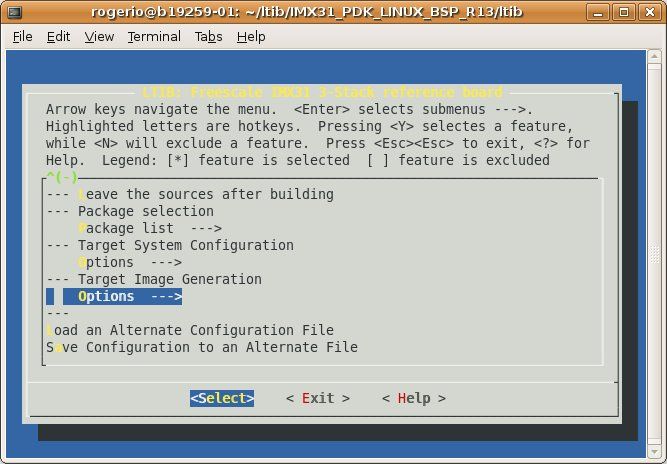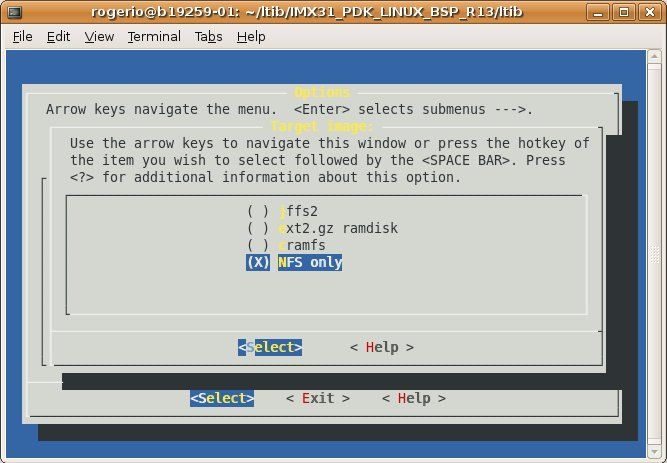- Forums
- Product Forums
- General Purpose MicrocontrollersGeneral Purpose Microcontrollers
- i.MX Forumsi.MX Forums
- QorIQ Processing PlatformsQorIQ Processing Platforms
- Identification and SecurityIdentification and Security
- Power ManagementPower Management
- Wireless ConnectivityWireless Connectivity
- RFID / NFCRFID / NFC
- Advanced AnalogAdvanced Analog
- MCX Microcontrollers
- S32G
- S32K
- S32V
- MPC5xxx
- Other NXP Products
- S12 / MagniV Microcontrollers
- Powertrain and Electrification Analog Drivers
- Sensors
- Vybrid Processors
- Digital Signal Controllers
- 8-bit Microcontrollers
- ColdFire/68K Microcontrollers and Processors
- PowerQUICC Processors
- OSBDM and TBDML
- S32M
- S32Z/E
-
- Solution Forums
- Software Forums
- MCUXpresso Software and ToolsMCUXpresso Software and Tools
- CodeWarriorCodeWarrior
- MQX Software SolutionsMQX Software Solutions
- Model-Based Design Toolbox (MBDT)Model-Based Design Toolbox (MBDT)
- FreeMASTER
- eIQ Machine Learning Software
- Embedded Software and Tools Clinic
- S32 SDK
- S32 Design Studio
- GUI Guider
- Zephyr Project
- Voice Technology
- Application Software Packs
- Secure Provisioning SDK (SPSDK)
- Processor Expert Software
- Generative AI & LLMs
-
- Topics
- Mobile Robotics - Drones and RoversMobile Robotics - Drones and Rovers
- NXP Training ContentNXP Training Content
- University ProgramsUniversity Programs
- Rapid IoT
- NXP Designs
- SafeAssure-Community
- OSS Security & Maintenance
- Using Our Community
-
- Cloud Lab Forums
-
- Knowledge Bases
- ARM Microcontrollers
- i.MX Processors
- Identification and Security
- Model-Based Design Toolbox (MBDT)
- QorIQ Processing Platforms
- S32 Automotive Processing Platform
- Wireless Connectivity
- CodeWarrior
- MCUXpresso Suite of Software and Tools
- MQX Software Solutions
- RFID / NFC
- Advanced Analog
-
- NXP Tech Blogs
- Home
- :
- i.MX Processors
- :
- i.MX Processors Knowledge Base
- :
- All Boards NFS on Slackware
All Boards NFS on Slackware
Turn on suggestions
Auto-suggest helps you quickly narrow down your search results by suggesting possible matches as you type.
Options
- Subscribe to RSS Feed
- Mark as New
- Mark as Read
- Bookmark
- Subscribe
- Printer Friendly Page
- Report Inappropriate Content
All Boards NFS on Slackware
All Boards NFS on Slackware
Network File System (NFS)
Setting the host
1 - Install NFS Service on host typing:
your slackware linux probably already have a version of nfs-utils installed, but if it doesn't you can get it downloading the nfs-utils from: [1]
then as root: #installpkg nfs-utils-1.0.7-i386-1.tgz
2 - Setup exports typing:
$sudo kedit /etc/exports
and add the following line:
/tftpboot/ltib/ *(rw,no_root_squash,async)
3 - Reestart the NFS server:
$sudo /etc/rc.d/rc.rpc restart $sudo /etc/rc.d/rc.nfsd restart
Now the host is ready to use NFS.
Setting Target Linux Image to use NFS
1 - Run LTIB configuration typing:
$./ltib -c
2 - On first page menu, go to "Target Image Generation -> Options" as in the picture below.
3 - Select the option NFS only and exit LTIB configuration to compile with the new configuration.
4 - LTIB should start new compiling and create a new Linux image on /<ltib instalation folder>/rootfs/boot/zImage
5 - Copy the created image on /<ltib instalation folder>/rootfs/boot/zImage to /tftpboot/zImage
6 - The system is ready to run with NFS. The root file system on target will be located on host on /<ltib instalation folder>/rootfs/
No ratings