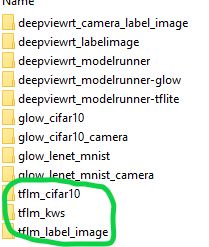Deployment of tflite model(baby cry detection) in order to run inference on I.MX1064-evk kit
- Mark as New
- Bookmark
- Subscribe
- Mute
- Subscribe to RSS Feed
- Permalink
- Report Inappropriate Content
I have tflite version of the baby cry detection model and I am using eIQ_Toolkit_v1.5.2.179_b221005. Does anyone know the necessary steps to take in order to deploy the tflite model to the given evaluation kit and to run inference of the model?
- Mark as New
- Bookmark
- Subscribe
- Mute
- Subscribe to RSS Feed
- Permalink
- Report Inappropriate Content
Hello Emin, have you checked the eIQ Toolkit documentation (available throug the HELP button in the top menu in eIQ Portal) and the eIQ SDK documentation (in the downloaded SDK package)?
- Mark as New
- Bookmark
- Subscribe
- Mute
- Subscribe to RSS Feed
- Permalink
- Report Inappropriate Content
I am looking for the application examples that has been done by using the tflite models to make projects, and running them in the boards. Yes I have already checked them, they do not have examples.
- Mark as New
- Bookmark
- Subscribe
- Mute
- Subscribe to RSS Feed
- Permalink
- Report Inappropriate Content
Hello Emin,
the SDK for RT1064 EVK contains eIQ examples that include examples with TF Lite Micro.
If you read the readme files for these projects, you will get some basic info on how they work. You can also check out the eIQ documentation in the SDK in docs/eIQ, where you will learn more info o how TensorFlow works on our boards.
In the SDK examples, the model_data.h file in source/model contains the array holding the model, model_xxx_ops_micro.cpp is used to load all the operators needed to run the model (you can check which operators you need by inspecting the model in eIQ Portal's Model Tool and looking at what layers are used inside) and finally in the model.cpp and output_postproc.cpp you can configure the input and ouput data and processing.
If you have any specific questions or don't understand any of the steps, please let me know.
Best Regards,
David
- Mark as New
- Bookmark
- Subscribe
- Mute
- Subscribe to RSS Feed
- Permalink
- Report Inappropriate Content
I was specifically looking for these types of tutorials I have attached. There are some exmaples for image classification, but I was looking for sound detection(cry, alarm etc.)
- Mark as New
- Bookmark
- Subscribe
- Mute
- Subscribe to RSS Feed
- Permalink
- Report Inappropriate Content
Hi @Emin,
eIQ portal is only able to train on image-based datasets for now.
If you have your own pretrained model you'r like to use, you can have a look at the KWS example, which is working with microphone input and might give you some idea on how to load data into a spoken-word classification model.
As far as I'm aware, we don't have any sound related step by step guide but the process is the same as with images in principle. You just do different preprocessing on the input before you load it in the model and that preprocessing will be specific to your usecase. (You basically need to reproduce the same preprocessing that was performed on the training dataset.)
The two guides you attached are outdated now and they tell you how to port an existing SDK example to a different MCU, which doesn't have eIQ support by default. RT1064 does have eIQ support in the SDK so you don't need to do this porting yourself.
Best Regards,
David