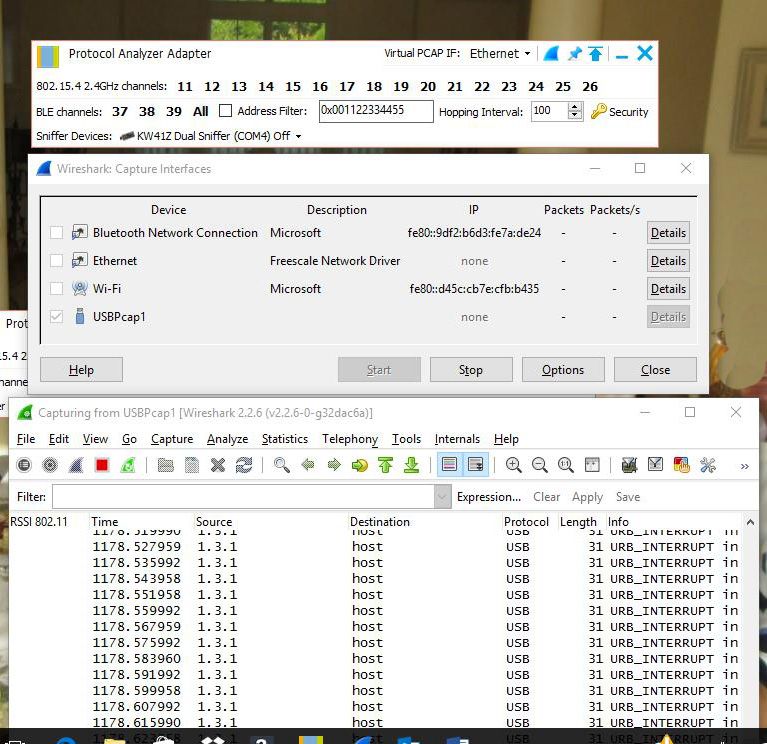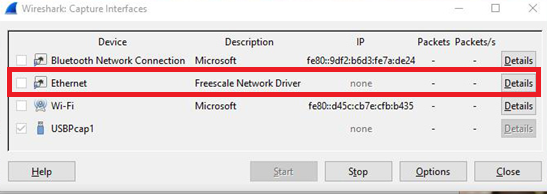- Forums
- Product Forums
- General Purpose MicrocontrollersGeneral Purpose Microcontrollers
- i.MX Forumsi.MX Forums
- QorIQ Processing PlatformsQorIQ Processing Platforms
- Identification and SecurityIdentification and Security
- Power ManagementPower Management
- Wireless ConnectivityWireless Connectivity
- RFID / NFCRFID / NFC
- Advanced AnalogAdvanced Analog
- MCX Microcontrollers
- S32G
- S32K
- S32V
- MPC5xxx
- Other NXP Products
- S12 / MagniV Microcontrollers
- Powertrain and Electrification Analog Drivers
- Sensors
- Vybrid Processors
- Digital Signal Controllers
- 8-bit Microcontrollers
- ColdFire/68K Microcontrollers and Processors
- PowerQUICC Processors
- OSBDM and TBDML
- S32M
- S32Z/E
-
- Solution Forums
- Software Forums
- MCUXpresso Software and ToolsMCUXpresso Software and Tools
- CodeWarriorCodeWarrior
- MQX Software SolutionsMQX Software Solutions
- Model-Based Design Toolbox (MBDT)Model-Based Design Toolbox (MBDT)
- FreeMASTER
- eIQ Machine Learning Software
- Embedded Software and Tools Clinic
- S32 SDK
- S32 Design Studio
- GUI Guider
- Zephyr Project
- Voice Technology
- Application Software Packs
- Secure Provisioning SDK (SPSDK)
- Processor Expert Software
- Generative AI & LLMs
-
- Topics
- Mobile Robotics - Drones and RoversMobile Robotics - Drones and Rovers
- NXP Training ContentNXP Training Content
- University ProgramsUniversity Programs
- Rapid IoT
- NXP Designs
- SafeAssure-Community
- OSS Security & Maintenance
- Using Our Community
-
- Cloud Lab Forums
-
- Knowledge Bases
- ARM Microcontrollers
- i.MX Processors
- Identification and Security
- Model-Based Design Toolbox (MBDT)
- QorIQ Processing Platforms
- S32 Automotive Processing Platform
- Wireless Connectivity
- CodeWarrior
- MCUXpresso Suite of Software and Tools
- MQX Software Solutions
- RFID / NFC
- Advanced Analog
-
- NXP Tech Blogs
- Home
- :
- Wireless Connectivity
- :
- Wireless MCU
- :
- Re: NXP KW41Z Protocol Analyzer App Question
NXP KW41Z Protocol Analyzer App Question
- Subscribe to RSS Feed
- Mark Topic as New
- Mark Topic as Read
- Float this Topic for Current User
- Bookmark
- Subscribe
- Mute
- Printer Friendly Page
NXP KW41Z Protocol Analyzer App Question
- Mark as New
- Bookmark
- Subscribe
- Mute
- Subscribe to RSS Feed
- Permalink
- Report Inappropriate Content
Simple question...I hope. I'm running the NXP Protocol Analyzer Adapter with Wireshark trying to test an NXP KW41Z USB sniffer dongle and I'd like to switch the "Virtual PCAP IF:" setting to a specific one of 4 Capture Interfaces that Wireshark is presenting to me. The default is to "Ethernet" amongst the four Capture Interfaces below and I'd like to switch it to "USBPcap1" which is the NXP dongle. NOTE: The "Vitual PCAP IF:" drop down menu has only one item in it, "Ethernet". See attached screen shot.
CAPTURE INTERFACES PRESENTED BY WIRESHARK:
Bluetooth Network Connection
Ethernet
Wi-Fi
USBPcap1 (known to be the NXP dongle)
Cheers,
Bob Garrow
- Mark as New
- Bookmark
- Subscribe
- Mute
- Subscribe to RSS Feed
- Permalink
- Report Inappropriate Content
Hello Bob,
Just to make sure; can you check the section “Programming USB-KW41Z with the sniffer application” located in the USB-KW41Z Getting started->Get Software tab to verify there were no missing steps and everything had been configured correctly for the sniffer to work?
Also, you can consult this other thread, where it is also explained in the answer the steps when you require to program the sniffer application.
Please let me know if the problems persists or if your issue gets solved.
Regards,
Estephania
- Mark as New
- Bookmark
- Subscribe
- Mute
- Subscribe to RSS Feed
- Permalink
- Report Inappropriate Content
Estephania,
Thanks for your response. The "Getting started..." page is exactly the page I've used to start all of my NXP dongle set ups. I've done that a least 4 times but, after the third, I realized that I was overlooking a key checkbox. On the 4th try, I made sure that it was checked. At this point I've gone a bit further since I sent the Community query out but not much. Please see the following background. Your comments on it would be greatly appreciated.
BACKGROUND:
I installed the NXP SW on a new laptop and, in the process, found the unchecked box that I missed on the first installs. The checkbox was “Install USB PCAP” which I checked. Another box, “Install WinCap”, which is equally important was checked by default so was probably checked during the first installs.
The Capture Interface on my laptop for the NXP dongle is labeled “USBCap1” in Wireshark. I selected that for capturing and ran both the BLE mode and the ZigBee mode and captured packets. The image below is a screenshot of one of my Wireshark setups.
When I examine the captures I’m seeing two types of packets captured for the BLE case and just one type of capture for the ZigBee case. However, I did not have the Wink on generating ZigBee signals so I’m not sure what the source of the ZigBee packets was. I’ll experiment tomorrow with the Wink as the source of the ZigBee to see what I get.
I don’t think that PCAP was working during either of my captures because I don’t get data like the RSSI value or even the proper name of the protocol that I’ve captured. For instance, for a protocol description in both cases I get “usb”. I think that is the default description of any type of packet coming through the NXP dongle when you don’t have PCAP doing some kind of identification for you. I’m pretty sure that PCAP is not yet working for packets coming through the NXP dongle despite my checking the right box during the install.
If you look at the “Virtual PCAP IF:” dropdown window, all you will find is “Ethernet”. That is one of the four Capture Interfaces that NXP’s Protocol Analyzer presents to me. To ensure that PCAP is working for my captures, I think the dropdown window should be “USBCap1”, the NXP dongle, but I haven’t been able to figure out how to make that happen. I would think that it would automatically follow my Capture Interface selection but it doesn’t change no matter what I do.
- Mark as New
- Bookmark
- Subscribe
- Mute
- Subscribe to RSS Feed
- Permalink
- Report Inappropriate Content
Hello Bob,
The interface that you need to use in order to use the sniffer does not corresponds to the “USBPcap1”; the one that you need to use is the “Ethernet” , as it is the way it was named in your computer.
In the screenshot you send, you can see that the Freescale Network Driver corresponds to the Ethernet one, the naming of it changes between the computers but you must always look up for the Freescale Network driver to be able to use the sniffer.
Also, you can use this other thread for further information on the subject.
Regards,
Estephania
- Mark as New
- Bookmark
- Subscribe
- Mute
- Subscribe to RSS Feed
- Permalink
- Report Inappropriate Content
Esephania....got it. Thx.