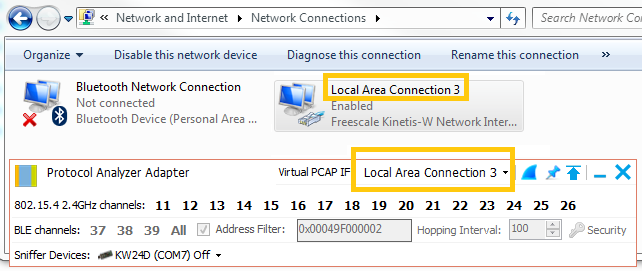- Forums
- Product Forums
- General Purpose MicrocontrollersGeneral Purpose Microcontrollers
- i.MX Forumsi.MX Forums
- QorIQ Processing PlatformsQorIQ Processing Platforms
- Identification and SecurityIdentification and Security
- Power ManagementPower Management
- Wireless ConnectivityWireless Connectivity
- RFID / NFCRFID / NFC
- Advanced AnalogAdvanced Analog
- MCX Microcontrollers
- S32G
- S32K
- S32V
- MPC5xxx
- Other NXP Products
- S12 / MagniV Microcontrollers
- Powertrain and Electrification Analog Drivers
- Sensors
- Vybrid Processors
- Digital Signal Controllers
- 8-bit Microcontrollers
- ColdFire/68K Microcontrollers and Processors
- PowerQUICC Processors
- OSBDM and TBDML
- S32M
- S32Z/E
-
- Solution Forums
- Software Forums
- MCUXpresso Software and ToolsMCUXpresso Software and Tools
- CodeWarriorCodeWarrior
- MQX Software SolutionsMQX Software Solutions
- Model-Based Design Toolbox (MBDT)Model-Based Design Toolbox (MBDT)
- FreeMASTER
- eIQ Machine Learning Software
- Embedded Software and Tools Clinic
- S32 SDK
- S32 Design Studio
- GUI Guider
- Zephyr Project
- Voice Technology
- Application Software Packs
- Secure Provisioning SDK (SPSDK)
- Processor Expert Software
- Generative AI & LLMs
-
- Topics
- Mobile Robotics - Drones and RoversMobile Robotics - Drones and Rovers
- NXP Training ContentNXP Training Content
- University ProgramsUniversity Programs
- Rapid IoT
- NXP Designs
- SafeAssure-Community
- OSS Security & Maintenance
- Using Our Community
-
- Cloud Lab Forums
-
- Knowledge Bases
- ARM Microcontrollers
- i.MX Processors
- Identification and Security
- Model-Based Design Toolbox (MBDT)
- QorIQ Processing Platforms
- S32 Automotive Processing Platform
- Wireless Connectivity
- CodeWarrior
- MCUXpresso Suite of Software and Tools
- MQX Software Solutions
- RFID / NFC
- Advanced Analog
-
- NXP Tech Blogs
- Home
- :
- Wireless Connectivity
- :
- Wireless MCU
- :
- What's the windows network interface driver "Freescale Kinetis-W Network Interface?"
What's the windows network interface driver "Freescale Kinetis-W Network Interface?"
- Subscribe to RSS Feed
- Mark Topic as New
- Mark Topic as Read
- Float this Topic for Current User
- Bookmark
- Subscribe
- Mute
- Printer Friendly Page
What's the windows network interface driver "Freescale Kinetis-W Network Interface?"
- Mark as New
- Bookmark
- Subscribe
- Mute
- Subscribe to RSS Feed
- Permalink
- Report Inappropriate Content
I installed KDS and MKW41Z_ConnSW_1.0.2 to do Bluetooth development work.
I'm using Windows 10.
I'm using Rigado eval boards.
Now I have three new devices listed under "Network Connections". They have names like:
"Freescale Kinetis-W Network Interface #2"
The associated driver is "fsl_kw_nwk_drv.sys".
What is this driver?
Do I needed it?
Is it OK to uninstall it?
Thanks
- Mark as New
- Bookmark
- Subscribe
- Mute
- Subscribe to RSS Feed
- Permalink
- Report Inappropriate Content
Hello Michael,
Please follow Mario's instructions in case your board is not being enumerated as it should when plugging it into your PC.
The "Freescale Kinetis-W Network Interface" is a Virtual PCAP interface used by the Protocol Analyzer Adapter to communicate the KW board with a virtual network interface for Wireshark to detect and sniff 802.15.4/Thread/ZigBee or BLE packets.
Regards,
JC
- Mark as New
- Bookmark
- Subscribe
- Mute
- Subscribe to RSS Feed
- Permalink
- Report Inappropriate Content
Thanks.
I have a sniffer dongle now and it works fine with WireShark.
I'm not sure how I got so many duplicate virtual NICs. Is it OK to delete the dead ones?
Thanks
- Mark as New
- Bookmark
- Subscribe
- Mute
- Subscribe to RSS Feed
- Permalink
- Report Inappropriate Content
Yes, just make sure to keep one for the Protocol Analyzer Adapter.
- Mark as New
- Bookmark
- Subscribe
- Mute
- Subscribe to RSS Feed
- Permalink
- Report Inappropriate Content
I tried to delete the duplicates from the "View Network Connections" control panel.
It failed with a pop-up "The connection you selected cannot be deleted".
I have three duplicates. Now that I know what they are, I'll just live with it.
Thanks
- Mark as New
- Bookmark
- Subscribe
- Mute
- Subscribe to RSS Feed
- Permalink
- Report Inappropriate Content
Hi Michael,
Could you please install the drivers for J-Link?
SEGGER - The Embedded Experts - Downloads - J-Link / J-Trace
Install the drivers, and connect the eval boards again.
If you still have the same problems, please update the driver manually follow the next path, you can find the driver.
C:\Program Files (x86)\SEGGER\JLink_V610i\USBDriver\x64
Let me know your findings.
Best Regards,
Mario