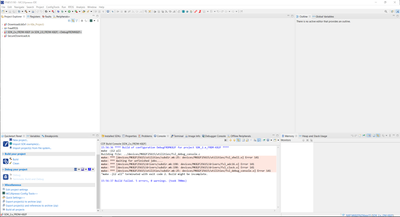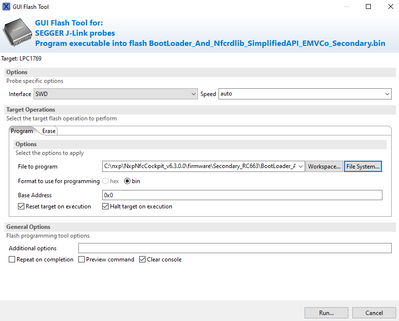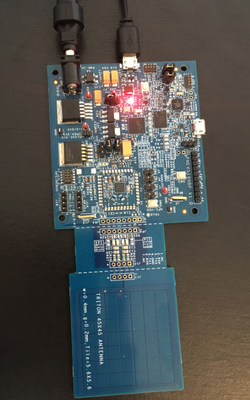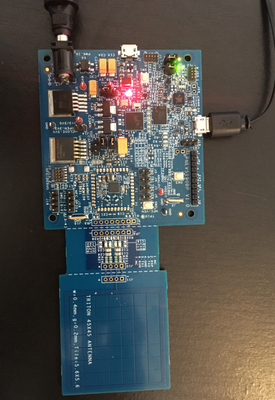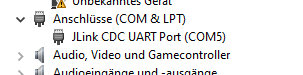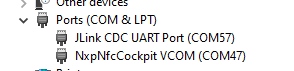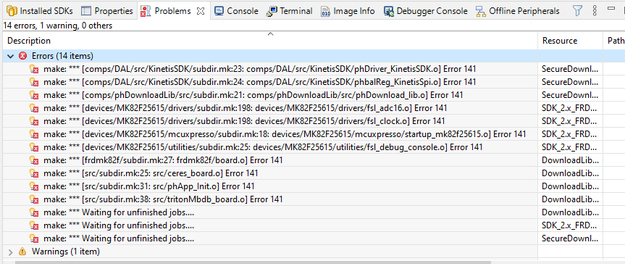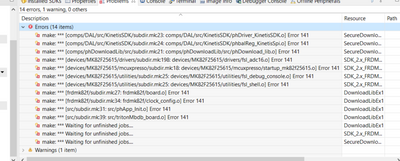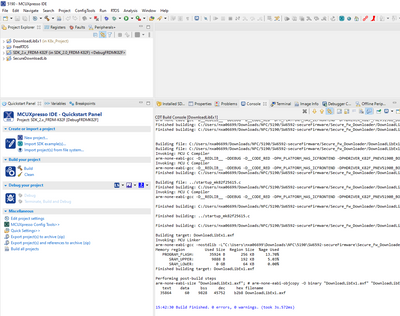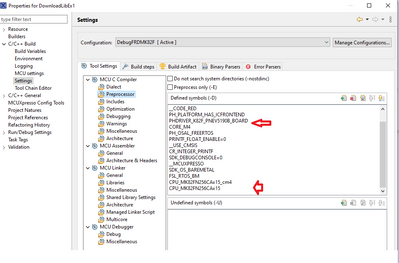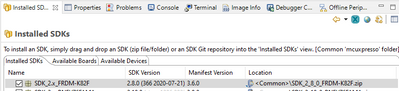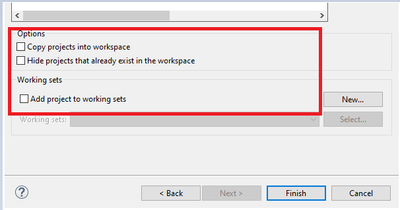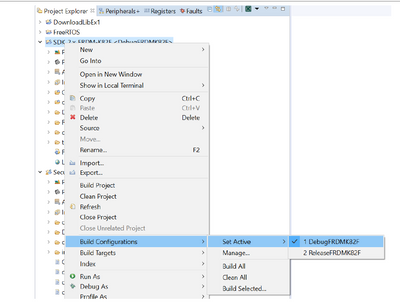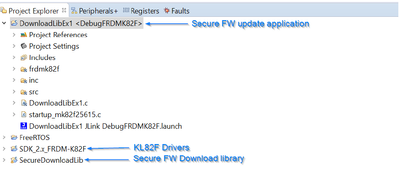- Forums
- Product Forums
- General Purpose MicrocontrollersGeneral Purpose Microcontrollers
- i.MX Forumsi.MX Forums
- QorIQ Processing PlatformsQorIQ Processing Platforms
- Identification and SecurityIdentification and Security
- Power ManagementPower Management
- Wireless ConnectivityWireless Connectivity
- RFID / NFCRFID / NFC
- Advanced AnalogAdvanced Analog
- MCX Microcontrollers
- S32G
- S32K
- S32V
- MPC5xxx
- Other NXP Products
- S12 / MagniV Microcontrollers
- Powertrain and Electrification Analog Drivers
- Sensors
- Vybrid Processors
- Digital Signal Controllers
- 8-bit Microcontrollers
- ColdFire/68K Microcontrollers and Processors
- PowerQUICC Processors
- OSBDM and TBDML
- S32M
- S32Z/E
-
- Solution Forums
- Software Forums
- MCUXpresso Software and ToolsMCUXpresso Software and Tools
- CodeWarriorCodeWarrior
- MQX Software SolutionsMQX Software Solutions
- Model-Based Design Toolbox (MBDT)Model-Based Design Toolbox (MBDT)
- FreeMASTER
- eIQ Machine Learning Software
- Embedded Software and Tools Clinic
- S32 SDK
- S32 Design Studio
- GUI Guider
- Zephyr Project
- Voice Technology
- Application Software Packs
- Secure Provisioning SDK (SPSDK)
- Processor Expert Software
- Generative AI & LLMs
-
- Topics
- Mobile Robotics - Drones and RoversMobile Robotics - Drones and Rovers
- NXP Training ContentNXP Training Content
- University ProgramsUniversity Programs
- Rapid IoT
- NXP Designs
- SafeAssure-Community
- OSS Security & Maintenance
- Using Our Community
-
- Cloud Lab Forums
-
- Knowledge Bases
- ARM Microcontrollers
- i.MX Processors
- Identification and Security
- Model-Based Design Toolbox (MBDT)
- QorIQ Processing Platforms
- S32 Automotive Processing Platform
- Wireless Connectivity
- CodeWarrior
- MCUXpresso Suite of Software and Tools
- MQX Software Solutions
- RFID / NFC
- Advanced Analog
-
- NXP Tech Blogs
- Home
- :
- Wireless Connectivity
- :
- Wireless MCU
- :
- Import reference project PNEV5190
Import reference project PNEV5190
- Subscribe to RSS Feed
- Mark Topic as New
- Mark Topic as Read
- Float this Topic for Current User
- Bookmark
- Subscribe
- Mute
- Printer Friendly Page
- Mark as New
- Bookmark
- Subscribe
- Mute
- Subscribe to RSS Feed
- Permalink
- Report Inappropriate Content
Hi,
I was following PNEV5190B evaluation board quick start guide . I imported the SW Projects but as I click on build all projects I get this error though I installed the firmware.
Any suggestions ?
Thank you in advance.
Solved! Go to Solution.
- Mark as New
- Bookmark
- Subscribe
- Mute
- Subscribe to RSS Feed
- Permalink
- Report Inappropriate Content
Please try to program the first bin file to address 0x0 using GUI flash tool
see below picture. it is for RC663, the procedure is same for 5190
- Mark as New
- Bookmark
- Subscribe
- Mute
- Subscribe to RSS Feed
- Permalink
- Report Inappropriate Content
Hi @danielchen
Thanks for your effort. Is there any steps I missed before importing the projects. Maybe I should update the firmware or Install a driver. In the guide there is VCOM CDC drivers that should be installed. Isn't that automatically updated ?
Thanks
- Mark as New
- Bookmark
- Subscribe
- Mute
- Subscribe to RSS Feed
- Permalink
- Report Inappropriate Content
yes, you have to install the VCOM CDC driver by your self.
- Mark as New
- Bookmark
- Subscribe
- Mute
- Subscribe to RSS Feed
- Permalink
- Report Inappropriate Content
is there any guide or a tutorial for that ?
Thanks @danielchen
- Mark as New
- Bookmark
- Subscribe
- Mute
- Subscribe to RSS Feed
- Permalink
- Report Inappropriate Content
The guider is AN12550: PNEV5190B evaluation board quick start guider.
But you should be able to compile the secure firmware even if you don't install CDC-VCOM driver.
- Mark as New
- Bookmark
- Subscribe
- Mute
- Subscribe to RSS Feed
- Permalink
- Report Inappropriate Content
Hi @danielchen ,
It will also not connect with NFC Cockpit. In the Device-Manager the board is also unrecognized. when this set this USB connection :
On the other hand, when we make this set up :
In the device manager we can see the the PC detect the board :
I hope these futher Information could help with a solution.
Thanks in advance
Greetings,
Aladin
- Mark as New
- Bookmark
- Subscribe
- Mute
- Subscribe to RSS Feed
- Permalink
- Report Inappropriate Content
Please try to program the first bin file to address 0x0 using GUI flash tool
see below picture. it is for RC663, the procedure is same for 5190
- Mark as New
- Bookmark
- Subscribe
- Mute
- Subscribe to RSS Feed
- Permalink
- Report Inappropriate Content
hello expert, how can i get the NfcCockpit_v6.3.0.0 folder? I didn't find it on the nxp website.
- Mark as New
- Bookmark
- Subscribe
- Mute
- Subscribe to RSS Feed
- Permalink
- Report Inappropriate Content
- Mark as New
- Bookmark
- Subscribe
- Mute
- Subscribe to RSS Feed
- Permalink
- Report Inappropriate Content
To run cockpit, there should have port named NxpCockpitVCOM, see below picture.
- Mark as New
- Bookmark
- Subscribe
- Mute
- Subscribe to RSS Feed
- Permalink
- Report Inappropriate Content
It unfortunatelly don't appear.
- Mark as New
- Bookmark
- Subscribe
- Mute
- Subscribe to RSS Feed
- Permalink
- Report Inappropriate Content
Hi @danielchen ,
Thank you for your respond. I re-installed all the software. But I still get the same errors. I can't see where the problem is. Although I made sure that i have the right SDK installed.
It still show error 141. Is there an error code i can follow ? Or maybe a way to reset the PNEV5190 Board. Because in the guide it says that the K82 firmware is installed by default on the PNEV5190B and is ready to use. So, no
Kinetis firmware installation is required, if the board is only used with the NFC Cockpit. But the NFC Cockpit doesn't detect the board.
Thanks for your support.
- Mark as New
- Bookmark
- Subscribe
- Mute
- Subscribe to RSS Feed
- Permalink
- Report Inappropriate Content
Hi @danielchen
Thanks for your response. I already checked those Items. Unfortunately, it didn't work and still get the same errors.
- Mark as New
- Bookmark
- Subscribe
- Mute
- Subscribe to RSS Feed
- Permalink
- Report Inappropriate Content
after you program the bin file successfully, reboot, you will see the NxpNfcCockpitVCOM port. then you can use cockpit
- Mark as New
- Bookmark
- Subscribe
- Mute
- Subscribe to RSS Feed
- Permalink
- Report Inappropriate Content
Hi @amighri :
I tested on my side with SW 6592 and MCUXpresso IDE 11.5.0, without issues.
Project properties:
Regards
Daniel
- Mark as New
- Bookmark
- Subscribe
- Mute
- Subscribe to RSS Feed
- Permalink
- Report Inappropriate Content
Hi @amighri :
I would suggest you check following items.
1. Install SDK_2_8_FRDM-K82F SDK pages into MCUXpresso IDE. after the installation, you should can see the SDK_2_X_FRDM-K82F in the installed SDKs tab.
2. when you import the projects, uncheck 'copy projects into workspace'
3.after a successful project import, check for the correct project configuration. All three projects shall be configured for 'DebugFRDMK82F'
4 After that step. the project structure shall look like in the picture below
Regards
Daniel