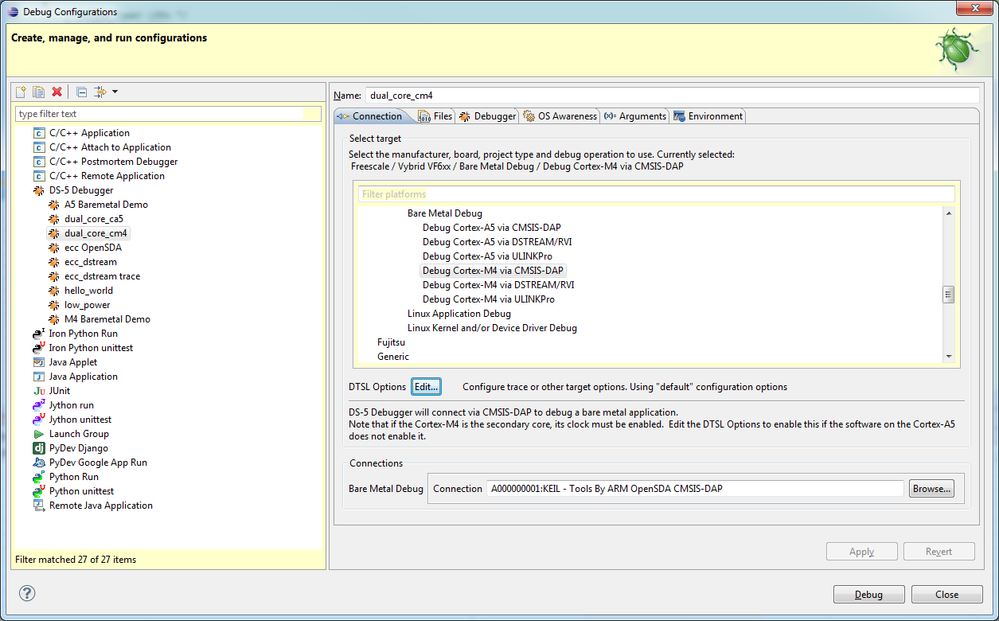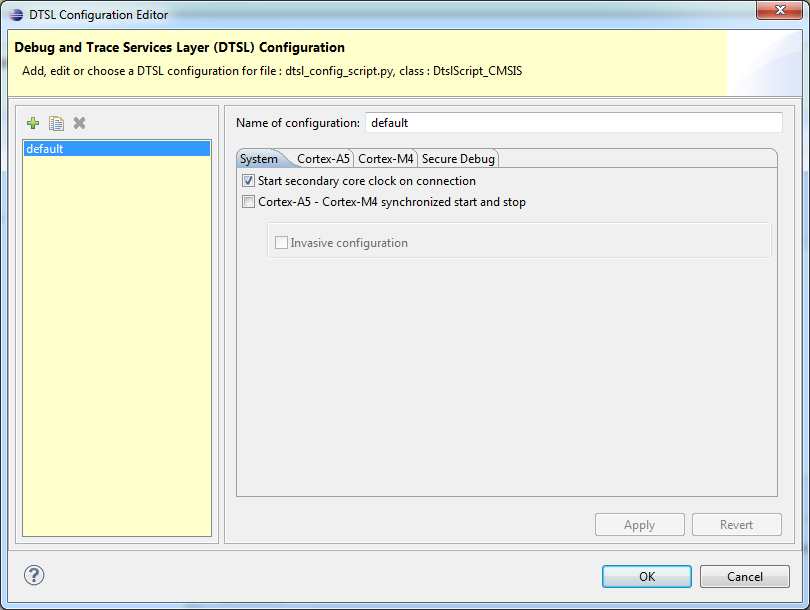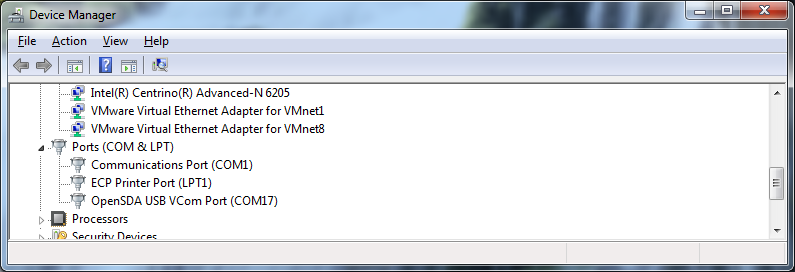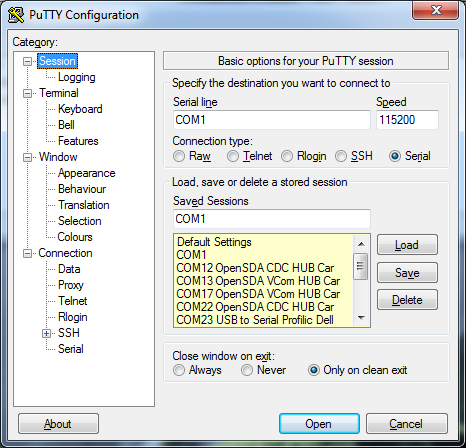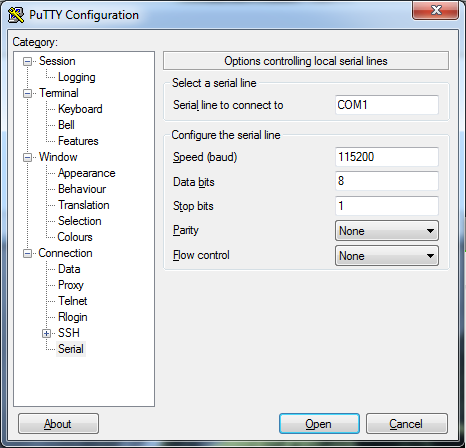- Forums
- Product Forums
- General Purpose MicrocontrollersGeneral Purpose Microcontrollers
- i.MX Forumsi.MX Forums
- QorIQ Processing PlatformsQorIQ Processing Platforms
- Identification and SecurityIdentification and Security
- Power ManagementPower Management
- Wireless ConnectivityWireless Connectivity
- RFID / NFCRFID / NFC
- Advanced AnalogAdvanced Analog
- MCX Microcontrollers
- S32G
- S32K
- S32V
- MPC5xxx
- Other NXP Products
- S12 / MagniV Microcontrollers
- Powertrain and Electrification Analog Drivers
- Sensors
- Vybrid Processors
- Digital Signal Controllers
- 8-bit Microcontrollers
- ColdFire/68K Microcontrollers and Processors
- PowerQUICC Processors
- OSBDM and TBDML
- S32M
- S32Z/E
-
- Solution Forums
- Software Forums
- MCUXpresso Software and ToolsMCUXpresso Software and Tools
- CodeWarriorCodeWarrior
- MQX Software SolutionsMQX Software Solutions
- Model-Based Design Toolbox (MBDT)Model-Based Design Toolbox (MBDT)
- FreeMASTER
- eIQ Machine Learning Software
- Embedded Software and Tools Clinic
- S32 SDK
- S32 Design Studio
- GUI Guider
- Zephyr Project
- Voice Technology
- Application Software Packs
- Secure Provisioning SDK (SPSDK)
- Processor Expert Software
- Generative AI & LLMs
-
- Topics
- Mobile Robotics - Drones and RoversMobile Robotics - Drones and Rovers
- NXP Training ContentNXP Training Content
- University ProgramsUniversity Programs
- Rapid IoT
- NXP Designs
- SafeAssure-Community
- OSS Security & Maintenance
- Using Our Community
-
- Cloud Lab Forums
-
- Knowledge Bases
- ARM Microcontrollers
- i.MX Processors
- Identification and Security
- Model-Based Design Toolbox (MBDT)
- QorIQ Processing Platforms
- S32 Automotive Processing Platform
- Wireless Connectivity
- CodeWarrior
- MCUXpresso Suite of Software and Tools
- MQX Software Solutions
- RFID / NFC
- Advanced Analog
-
- NXP Tech Blogs
- Home
- :
- 製品フォーラム
- :
- Vybrid プロセッサ
- :
- Re: dual debug connection
dual debug connection
- RSS フィードを購読する
- トピックを新着としてマーク
- トピックを既読としてマーク
- このトピックを現在のユーザーにフロートします
- ブックマーク
- 購読
- ミュート
- 印刷用ページ
- 新着としてマーク
- ブックマーク
- 購読
- ミュート
- RSS フィードを購読する
- ハイライト
- 印刷
- 不適切なコンテンツを報告
According to the documentation 'Vybrid DS-5 Getting Started Guide', I tried to set up a debug connection to the vybrid tower board. In the first example there, a single debug connection to the A5 core is established. When the Debugging is started, the M4 is also started (using a 'start_m4()' function). This works fine. In a next example, a dual debug connection should be set up, which does not work.
The debug configuration dialog in DS-5, version 5.18, has changed compared to the documentation, and I can not make the demanded adaptions like 'Enable Cortex-M4 clock', nor find any other working configuration.
has anybody set up sucessfully this example, using the vybrid tower (TWR-VF65GS10) and DS-5 v. 5.18 ?
Thanks
解決済! 解決策の投稿を見る。
- 新着としてマーク
- ブックマーク
- 購読
- ミュート
- RSS フィードを購読する
- ハイライト
- 印刷
- 不適切なコンテンツを報告
We are marking this post as solved, due to the either low activity or any reply marked as correct.
If you have additional questions, please create a new post and reference to this closed post.
NXP Community!
- 新着としてマーク
- ブックマーク
- 購読
- ミュート
- RSS フィードを購読する
- ハイライト
- 印刷
- 不適切なコンテンツを報告
We are marking this post as solved, due to the either low activity or any reply marked as correct.
If you have additional questions, please create a new post and reference to this closed post.
NXP Community!
- 新着としてマーク
- ブックマーク
- 購読
- ミュート
- RSS フィードを購読する
- ハイライト
- 印刷
- 不適切なコンテンツを報告
Hello Andreas
yes it is slightly different, but main parts are same.
You need two debug configurations: one for CA5 and one for CM4:
Click at button DTSL and check Start secondary core .....
Then you should connect to both cores separately.
/Jiri
- 新着としてマーク
- ブックマーク
- 購読
- ミュート
- RSS フィードを購読する
- ハイライト
- 印刷
- 不適切なコンテンツを報告
Is it also incorrect to specify "Connect only" for the M4 when you've just reconnected the A5 (as stated in the getting started doc) ?
Without the "start_m4" call the M4 just sits in a loop waiting for an interrupt that never comes - I guess it needs a valid start address ?
"Debug from entry point" works better
Please enlighten me if I've got the wrong end of the stick - I'm new to this !
- 新着としてマーク
- ブックマーク
- 購読
- ミュート
- RSS フィードを購読する
- ハイライト
- 印刷
- 不適切なコンテンツを報告
Hello Andreas,
All option you need clock for secondary core. In default configuration where Cortex-A5 is primary core the clock for Cortex-M4 is not enabled after reset. So you can :
- enable CM4 clock from debugger (DTSL options). In this case you can immediately start second debug connection for Cortex-M4
- or you can enable it from Cortex-A5 code. In this can you can start Cortex-M4 debug session after Cortex-A5 core run "start_m4" routine where clock is enabled
you can see a video for it https://www.youtube.com/watch?feature=player_embedded&v=djExDHsBa5w (in newest DS-5 the connection configuration is little bit different)
/Jiri
- 新着としてマーク
- ブックマーク
- 購読
- ミュート
- RSS フィードを購読する
- ハイライト
- 印刷
- 不適切なコンテンツを報告
Hi,
Have tried to comment out the start_m4 function and start first a A5 debug session, and after that start the M4 debug session?
The debug session can be left as default.
Please let me know how it goes.
Best Regards,
Alejandro
- 新着としてマーク
- ブックマーク
- 購読
- ミュート
- RSS フィードを購読する
- ハイライト
- 印刷
- 不適切なコンテンツを報告
Finally I could make it work, but only after commenting out the printf() calls in the funtions main() and hello_M4() in M4 project. (see code snippet at bottom)
Otherwise the while(1) statement is never reached.
I have no idea what could be the reason for this behaviour.
Unfortunately I can even not check the terminal output of printf(). I tried to use the terminal of DS-5 with following settings, but get no output, neither from M4 nor A5
(even though changing the UART_PORT to UART2 according to Rev G Tower Board Changes)
// dual_core_m4.c
...
int main()
{
/* Enable IO for LED operation */
ENABLE_LEDS;
// printf("Hello World from M4 Core!\n"); // NEEDS TO BE COMMENTED OUT
while(1)
{
/* Blink Tower LEDs */
led_blink_tower(1);
/* Say Hello */
hello_M4();
}
return 0;
}
...
void hello_M4()
{
/* Lock gate to write UART, then unlock */
SEMA4->GATE[1] = CORE1_LOCK;
if(SEMA4->GATE[1] == CORE1_LOCK)
{
/* Output message from M4 */
// printf("Hello M4!\n"); // NEEDS TO BE COMMENTED OUT
/* Unlock Semaphore */
SEMA4->GATE[1] = UNLOCK;
}
}
- 新着としてマーク
- ブックマーク
- 購読
- ミュート
- RSS フィードを購読する
- ハイライト
- 印刷
- 不適切なコンテンツを報告
Hi Andreas,
please check which serial channel is available on your machine i device manager:
then use puTTy, TerraTerm, Hercules or any other application and set communication parameters to 115200 b/s, no parity, 1 stop bit and no flow control.
Not sure what happens in your code, but maybe you can start new DS5 worspace and import project from Vybrid sample code (from Vybrid web pages) and then you can go back to your code.
/Jiri