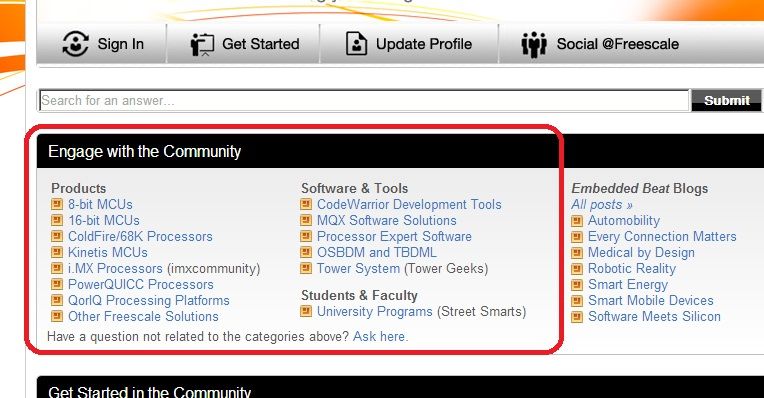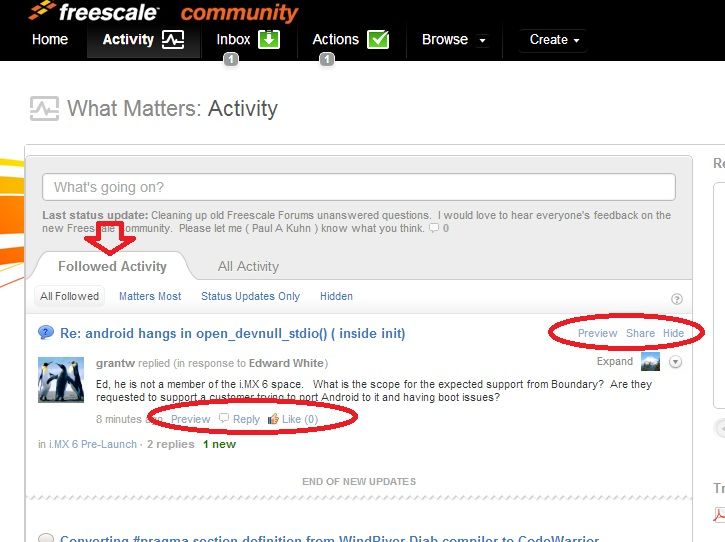- Forums
- Product Forums
- General Purpose MicrocontrollersGeneral Purpose Microcontrollers
- i.MX Forumsi.MX Forums
- QorIQ Processing PlatformsQorIQ Processing Platforms
- Identification and SecurityIdentification and Security
- Power ManagementPower Management
- Wireless ConnectivityWireless Connectivity
- RFID / NFCRFID / NFC
- Advanced AnalogAdvanced Analog
- MCX Microcontrollers
- S32G
- S32K
- S32V
- MPC5xxx
- Other NXP Products
- S12 / MagniV Microcontrollers
- Powertrain and Electrification Analog Drivers
- Sensors
- Vybrid Processors
- Digital Signal Controllers
- 8-bit Microcontrollers
- ColdFire/68K Microcontrollers and Processors
- PowerQUICC Processors
- OSBDM and TBDML
- S32M
- S32Z/E
-
- Solution Forums
- Software Forums
- MCUXpresso Software and ToolsMCUXpresso Software and Tools
- CodeWarriorCodeWarrior
- MQX Software SolutionsMQX Software Solutions
- Model-Based Design Toolbox (MBDT)Model-Based Design Toolbox (MBDT)
- FreeMASTER
- eIQ Machine Learning Software
- Embedded Software and Tools Clinic
- S32 SDK
- S32 Design Studio
- GUI Guider
- Zephyr Project
- Voice Technology
- Application Software Packs
- Secure Provisioning SDK (SPSDK)
- Processor Expert Software
- Generative AI & LLMs
-
- Topics
- Mobile Robotics - Drones and RoversMobile Robotics - Drones and Rovers
- NXP Training ContentNXP Training Content
- University ProgramsUniversity Programs
- Rapid IoT
- NXP Designs
- SafeAssure-Community
- OSS Security & Maintenance
- Using Our Community
-
- Cloud Lab Forums
-
- Knowledge Bases
- ARM Microcontrollers
- i.MX Processors
- Identification and Security
- Model-Based Design Toolbox (MBDT)
- QorIQ Processing Platforms
- S32 Automotive Processing Platform
- Wireless Connectivity
- CodeWarrior
- MCUXpresso Suite of Software and Tools
- MQX Software Solutions
- RFID / NFC
- Advanced Analog
-
- NXP Tech Blogs
- Home
- :
- Topics
- :
- Using Our Community
- :
- Is there a way to mark Forum Posts as having been read?
Is there a way to mark Forum Posts as having been read?
- Subscribe to RSS Feed
- Mark Topic as New
- Mark Topic as Read
- Float this Topic for Current User
- Bookmark
- Subscribe
- Mute
- Printer Friendly Page
- Mark as New
- Bookmark
- Subscribe
- Mute
- Subscribe to RSS Feed
- Permalink
- Report Inappropriate Content
In the old forum there was a column or marking that indicated new articles that you hadn't read, so you could ignore them.
I can't find an equivalent in the Forum (aka "Browse Space) "Content" view.
Is there a way of duplicating this functionality?
Tom
Solved! Go to Solution.
- Mark as New
- Bookmark
- Subscribe
- Mute
- Subscribe to RSS Feed
- Permalink
- Report Inappropriate Content
Tom,
You make some good points. Our old site was organized into Forums, the new site groups areas into Communities. Each individual community has its own list of questions, similar to how the Forums worked. You can see a listing of the communities we currently have at https://community.freescale.com.
We call Activity anything that goes on in the community. That is mostly questions and comments, but it can also be new files, status updates, etc. The "Activity Stream" is the scrolling list of everything that is going on, new people following the space, comments, files, etc.
Following is designed to be a way for people to focus in on specific things of interest. You can follow communities, people and discussions.

The What Matters: Activity space is designed to provide a single space for someone who is active in multiple spaces (like yourself) to go to see everything that is of interest to them. For example if you follow, 8-bit, Other Freescale Solutions and ColdFire all of the activity of all those spaces show up in your "Activity>>Followed Activity" area. In this area you can Preview, Share and Hide without ever leaving the page. Many users are finding this useful.
So a use case for you would be to follow all the communities you are interested in and just look at your Activity page. As things come in you are not interested in, hide them and they will drop from the page, leaving just what you are interested in.
With all of that said, what I think will be the most useful for you is if we can just show visited vs un-visited pages. The helpful solutions above might just be a little over engineered for what you are looking for. I am looking into what it will take to show links you have visited. This is similar to what the previous system did.
- Mark as New
- Bookmark
- Subscribe
- Mute
- Subscribe to RSS Feed
- Permalink
- Report Inappropriate Content
Using the "Activity" and "Inbox" areas (in the top menu) can help you with tracking activity of the people, places, and content you choose to follow.
The following are some helpful tutorials:
What Matters: Communications (Inbox) < can mark communications as read/unread here
- Mark as New
- Bookmark
- Subscribe
- Mute
- Subscribe to RSS Feed
- Permalink
- Report Inappropriate Content
I go to the first tutorial and it tells me:
"Activity page shows the full activity stream for your community"
I have no idea what an "Activity Stream" is, or what constitutes a "Community". They're buzz-words that aren't explained.
"or view only the activity you’re following by clicking on the tabs above your activity stream."
I can see "Followed Activity" and "All Activity", and under "Followed" there is "All, Matters Most, Status Updates, Hidden".
It seems to dump and mix all sorts of things in there, from different forums. That isn't what I want to do.
It looks like the focus of an "Activity" is a THREAD within a Forum instead of the Forum itself. Threads can be hidden/shown, but that doesn't seem to be able to show new threads I'm not subscribed to, and to do that .
I see I can go to a Forum/Place and click "Follow in Communications" which seems to dump all of that "Place" in my Inbox. As well as all the other Places I then mark to "Follow". All in a big mixed mess with my private messages. That's no good as I want the different places and my private messages separated.
The second Tutorial tells me about the inbox "This includes replies to discussions you’re participating in,"
Which means it doesn't show me new forum articles until "I've participated in them" (sent a reply) and then it won't shut up about them. All future posts in that thread clutter up my inbox until I take action to get rid of it.
Neither of them seem to be able to be used or configured to fit my workflow. I want to check a SINGLE Forum (now called a "Place") at a time, see all the NEW posts and then read them (or not), and have them marked as read so I don't have to bother with them again unless I then wish to try and help the poster by replying to them.
Is there a way to use the system to be able to read forum articles that way, or a way closely equivalent?
If the system can't do this automatically (like the old one did), is there a way to MANUALLY mark/check/colour posts in a forum in the List View so they look different, so I know not to read them again? Note that has to go away if there's a new post on that thread so I see it again?
Tom
- Mark as New
- Bookmark
- Subscribe
- Mute
- Subscribe to RSS Feed
- Permalink
- Report Inappropriate Content
Tom,
You make some good points. Our old site was organized into Forums, the new site groups areas into Communities. Each individual community has its own list of questions, similar to how the Forums worked. You can see a listing of the communities we currently have at https://community.freescale.com.
We call Activity anything that goes on in the community. That is mostly questions and comments, but it can also be new files, status updates, etc. The "Activity Stream" is the scrolling list of everything that is going on, new people following the space, comments, files, etc.
Following is designed to be a way for people to focus in on specific things of interest. You can follow communities, people and discussions.

The What Matters: Activity space is designed to provide a single space for someone who is active in multiple spaces (like yourself) to go to see everything that is of interest to them. For example if you follow, 8-bit, Other Freescale Solutions and ColdFire all of the activity of all those spaces show up in your "Activity>>Followed Activity" area. In this area you can Preview, Share and Hide without ever leaving the page. Many users are finding this useful.
So a use case for you would be to follow all the communities you are interested in and just look at your Activity page. As things come in you are not interested in, hide them and they will drop from the page, leaving just what you are interested in.
With all of that said, what I think will be the most useful for you is if we can just show visited vs un-visited pages. The helpful solutions above might just be a little over engineered for what you are looking for. I am looking into what it will take to show links you have visited. This is similar to what the previous system did.
- Mark as New
- Bookmark
- Subscribe
- Mute
- Subscribe to RSS Feed
- Permalink
- Report Inappropriate Content
Paul wrote back in October,
> I am looking into what it will take to show links you have visited.
Any progress?
Currently I'm finding the easiest way to mark a forum post as "read" is to reply to it. ::-)
If my name shows up as the last poster then I know I've read that article.
Of course that solution only works for one person on the planet at a time...
Tom
- Mark as New
- Bookmark
- Subscribe
- Mute
- Subscribe to RSS Feed
- Permalink
- Report Inappropriate Content
I wrote back in March:
> Paul wrote back in October,
> > I am looking into what it will take to show links you have visited.
>
> Any progress?
Any progress?
I'm still "marking items as read" by replying to them...
Tom
- Mark as New
- Bookmark
- Subscribe
- Mute
- Subscribe to RSS Feed
- Permalink
- Report Inappropriate Content
Good timing. We have an upgrade going out in the community this Friday evening. Staring Saturday, visited links will display as gray.
- Mark as New
- Bookmark
- Subscribe
- Mute
- Subscribe to RSS Feed
- Permalink
- Report Inappropriate Content
> Staring Saturday, visited links will display as gray.
Thank you. That works.
Tom