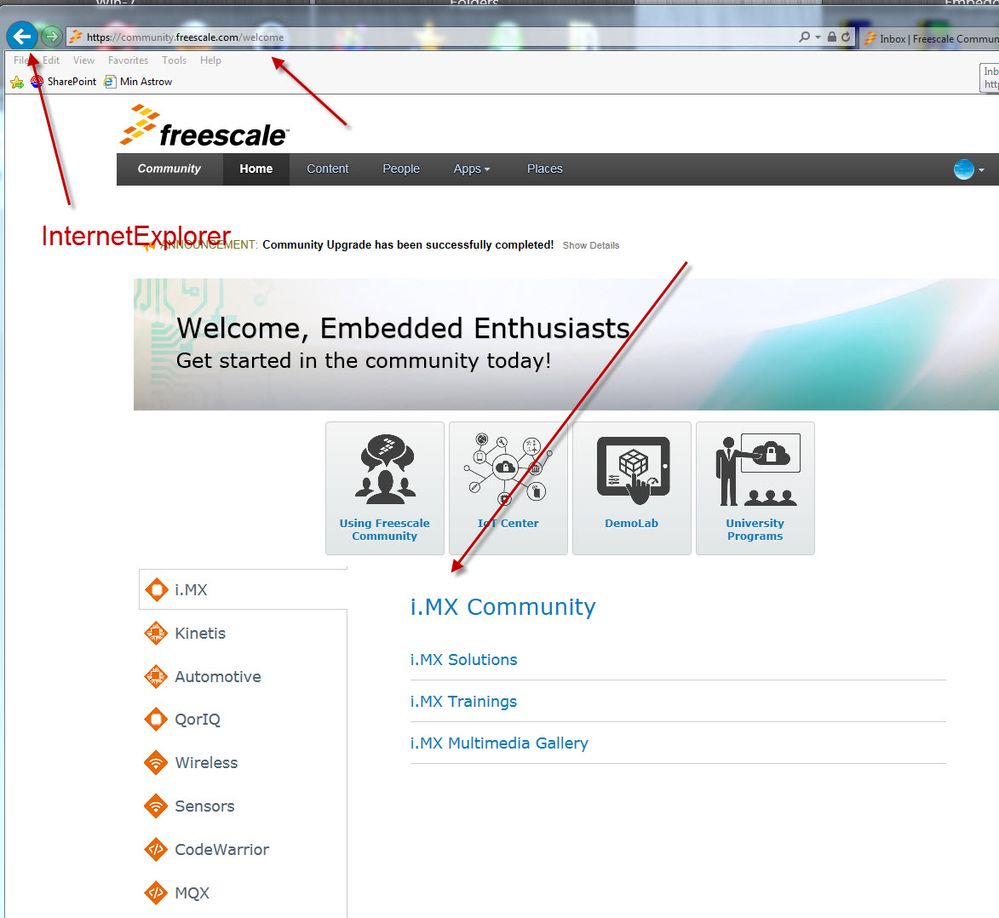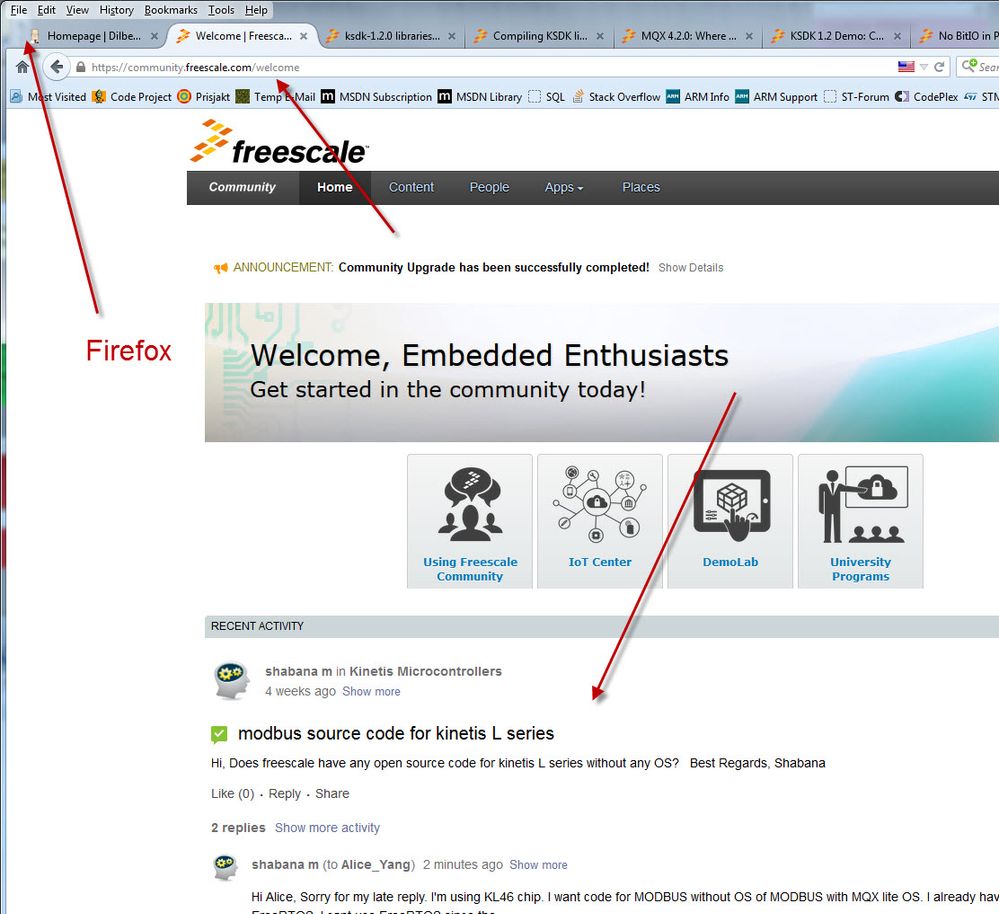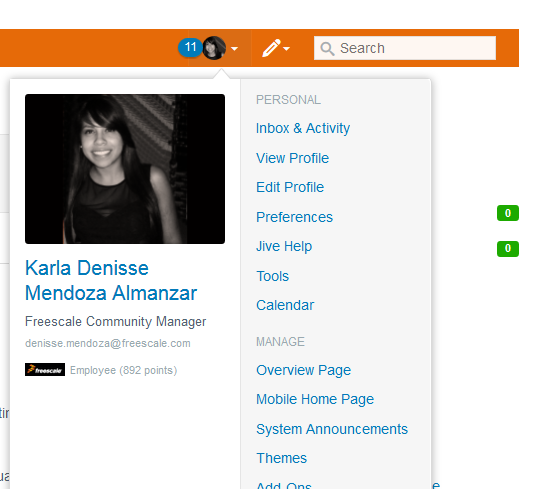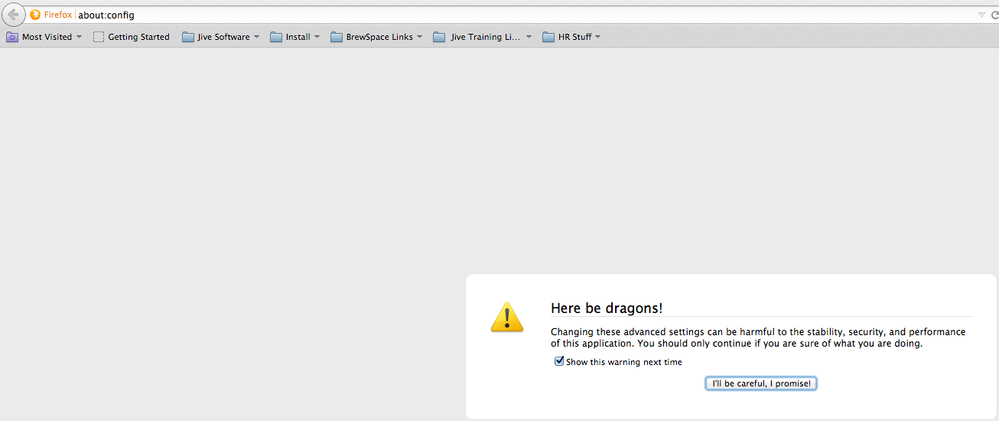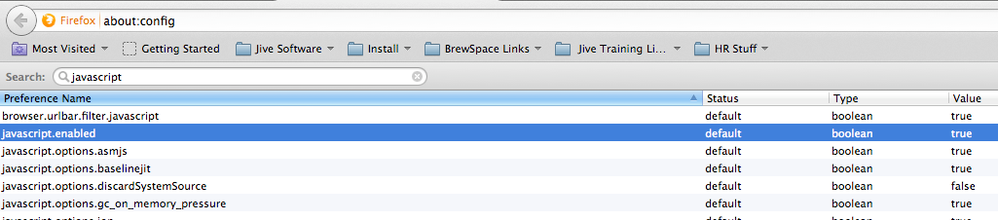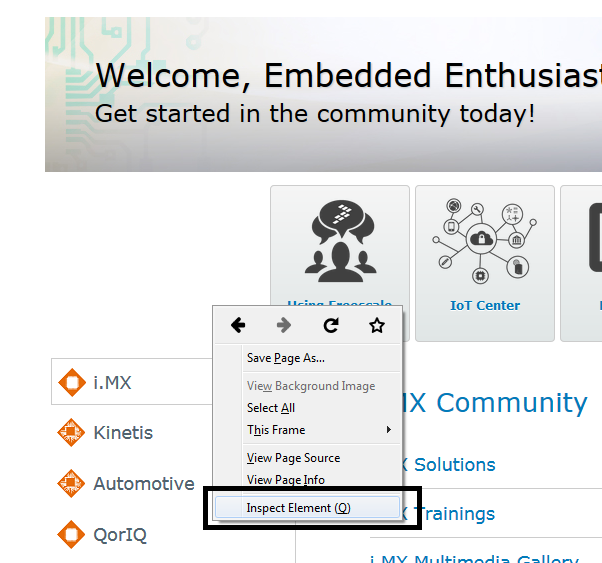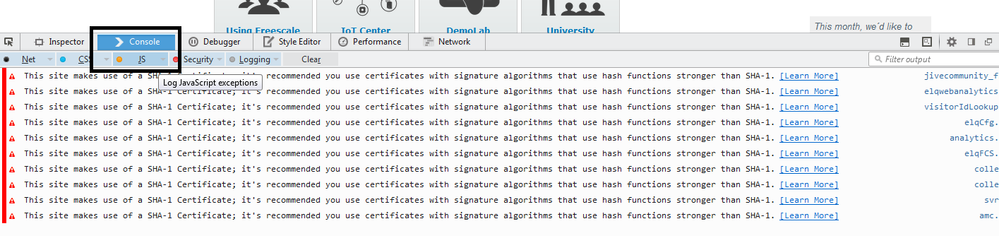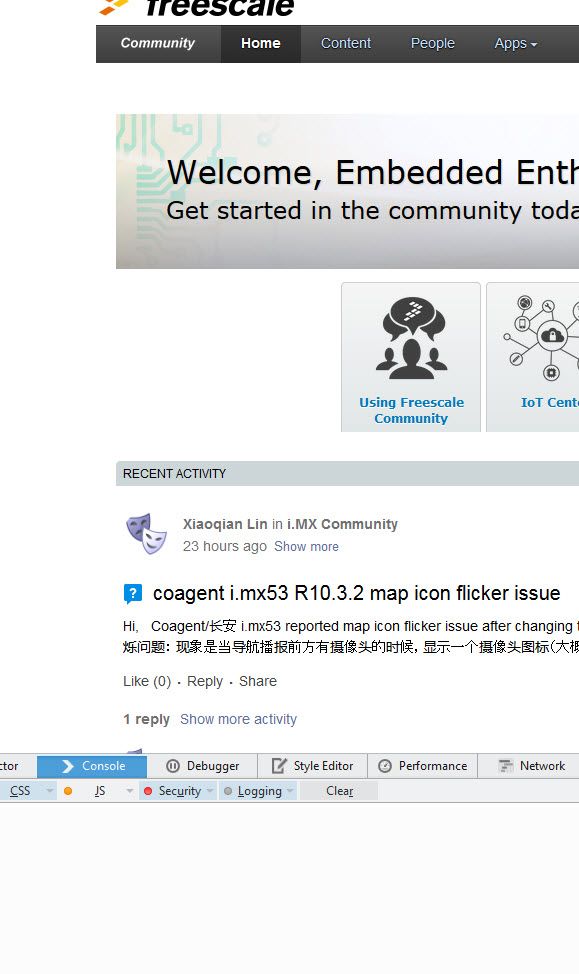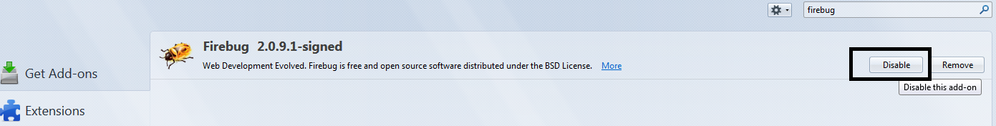- Forums
- Product Forums
- General Purpose MicrocontrollersGeneral Purpose Microcontrollers
- i.MX Forumsi.MX Forums
- QorIQ Processing PlatformsQorIQ Processing Platforms
- Identification and SecurityIdentification and Security
- Power ManagementPower Management
- Wireless ConnectivityWireless Connectivity
- RFID / NFCRFID / NFC
- Advanced AnalogAdvanced Analog
- MCX Microcontrollers
- S32G
- S32K
- S32V
- MPC5xxx
- Other NXP Products
- S12 / MagniV Microcontrollers
- Powertrain and Electrification Analog Drivers
- Sensors
- Vybrid Processors
- Digital Signal Controllers
- 8-bit Microcontrollers
- ColdFire/68K Microcontrollers and Processors
- PowerQUICC Processors
- OSBDM and TBDML
- S32M
- S32Z/E
-
- Solution Forums
- Software Forums
- MCUXpresso Software and ToolsMCUXpresso Software and Tools
- CodeWarriorCodeWarrior
- MQX Software SolutionsMQX Software Solutions
- Model-Based Design Toolbox (MBDT)Model-Based Design Toolbox (MBDT)
- FreeMASTER
- eIQ Machine Learning Software
- Embedded Software and Tools Clinic
- S32 SDK
- S32 Design Studio
- GUI Guider
- Zephyr Project
- Voice Technology
- Application Software Packs
- Secure Provisioning SDK (SPSDK)
- Processor Expert Software
- Generative AI & LLMs
-
- Topics
- Mobile Robotics - Drones and RoversMobile Robotics - Drones and Rovers
- NXP Training ContentNXP Training Content
- University ProgramsUniversity Programs
- Rapid IoT
- NXP Designs
- SafeAssure-Community
- OSS Security & Maintenance
- Using Our Community
-
- Cloud Lab Forums
-
- Knowledge Bases
- ARM Microcontrollers
- i.MX Processors
- Identification and Security
- Model-Based Design Toolbox (MBDT)
- QorIQ Processing Platforms
- S32 Automotive Processing Platform
- Wireless Connectivity
- CodeWarrior
- MCUXpresso Suite of Software and Tools
- MQX Software Solutions
- RFID / NFC
- Advanced Analog
-
- NXP Tech Blogs
- Home
- :
- Topics
- :
- Using Our Community
- :
- Re: Inbox AND Firefox
Inbox AND Firefox
- Subscribe to RSS Feed
- Mark Topic as New
- Mark Topic as Read
- Float this Topic for Current User
- Bookmark
- Subscribe
- Mute
- Printer Friendly Page
- Mark as New
- Bookmark
- Subscribe
- Mute
- Subscribe to RSS Feed
- Permalink
- Report Inappropriate Content
Hi,
Today the entry to the inbox is NOT available when using Firefox (This entry is written via IE)
Solved! Go to Solution.
- Mark as New
- Bookmark
- Subscribe
- Mute
- Subscribe to RSS Feed
- Permalink
- Report Inappropriate Content
Hi,
Yes, I've tried your suggestion. The suggestion was good, and I can inform you that the culprit is Ghostery V-5.4.5.1 :smileydevil:
I've added the freescale community as an exception to Ghostery and now Firefox is working
(This replay is done from it).
Thx
- Mark as New
- Bookmark
- Subscribe
- Mute
- Subscribe to RSS Feed
- Permalink
- Report Inappropriate Content
Hi, can you please provide a screenshot of the error message you get in Firefox?
- Mark as New
- Bookmark
- Subscribe
- Mute
- Subscribe to RSS Feed
- Permalink
- Report Inappropriate Content
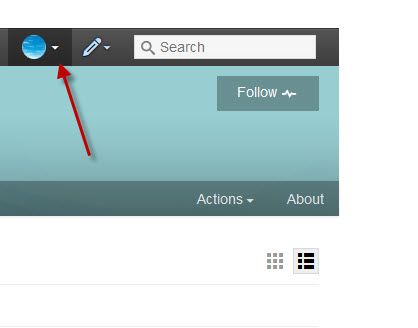
Enclosed is a screendump when I press the down-arrow beside the blue circle.
I'm using Firefox 37.0.2
- Mark as New
- Bookmark
- Subscribe
- Mute
- Subscribe to RSS Feed
- Permalink
- Report Inappropriate Content
The start page differs too:
- Mark as New
- Bookmark
- Subscribe
- Mute
- Subscribe to RSS Feed
- Permalink
- Report Inappropriate Content
So, you are not seeing any options after clicking on the arrow?
- Mark as New
- Bookmark
- Subscribe
- Mute
- Subscribe to RSS Feed
- Permalink
- Report Inappropriate Content
Hi,
1. That's correct, pressing the down-arrow doesn't do anything (except making the background a little bit darker, but this is because of the shift of focus)
2. 2nd problem is that the selection for i.MX, Kinetis... is NOT visible when browsing with Firefox...
- Mark as New
- Bookmark
- Subscribe
- Mute
- Subscribe to RSS Feed
- Permalink
- Report Inappropriate Content
Thanks for the detail, let me contact the support team and get back to you.
Plus, can you please let me know your PC's operating system? Or are you accessing from a Tablet or Mobile device?
- Mark as New
- Bookmark
- Subscribe
- Mute
- Subscribe to RSS Feed
- Permalink
- Report Inappropriate Content
Also, can you try deleting your cache from Firefox browser and try again?
Besides that, let me know if you can access the menu using other browsers such as Chrome, Safari or IE.
- Mark as New
- Bookmark
- Subscribe
- Mute
- Subscribe to RSS Feed
- Permalink
- Report Inappropriate Content
Hi,
I'm running Win7-64. I don't have any additional browser except FireFox.
FireFox doesn't work (tried just now)
IE works.... :smileysad:
- Mark as New
- Bookmark
- Subscribe
- Mute
- Subscribe to RSS Feed
- Permalink
- Report Inappropriate Content
Hi, it seems like you have Java script disabled.
1.- Go to Firefox browser and type about:config
2.- Press I'll be careful, I promise
3.- Search for javascript.enabled and ensure that is set to true
- Mark as New
- Bookmark
- Subscribe
- Mute
- Subscribe to RSS Feed
- Permalink
- Report Inappropriate Content
Ok, javascript.enabled was enabled, and yes I've checked my Firefox doesn't work today (either)
- Mark as New
- Bookmark
- Subscribe
- Mute
- Subscribe to RSS Feed
- Permalink
- Report Inappropriate Content
Do you see any errors in the browser's javascript console when you click the button?
This is how you access the console:
1.- Right Click in the community page
2.- Click on "Inspect Element (Q)"
3.- Make sure you selected the "Console" tab and the "JS" output.
4.- Please share the console errors you get
- Mark as New
- Bookmark
- Subscribe
- Mute
- Subscribe to RSS Feed
- Permalink
- Report Inappropriate Content
Hi,
The console is absolute blank, also the coloumn with 'i.MX','Kinetis'... is NOT present
- Mark as New
- Bookmark
- Subscribe
- Mute
- Subscribe to RSS Feed
- Permalink
- Report Inappropriate Content
Hi, I was wondering if you can join a webex call tomorrow. We’ll be meeting with the verdor.
10am CST – 10:30am CST
OR
11amCST – 11:30am CST
Please confirm.
- Mark as New
- Bookmark
- Subscribe
- Mute
- Subscribe to RSS Feed
- Permalink
- Report Inappropriate Content
Hi,
Sorry, I was in meetings all day. I have a little problem with scheduling a webex meeting, but I could do kind of dump/experiment if you tell me what to do....
- Mark as New
- Bookmark
- Subscribe
- Mute
- Subscribe to RSS Feed
- Permalink
- Report Inappropriate Content
Hi, I was wondering if you had been able to fix the issue and access the community from Firefox?
- Mark as New
- Bookmark
- Subscribe
- Mute
- Subscribe to RSS Feed
- Permalink
- Report Inappropriate Content
Hi,
Yes, I've tried your suggestion. The suggestion was good, and I can inform you that the culprit is Ghostery V-5.4.5.1 :smileydevil:
I've added the freescale community as an exception to Ghostery and now Firefox is working
(This replay is done from it).
Thx
- Mark as New
- Bookmark
- Subscribe
- Mute
- Subscribe to RSS Feed
- Permalink
- Report Inappropriate Content
Awesome! :smileyhappy:
- Mark as New
- Bookmark
- Subscribe
- Mute
- Subscribe to RSS Feed
- Permalink
- Report Inappropriate Content
Go to Firefox menu, located at the top right and select Add-ons
Click on the Extensions tab and Disable them
Test access to Community menus again.
- Mark as New
- Bookmark
- Subscribe
- Mute
- Subscribe to RSS Feed
- Permalink
- Report Inappropriate Content
Have you recently installed any Addons in Firefox? Can you please try disabling them?
We have just found an Addon called "Privacy badger" to be causing this issue or any other pop-up blocker...
- Mark as New
- Bookmark
- Subscribe
- Mute
- Subscribe to RSS Feed
- Permalink
- Report Inappropriate Content
Hi Karla,
I am using Firefox too and it works good. However, I am using ver. 34.0. A colleague just lately complained that he faced a lot of troubles in entering sites with Firefox, including local banks sites, but it happened after he upgraded to new Firefox version, so I keep working with ver. 34. Ole is working with ver. 37, maybe your development team know something about the late changes they did in Firefox