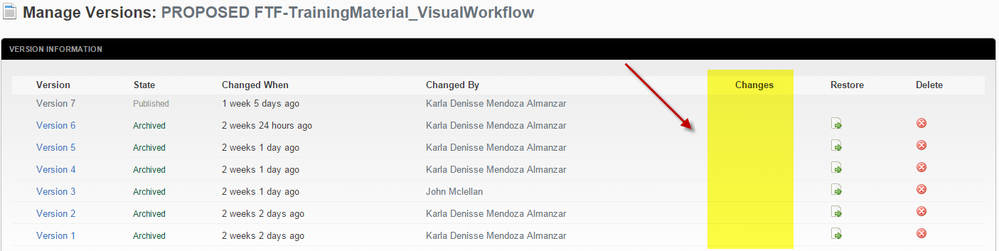Every time a community asset is updated a new version of the post is created.
You can access previous versions of a post by clicking the Actions option Manage Versions
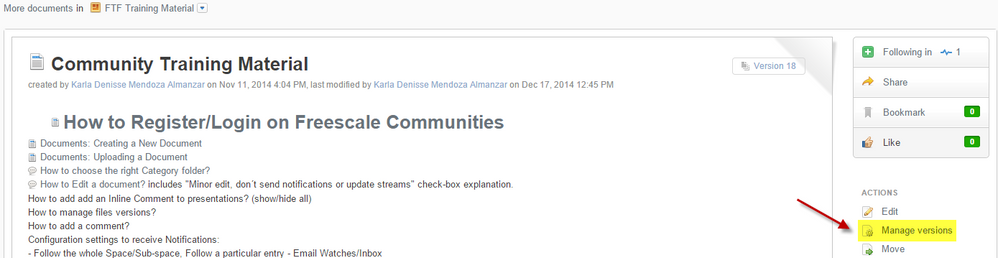
You will be taken to a chart where Version Information is available:
- Links to previous versions
- Status
- Changed date
- Changed by
- Changes
- Restore & Delete options
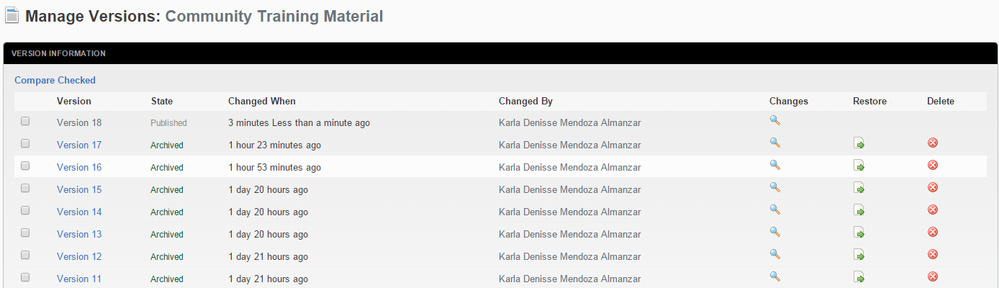
Specific Changes can be see by clicking the magnifying glass
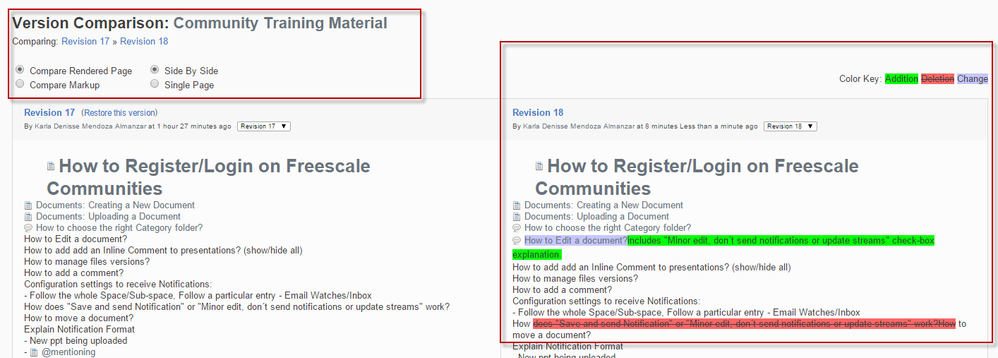
In some cases where the document was not built in the community like uploaded files (word, excel, power point, etc.), the Changes option will not be available, which means the user will be able to access previous versions of the file but changes are not highlighted.