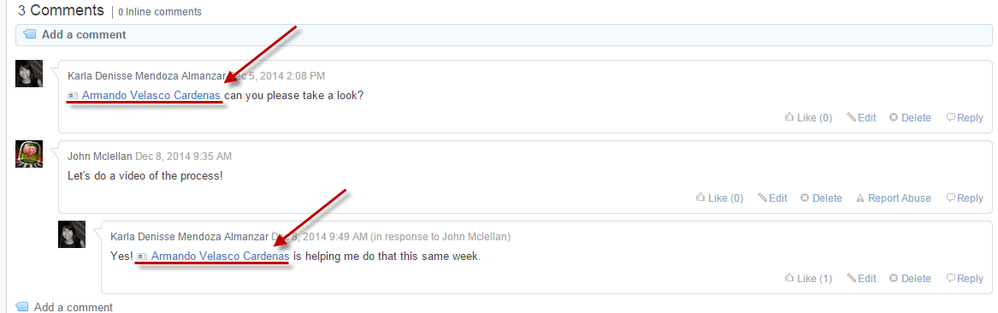You can add a comment to a discussion by clicking the option Reply at the bottom of the question or specific comment.
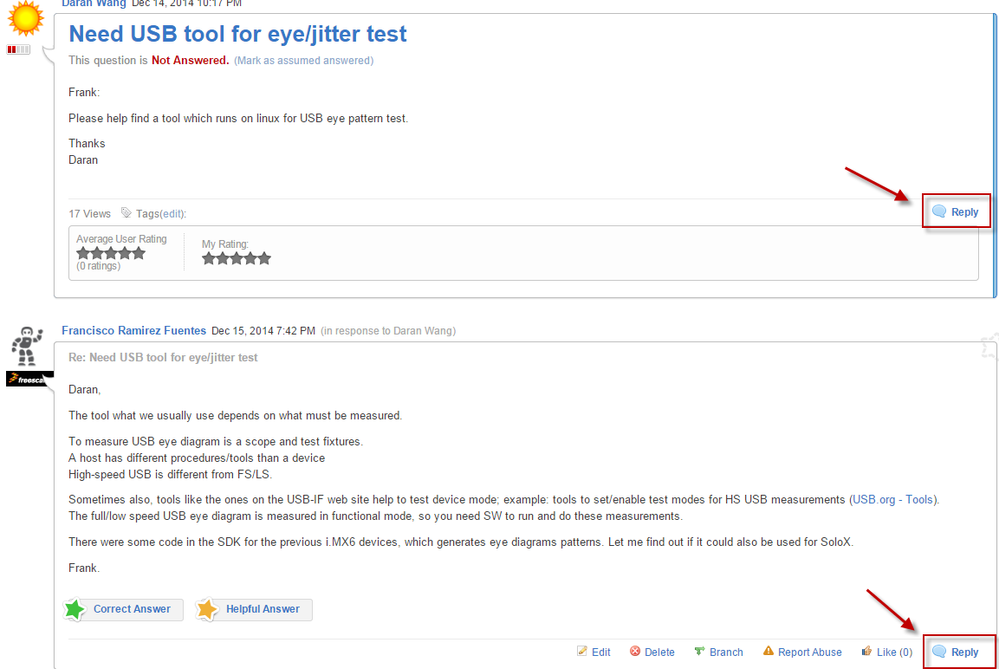
Or click the option Add Comment located at the bottom of any file:
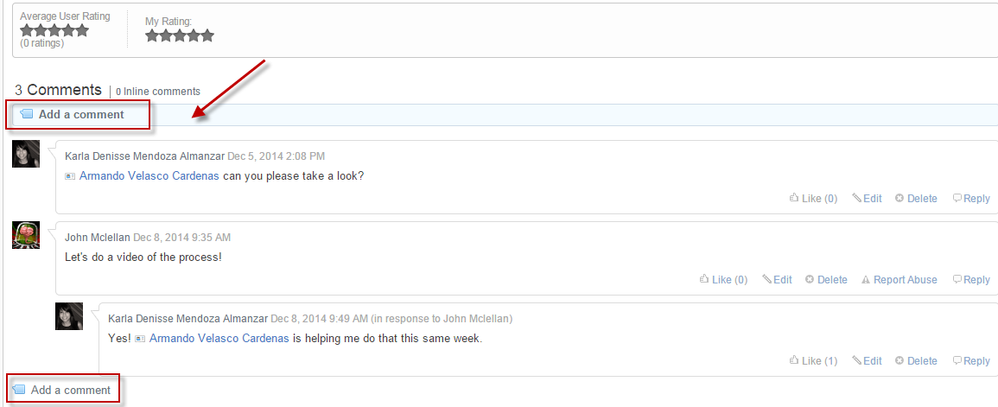
You will automatically start participating in any conversation around your contribution, this means you will receive notifications if someone else replies to your comment or adds a comment to the publication you´ve just participated at.
You could also make use of @mentioning when adding a comment, this will trigger an email notification to the person being @mentioned.