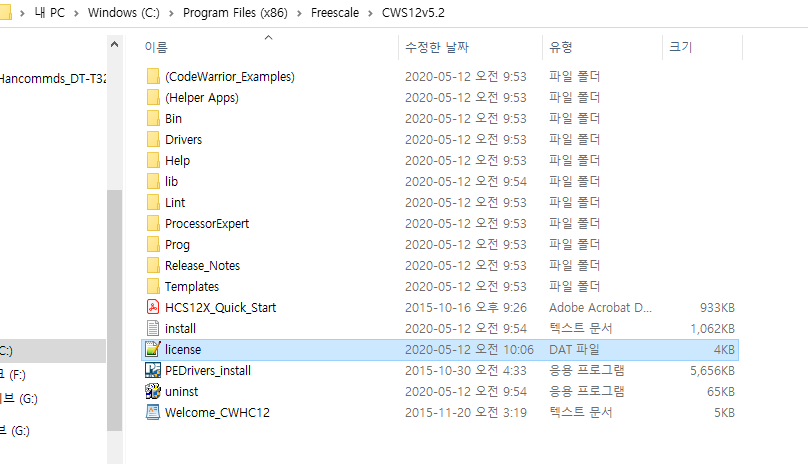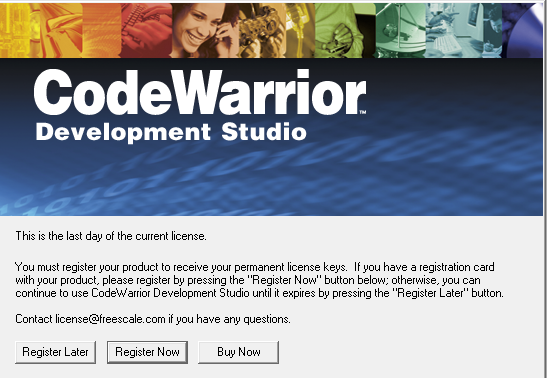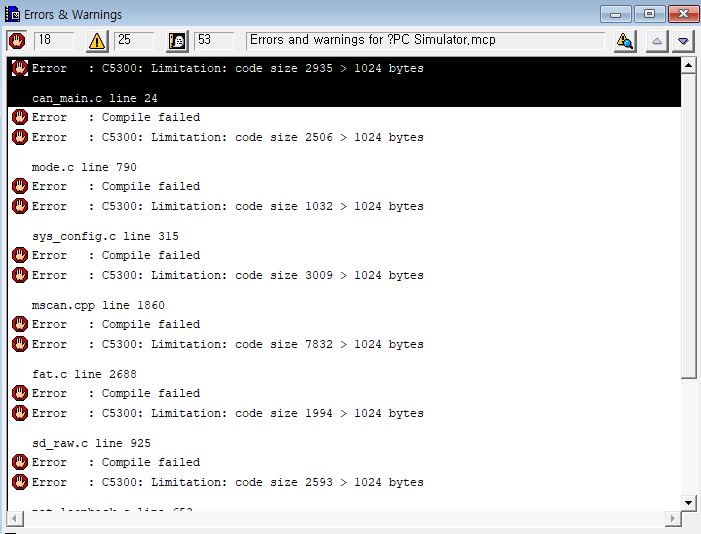- Forums
- Product Forums
- General Purpose MicrocontrollersGeneral Purpose Microcontrollers
- i.MX Forumsi.MX Forums
- QorIQ Processing PlatformsQorIQ Processing Platforms
- Identification and SecurityIdentification and Security
- Power ManagementPower Management
- Wireless ConnectivityWireless Connectivity
- RFID / NFCRFID / NFC
- Advanced AnalogAdvanced Analog
- MCX Microcontrollers
- S32G
- S32K
- S32V
- MPC5xxx
- Other NXP Products
- S12 / MagniV Microcontrollers
- Powertrain and Electrification Analog Drivers
- Sensors
- Vybrid Processors
- Digital Signal Controllers
- 8-bit Microcontrollers
- ColdFire/68K Microcontrollers and Processors
- PowerQUICC Processors
- OSBDM and TBDML
- S32M
- S32Z/E
-
- Solution Forums
- Software Forums
- MCUXpresso Software and ToolsMCUXpresso Software and Tools
- CodeWarriorCodeWarrior
- MQX Software SolutionsMQX Software Solutions
- Model-Based Design Toolbox (MBDT)Model-Based Design Toolbox (MBDT)
- FreeMASTER
- eIQ Machine Learning Software
- Embedded Software and Tools Clinic
- S32 SDK
- S32 Design Studio
- GUI Guider
- Zephyr Project
- Voice Technology
- Application Software Packs
- Secure Provisioning SDK (SPSDK)
- Processor Expert Software
- Generative AI & LLMs
-
- Topics
- Mobile Robotics - Drones and RoversMobile Robotics - Drones and Rovers
- NXP Training ContentNXP Training Content
- University ProgramsUniversity Programs
- Rapid IoT
- NXP Designs
- SafeAssure-Community
- OSS Security & Maintenance
- Using Our Community
-
- Cloud Lab Forums
-
- Knowledge Bases
- ARM Microcontrollers
- i.MX Processors
- Identification and Security
- Model-Based Design Toolbox (MBDT)
- QorIQ Processing Platforms
- S32 Automotive Processing Platform
- Wireless Connectivity
- CodeWarrior
- MCUXpresso Suite of Software and Tools
- MQX Software Solutions
- RFID / NFC
- Advanced Analog
-
- NXP Tech Blogs
- Home
- :
- CodeWarrior
- :
- Software Licensing
- :
- Re: codewarrior license can not be activated
codewarrior license can not be activated
- Subscribe to RSS Feed
- Mark Topic as New
- Mark Topic as Read
- Float this Topic for Current User
- Bookmark
- Subscribe
- Mute
- Printer Friendly Page
- Mark as New
- Bookmark
- Subscribe
- Mute
- Subscribe to RSS Feed
- Permalink
- Report Inappropriate Content
Hello.
This is yjpark who is trying to be a codewarrior v5.2 user.
I bought a USB dongle license but it doesn't work.
At first, I registered license to NXP homepage and then, I downloaded license.dat file at "C:/programfiles/freescale/CWS12v5.2" like below picture.
But When I start codewarrior IDE, the error message is appeared as if I am using free version.
One more thing this window is weird, EVERYDAY this message says "This is the last day".
Plus, after I click build button, the error messages are appeared that code size is larger than 1024 bytes.
Of course the flex Id is correct and USB dongle driver is installed.
I checked device manager several times, and any warning or error message is not occurred.
flex Id is also checked by flexlm tools several times.
I have tried several times, (I mean codewarrior SW re-install, license.dat file resister, ...), but same phenomenon is observed.
Thank you.
Solved! Go to Solution.
- Mark as New
- Bookmark
- Subscribe
- Mute
- Subscribe to RSS Feed
- Permalink
- Report Inappropriate Content
Hello,
Are you using Windows 10 with the USB Dongle? If so, we do not support the configuration of a Classic IDE as the v5.2 in Windows 10 with the USB Dongle. In this case, we recommend hosting the license locally by using the disk serial number or ethernet MAC address. Please try by re-hosting the license to either of those two options and let me know the results. The steps to re-host a license are the same as How do I switch my Software to another computer? in our FAQ.
Another question, have you previously installed v5.1 before trying with v5.2?
Have a great day,
Paulina
-------------------------------------------------------------------------------
Note:
- If this post answers your question, please click the "Mark Correct" button. Thank you!
- We are following threads for 7 weeks after the last post, later replies are ignored
Please open a new thread and refer to the closed one, if you have a related question at a later point in time.
-------------------------------------------------------------------------------
- Mark as New
- Bookmark
- Subscribe
- Mute
- Subscribe to RSS Feed
- Permalink
- Report Inappropriate Content
Hello,
Are you using Windows 10 with the USB Dongle? If so, we do not support the configuration of a Classic IDE as the v5.2 in Windows 10 with the USB Dongle. In this case, we recommend hosting the license locally by using the disk serial number or ethernet MAC address. Please try by re-hosting the license to either of those two options and let me know the results. The steps to re-host a license are the same as How do I switch my Software to another computer? in our FAQ.
Another question, have you previously installed v5.1 before trying with v5.2?
Have a great day,
Paulina
-------------------------------------------------------------------------------
Note:
- If this post answers your question, please click the "Mark Correct" button. Thank you!
- We are following threads for 7 weeks after the last post, later replies are ignored
Please open a new thread and refer to the closed one, if you have a related question at a later point in time.
-------------------------------------------------------------------------------