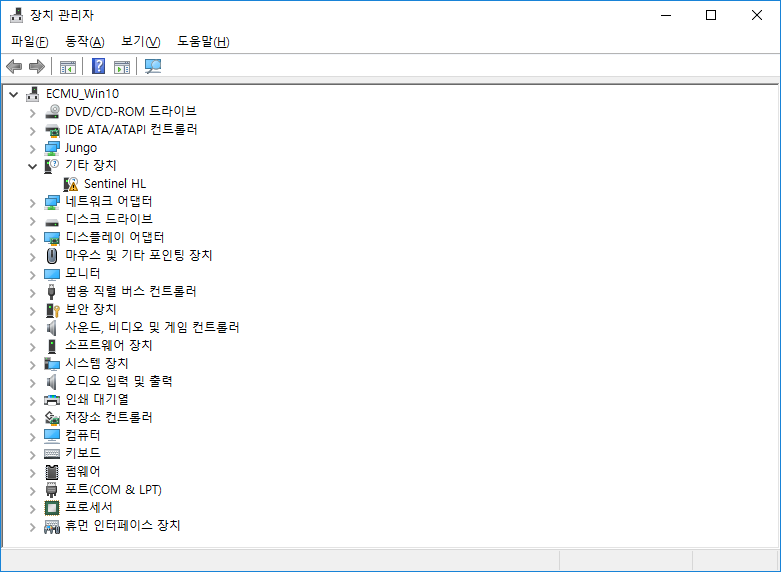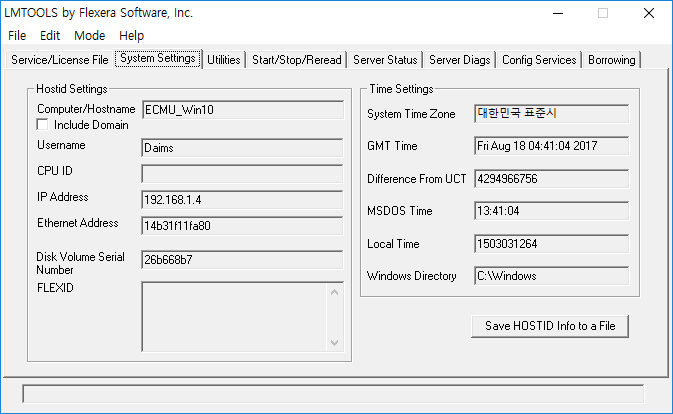- Forums
- Product Forums
- General Purpose MicrocontrollersGeneral Purpose Microcontrollers
- i.MX Forumsi.MX Forums
- QorIQ Processing PlatformsQorIQ Processing Platforms
- Identification and SecurityIdentification and Security
- Power ManagementPower Management
- Wireless ConnectivityWireless Connectivity
- RFID / NFCRFID / NFC
- Advanced AnalogAdvanced Analog
- MCX Microcontrollers
- S32G
- S32K
- S32V
- MPC5xxx
- Other NXP Products
- S12 / MagniV Microcontrollers
- Powertrain and Electrification Analog Drivers
- Sensors
- Vybrid Processors
- Digital Signal Controllers
- 8-bit Microcontrollers
- ColdFire/68K Microcontrollers and Processors
- PowerQUICC Processors
- OSBDM and TBDML
- S32M
- S32Z/E
-
- Solution Forums
- Software Forums
- MCUXpresso Software and ToolsMCUXpresso Software and Tools
- CodeWarriorCodeWarrior
- MQX Software SolutionsMQX Software Solutions
- Model-Based Design Toolbox (MBDT)Model-Based Design Toolbox (MBDT)
- FreeMASTER
- eIQ Machine Learning Software
- Embedded Software and Tools Clinic
- S32 SDK
- S32 Design Studio
- GUI Guider
- Zephyr Project
- Voice Technology
- Application Software Packs
- Secure Provisioning SDK (SPSDK)
- Processor Expert Software
- Generative AI & LLMs
-
- Topics
- Mobile Robotics - Drones and RoversMobile Robotics - Drones and Rovers
- NXP Training ContentNXP Training Content
- University ProgramsUniversity Programs
- Rapid IoT
- NXP Designs
- SafeAssure-Community
- OSS Security & Maintenance
- Using Our Community
-
- Cloud Lab Forums
-
- Knowledge Bases
- ARM Microcontrollers
- i.MX Processors
- Identification and Security
- Model-Based Design Toolbox (MBDT)
- QorIQ Processing Platforms
- S32 Automotive Processing Platform
- Wireless Connectivity
- CodeWarrior
- MCUXpresso Suite of Software and Tools
- MQX Software Solutions
- RFID / NFC
- Advanced Analog
-
- NXP Tech Blogs
- Home
- :
- CodeWarrior
- :
- ソフトウェアライセンシング
- :
- Re: [Q] CodeWarrior License Dongle Recognition
[Q] CodeWarrior License Dongle Recognition
- RSS フィードを購読する
- トピックを新着としてマーク
- トピックを既読としてマーク
- このトピックを現在のユーザーにフロートします
- ブックマーク
- 購読
- ミュート
- 印刷用ページ
- 新着としてマーク
- ブックマーク
- 購読
- ミュート
- RSS フィードを購読する
- ハイライト
- 印刷
- 不適切なコンテンツを報告
Hello.
I am trying to CodeWarrior USB License Dongle to my PC.
I am using Windows10 64bit, and installed Code Warrior Eclipse IDE for MPC5674F
I followed the guide of NXP to install USB dongle, but it may not recognized.
added with it, LMTOOLS can't find FLEXID code of the USB dongle.
I already uninstall and reinstall via 'FLEXid Clean Utility' but, the problem is not cleared yet.
Could you please give some advice to solve this issue?
Thank you in advance for your help and have a good day.
Best Regards,
Mac.
解決済! 解決策の投稿を見る。
- 新着としてマーク
- ブックマーク
- 購読
- ミュート
- RSS フィードを購読する
- ハイライト
- 印刷
- 不適切なコンテンツを報告
Hi,
Seems there is indeed a driver issue associated with USB Dongle + Windows 10 64-bit
I'd suggest to try to use the latest drivers available here:
Stan
- 新着としてマーク
- ブックマーク
- 購読
- ミュート
- RSS フィードを購読する
- ハイライト
- 印刷
- 不適切なコンテンツを報告
Hi,
The same troubles were also seen on our customer's site,
then I confirmed that the way shown by Nick could work well.
I would like to know whether this way becomes permanent measures.
Best Regards,
Ikki
- 新着としてマーク
- ブックマーク
- 購読
- ミュート
- RSS フィードを購読する
- ハイライト
- 印刷
- 不適切なコンテンツを報告
I had same problem with fresh installs on different Windows 10 64-bit machines. It looks like Dongle is FLEXID 9 and I found this document:
http://www.cad-design.com/support/FLEXID9DriversforWindows10.pdf
I'm not sure it was necessary but I downloaded and ran their "FLEXidCleanUtility.exe".
Then found this website:
https://www.aldec.com/en/support/resources/documentation/articles/1245
Downloaded the "FLEXID9_Windows_v6_65_x64.zip" file. It looks like it provides the same files as the website with the clean utility but organized a bit simpler.
Copied the haspsrm_win64.dll file and ran "haspdinst.exe -i" as indicated.
- 新着としてマーク
- ブックマーク
- 購読
- ミュート
- RSS フィードを購読する
- ハイライト
- 印刷
- 不適切なコンテンツを報告
Hi,
Seems there is indeed a driver issue associated with USB Dongle + Windows 10 64-bit
I'd suggest to try to use the latest drivers available here:
Stan
- 新着としてマーク
- ブックマーク
- 購読
- ミュート
- RSS フィードを購読する
- ハイライト
- 印刷
- 不適切なコンテンツを報告
Hi Stan. I am experiencing the same issues at Mac, and have tried installing the Sentinel drivers, and have seen no change.
Windows 10, 64 bit machine and attempting to view the FlexID in LMtools shows no code. Do you have any other suggestions?