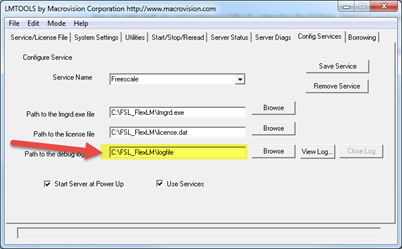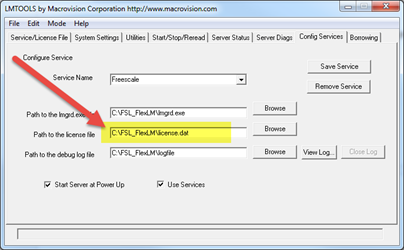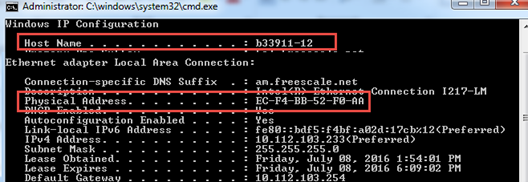- Forums
- Product Forums
- General Purpose MicrocontrollersGeneral Purpose Microcontrollers
- i.MX Forumsi.MX Forums
- QorIQ Processing PlatformsQorIQ Processing Platforms
- Identification and SecurityIdentification and Security
- Power ManagementPower Management
- Wireless ConnectivityWireless Connectivity
- RFID / NFCRFID / NFC
- Advanced AnalogAdvanced Analog
- MCX Microcontrollers
- S32G
- S32K
- S32V
- MPC5xxx
- Other NXP Products
- S12 / MagniV Microcontrollers
- Powertrain and Electrification Analog Drivers
- Sensors
- Vybrid Processors
- Digital Signal Controllers
- 8-bit Microcontrollers
- ColdFire/68K Microcontrollers and Processors
- PowerQUICC Processors
- OSBDM and TBDML
- S32M
- S32Z/E
-
- Solution Forums
- Software Forums
- MCUXpresso Software and ToolsMCUXpresso Software and Tools
- CodeWarriorCodeWarrior
- MQX Software SolutionsMQX Software Solutions
- Model-Based Design Toolbox (MBDT)Model-Based Design Toolbox (MBDT)
- FreeMASTER
- eIQ Machine Learning Software
- Embedded Software and Tools Clinic
- S32 SDK
- S32 Design Studio
- GUI Guider
- Zephyr Project
- Voice Technology
- Application Software Packs
- Secure Provisioning SDK (SPSDK)
- Processor Expert Software
- Generative AI & LLMs
-
- Topics
- Mobile Robotics - Drones and RoversMobile Robotics - Drones and Rovers
- NXP Training ContentNXP Training Content
- University ProgramsUniversity Programs
- Rapid IoT
- NXP Designs
- SafeAssure-Community
- OSS Security & Maintenance
- Using Our Community
-
- Cloud Lab Forums
-
- Knowledge Bases
- ARM Microcontrollers
- i.MX Processors
- Identification and Security
- Model-Based Design Toolbox (MBDT)
- QorIQ Processing Platforms
- S32 Automotive Processing Platform
- Wireless Connectivity
- CodeWarrior
- MCUXpresso Suite of Software and Tools
- MQX Software Solutions
- RFID / NFC
- Advanced Analog
-
- NXP Tech Blogs
- Home
- :
- CodeWarrior
- :
- ソフトウェアライセンシング
- :
- CodeWarrior Floating License Not working?
CodeWarrior Floating License Not working?
- RSS フィードを購読する
- トピックを新着としてマーク
- トピックを既読としてマーク
- このトピックを現在のユーザーにフロートします
- ブックマーク
- 購読
- ミュート
- 印刷用ページ
- 新着としてマーク
- ブックマーク
- 購読
- ミュート
- RSS フィードを購読する
- ハイライト
- 印刷
- 不適切なコンテンツを報告
Hi,
We bought a CodeWarrior Floating License.But It is not working.We followed the Documentation provided by freescale but still it is not able to connect to the server.
I have attached the Documentation and Screenshhot of Server Stattus and Server Diagnostics in the .zip file.
I am not able to connect to the server.I am actually using the same Machine as Server and Client.Eventhough I have tried pinging the server and I got a response for it.
Original Attachment has been moved to: codewarriorlicensenotworking.zip
解決済! 解決策の投稿を見る。
- 新着としてマーク
- ブックマーク
- 購読
- ミュート
- RSS フィードを購読する
- ハイライト
- 印刷
- 不適切なコンテンツを報告
It will be good to see the log file located in LMTools.exe utility , check the log file on the path specified
If you are using multiple clients, sometime check in does not occur right away this might be a root cause.
Share the license server heather
Review if you have added the license file on both side, the application for example
On C:\Freescale\CW MCU v10.6\MCU
And also on the location specified on the license manager
If you are using the same station as client and server, make sure you use the correct client name and the Ethernet MAC address or Disk Serial
I expect to see something similar on your license.dat
SERVER b33911-12 ECF4BB52F0AA
VENDOR metrowks
USE_SERVER
Check the new guide , you are using a previous version, check this link
https://cache.nxp.com/files/soft_dev_tools/doc/quick_ref_guide/SWSUPPACTQS.pdf
https://cache.nxp.com/files/soft_dev_tools/doc/brochure/FLTLICINSTWINBR.pdf
- 新着としてマーク
- ブックマーク
- 購読
- ミュート
- RSS フィードを購読する
- ハイライト
- 印刷
- 不適切なコンテンツを報告
It will be good to see the log file located in LMTools.exe utility , check the log file on the path specified
If you are using multiple clients, sometime check in does not occur right away this might be a root cause.
Share the license server heather
Review if you have added the license file on both side, the application for example
On C:\Freescale\CW MCU v10.6\MCU
And also on the location specified on the license manager
If you are using the same station as client and server, make sure you use the correct client name and the Ethernet MAC address or Disk Serial
I expect to see something similar on your license.dat
SERVER b33911-12 ECF4BB52F0AA
VENDOR metrowks
USE_SERVER
Check the new guide , you are using a previous version, check this link
https://cache.nxp.com/files/soft_dev_tools/doc/quick_ref_guide/SWSUPPACTQS.pdf
https://cache.nxp.com/files/soft_dev_tools/doc/brochure/FLTLICINSTWINBR.pdf