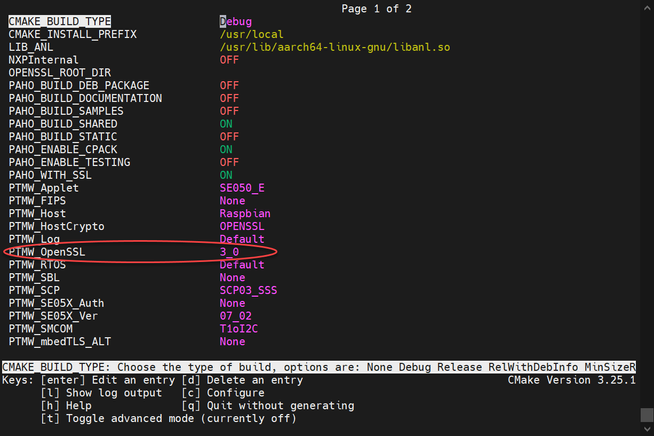- Forums
- Product Forums
- General Purpose MicrocontrollersGeneral Purpose Microcontrollers
- i.MX Forumsi.MX Forums
- QorIQ Processing PlatformsQorIQ Processing Platforms
- Identification and SecurityIdentification and Security
- Power ManagementPower Management
- Wireless ConnectivityWireless Connectivity
- RFID / NFCRFID / NFC
- Advanced AnalogAdvanced Analog
- MCX Microcontrollers
- S32G
- S32K
- S32V
- MPC5xxx
- Other NXP Products
- S12 / MagniV Microcontrollers
- Powertrain and Electrification Analog Drivers
- Sensors
- Vybrid Processors
- Digital Signal Controllers
- 8-bit Microcontrollers
- ColdFire/68K Microcontrollers and Processors
- PowerQUICC Processors
- OSBDM and TBDML
- S32M
- S32Z/E
-
- Solution Forums
- Software Forums
- MCUXpresso Software and ToolsMCUXpresso Software and Tools
- CodeWarriorCodeWarrior
- MQX Software SolutionsMQX Software Solutions
- Model-Based Design Toolbox (MBDT)Model-Based Design Toolbox (MBDT)
- FreeMASTER
- eIQ Machine Learning Software
- Embedded Software and Tools Clinic
- S32 SDK
- S32 Design Studio
- GUI Guider
- Zephyr Project
- Voice Technology
- Application Software Packs
- Secure Provisioning SDK (SPSDK)
- Processor Expert Software
- Generative AI & LLMs
-
- Topics
- Mobile Robotics - Drones and RoversMobile Robotics - Drones and Rovers
- NXP Training ContentNXP Training Content
- University ProgramsUniversity Programs
- Rapid IoT
- NXP Designs
- SafeAssure-Community
- OSS Security & Maintenance
- Using Our Community
-
- Cloud Lab Forums
-
- Knowledge Bases
- ARM Microcontrollers
- i.MX Processors
- Identification and Security
- Model-Based Design Toolbox (MBDT)
- QorIQ Processing Platforms
- S32 Automotive Processing Platform
- Wireless Connectivity
- CodeWarrior
- MCUXpresso Suite of Software and Tools
- MQX Software Solutions
- RFID / NFC
- Advanced Analog
-
- NXP Tech Blogs
- Home
- :
- Identification and Security
- :
- Secure Authentication
- :
- SE050 Commercial middleware
SE050 Commercial middleware
- Subscribe to RSS Feed
- Mark Topic as New
- Mark Topic as Read
- Float this Topic for Current User
- Bookmark
- Subscribe
- Mute
- Printer Friendly Page
- Mark as New
- Bookmark
- Subscribe
- Mute
- Subscribe to RSS Feed
- Permalink
- Report Inappropriate Content
I would like to start selling my solution using SE050 on a custom PCB integrated with IoT contraption.
I am using middleware downloaded as se05x_mw_v04.05.01.zip
1. Does license permit it (I do have the license but I can't figure out the meaning of pages of badly connected words)?
2. Compilation produces A LOT of deprecation warnings. Are we sure that code is maintained at all?
3. Python code is broken. You can't seriously expect to fix versions in your requirements.txt. And could you please explain this output:
root@edge:~/simw-top/pycli/src# python3 setup.py develop
/usr/local/lib/python3.11/dist-packages/setuptools/_distutils/dist.py:275: UserWarning: Unknown distribution option: 'console'
warnings.warn(msg)
running develop
running egg_info
file ssscli.py (for module ssscli) not found
writing manifest file 'ssscli.egg-info/SOURCES.txt'
running build_ext
Solved! Go to Solution.
- Mark as New
- Bookmark
- Subscribe
- Mute
- Subscribe to RSS Feed
- Permalink
- Report Inappropriate Content
Hi @psvz ,
Yes, it is possible to do it via the command line, for your case, please use the following commands.
cmake -DPTMW_OpenSSL=3_0 .
cmake --build .
Hope that helps,
Have a great day,
Kan
-------------------------------------------------------------------------------
Note:
- If this post answers your question, please click the "Mark Correct" button. Thank you!
- We are following threads for 7 weeks after the last post, later replies are ignored
Please open a new thread and refer to the closed one, if you have a related question at a later point in time.
-------------------------------------------------------------------------------
- Mark as New
- Bookmark
- Subscribe
- Mute
- Subscribe to RSS Feed
- Permalink
- Report Inappropriate Content
Hi @Kan_Li
Understood re python tooling.
The former question got confused I think. There should be ccmake command - I just do automated installs, so I need to change that compile option from openssl 1.1.1 to 3.0. As you showed I can do it in interactive screen, but i' like to change it from a script. I'm new to cmake in general.
- Mark as New
- Bookmark
- Subscribe
- Mute
- Subscribe to RSS Feed
- Permalink
- Report Inappropriate Content
Hi @psvz ,
Yes, it is possible to do it via the command line, for your case, please use the following commands.
cmake -DPTMW_OpenSSL=3_0 .
cmake --build .
Hope that helps,
Have a great day,
Kan
-------------------------------------------------------------------------------
Note:
- If this post answers your question, please click the "Mark Correct" button. Thank you!
- We are following threads for 7 weeks after the last post, later replies are ignored
Please open a new thread and refer to the closed one, if you have a related question at a later point in time.
-------------------------------------------------------------------------------
- Mark as New
- Bookmark
- Subscribe
- Mute
- Subscribe to RSS Feed
- Permalink
- Report Inappropriate Content
Hi @psvz ,
It is ok to use SE050 & MW on a custom PCB, so please just continue. I am wondering the tool you use to compile the MW, would you please provide more details on it? such as the log?
For your CLI tool installation issue , not sure which platform your are using, but for raspberry Pi, you have to install some python packages previously. Please kindly refer to the following for details.
Have a great day,
Kan
-------------------------------------------------------------------------------
Note:
- If this post answers your question, please click the "Mark Correct" button. Thank you!
- We are following threads for 7 weeks after the last post, later replies are ignored
Please open a new thread and refer to the closed one, if you have a related question at a later point in time.
-------------------------------------------------------------------------------
- Mark as New
- Bookmark
- Subscribe
- Mute
- Subscribe to RSS Feed
- Permalink
- Report Inappropriate Content
Hi @Kan_Li
I do it on Raspberry Pi 5 and I follow all the procedures, so it is all done the way you describe, and compiled C libraries do work, I am only saying the compilation produces a lot of deprecation warnings, so your code isn't properly maintained, yet working somehow.
Re Python. You can't mix up apt and pip, and virtual environments aren't the answer because I want it all system-wide. Accordingly, all your requirements.txt are installed through apt-get. Apart from func-timeout, which is not available through apt-get, so I installed it into local folder (../simw-top/pycli) with pip. And that's not anything I need help with. What I say is that your key piece of software ssscli.py is missing in se05x_mw_v04.05.01.zip. So, the python part of your middleware is maintained so badly that it doesn't work
- Mark as New
- Bookmark
- Subscribe
- Mute
- Subscribe to RSS Feed
- Permalink
- Report Inappropriate Content
Hi @psvz ,
May I have the version of Raspberry OS running on your Raspberry Pi 5? I will try to reproduce your issue here.
Thanks for your patience!
Have a great day,
Kan
-------------------------------------------------------------------------------
Note:
- If this post answers your question, please click the "Mark Correct" button. Thank you!
- We are following threads for 7 weeks after the last post, later replies are ignored
Please open a new thread and refer to the closed one, if you have a related question at a later point in time.
-------------------------------------------------------------------------------
- Mark as New
- Bookmark
- Subscribe
- Mute
- Subscribe to RSS Feed
- Permalink
- Report Inappropriate Content
Hi @Kan_Li
Yes, of course. I use very standard set-up with Raspberry Pi Imager App flashing memory card with Raspberry Pi OS Lite (64-bit) Released 2024-11-19, which is a port of Debian Bookworm. From the Pi itself:
# uname -a
Linux edge 6.6.51+rpt-rpi-2712 #1 SMP PREEMPT Debian 1:6.6.51-1+rpt3 (2024-10-08) aarch64 GNU/Linux
- Mark as New
- Bookmark
- Subscribe
- Mute
- Subscribe to RSS Feed
- Permalink
- Report Inappropriate Content
Hi @psvz ,
For the compilation issue, I found the Pi OS has openssl ver 3.0.15 preintalled, so you have to configure the cmake option before building the MW. you may run "ccmake ." to do that.
The default value is still 1_1_1 here, so you will have warning during compilation.
I am testing on Raspberry Pi 4 B+ instead, but the OS version is the same.
Please kindly let me know if the problem is still there , and I will continue to investigate the ssscli installation issue.
Have a great day,
Kan
-------------------------------------------------------------------------------
Note:
- If this post answers your question, please click the "Mark Correct" button. Thank you!
- We are following threads for 7 weeks after the last post, later replies are ignored
Please open a new thread and refer to the closed one, if you have a related question at a later point in time.
-------------------------------------------------------------------------------
- Mark as New
- Bookmark
- Subscribe
- Mute
- Subscribe to RSS Feed
- Permalink
- Report Inappropriate Content
Hi @Kan_Li
Thanks for this. Is there a way to change openssl version on command line to make it non-interactive?
Also, what about the missing file in "/simw-top/pycli/src# python3 setup.py develop"?
- Mark as New
- Bookmark
- Subscribe
- Mute
- Subscribe to RSS Feed
- Permalink
- Report Inappropriate Content
Hi @psvz ,
As far as I know, no openssl command can be used to switch the version, but it is ok to build it from source and install in a different folder, such as /usr/local/ssl11.
For the SSSCLI tool installation issue, I just confirmed with the expert that it is a known issue indeed and will be fixed in the next release which should be available in 2025Q1.
Have a great day,
Kan
-------------------------------------------------------------------------------
Note:
- If this post answers your question, please click the "Mark Correct" button. Thank you!
- We are following threads for 7 weeks after the last post, later replies are ignored
Please open a new thread and refer to the closed one, if you have a related question at a later point in time.
-------------------------------------------------------------------------------