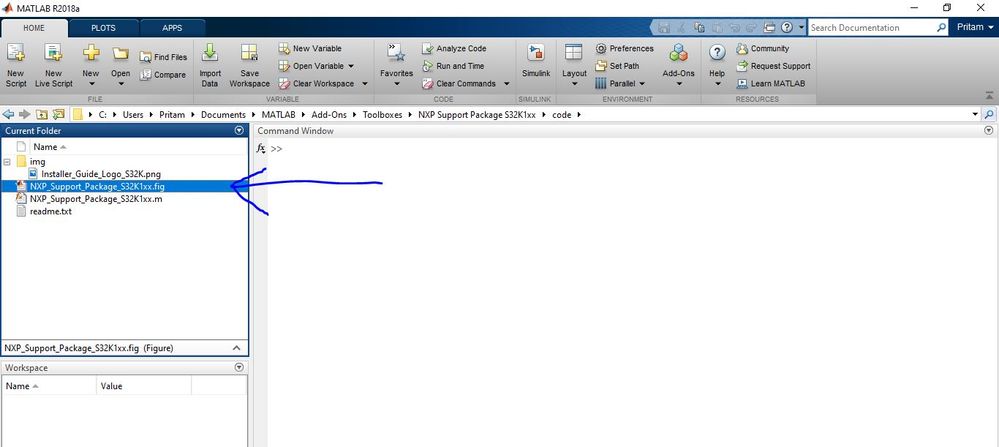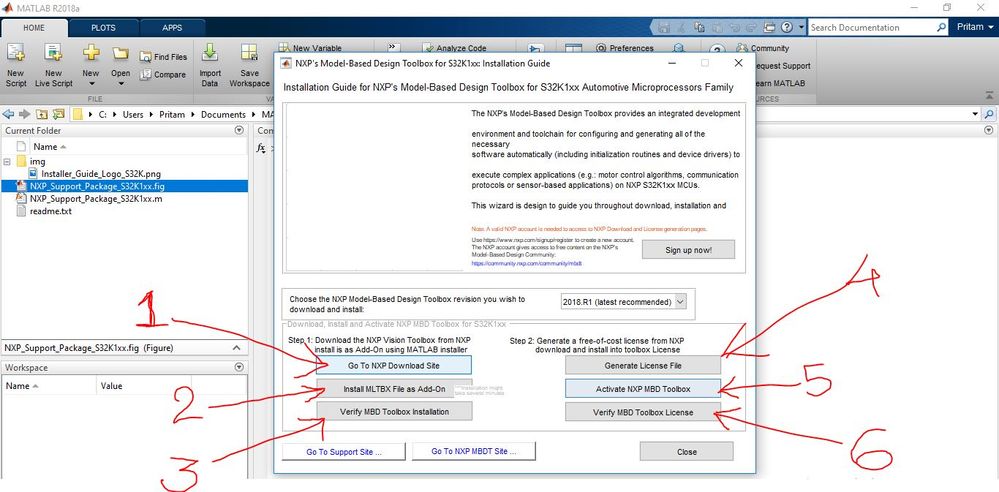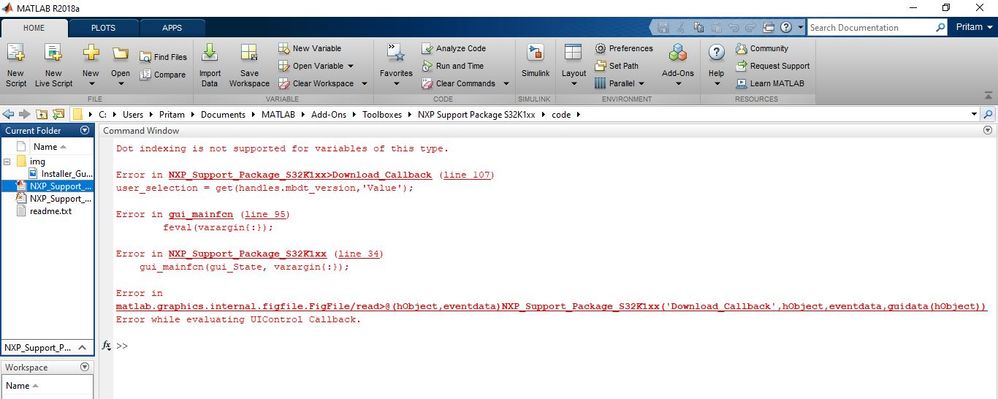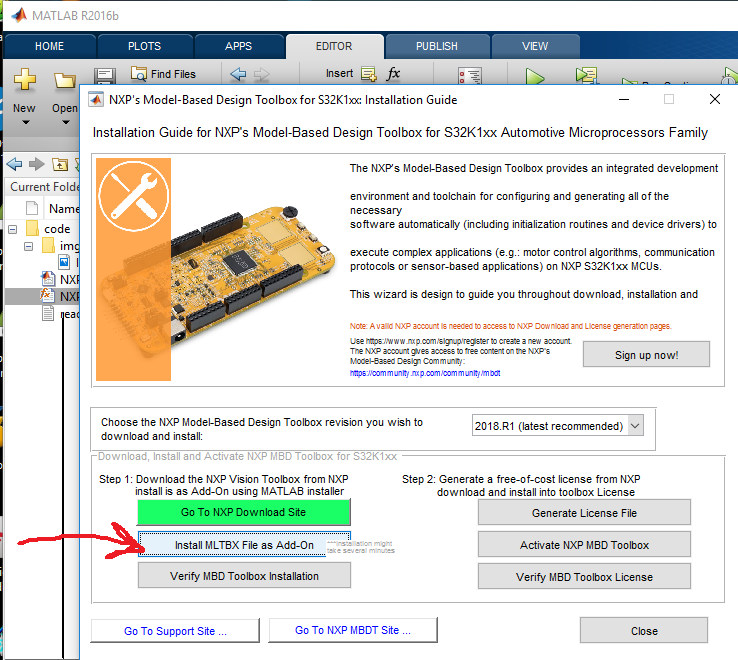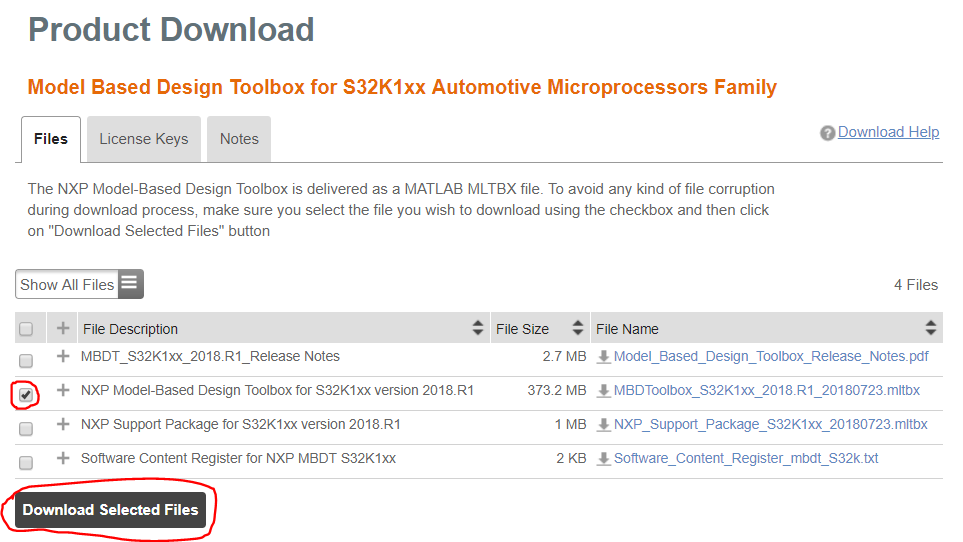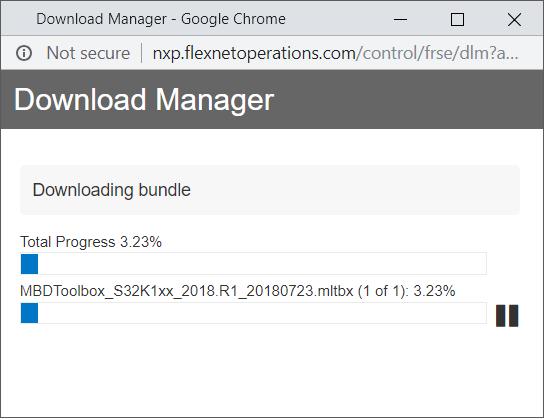- Forums
- Product Forums
- General Purpose MicrocontrollersGeneral Purpose Microcontrollers
- i.MX Forumsi.MX Forums
- QorIQ Processing PlatformsQorIQ Processing Platforms
- Identification and SecurityIdentification and Security
- Power ManagementPower Management
- Wireless ConnectivityWireless Connectivity
- RFID / NFCRFID / NFC
- Advanced AnalogAdvanced Analog
- MCX Microcontrollers
- S32G
- S32K
- S32V
- MPC5xxx
- Other NXP Products
- S12 / MagniV Microcontrollers
- Powertrain and Electrification Analog Drivers
- Sensors
- Vybrid Processors
- Digital Signal Controllers
- 8-bit Microcontrollers
- ColdFire/68K Microcontrollers and Processors
- PowerQUICC Processors
- OSBDM and TBDML
- S32M
- S32Z/E
-
- Solution Forums
- Software Forums
- MCUXpresso Software and ToolsMCUXpresso Software and Tools
- CodeWarriorCodeWarrior
- MQX Software SolutionsMQX Software Solutions
- Model-Based Design Toolbox (MBDT)Model-Based Design Toolbox (MBDT)
- FreeMASTER
- eIQ Machine Learning Software
- Embedded Software and Tools Clinic
- S32 SDK
- S32 Design Studio
- GUI Guider
- Zephyr Project
- Voice Technology
- Application Software Packs
- Secure Provisioning SDK (SPSDK)
- Processor Expert Software
- Generative AI & LLMs
-
- Topics
- Mobile Robotics - Drones and RoversMobile Robotics - Drones and Rovers
- NXP Training ContentNXP Training Content
- University ProgramsUniversity Programs
- Rapid IoT
- NXP Designs
- SafeAssure-Community
- OSS Security & Maintenance
- Using Our Community
-
- Cloud Lab Forums
-
- Knowledge Bases
- ARM Microcontrollers
- i.MX Processors
- Identification and Security
- Model-Based Design Toolbox (MBDT)
- QorIQ Processing Platforms
- S32 Automotive Processing Platform
- Wireless Connectivity
- CodeWarrior
- MCUXpresso Suite of Software and Tools
- MQX Software Solutions
- RFID / NFC
- Advanced Analog
-
- NXP Tech Blogs
s32k1xx matlab model based designing toolbox
i tried to install NXP S32k1xx toolbox in MATLAB R2018a, but failed!!!
Steps followed:
1. Open MATLAB R2018a
2. Click on add-ons
3. search for "NXP s32k1xx support package."
4. click on "ADD" (licence aggrement ---- AGREE)
5. click on "Open folder"
6. then clicked on "NXP_Support_package_s32k1xx.fig" as shown in image
7. Then following window appears.
8. When i clicked on option 1 mentioned in the figure above, i.e. "Go to NXP Download Site", i get an error in command window shown below and it doesn't proceed furthur.
the error is as follows:
Dot indexing is not supported for variables of this type.
Error in NXP_Support_Package_S32K1xx>Download_Callback (line 107)
user_selection = get(handles.mbdt_version,'Value');Error in gui_mainfcn (line 95)
f;Error in NXP_Support_Package_S32K1xx (line 34)
gui_mainfcn(gui_State, varargin{:});Error in
matlab.graphics.internal.figfile.FigFile/read>@(hObject,eventdata)NXP_Support_Package_S32K1xx('Download_Callback',hObject,eventdata,guidata(hObject))
Error while evaluating UIControl Callback.
Please provide a solution for this issue...
I am able to download other hardware support packages like arduino and raspberry pi but issue exists with NXP support package.
Regards,
Pritam.
Hi pritampatil,
You need to run execute *.m-file not the *.fig-file.
Once you install the toolbox from Add-on you can simple type in the command line the NXP_Support_Package_S32K1xx and the installer guide should start correctly.
Hope this helps!
Daniel
Thanks Daniel,
It is working fine.
Step 1 is completed successfully...
However, i am unable to find path for .mltbx file in the zip file which i downloaded from NXP website
Please let me know the path for .mltbx file to be selected after clicking on "Install MLTBX file as Add-on"
Even if i try to select the entire .zip file, still it fails...
Hi pritampatil,
The link towards download location is: https://nxp.flexnetoperations.com/control/frse/download?element=10221477
For downloading the toolbox:
- Select the checkbox near the file
- Click on Download Selected Files button
You should see this in your browser:
You you don't, then probably you need to configure the browser to allow pop-ups.
Hope this helps!
Daniel