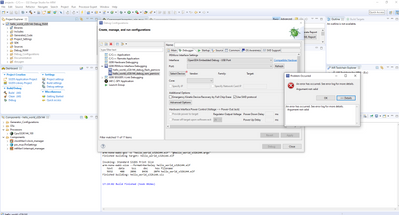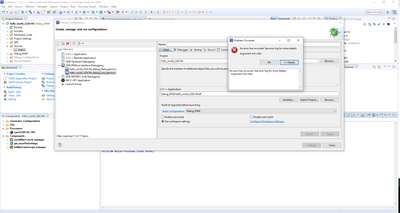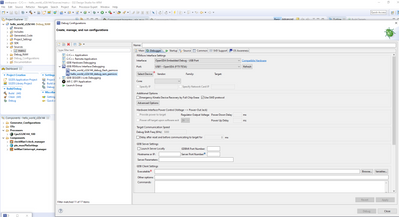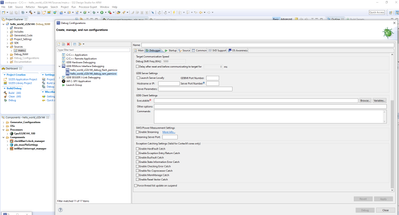- Forums
- Product Forums
- General Purpose MicrocontrollersGeneral Purpose Microcontrollers
- i.MX Forumsi.MX Forums
- QorIQ Processing PlatformsQorIQ Processing Platforms
- Identification and SecurityIdentification and Security
- Power ManagementPower Management
- Wireless ConnectivityWireless Connectivity
- RFID / NFCRFID / NFC
- Advanced AnalogAdvanced Analog
- MCX Microcontrollers
- S32G
- S32K
- S32V
- MPC5xxx
- Other NXP Products
- S12 / MagniV Microcontrollers
- Powertrain and Electrification Analog Drivers
- Sensors
- Vybrid Processors
- Digital Signal Controllers
- 8-bit Microcontrollers
- ColdFire/68K Microcontrollers and Processors
- PowerQUICC Processors
- OSBDM and TBDML
- S32M
- S32Z/E
-
- Solution Forums
- Software Forums
- MCUXpresso Software and ToolsMCUXpresso Software and Tools
- CodeWarriorCodeWarrior
- MQX Software SolutionsMQX Software Solutions
- Model-Based Design Toolbox (MBDT)Model-Based Design Toolbox (MBDT)
- FreeMASTER
- eIQ Machine Learning Software
- Embedded Software and Tools Clinic
- S32 SDK
- S32 Design Studio
- GUI Guider
- Zephyr Project
- Voice Technology
- Application Software Packs
- Secure Provisioning SDK (SPSDK)
- Processor Expert Software
- Generative AI & LLMs
-
- Topics
- Mobile Robotics - Drones and RoversMobile Robotics - Drones and Rovers
- NXP Training ContentNXP Training Content
- University ProgramsUniversity Programs
- Rapid IoT
- NXP Designs
- SafeAssure-Community
- OSS Security & Maintenance
- Using Our Community
-
- Cloud Lab Forums
-
- Knowledge Bases
- ARM Microcontrollers
- i.MX Processors
- Identification and Security
- Model-Based Design Toolbox (MBDT)
- QorIQ Processing Platforms
- S32 Automotive Processing Platform
- Wireless Connectivity
- CodeWarrior
- MCUXpresso Suite of Software and Tools
- MQX Software Solutions
- RFID / NFC
- Advanced Analog
-
- NXP Tech Blogs
While debugging there is an issue called "An error has occurred. See error log for more details."
hi, iam working on S32K114 working with design studios and IAR compiler. when compiling example hello world program it compiled successfully but when debugging it says "An error has occurred. See error log for more details. Argument not valid"
In debugger option GDB executable also missing(a lot of stuff is empty in the debugger option)
Here are the screenshots of the issue
Hello,
If the problem only exists on your system and not on another system, then it is likely due to some issue with the installation on your system. Have you tried reinstalling?
Best Regards,
Mike
Hi,
How did you setup the hello_world_s32k144 example project for IAR?
I followed the following steps and was able to get it to work well.
1) Create new project from example 'hello_world_s32k144'
2) Create new application project for S32K144, naming it 'hello_world_s32k144_IAR'. Selected 'IAR Toolchain for ARM - (8.x) in the Toolchain selection. Selected "S32K144_SDK" in the SDK option. Click Finish.
3) From project "hello_world_s32k144', right-click on project name and selected 'Export' menu option. Then selected 'Processor Expert -> Export Component Settings'. Then checked box for 'Project files', in addition to boxes already checked.Selected a location within the 'hello_world_s32k144_IAR' project workspace.
4) From project "hello_world_s32k144_IAR', right-click on project name and selected 'Import' menu option. Then selected 'Processor Expert -> Component Settings to Project'. Then selected the file generated in previous step.
5) Performed a compare using comparison tool, merged contents of main.c from 'hello_world_s32k144' into main.c from 'hello_world_s32k144_IAR'. I also removed a for loop near the end of the main() function that would otherwise produce an error for IAR compiler.
6) Build the project 'hello_world_s32k144_IAR' for Debug_RAM and checked that no errors exist.
7) Opened Debug Configuration menu and selected the 'hello_world_s32k144_IAR_Debug_RAM_PNE' configuration, then selected the interface connection to the target board from the Debugger tab. Clicked 'Debug'
The program started and stopped on the first line in main().
Hope it helps,
Mike
Today I found this exact same problem. I open a project, select Run, then Debug Configurations. The screen comes up and I select my project under GDB PEMicro Interface Debugging. The error message pops up and the original configuration settings are blank. I can't change them back because the Apply button is grayed out, so they won't stick after closing. It makes no difference whether I am connected to any hardware or not.
Dear @agrippo1
In order to solve the issue, i uninstall the IDE and removed all the files in installation directory.(every thing related to IDE)
Install the older version it should work.
NOTE: Do not update @PEMicro at any cost
Thanks & Regards
PANKAJ PRASAD
Hi @mikedoidge ,
The problem is not only with the hello world only. If I create any new project then also not able to flash and debug it but not having any issue with compiling the project.
I checked in another system there is no issue for with the compiling and flashing.