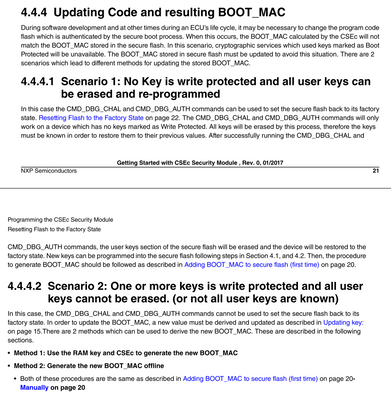- Forums
- Product Forums
- General Purpose MicrocontrollersGeneral Purpose Microcontrollers
- i.MX Forumsi.MX Forums
- QorIQ Processing PlatformsQorIQ Processing Platforms
- Identification and SecurityIdentification and Security
- Power ManagementPower Management
- Wireless ConnectivityWireless Connectivity
- RFID / NFCRFID / NFC
- Advanced AnalogAdvanced Analog
- MCX Microcontrollers
- S32G
- S32K
- S32V
- MPC5xxx
- Other NXP Products
- S12 / MagniV Microcontrollers
- Powertrain and Electrification Analog Drivers
- Sensors
- Vybrid Processors
- Digital Signal Controllers
- 8-bit Microcontrollers
- ColdFire/68K Microcontrollers and Processors
- PowerQUICC Processors
- OSBDM and TBDML
- S32M
- S32Z/E
-
- Solution Forums
- Software Forums
- MCUXpresso Software and ToolsMCUXpresso Software and Tools
- CodeWarriorCodeWarrior
- MQX Software SolutionsMQX Software Solutions
- Model-Based Design Toolbox (MBDT)Model-Based Design Toolbox (MBDT)
- FreeMASTER
- eIQ Machine Learning Software
- Embedded Software and Tools Clinic
- S32 SDK
- S32 Design Studio
- GUI Guider
- Zephyr Project
- Voice Technology
- Application Software Packs
- Secure Provisioning SDK (SPSDK)
- Processor Expert Software
- Generative AI & LLMs
-
- Topics
- Mobile Robotics - Drones and RoversMobile Robotics - Drones and Rovers
- NXP Training ContentNXP Training Content
- University ProgramsUniversity Programs
- Rapid IoT
- NXP Designs
- SafeAssure-Community
- OSS Security & Maintenance
- Using Our Community
-
- Cloud Lab Forums
-
- Knowledge Bases
- ARM Microcontrollers
- i.MX Processors
- Identification and Security
- Model-Based Design Toolbox (MBDT)
- QorIQ Processing Platforms
- S32 Automotive Processing Platform
- Wireless Connectivity
- CodeWarrior
- MCUXpresso Suite of Software and Tools
- MQX Software Solutions
- RFID / NFC
- Advanced Analog
-
- NXP Tech Blogs
- Home
- :
- Product Forums
- :
- S32K
- :
- Re: Security boot verification failed
Security boot verification failed
- Subscribe to RSS Feed
- Mark Topic as New
- Mark Topic as Read
- Float this Topic for Current User
- Bookmark
- Subscribe
- Mute
- Printer Friendly Page
Security boot verification failed
- Mark as New
- Bookmark
- Subscribe
- Mute
- Subscribe to RSS Feed
- Permalink
- Report Inappropriate Content
Dear all,
If i enabled security boot mode is "Strict Sequential Boot Mode",but security boot verification is failed,
now, can i disable the security boot?
- Mark as New
- Bookmark
- Subscribe
- Mute
- Subscribe to RSS Feed
- Permalink
- Report Inappropriate Content
Hi,
if strict sequential boot mode fails, the device will never leave reset state and the only option is to replace the chip. There's no way to recover in this case.
Regards,
Lukas
- Mark as New
- Bookmark
- Subscribe
- Mute
- Subscribe to RSS Feed
- Permalink
- Report Inappropriate Content
Hi,
thank you for response.
If I enable the other two modes(Sequential Boot Mode、Parallel Boot Mode),If verification fails,Can I use the debug tool to restore CSEc to factory settings
- Mark as New
- Bookmark
- Subscribe
- Mute
- Subscribe to RSS Feed
- Permalink
- Report Inappropriate Content
Hi,
yes, you can.
Strict sequential boot mode is special one as it keeps the device in reset forever when the verification fails.
Failing sequential and parallel boot modes don't do that, you are just not able to use boot protected keys in case of verification fail. But the device is still working without other limitations.
To reset the device back to factory state, you need to know MASTER ECU KEY.
More details and SW example can be found in AN5401:
https://www.nxp.com/webapp/Download?colCode=AN5401&location=null
https://www.nxp.com/webapp/Download?colCode=AN5401SW&location=null
Regards,
Lukas
- Mark as New
- Bookmark
- Subscribe
- Mute
- Subscribe to RSS Feed
- Permalink
- Report Inappropriate Content
Hi,
thank you for response.
May I know the failing sequential or parallel boot verification result?
- Mark as New
- Bookmark
- Subscribe
- Mute
- Subscribe to RSS Feed
- Permalink
- Report Inappropriate Content
If the sequential or parallel boot mode fail, BOK bit in FCSESTAT register is cleared and you can't use boot protected keys.
See "3.1.3 Key Attributes" in AN5401 for details.
See also SW examples in the application note. When loading a key, attributes can be added when calling calculate_M1_to_M5() function. It's the last parameter.
Regards,
Lukas
- Mark as New
- Bookmark
- Subscribe
- Mute
- Subscribe to RSS Feed
- Permalink
- Report Inappropriate Content
Hi Lukas,
I enabled security boot mode is "Sequential Boot Mode",
but security boot verification failed, could you please determine what went wrong?
The FCSESTAT register value is :
FCSESTAT[SB]=1
FCSESTAT[BIN]=0
FCSESTAT[BFN]=1
FCSESTAT[BOK]=0
- Mark as New
- Bookmark
- Subscribe
- Mute
- Subscribe to RSS Feed
- Permalink
- Report Inappropriate Content
Hi,
this means that BOOT_MAC calculated by CSE after reset does not correspond to value stored in BOOT_MAC slot.
Did you followed all the steps described in AN5401?
If you updated the content of flash, BOOT_MAC needs to be updated too. Or you can perform reset to factory state (also described in AN5401) and start over.
Regards,
Lukas
- Mark as New
- Bookmark
- Subscribe
- Mute
- Subscribe to RSS Feed
- Permalink
- Report Inappropriate Content
Hi Lukas,
I have found the cause of the problem,thanks a lot.
If security boot verification success,do i need to actively call the CSEC DRV BootOK function?
- Mark as New
- Bookmark
- Subscribe
- Mute
- Subscribe to RSS Feed
- Permalink
- Report Inappropriate Content
Hi,
no, it's not necessary. But it should be done as it locks CMD_BOOT_FAILURE command. Take a look at:
https://community.nxp.com/t5/S32K/s32k144-csec-Boot-Ok-Command/m-p/1330132
Regards,
Lukas
- Mark as New
- Bookmark
- Subscribe
- Mute
- Subscribe to RSS Feed
- Permalink
- Report Inappropriate Content
Hi Lukas,
Now, secure boot verfication is success,i update ted secure boot area code and update BOOT MAC success,but after reset,secure boot failed,What do we need to pay attention to update BOOT MAC
- Mark as New
- Bookmark
- Subscribe
- Mute
- Subscribe to RSS Feed
- Permalink
- Report Inappropriate Content
Hi,
this is described in AN5401:
Regards,
Lukas