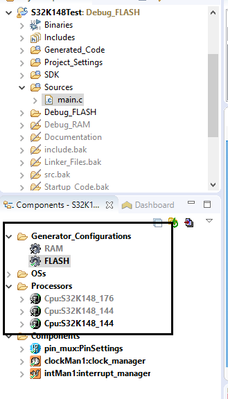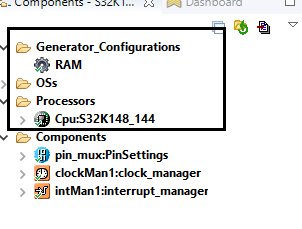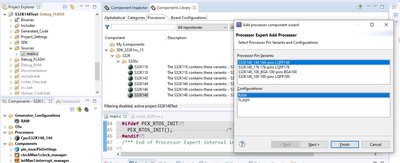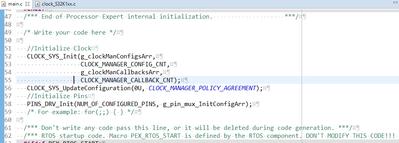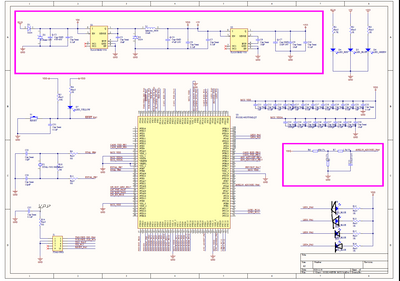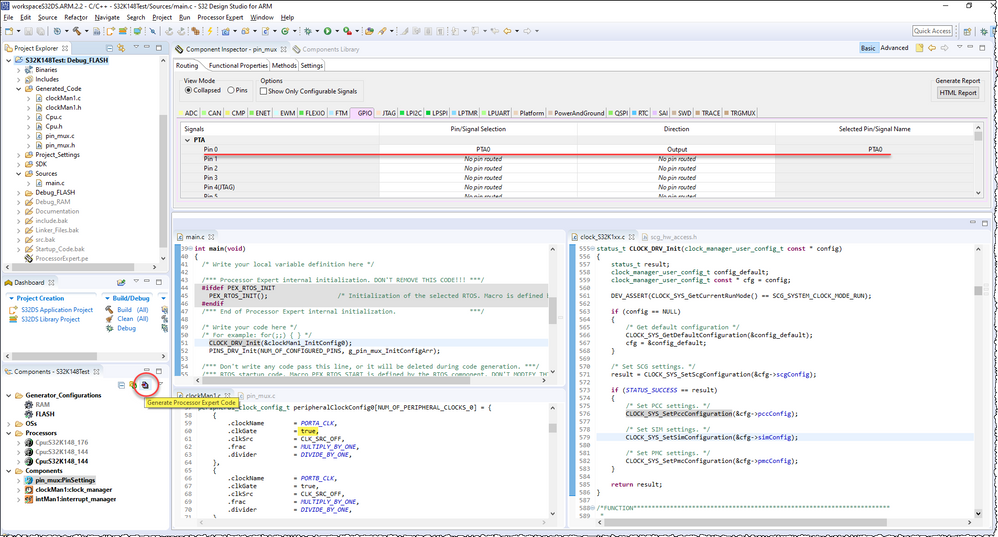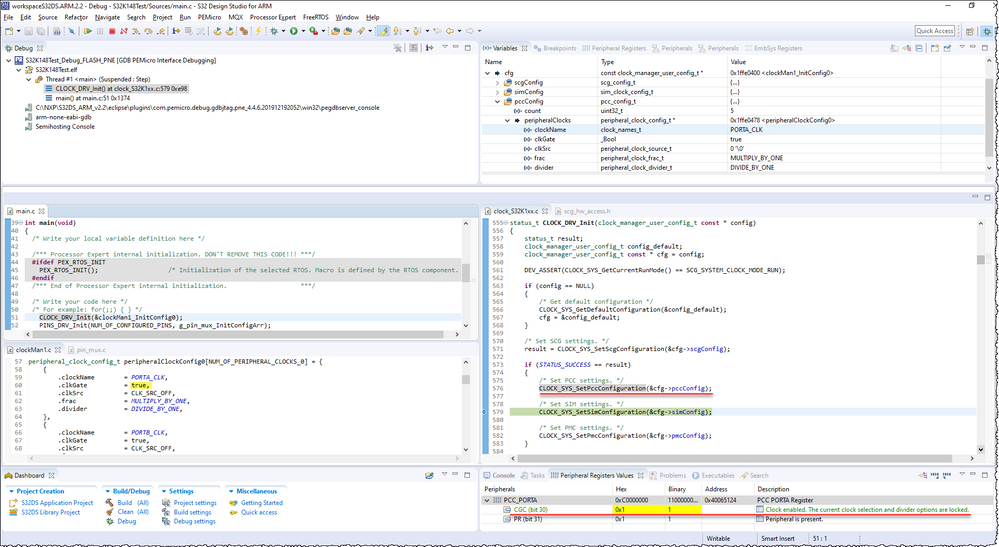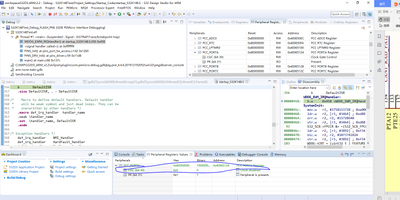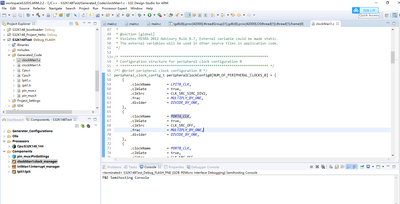- Forums
- Product Forums
- General Purpose MicrocontrollersGeneral Purpose Microcontrollers
- i.MX Forumsi.MX Forums
- QorIQ Processing PlatformsQorIQ Processing Platforms
- Identification and SecurityIdentification and Security
- Power ManagementPower Management
- Wireless ConnectivityWireless Connectivity
- RFID / NFCRFID / NFC
- Advanced AnalogAdvanced Analog
- MCX Microcontrollers
- S32G
- S32K
- S32V
- MPC5xxx
- Other NXP Products
- S12 / MagniV Microcontrollers
- Powertrain and Electrification Analog Drivers
- Sensors
- Vybrid Processors
- Digital Signal Controllers
- 8-bit Microcontrollers
- ColdFire/68K Microcontrollers and Processors
- PowerQUICC Processors
- OSBDM and TBDML
- S32M
- S32Z/E
-
- Solution Forums
- Software Forums
- MCUXpresso Software and ToolsMCUXpresso Software and Tools
- CodeWarriorCodeWarrior
- MQX Software SolutionsMQX Software Solutions
- Model-Based Design Toolbox (MBDT)Model-Based Design Toolbox (MBDT)
- FreeMASTER
- eIQ Machine Learning Software
- Embedded Software and Tools Clinic
- S32 SDK
- S32 Design Studio
- GUI Guider
- Zephyr Project
- Voice Technology
- Application Software Packs
- Secure Provisioning SDK (SPSDK)
- Processor Expert Software
- Generative AI & LLMs
-
- Topics
- Mobile Robotics - Drones and RoversMobile Robotics - Drones and Rovers
- NXP Training ContentNXP Training Content
- University ProgramsUniversity Programs
- Rapid IoT
- NXP Designs
- SafeAssure-Community
- OSS Security & Maintenance
- Using Our Community
-
- Cloud Lab Forums
-
- Knowledge Bases
- ARM Microcontrollers
- i.MX Processors
- Identification and Security
- Model-Based Design Toolbox (MBDT)
- QorIQ Processing Platforms
- S32 Automotive Processing Platform
- Wireless Connectivity
- CodeWarrior
- MCUXpresso Suite of Software and Tools
- MQX Software Solutions
- RFID / NFC
- Advanced Analog
-
- NXP Tech Blogs
hello, I am confused,
when I use the SDK RTM3.0.0, the board will defaultISR when getting the PIN_DRVS_Init(),as followed; but there is no problem without SDK,
all the programs are attached, please help me, Thank you!
Connection from "127.0.0.1" via 127.0.0.1. Connection from port "12262" to 6224
Connection from "127.0.0.1" via 127.0.0.1. Connection from port "12264" to 7224
Telnet server running on 127.0.0.1:51794
Searching for FreeRTOS Kernel Symbols...
rsp_qC - qSymbol: 707843757272656E74544342
pxCurrentTCB not found. FreeRTOS analysis not enabled.
BusFault: A precise (synchronous) data access error has occurred.
Possible BusFault location: 0x40049000.
HardFault: A fault has been escalated to a hard fault.
已解决! 转到解答。
Have you check the clockMan1.c, did Processor Expert set clkGate=true for PORTA?
If still not work, then please update SDK S32K1xx RTM 3.0.3 by refer: S32 Design Studio for ARM 2.2 - Update 1 available
Hello @wdong ,
Unfortunately I don't have board to check the code but as per my knowledge there are two issues.
1. In processor you added more processors there you need to add only one processor depending on your no of pins. Consider if you are using 144 pin configuration then keep only one cpu:S32K148_144 and remove other components.
After remove you can see like
After removing if you are facing error then you can remove
1. RAM from Generator Configuration
2. Cpu:S32K148_144 from processor
after removing you can add new Generator configuration and Processor by following below steps
1. Go to Component library
2. Select processor
3. Go to S32Kx-> S32K248 and double click you will see like below
Select proper pin configuration and click finish.
Now Initialize clock and pins like below.
That's done .
Hi wdong,
Test attached two projects on S32K148EVB RevB, did not get hard fault.
Would you please let me know which board are you testing?
If there are some difference between S32K148EVB with your custom board?
Notice if external crystal is used and whether it's frequency meet the configuration.
Best Regards,
Robin
-------------------------------------------------------------------------------
Note:
- If this post answers your question, please click the "Mark Correct" button. Thank you!
- We are following threads for 7 weeks after the last post, later replies are ignored
Please open a new thread and refer to the closed one, if you have a related question at a later point in time.
-------------------------------------------------------------------------------
I can see you configure PTA0 as output. If you click Generate Processor Expert Code, then you should see the clkGate=true in clockMan1.c.
The clock gate of PORT A should be initialize by Processor Expert, do not need enabled by yourself.
Best Regards,
Robin
-------------------------------------------------------------------------------
Note:
- If this post answers your question, please click the "Mark Correct" button. Thank you!
- We are following threads for 7 weeks after the last post, later replies are ignored
Please open a new thread and refer to the closed one, if you have a related question at a later point in time.
-------------------------------------------------------------------------------
Have you check the clockMan1.c, did Processor Expert set clkGate=true for PORTA?
If still not work, then please update SDK S32K1xx RTM 3.0.3 by refer: S32 Design Studio for ARM 2.2 - Update 1 available