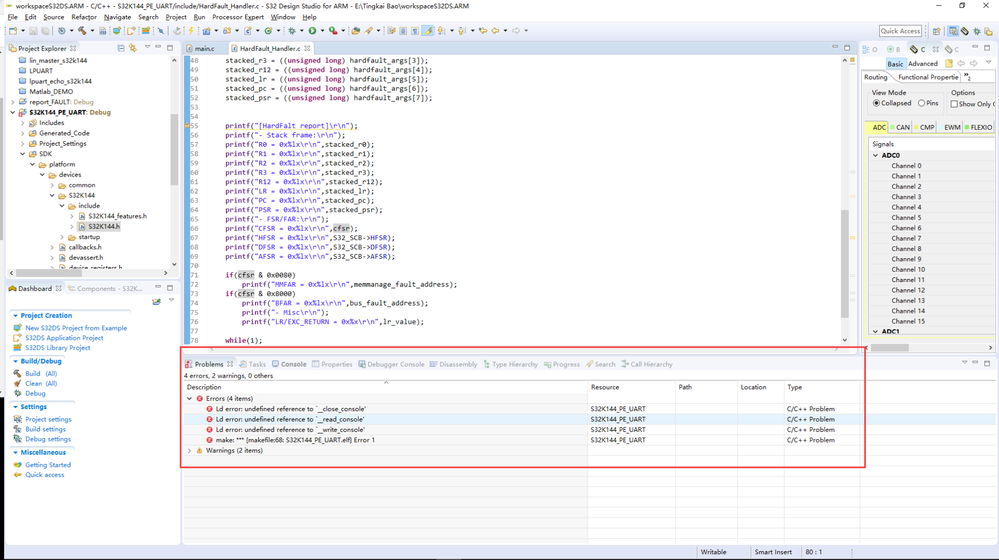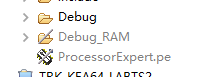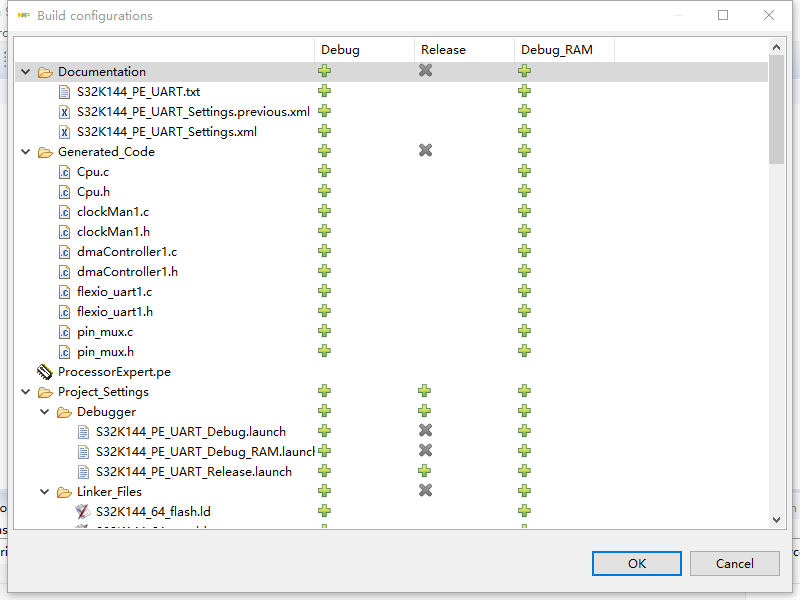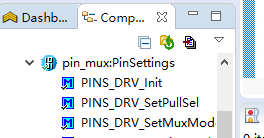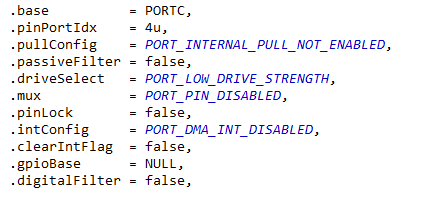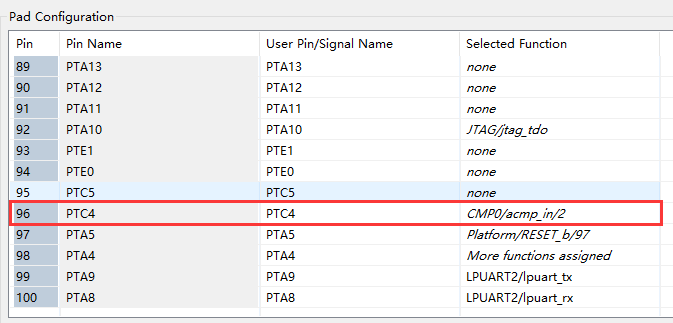- Forums
- Product Forums
- General Purpose MicrocontrollersGeneral Purpose Microcontrollers
- i.MX Forumsi.MX Forums
- QorIQ Processing PlatformsQorIQ Processing Platforms
- Identification and SecurityIdentification and Security
- Power ManagementPower Management
- Wireless ConnectivityWireless Connectivity
- RFID / NFCRFID / NFC
- Advanced AnalogAdvanced Analog
- MCX Microcontrollers
- S32G
- S32K
- S32V
- MPC5xxx
- Other NXP Products
- S12 / MagniV Microcontrollers
- Powertrain and Electrification Analog Drivers
- Sensors
- Vybrid Processors
- Digital Signal Controllers
- 8-bit Microcontrollers
- ColdFire/68K Microcontrollers and Processors
- PowerQUICC Processors
- OSBDM and TBDML
- S32M
- S32Z/E
-
- Solution Forums
- Software Forums
- MCUXpresso Software and ToolsMCUXpresso Software and Tools
- CodeWarriorCodeWarrior
- MQX Software SolutionsMQX Software Solutions
- Model-Based Design Toolbox (MBDT)Model-Based Design Toolbox (MBDT)
- FreeMASTER
- eIQ Machine Learning Software
- Embedded Software and Tools Clinic
- S32 SDK
- S32 Design Studio
- GUI Guider
- Zephyr Project
- Voice Technology
- Application Software Packs
- Secure Provisioning SDK (SPSDK)
- Processor Expert Software
- Generative AI & LLMs
-
- Topics
- Mobile Robotics - Drones and RoversMobile Robotics - Drones and Rovers
- NXP Training ContentNXP Training Content
- University ProgramsUniversity Programs
- Rapid IoT
- NXP Designs
- SafeAssure-Community
- OSS Security & Maintenance
- Using Our Community
-
- Cloud Lab Forums
-
- Knowledge Bases
- ARM Microcontrollers
- i.MX Processors
- Identification and Security
- Model-Based Design Toolbox (MBDT)
- QorIQ Processing Platforms
- S32 Automotive Processing Platform
- Wireless Connectivity
- CodeWarrior
- MCUXpresso Suite of Software and Tools
- MQX Software Solutions
- RFID / NFC
- Advanced Analog
-
- NXP Tech Blogs
- Home
- :
- Product Forums
- :
- S32K
- :
- Re: S32K144's Processor Expert project add 'printf()' function
S32K144's Processor Expert project add 'printf()' function
- Subscribe to RSS Feed
- Mark Topic as New
- Mark Topic as Read
- Float this Topic for Current User
- Bookmark
- Subscribe
- Mute
- Printer Friendly Page
S32K144's Processor Expert project add 'printf()' function
- Mark as New
- Bookmark
- Subscribe
- Mute
- Subscribe to RSS Feed
- Permalink
- Report Inappropriate Content
I am using a new example 'hello_world_s32k144' form 'S32K14x EAR SDK v0.8.6' and it can work normally.
But when I add debug HardFault's code to the project,the project will be reported follow error:
When I comment on the 'printf' function, no error occurs.What is the cause of the error,the code as follow:
/*
* HardFault_Handler.c
*
* Created on: 2018_2_27
* Author: Ling
*/
#include "S32K144.h"
#include "s32_core_cm4.h"
void HardFault_Handler(void)
{
__asm("TST LR , #4");
/* LR Register & 0b0100 and Update the value in CPSR */
__asm("ITE EQ");
/* If LR's 2th bit equal to 0 */
__asm("MRSEQ R0 , MSP");
__asm("MRSNE R0 , PSP");
__asm("MOV R1 , LR");
__asm("B HardFault_Handler_C");
}
##
void HardFault_Handler_C(unsigned long *hardfault_args,unsigned int lr_value)
{
unsigned long int stacked_r0;
unsigned long int stacked_r1;
unsigned long int stacked_r2;
unsigned long int stacked_r3;
unsigned long int stacked_r12;
unsigned long int stacked_lr;
unsigned long int stacked_pc;
unsigned long int stacked_psr;
unsigned long int cfsr;
unsigned long int bus_fault_address;
unsigned long int memmanage_fault_address;
bus_fault_address = S32_SCB->BFAR;
memmanage_fault_address = S32_SCB->MMFAR;
cfsr = S32_SCB->CFSR;
stacked_r0 = ((unsigned long) hardfault_args[0]);
stacked_r1 = ((unsigned long) hardfault_args[1]);
stacked_r2 = ((unsigned long) hardfault_args[2]);
stacked_r3 = ((unsigned long) hardfault_args[3]);
stacked_r12 = ((unsigned long) hardfault_args[4]);
stacked_lr = ((unsigned long) hardfault_args[5]);
stacked_pc = ((unsigned long) hardfault_args[6]);
stacked_psr = ((unsigned long) hardfault_args[7]);
printf("[HardFalt report]\r\n");
printf("- Stack frame:\r\n");
printf("R0 = 0x%lx\r\n",stacked_r0);
printf("R1 = 0x%lx\r\n",stacked_r1);
printf("R2 = 0x%lx\r\n",stacked_r2);
printf("R3 = 0x%lx\r\n",stacked_r3);
printf("R12 = 0x%lx\r\n",stacked_r12);
printf("LR = 0x%lx\r\n",stacked_lr);
printf("PC = 0x%lx\r\n",stacked_pc);
printf("PSR = 0x%lx\r\n",stacked_psr);
printf("- FSR/FAR:\r\n");
printf("CFSR = 0x%lx\r\n",cfsr);
printf("HFSR = 0x%lx\r\n",S32_SCB->HFSR);
printf("DFSR = 0x%lx\r\n",S32_SCB->DFSR);
printf("AFSR = 0x%lx\r\n",S32_SCB->AFSR);
if(cfsr & 0x0080)
printf("MMFAR = 0x%lx\r\n",memmanage_fault_address);
if(cfsr & 0x8000)
printf("BFAR = 0x%lx\r\n",bus_fault_address);
printf("- Misc\r\n");
printf("LR/EXC_RETURN = 0x%x\r\n",lr_value);
while(1);
}
- Mark as New
- Bookmark
- Subscribe
- Mute
- Subscribe to RSS Feed
- Permalink
- Report Inappropriate Content
Thank you for your answer,I have already solve the problem by change “Target Porcessor”->"Libraries support" ewl_c to newlib no I/O in "Project Properties".
Now I have a new ERROR about Processor Expert,the icon is gray and can not be loaded.
I have tried to use Build configurations explorer, it's not work.
And when I use the "PINS_DRV_Init" function in "pin_mux:PinSettings" Components .
The IDE crashes when it runs on pin 96 (PTC4),does anyone know the solution?
- Mark as New
- Bookmark
- Subscribe
- Mute
- Subscribe to RSS Feed
- Permalink
- Report Inappropriate Content
Hi,
I can't reproduce your issue. Can you please share your project?
Jiri
- Mark as New
- Bookmark
- Subscribe
- Mute
- Subscribe to RSS Feed
- Permalink
- Report Inappropriate Content
- Mark as New
- Bookmark
- Subscribe
- Mute
- Subscribe to RSS Feed
- Permalink
- Report Inappropriate Content
Hi,
I tested your project - and there is no issue on my machine. You can try to create new Workspace and import your project (File -> Import -> General -> Existing Project into Workspace).
If it doesn't help - try to re-install S32DS.
Hope it helps.
Jiri
- Mark as New
- Bookmark
- Subscribe
- Mute
- Subscribe to RSS Feed
- Permalink
- Report Inappropriate Content
Didn't work, but still thanks :-)
- Mark as New
- Bookmark
- Subscribe
- Mute
- Subscribe to RSS Feed
- Permalink
- Report Inappropriate Content
Hi,
I suppose that you don't have clock enable for PORT C. Check clock manager configuration.
Best regards,
Razvan
- Mark as New
- Bookmark
- Subscribe
- Mute
- Subscribe to RSS Feed
- Permalink
- Report Inappropriate Content
Hi,
you need to write your own console event handlers. For inspiration you can look at this example:
https://community.nxp.com/docs/DOC-335240
Jiri
- Mark as New
- Bookmark
- Subscribe
- Mute
- Subscribe to RSS Feed
- Permalink
- Report Inappropriate Content
I think UART port should be connected with MCU and configured in your project. Then print your tager variable into serial tool.
In default way printf function is not supported in the the console of design studio.