- Forums
- Product Forums
- General Purpose MicrocontrollersGeneral Purpose Microcontrollers
- i.MX Forumsi.MX Forums
- QorIQ Processing PlatformsQorIQ Processing Platforms
- Identification and SecurityIdentification and Security
- Power ManagementPower Management
- Wireless ConnectivityWireless Connectivity
- RFID / NFCRFID / NFC
- Advanced AnalogAdvanced Analog
- MCX Microcontrollers
- S32G
- S32K
- S32V
- MPC5xxx
- Other NXP Products
- S12 / MagniV Microcontrollers
- Powertrain and Electrification Analog Drivers
- Sensors
- Vybrid Processors
- Digital Signal Controllers
- 8-bit Microcontrollers
- ColdFire/68K Microcontrollers and Processors
- PowerQUICC Processors
- OSBDM and TBDML
- S32M
- S32Z/E
-
- Solution Forums
- Software Forums
- MCUXpresso Software and ToolsMCUXpresso Software and Tools
- CodeWarriorCodeWarrior
- MQX Software SolutionsMQX Software Solutions
- Model-Based Design Toolbox (MBDT)Model-Based Design Toolbox (MBDT)
- FreeMASTER
- eIQ Machine Learning Software
- Embedded Software and Tools Clinic
- S32 SDK
- S32 Design Studio
- GUI Guider
- Zephyr Project
- Voice Technology
- Application Software Packs
- Secure Provisioning SDK (SPSDK)
- Processor Expert Software
- Generative AI & LLMs
-
- Topics
- Mobile Robotics - Drones and RoversMobile Robotics - Drones and Rovers
- NXP Training ContentNXP Training Content
- University ProgramsUniversity Programs
- Rapid IoT
- NXP Designs
- SafeAssure-Community
- OSS Security & Maintenance
- Using Our Community
-
- Cloud Lab Forums
-
- Knowledge Bases
- ARM Microcontrollers
- i.MX Processors
- Identification and Security
- Model-Based Design Toolbox (MBDT)
- QorIQ Processing Platforms
- S32 Automotive Processing Platform
- Wireless Connectivity
- CodeWarrior
- MCUXpresso Suite of Software and Tools
- MQX Software Solutions
- RFID / NFC
- Advanced Analog
-
- NXP Tech Blogs
- RSS フィードを購読する
- トピックを新着としてマーク
- トピックを既読としてマーク
- このトピックを現在のユーザーにフロートします
- ブックマーク
- 購読
- ミュート
- 印刷用ページ
- 新着としてマーク
- ブックマーク
- 購読
- ミュート
- RSS フィードを購読する
- ハイライト
- 印刷
- 不適切なコンテンツを報告
I had asked a similar question before; this is different (but somewhat related).
IDE details:
S32 Design Studio for S32 Platform
Version: 3.6.2
Build id: 250529 (Update 2)
SDK details:
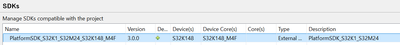
The code generator creates files in the 'board' subdirectory of the project that seem to be neither needed nor does it compile. This can be made to happen in several different ways, but one step-by-step instruction to reproduce is as follows:
1. Create a new project from examples.
2. Choose Adc_example_S32K148 (This happens in other examples or my own code also when a port is not configured)
3. Double click on the .mex file. It will ask you to upgrade it to the latest IDE.
4. Upgrade it and click on 'Update code'.
5. The generated code does not build because of this line in board/Port_Ci_Port_Ip_Cfg.h:
#include "Port_Ci_Port_Ip_Types.h"
which does not exist
6. Delete both board/Port_Ci_Port_Ip_Cfg.c and board/Port_Ci_Port_Ip_Cfg.h. The project will now compile.
Am I doing something wrong or is this an issue with the IDE?
解決済! 解決策の投稿を見る。
- 新着としてマーク
- ブックマーク
- 購読
- ミュート
- RSS フィードを購読する
- ハイライト
- 印刷
- 不適切なコンテンツを報告
Well, I have found several similar issues with the 3.6.2 IDE. For example, in certain cases, the file board/Port_Ci_Port_Ip_Cfg.c has only one line in it, like this:
undefined
When this happens, there are no errors in the "Peripherals" or "Pins" view (i.e. nothing with the red cross mark). And this happens *after* I have clicked on 'Update code'.
Deleting this file makes the project build (but not necessarily generates a correct image; I have not tried running the image)
It is my intent to upgrade to 3.6.4, but before that I want to be done with porting from "Processor Expert' to RTD.
Since you cannot reproduce the issue, I am going to close this thread, but if some of these issues are persistent in 3.6.4 then we may need to revisit them.
- 新着としてマーク
- ブックマーク
- 購読
- ミュート
- RSS フィードを購読する
- ハイライト
- 印刷
- 不適切なコンテンツを報告
Hello @_Leo_
Thank you for your support. The 'Installation Details' window has 5 tabs. I suppose you wanted only the 'Configurations' tab, which I am attaching as a text file. Please let me know if I can provide any other information.
Best
Durga
- 新着としてマーク
- ブックマーク
- 購読
- ミュート
- RSS フィードを購読する
- ハイライト
- 印刷
- 不適切なコンテンツを報告
I refer to an screenshot like the following. I could be an scrolled capture o multiple captures to see all the installation details please.
- 新着としてマーク
- ブックマーク
- 購読
- ミュート
- RSS フィードを購読する
- ハイライト
- 印刷
- 不適切なコンテンツを報告
Hello @_Leo_
Thank you for your support. Please find two screen shots attached. There are a significant amount of overlap between the two; one is a fully scrolled up view and the other is a fully scrolled down view.
- 新着としてマーク
- ブックマーク
- 購読
- ミュート
- RSS フィードを購読する
- ハイライト
- 印刷
- 不適切なコンテンツを報告
Hi again,
I have reviewed your installation details, and seems correct. It's a pretty strange issue.
Could you please try a new installation please?
There is now available the S32 Design Studio 3.6.4 – Windows/Linux
- 新着としてマーク
- ブックマーク
- 購読
- ミュート
- RSS フィードを購読する
- ハイライト
- 印刷
- 不適切なコンテンツを報告
Well, I have found several similar issues with the 3.6.2 IDE. For example, in certain cases, the file board/Port_Ci_Port_Ip_Cfg.c has only one line in it, like this:
undefined
When this happens, there are no errors in the "Peripherals" or "Pins" view (i.e. nothing with the red cross mark). And this happens *after* I have clicked on 'Update code'.
Deleting this file makes the project build (but not necessarily generates a correct image; I have not tried running the image)
It is my intent to upgrade to 3.6.4, but before that I want to be done with porting from "Processor Expert' to RTD.
Since you cannot reproduce the issue, I am going to close this thread, but if some of these issues are persistent in 3.6.4 then we may need to revisit them.
- 新着としてマーク
- ブックマーク
- 購読
- ミュート
- RSS フィードを購読する
- ハイライト
- 印刷
- 不適切なコンテンツを報告
Thank you for your interest in our products and for contributing to our community.
Following your step-by-step instructions, after step 4 I built the project successfully:
Maybe we need to take a step back and check the installation.
Please an screenshot of your "Installation Details", which you can find in "Help" tab of the IDE.

