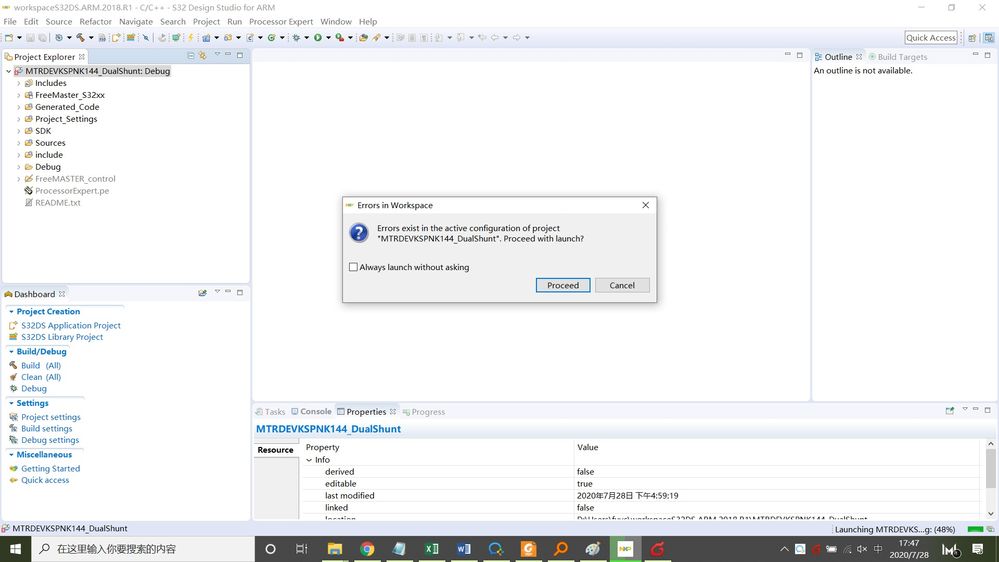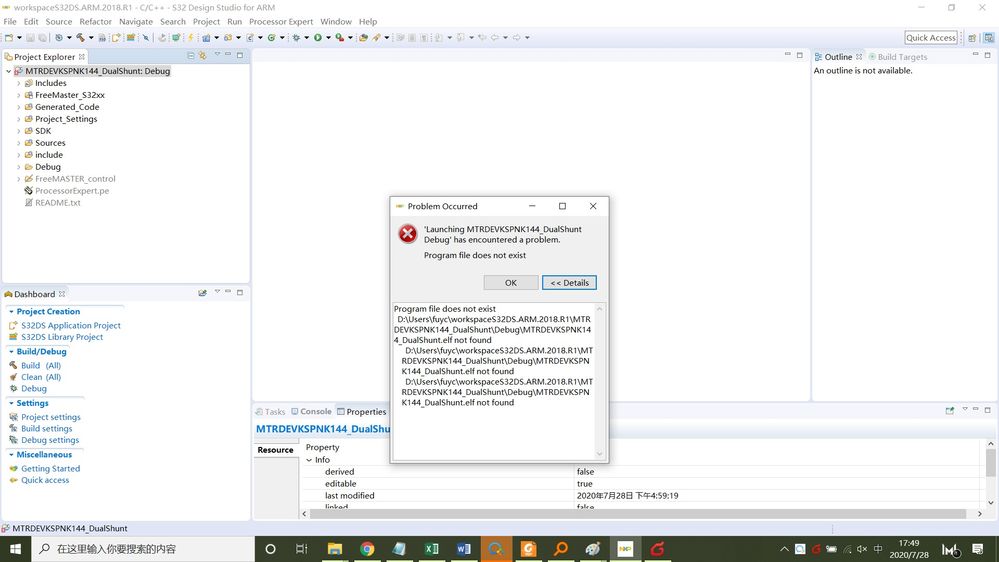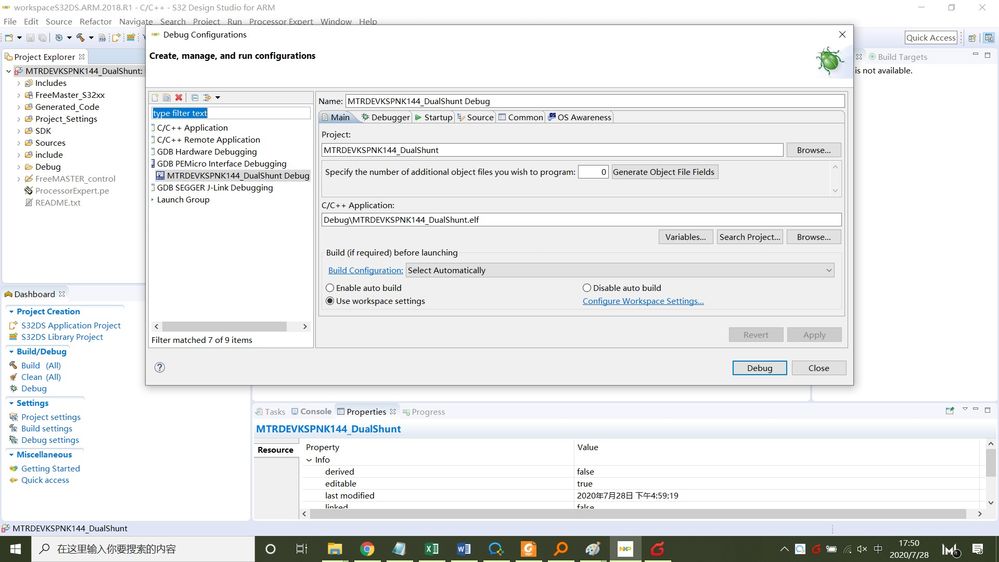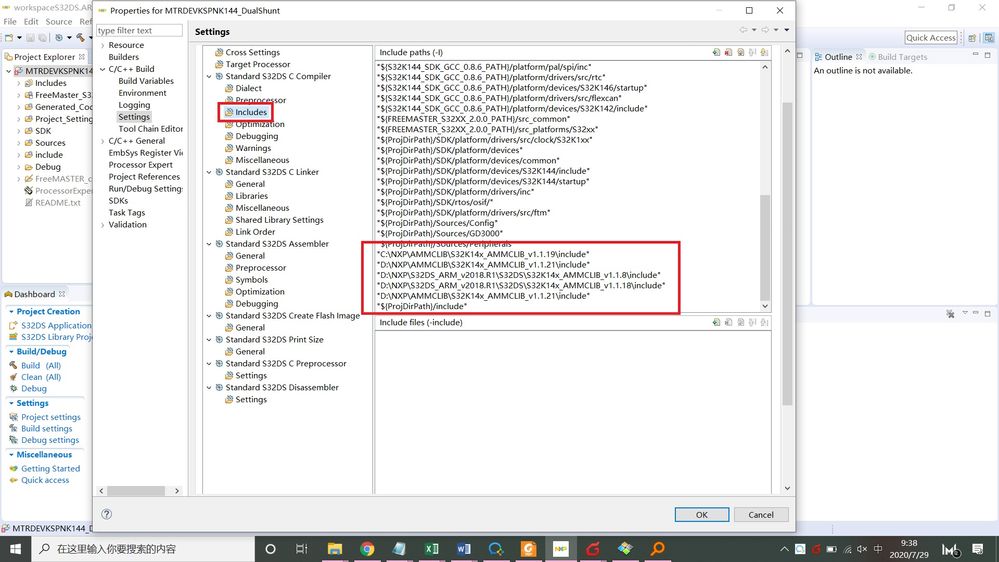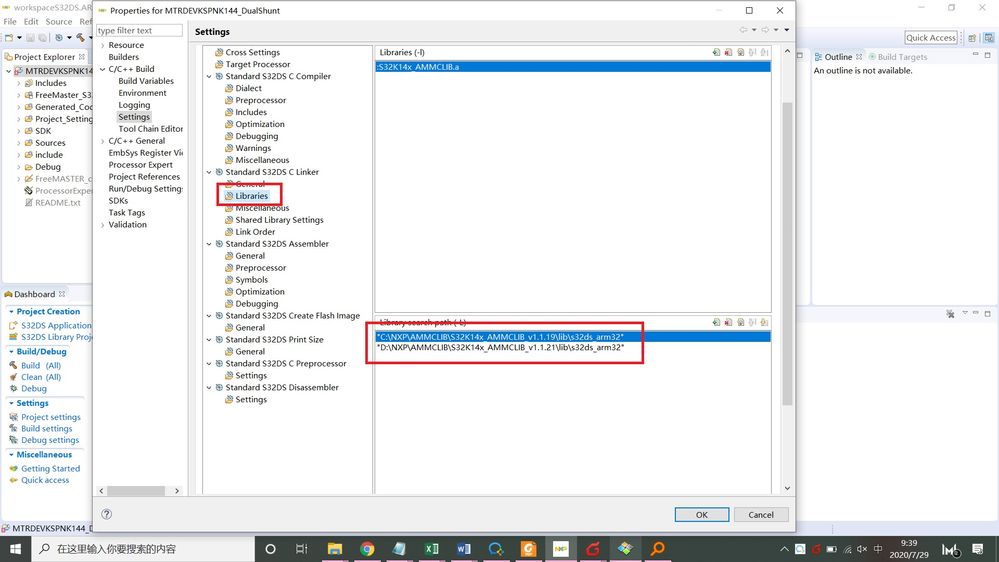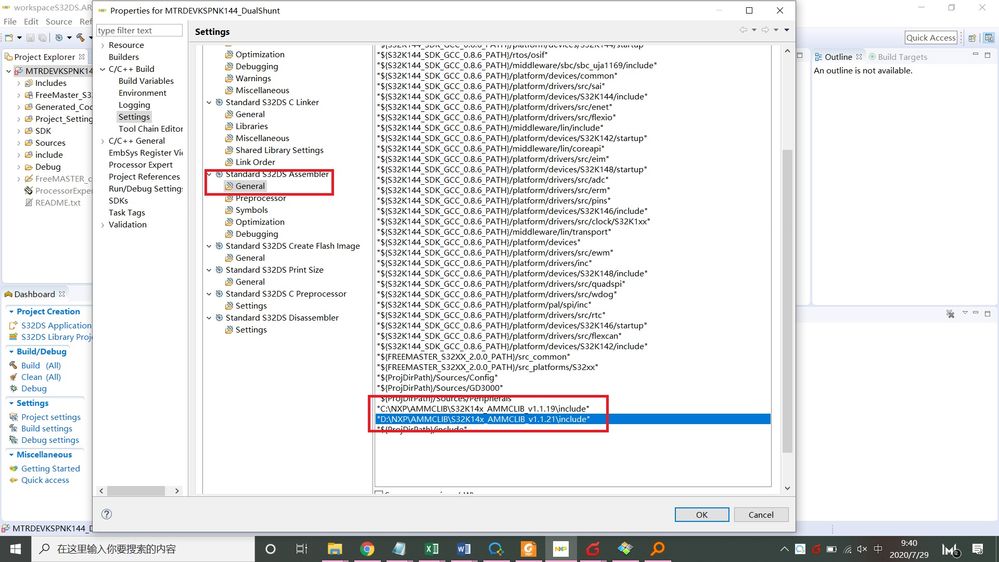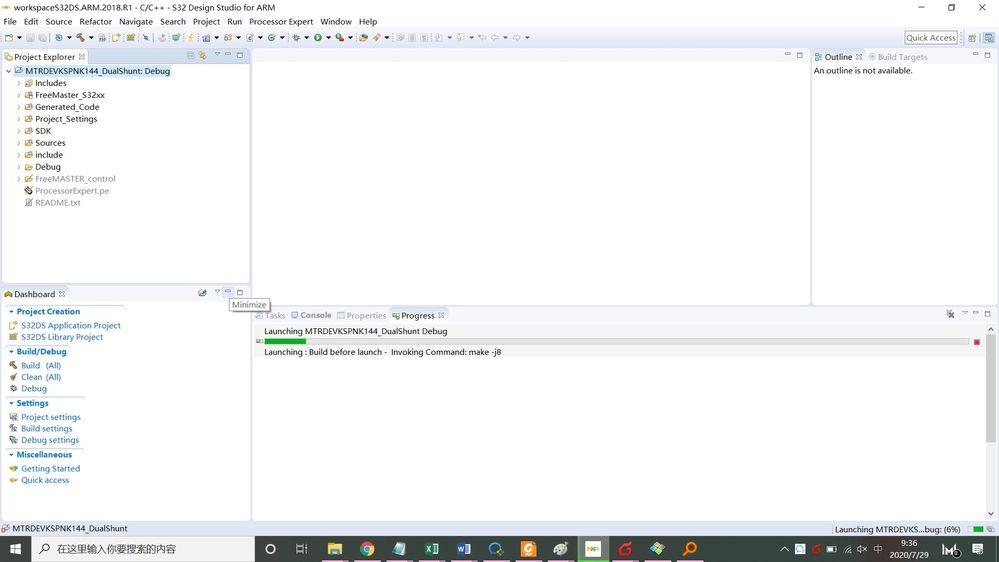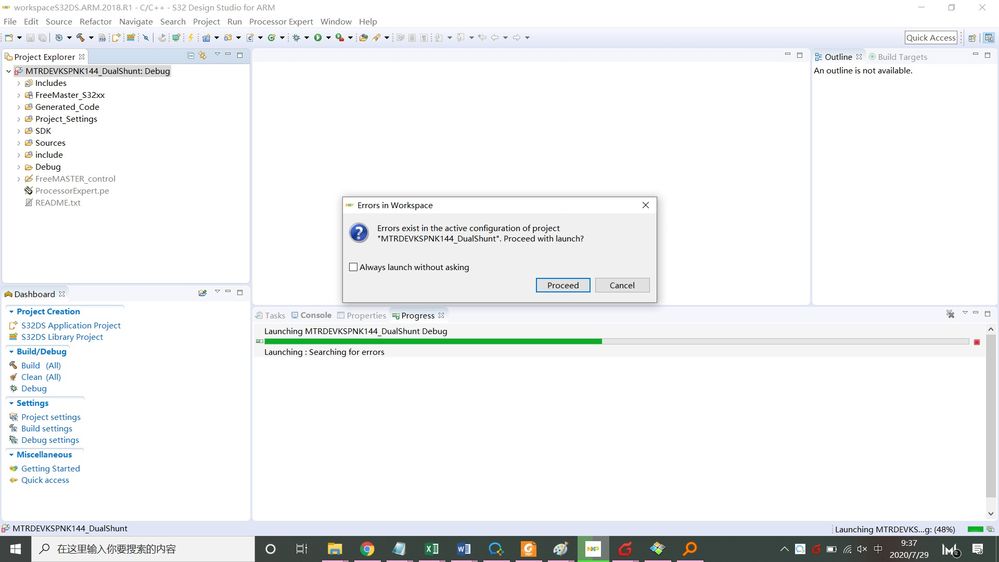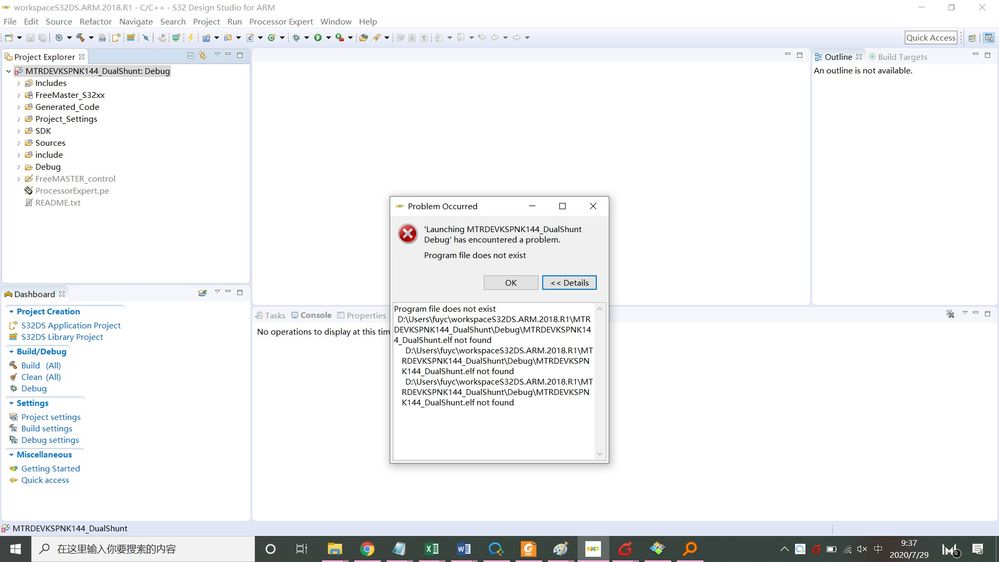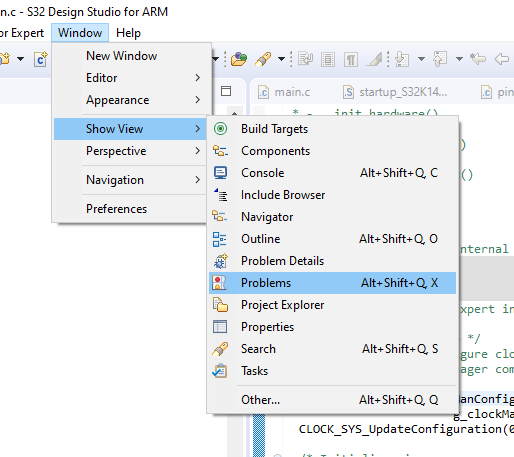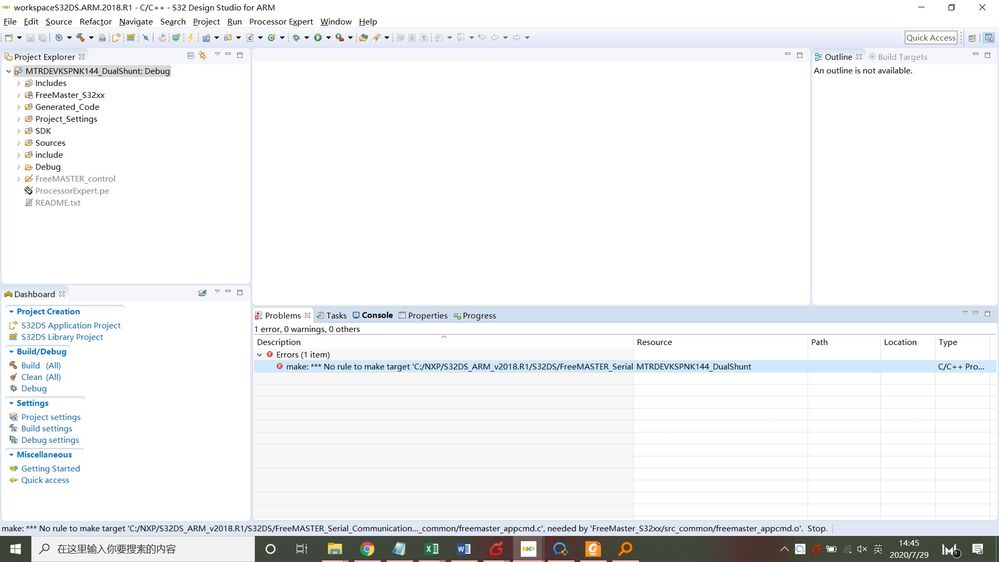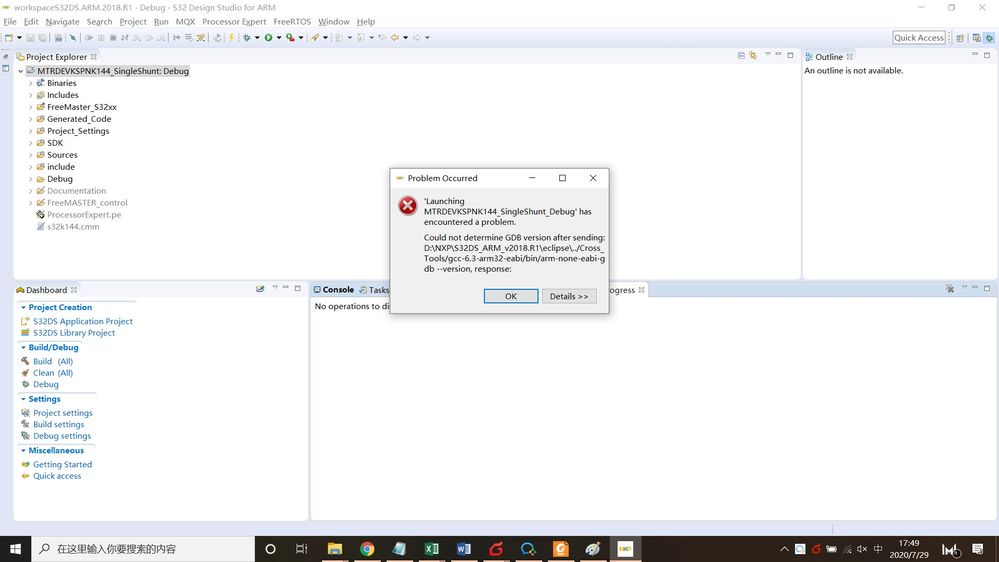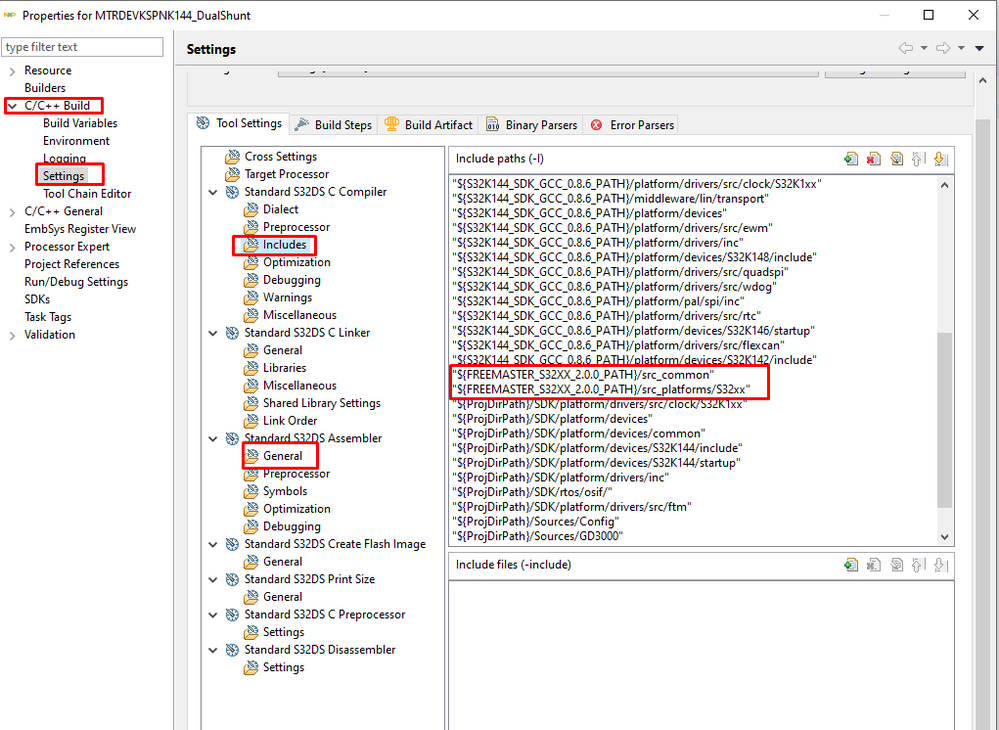- Forums
- Product Forums
- General Purpose MicrocontrollersGeneral Purpose Microcontrollers
- i.MX Forumsi.MX Forums
- QorIQ Processing PlatformsQorIQ Processing Platforms
- Identification and SecurityIdentification and Security
- Power ManagementPower Management
- Wireless ConnectivityWireless Connectivity
- RFID / NFCRFID / NFC
- Advanced AnalogAdvanced Analog
- MCX Microcontrollers
- S32G
- S32K
- S32V
- MPC5xxx
- Other NXP Products
- S12 / MagniV Microcontrollers
- Powertrain and Electrification Analog Drivers
- Sensors
- Vybrid Processors
- Digital Signal Controllers
- 8-bit Microcontrollers
- ColdFire/68K Microcontrollers and Processors
- PowerQUICC Processors
- OSBDM and TBDML
- S32M
- S32Z/E
-
- Solution Forums
- Software Forums
- MCUXpresso Software and ToolsMCUXpresso Software and Tools
- CodeWarriorCodeWarrior
- MQX Software SolutionsMQX Software Solutions
- Model-Based Design Toolbox (MBDT)Model-Based Design Toolbox (MBDT)
- FreeMASTER
- eIQ Machine Learning Software
- Embedded Software and Tools Clinic
- S32 SDK
- S32 Design Studio
- GUI Guider
- Zephyr Project
- Voice Technology
- Application Software Packs
- Secure Provisioning SDK (SPSDK)
- Processor Expert Software
- Generative AI & LLMs
-
- Topics
- Mobile Robotics - Drones and RoversMobile Robotics - Drones and Rovers
- NXP Training ContentNXP Training Content
- University ProgramsUniversity Programs
- Rapid IoT
- NXP Designs
- SafeAssure-Community
- OSS Security & Maintenance
- Using Our Community
-
- Cloud Lab Forums
-
- Knowledge Bases
- ARM Microcontrollers
- i.MX Processors
- Identification and Security
- Model-Based Design Toolbox (MBDT)
- QorIQ Processing Platforms
- S32 Automotive Processing Platform
- Wireless Connectivity
- CodeWarrior
- MCUXpresso Suite of Software and Tools
- MQX Software Solutions
- RFID / NFC
- Advanced Analog
-
- NXP Tech Blogs
- RSS フィードを購読する
- トピックを新着としてマーク
- トピックを既読としてマーク
- このトピックを現在のユーザーにフロートします
- ブックマーク
- 購読
- ミュート
- 印刷用ページ
- 新着としてマーク
- ブックマーク
- 購読
- ミュート
- RSS フィードを購読する
- ハイライト
- 印刷
- 不適切なコンテンツを報告
Hi there,
I bought a S32K144 development kit MTRDEVKSPNK144, and I tried to operate the kit to rotate the PMSM motor, I followed every instruction in the document Quick Start Guide MTRDEVKSPNK144 S32K144 Development Kit for 3-phase PMSM , but in the step 9 (Debug the code), I encounter a problem, as the pic below
When I click Proceed, then S32 said, Program file does not exist, as the pic below
I tried to search the file ‘MTRDEVKSPNK144_DualShunt.elf’ on my disc, but there is none.
Could anyone help me to solve this problem?
Thanks a lot!
解決済! 解決策の投稿を見る。
- 新着としてマーク
- ブックマーク
- 購読
- ミュート
- RSS フィードを購読する
- ハイライト
- 印刷
- 不適切なコンテンツを報告
Hello,
Could you, please, check where this file 'freemaster_appcmd.c' is located in your file system?
This file is expected on this file path. I assume that you have it at a different place.
C:/NXP/S32DS_ARM_v2018.R1/S32DS/FreeMASTER_Serial_Communication_Driver_V2_0/src_common/freemaster_appcmd.c
Best regards,
Diana
- 新着としてマーク
- ブックマーク
- 購読
- ミュート
- RSS フィードを購読する
- ハイライト
- 印刷
- 不適切なコンテンツを報告
Hi,
Your .elf is not generated because you have an error in your project. I assume that your errors will be related to the AMMCLIB path. This path should be changed, this is described in community thread below:
https://community.nxp.com/message/1267056?commentID=1267056#comment-1267056
I believe it helps.
Best regards,
Diana
- 新着としてマーク
- ブックマーク
- 購読
- ミュート
- RSS フィードを購読する
- ハイライト
- 印刷
- 不適切なコンテンツを報告
Dear Diana,
Thanks for your reply!
I followed the instructions you told me, as the pics below
But it still doesn't work.
Every time I tried to debug the example project, S32 always stuck at 'Launching : Build before launch - invoking Command: make -j8',
And after several minutes, it failed,
At last, the same error happened, do you know why?
Thanks a lot in advance!
- 新着としてマーク
- ブックマーク
- 購読
- ミュート
- RSS フィードを購読する
- ハイライト
- 印刷
- 不適切なコンテンツを報告
Hello,
Please, delete the older one paths and clean the project (right-click on the project -> Clean project)
Also, please, just build your project (right-click on the project -> Build project) and show me the errors located in the "Problems" tab.
Thank you.
Best regards,
Diana
- 新着としてマーク
- ブックマーク
- 購読
- ミュート
- RSS フィードを購読する
- ハイライト
- 印刷
- 不適切なコンテンツを報告
Dear Diana,
It's really nice to hear from you, I am torturing by this error, really drive me crazy!
Please see the picture below, as your instruction.
The error is 'Description Resource Path Location Type make: *** No rule to make target C:/NXP/S32DS_ARM_v2018.R1/S32DS/FreeMASTER_Serial_Communication_Driver_V2_0/src_common/freemaster_appcmd.c', needed by 'FreeMaster_S32xx/src_common/freemaster_appcmd.o'. Stop. MTRDEVKSPNK144_DualShunt C/C++ Problem'
I know it is quiet late in your time zone, and I really thank you very much.
- 新着としてマーク
- ブックマーク
- 購読
- ミュート
- RSS フィードを購読する
- ハイライト
- 印刷
- 不適切なコンテンツを報告
Hello,
Could you, please, check where this file 'freemaster_appcmd.c' is located in your file system?
This file is expected on this file path. I assume that you have it at a different place.
C:/NXP/S32DS_ARM_v2018.R1/S32DS/FreeMASTER_Serial_Communication_Driver_V2_0/src_common/freemaster_appcmd.c
Best regards,
Diana
- 新着としてマーク
- ブックマーク
- 購読
- ミュート
- RSS フィードを購読する
- ハイライト
- 印刷
- 不適切なコンテンツを報告
Hello, Diana,
Thanks for your reply!
I added the missing file, but while I was trying to debug the code, another error occurred, S32 said 'Could not determine GDB version after sending: D:\NXP\S32DS_ARM_v2018.R1\eclipse\../Cross_Tools/gcc-6.3-arm32-eabi/bin/arm-none-eabi-gdb --version, response: '
Do you know how to solve this problem?
Thanks you in advance!
- 新着としてマーク
- ブックマーク
- 購読
- ミュート
- RSS フィードを購読する
- ハイライト
- 印刷
- 不適切なコンテンツを報告
Hello,
Instead of trying to add the missing file at that location. I assume you just need to change the file path in the properties of the project.
So, please, select the correct paths to these files:
Note:
Next time when you select the default location during the installation of S32Design Studio you will avoid these issues.
Best regards,
Diana