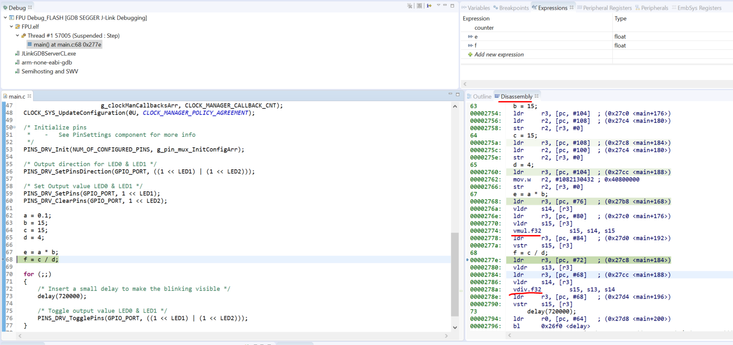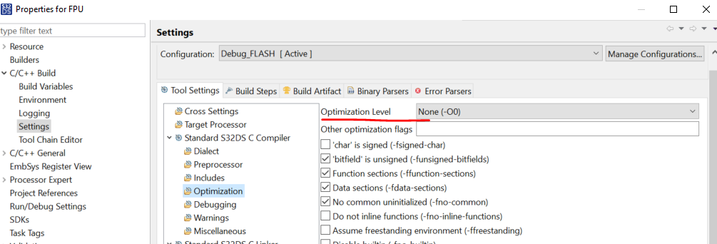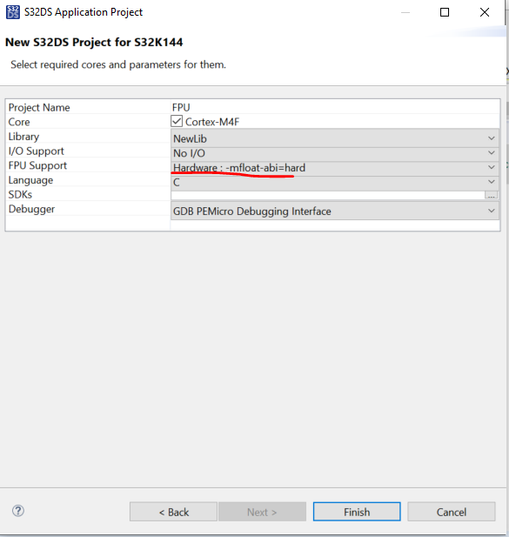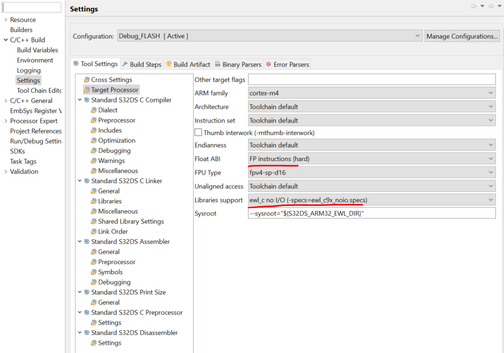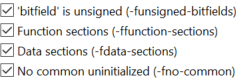- 新着としてマーク
- ブックマーク
- 購読
- ミュート
- RSS フィードを購読する
- ハイライト
- 印刷
- 不適切なコンテンツを報告
- 新着としてマーク
- ブックマーク
- 購読
- ミュート
- RSS フィードを購読する
- ハイライト
- 印刷
- 不適切なコンテンツを報告
you can check the "Disassembly" to see the difference.
by the way, if you already enabled FPU but it still fails, you can check "Optimization Level" is set to None or not, I found that this option has an impact on the FPU settings.
- 新着としてマーク
- ブックマーク
- 購読
- ミュート
- RSS フィードを購読する
- ハイライト
- 印刷
- 不適切なコンテンツを報告
you can follow below method to enable use FPU
1.For a new project.
2.For an existing project
- 新着としてマーク
- ブックマーク
- 購読
- ミュート
- RSS フィードを購読する
- ハイライト
- 印刷
- 不適切なコンテンツを報告
Dear @Senlent
thanks for your comments.
I know how to set FPU
Btw, I want to know how to check FPU,
If there is an example or method to check FPU, plz guide to me
thanks
Bryan
- 新着としてマーク
- ブックマーク
- 購読
- ミュート
- RSS フィードを購読する
- ハイライト
- 印刷
- 不適切なコンテンツを報告
you can check the "Disassembly" to see the difference.
by the way, if you already enabled FPU but it still fails, you can check "Optimization Level" is set to None or not, I found that this option has an impact on the FPU settings.
- 新着としてマーク
- ブックマーク
- 購読
- ミュート
- RSS フィードを購読する
- ハイライト
- 印刷
- 不適切なコンテンツを報告
- 新着としてマーク
- ブックマーク
- 購読
- ミュート
- RSS フィードを購読する
- ハイライト
- 印刷
- 不適切なコンテンツを報告
I only tested the optimization options.
I did't test these options,but I think this should not affect the FPU.
- 新着としてマーク
- ブックマーク
- 購読
- ミュート
- RSS フィードを購読する
- ハイライト
- 印刷
- 不適切なコンテンツを報告