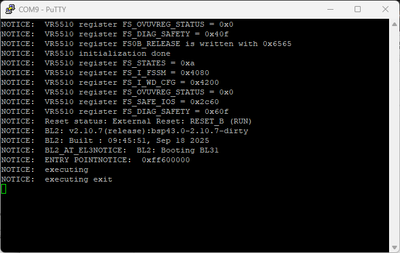- Forums
- Product Forums
- General Purpose MicrocontrollersGeneral Purpose Microcontrollers
- i.MX Forumsi.MX Forums
- QorIQ Processing PlatformsQorIQ Processing Platforms
- Identification and SecurityIdentification and Security
- Power ManagementPower Management
- Wireless ConnectivityWireless Connectivity
- RFID / NFCRFID / NFC
- Advanced AnalogAdvanced Analog
- MCX Microcontrollers
- S32G
- S32K
- S32V
- MPC5xxx
- Other NXP Products
- S12 / MagniV Microcontrollers
- Powertrain and Electrification Analog Drivers
- Sensors
- Vybrid Processors
- Digital Signal Controllers
- 8-bit Microcontrollers
- ColdFire/68K Microcontrollers and Processors
- PowerQUICC Processors
- OSBDM and TBDML
- S32M
- S32Z/E
-
- Solution Forums
- Software Forums
- MCUXpresso Software and ToolsMCUXpresso Software and Tools
- CodeWarriorCodeWarrior
- MQX Software SolutionsMQX Software Solutions
- Model-Based Design Toolbox (MBDT)Model-Based Design Toolbox (MBDT)
- FreeMASTER
- eIQ Machine Learning Software
- Embedded Software and Tools Clinic
- S32 SDK
- S32 Design Studio
- GUI Guider
- Zephyr Project
- Voice Technology
- Application Software Packs
- Secure Provisioning SDK (SPSDK)
- Processor Expert Software
- Generative AI & LLMs
-
- Topics
- Mobile Robotics - Drones and RoversMobile Robotics - Drones and Rovers
- NXP Training ContentNXP Training Content
- University ProgramsUniversity Programs
- Rapid IoT
- NXP Designs
- SafeAssure-Community
- OSS Security & Maintenance
- Using Our Community
-
- Cloud Lab Forums
-
- Knowledge Bases
- ARM Microcontrollers
- i.MX Processors
- Identification and Security
- Model-Based Design Toolbox (MBDT)
- QorIQ Processing Platforms
- S32 Automotive Processing Platform
- Wireless Connectivity
- CodeWarrior
- MCUXpresso Suite of Software and Tools
- MQX Software Solutions
- RFID / NFC
- Advanced Analog
-
- NXP Tech Blogs
- RSS フィードを購読する
- トピックを新着としてマーク
- トピックを既読としてマーク
- このトピックを現在のユーザーにフロートします
- ブックマーク
- 購読
- ミュート
- 印刷用ページ
BL2 Bootloader Hang
- 新着としてマーク
- ブックマーク
- 購読
- ミュート
- RSS フィードを購読する
- ハイライト
- 印刷
- 不適切なコンテンツを報告
Hello,
I am using a custom configuration of a board based on the S32G3 RDB3 board as reference with the BSP43. The build runs through but while flashing with the fip.bin-qspi & flashimage.bin file, the bootloader hangs after executing BL2. It is not going into the BL31 function. (See screenshot below).
I have applied a patch to debug. As per the log on the UART console, the entry point address for BL31 is set to 0xFF600000.
As per the BSP43 UM, the base address for the BL31 is mentioned as 0xFF800000.
Could you also share the details of the BL31 & BL33 sizes so that we know if we need to translate addresses.
Require support for debugging this issue.
- 新着としてマーク
- ブックマーク
- 購読
- ミュート
- RSS フィードを購読する
- ハイライト
- 印刷
- 不適切なコンテンツを報告
Hello, @y2jsh
Thanks for your post.
May I know the bootloader version you used? I assume that the board booted from QSPI, may I know where you put the fip.bin? on QSPI or SD?
BR
Chenyin
BR
Chenyin
- 新着としてマーク
- ブックマーク
- 購読
- ミュート
- RSS フィードを購読する
- ハイライト
- 印刷
- 不適切なコンテンツを報告
- 新着としてマーク
- ブックマーク
- 購読
- ミュート
- RSS フィードを購読する
- ハイライト
- 印刷
- 不適切なコンテンツを報告
Hello, @y2jsh
Thanks for your reply.
1. The example bootloader is usually from the GoldVIP package or Integration_Reference_Examples package, may I know where you derived the bootloader from? from which version of the GoldVIP(or Integration_Reference_Examples)?
2. Commonly, when using BSP42 or earlier, the fip.bin would be flashed to the QSPI, but since BSP43, the boot image for A53 side is split into 2 images, then you may need to flash the bl2_w_dtb.bin to the QSPI instead of fip.bin.
BR
Chenyin
- 新着としてマーク
- ブックマーク
- 購読
- ミュート
- RSS フィードを購読する
- ハイライト
- 印刷
- 不適切なコンテンツを報告
1. We are using the TF-A & U-Boot from the nxp git repo itself by checking out the bsp43 branch
2. As for the dtb.bin, we do not seperate both of them, the fip.bin-qspi also has the bl2 data. The linux log you see is coming from the fip and flashimage.bin files
- 新着としてマーク
- ブックマーク
- 購読
- ミュート
- RSS フィードを購読する
- ハイライト
- 印刷
- 不適切なコンテンツを報告
Hello, @y2jsh
Thanks for your reply.
I could understand that you boot the board solely via QSPI using BSP43.
By default with BSP43, once finished the Yocto building, there would be several images generated.
1. If you are willing to directly flashing the fsl-image-flash-s32g399ardb3.flashimage, then it includes all images that used to boot from QSPI, you may not need to flash other images that generated.(like fip.bin-qspi mentioned)
2. If you are willing to only flashing the Bootloader part(TFA and uboot), then you may flash the following two images step by step as follows: Chapter 4.2.5 of BSP43UM for S32G3
BR
Chenyin
- 新着としてマーク
- ブックマーク
- 購読
- ミュート
- RSS フィードを購読する
- ハイライト
- 印刷
- 不適切なコンテンツを報告
Thank you for the reply.
i have tried the following ways for flashing to debug the issue :
1. I have erased all memories NOR & EMMC so that the boot can be clean as this would help in debugging the issue.
2. I flashed the fip.bin & flashimage.bin. This results in the attached screenshot from my initial post where BL2 hangs.
3. I flashed the dtb, fip & flashimage, it aso results in the same issue.
4. i flashed only the fip, this did not give any prints on the uart console even after reset.
As per my understanding, our yocto output has the BL2 & U-Boot in the fip.
If the DTB file is not flashed, the BL2 code would not execute. This is my understanding.
- 新着としてマーク
- ブックマーク
- 購読
- ミュート
- RSS フィードを購読する
- ハイライト
- 印刷
- 不適切なコンテンツを報告
Hello, @y2jsh
Sorry for the delay due PTO.
1. May I know if you have found the image that generated from Yocto which named fsl-image-flash-s32g399ardb3.flashimage?(or similar name since you used custom board, not sure how you had modified the Yocto source/configuration), it could usually generated via the command bitbake fsl-image-flash.
2. Only flashing the fsl-image-flash-s32g399ardb3.flashimage to your QSPI, and then set your board to boot from QSPI, to check if could boot correctly, kindly share the log if still issues.
Thanks.
BR
Chenyin
- 新着としてマーク
- ブックマーク
- 購読
- ミュート
- RSS フィードを購読する
- ハイライト
- 印刷
- 不適切なコンテンツを報告
- 新着としてマーク
- ブックマーク
- 購読
- ミュート
- RSS フィードを購読する
- ハイライト
- 印刷
- 不適切なコンテンツを報告
Hello, @y2jsh
Thanks for your reply.
I'd like to share with the application I had tested from my side, since it is too big to share in the community, let me send it via mail.
BR
Chenyin
- 新着としてマーク
- ブックマーク
- 購読
- ミュート
- RSS フィードを購読する
- ハイライト
- 印刷
- 不適切なコンテンツを報告
Thank you. Do you need my email or any other information?
- 新着としてマーク
- ブックマーク
- 購読
- ミュート
- RSS フィードを購読する
- ハイライト
- 印刷
- 不適切なコンテンツを報告
Hello, @y2jsh
You are welcome.
Commonly it is not needed, I will continue supporting your issue via the support system.
BR
Chenyin