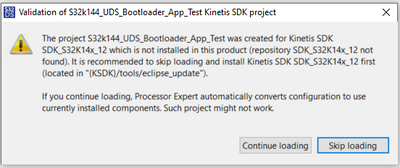- Forums
- Product Forums
- General Purpose MicrocontrollersGeneral Purpose Microcontrollers
- i.MX Forumsi.MX Forums
- QorIQ Processing PlatformsQorIQ Processing Platforms
- Identification and SecurityIdentification and Security
- Power ManagementPower Management
- Wireless ConnectivityWireless Connectivity
- RFID / NFCRFID / NFC
- MCX Microcontrollers
- S32G
- S32K
- S32V
- MPC5xxx
- Other NXP Products
- S12 / MagniV Microcontrollers
- Powertrain and Electrification Analog Drivers
- Sensors
- Vybrid Processors
- Digital Signal Controllers
- 8-bit Microcontrollers
- ColdFire/68K Microcontrollers and Processors
- PowerQUICC Processors
- OSBDM and TBDML
- S32M
-
- Solution Forums
- Software Forums
- MCUXpresso Software and ToolsMCUXpresso Software and Tools
- CodeWarriorCodeWarrior
- MQX Software SolutionsMQX Software Solutions
- Model-Based Design Toolbox (MBDT)Model-Based Design Toolbox (MBDT)
- FreeMASTER
- eIQ Machine Learning Software
- Embedded Software and Tools Clinic
- S32 SDK
- S32 Design Studio
- GUI Guider
- Zephyr Project
- Voice Technology
- Application Software Packs
- Secure Provisioning SDK (SPSDK)
- Processor Expert Software
-
- Topics
- Mobile Robotics - Drones and RoversMobile Robotics - Drones and Rovers
- NXP Training ContentNXP Training Content
- University ProgramsUniversity Programs
- Rapid IoT
- NXP Designs
- SafeAssure-Community
- OSS Security & Maintenance
- Using Our Community
-
- Cloud Lab Forums
-
- Knowledge Bases
- ARM Microcontrollers
- i.MX Processors
- Identification and Security
- Model-Based Design Toolbox (MBDT)
- QorIQ Processing Platforms
- S32 Automotive Processing Platform
- Wireless Connectivity
- CodeWarrior
- MCUXpresso Suite of Software and Tools
- MQX Software Solutions
- RFID / NFC
-
- Home
- :
- ソフトウェア・フォーラム
- :
- S32 SDK
- :
- Re: repository SDK_S32K14x_12 not found5
repository SDK_S32K14x_12 not found5
- RSS フィードを購読する
- トピックを新着としてマーク
- トピックを既読としてマーク
- このトピックを現在のユーザーにフロートします
- ブックマーク
- 購読
- ミュート
- 印刷用ページ
repository SDK_S32K14x_12 not found5
- 新着としてマーク
- ブックマーク
- 購読
- ミュート
- RSS フィードを購読する
- ハイライト
- 印刷
- 不適切なコンテンツを報告
Hello Team,
I downloaded the S32K1xx unified bootloader demo_V2.1 but when I try to open the project I get an error.
Where can I download this related SDK? How could I fix this?
- 新着としてマーク
- ブックマーク
- 購読
- ミュート
- RSS フィードを購読する
- ハイライト
- 印刷
- 不適切なコンテンツを報告
Hi maximillion,
Seems that you need to install S32 Design Studio for ARM 2018.R1 - Update 6 available
Best Regards,
Robin
-------------------------------------------------------------------------------
Note:
- If this post answers your question, please click the "Mark Correct" button. Thank you!
- We are following threads for 7 weeks after the last post, later replies are ignored
Please open a new thread and refer to the closed one, if you have a related question at a later point in time.
-------------------------------------------------------------------------------
- 新着としてマーク
- ブックマーク
- 購読
- ミュート
- RSS フィードを購読する
- ハイライト
- 印刷
- 不適切なコンテンツを報告
I use S32 Design Studio for ARM v2.2.
When I tried to install S32 Design Studio for ARM 2018.R1 - Update 6 available I got error which shown in below.
All updates is available for S32 IDE.
An error occurred while collecting items to be installed
session context was:(profile=DefaultProfile, phase=org.eclipse.equinox.internal.p2.engine.phases.Collect, operand=null --> [R]com.nxp.s32ds.cross.sdk.s32k116_1.8.7_root 1.0.0.201804031402, action=).
The required Touchpoint: com.freescale.updater.touchpoint 1.0.0 touchpoint for the collect action is not included in the installation manager configuration.
The required Touchpoint: com.freescale.updater.touchpoint 1.0.0 touchpoint for the collect action is not included in the installation manager configuration.
- 新着としてマーク
- ブックマーク
- 購読
- ミュート
- RSS フィードを購読する
- ハイライト
- 印刷
- 不適切なコンテンツを報告
You may need to use S32 Design Studio for ARM 2018.R1
- 新着としてマーク
- ブックマーク
- 購読
- ミュート
- RSS フィードを購読する
- ハイライト
- 印刷
- 不適切なコンテンツを報告
What can be done to use the corresponding SDK in version 2.2?
- 新着としてマーク
- ブックマーク
- 購読
- ミュート
- RSS フィードを購読する
- ハイライト
- 印刷
- 不適切なコンテンツを報告
From the name of S32SDK_S32K14x_RTM_2.0.0 S32 Design Studio for ARM 2018.R1 - Update 6 available, it can be seen that this is for the 2018 version of S32DS, and S32DS v2.2 has not yet been released at that time.
The S32K1 SDK and IDE have been updated over the years. At present, the S32K1 SDK has been updated to RTM4.0.3 and the corresponding IDE has also been upgraded to S32 Design Studio for S32 Platform 3.4.
There is not much difference between S32DS 2018 and v2.2 in terms of usage. The S32K1 SDK corresponding to the two is only updated to RTM3.0.2 at the highest. Both use Processor Expert.
- 新着としてマーク
- ブックマーク
- 購読
- ミュート
- RSS フィードを購読する
- ハイライト
- 印刷
- 不適切なコンテンツを報告
- 新着としてマーク
- ブックマーク
- 購読
- ミュート
- RSS フィードを購読する
- ハイライト
- 印刷
- 不適切なコンテンツを報告
Other possibility is create new project in S32 Design Studio for ARM Version 2.2 and manually create Processor Expert configuration and add your existing sources into project. Unfortunately - the PE settings is not fully backward compatible.