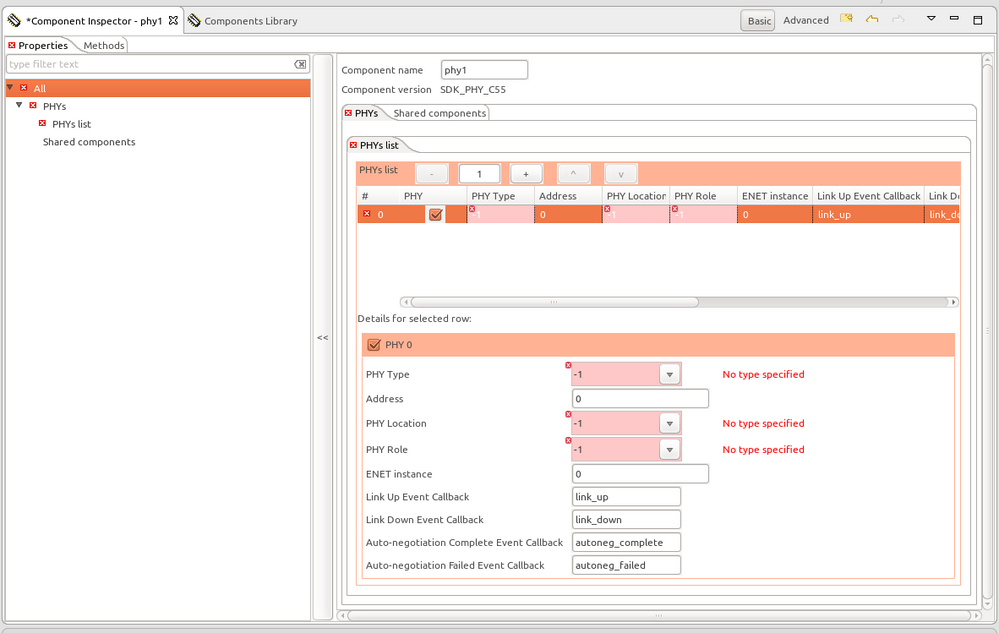- Forums
- Product Forums
- General Purpose MicrocontrollersGeneral Purpose Microcontrollers
- i.MX Forumsi.MX Forums
- QorIQ Processing PlatformsQorIQ Processing Platforms
- Identification and SecurityIdentification and Security
- Power ManagementPower Management
- Wireless ConnectivityWireless Connectivity
- RFID / NFCRFID / NFC
- Advanced AnalogAdvanced Analog
- MCX Microcontrollers
- S32G
- S32K
- S32V
- MPC5xxx
- Other NXP Products
- S12 / MagniV Microcontrollers
- Powertrain and Electrification Analog Drivers
- Sensors
- Vybrid Processors
- Digital Signal Controllers
- 8-bit Microcontrollers
- ColdFire/68K Microcontrollers and Processors
- PowerQUICC Processors
- OSBDM and TBDML
- S32M
- S32Z/E
-
- Solution Forums
- Software Forums
- MCUXpresso Software and ToolsMCUXpresso Software and Tools
- CodeWarriorCodeWarrior
- MQX Software SolutionsMQX Software Solutions
- Model-Based Design Toolbox (MBDT)Model-Based Design Toolbox (MBDT)
- FreeMASTER
- eIQ Machine Learning Software
- Embedded Software and Tools Clinic
- S32 SDK
- S32 Design Studio
- GUI Guider
- Zephyr Project
- Voice Technology
- Application Software Packs
- Secure Provisioning SDK (SPSDK)
- Processor Expert Software
- Generative AI & LLMs
-
- Topics
- Mobile Robotics - Drones and RoversMobile Robotics - Drones and Rovers
- NXP Training ContentNXP Training Content
- University ProgramsUniversity Programs
- Rapid IoT
- NXP Designs
- SafeAssure-Community
- OSS Security & Maintenance
- Using Our Community
-
- Cloud Lab Forums
-
- Knowledge Bases
- ARM Microcontrollers
- i.MX Processors
- Identification and Security
- Model-Based Design Toolbox (MBDT)
- QorIQ Processing Platforms
- S32 Automotive Processing Platform
- Wireless Connectivity
- CodeWarrior
- MCUXpresso Suite of Software and Tools
- MQX Software Solutions
- RFID / NFC
- Advanced Analog
-
- NXP Tech Blogs
- Home
- :
- ソフトウェア・フォーラム
- :
- S32 SDK
- :
- Re: Dropdown options empty for PHY component
Dropdown options empty for PHY component
- RSS フィードを購読する
- トピックを新着としてマーク
- トピックを既読としてマーク
- このトピックを現在のユーザーにフロートします
- ブックマーク
- 購読
- ミュート
- 印刷用ページ
- 新着としてマーク
- ブックマーク
- 購読
- ミュート
- RSS フィードを購読する
- ハイライト
- 印刷
- 不適切なコンテンツを報告
OS: Ubuntu 18.04.1 LTS
IDE: S32DS Power 2017.R1, Build id: 171018.
SDK: S32PA BETA SDK v1.9.0
SDK example project: phy_autoneg_mpc5748g
BOARD: DEVKIT-MPC5748G
The example projects uses ProcessExpert for configuration. When I press the "Generate Processor Expert Code" button in the Components view, the IDE reports these errrors:
Description Resource Path Location Type
Generator: ERROR: There are errors in the project, please review components configuration. It is not possible to generate code. phy_autoneg_mpc5748g Code Generator Processor Expert Problem
No type specified (Duplex) phy_autoneg_mpc5748g ethernet1/Duplex Processor Expert Problem
No type specified (Mode) phy_autoneg_mpc5748g ethernet1/Mode Processor Expert Problem
No type specified (PHY Location) phy_autoneg_mpc5748g phy1/PHY Location Processor Expert Problem
No type specified (PHY Role) phy_autoneg_mpc5748g phy1/PHY Role Processor Expert Problem
No type specified (PHY Type) phy_autoneg_mpc5748g phy1/PHY Type Processor Expert Problem
No type specified (Speed) phy_autoneg_mpc5748g ethernet1/Speed Processor Expert Problem
Invalid project path: Missing project folder or file: /phy_autoneg_mpc5748g/SDK for Source path. phy_autoneg_mpc5748g pathentry Path Entry Problem
If I try to select PHY Type, PHY Location or PHY Role, the drop-down menus are empty. I've tried opening the enet_ping_mpc5748g example project. There, the ENET components drop-down menus was also empty.
I have been able to build and deploy the hello_world_mpc5748g example project.
What steps do I need to take in order to have options available for these components? I've tried inserting numbers and different constants that I found in the source code directory of the SDK but the dropdown-widget didn't accept any of them.
I'm attaching my project phy_autoneg_mpc5748g.zip. I created it by
- selecting File->NEW->From Examples
- pressed the "Generate Processor Expert Code"
- Fiddled with the drop-down menus without success
解決済! 解決策の投稿を見る。
- 新着としてマーク
- ブックマーク
- 購読
- ミュート
- RSS フィードを購読する
- ハイライト
- 印刷
- 不適切なコンテンツを報告
I installed this package and now Processor Expert can generate code without any errors.
Hooks for S32 Design Studio MPC574xx and S32R SDK Beta 1.9.0
Problem solved!
- 新着としてマーク
- ブックマーク
- 購読
- ミュート
- RSS フィードを購読する
- ハイライト
- 印刷
- 不適切なコンテンツを報告
I installed this package and now Processor Expert can generate code without any errors.
Hooks for S32 Design Studio MPC574xx and S32R SDK Beta 1.9.0
Problem solved!
- 新着としてマーク
- ブックマーク
- 購読
- ミュート
- RSS フィードを購読する
- ハイライト
- 印刷
- 不適切なコンテンツを報告
Hi,
the SDK is supported only on Windows host machine - please see release notes.
Jiri
- 新着としてマーク
- ブックマーク
- 購読
- ミュート
- RSS フィードを購読する
- ハイライト
- 印刷
- 不適切なコンテンツを報告
Hi Jiri,
Thank you for your fast reply. Do you happen to know if there's any way to work around the Windows limitation? Can the values be set manually in say the ProcessorExpert file?
Is it too much if I asked you to send a zip file of the demo_apps/lwip_mpc5748g project where you've run the "generate ProcessorExpert code" step for a DEVKIT-MPC5748G? Maybe I can then edit the files to have them running in my environment?
I just want to make some quick experimentations with the LWiP stack provided by the SDK. My end goal is not to use the SDK, but to make a similar LWiP port as the one provided by the SDK.
Since it took me quite some time to get the IDE installed and running (Java versioning hell) I would be very pleased if I somehow could continue using my current Linux installation. The fact that I can run some other example projects suggests that it might be a way around the Windows limitation.
I wasn't aware that the SDK shipped with so much documentation. When I searched for the release notes, I found the user manual and the docset (previously I had just googled and found some presentation slides). So kudos for the great docs!
- 新着としてマーク
- ブックマーク
- 購読
- ミュート
- RSS フィードを購読する
- ハイライト
- 印刷
- 不適切なコンテンツを報告
Hi Daniel,
no problem - in attachment is windows project with generated PE code. Unfortunately - still doesn't work for me in Linux environment (Ubuntu 16.04 LTS). There are some missing dependencies.
Anyway - I completely understand you. The issue is already logged - mean be able install SDK under Linux environment but the SDK can't be fully used. Some basic stuff like hello world is working. Sorry for inconvenience.
Jiri