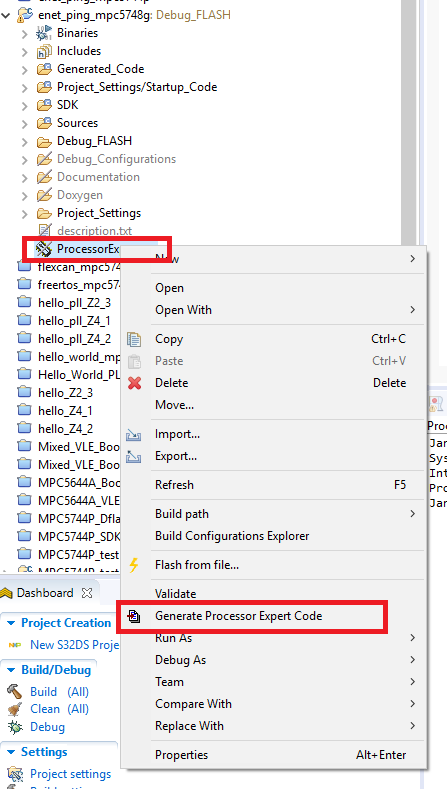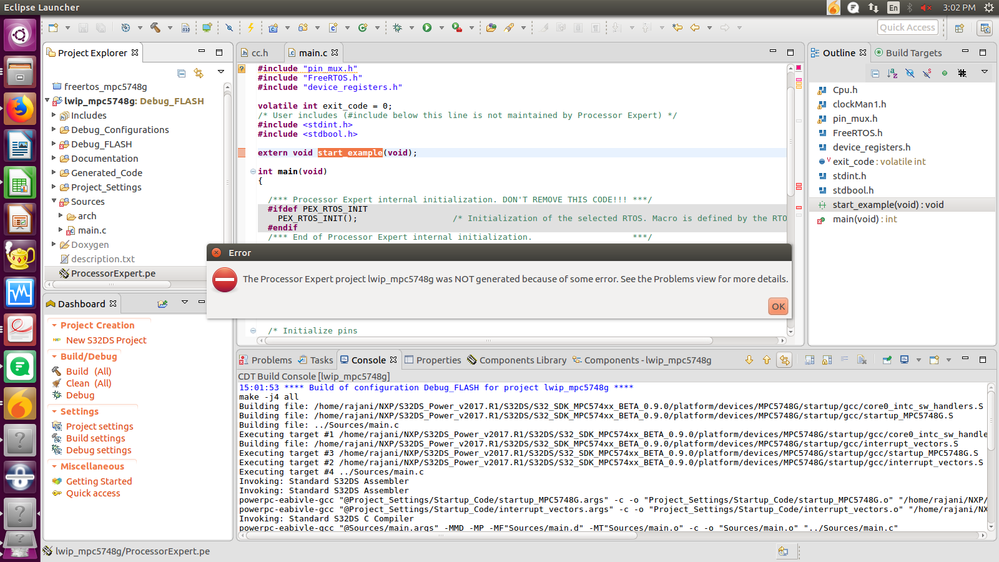- Forums
- Product Forums
- General Purpose MicrocontrollersGeneral Purpose Microcontrollers
- i.MX Forumsi.MX Forums
- QorIQ Processing PlatformsQorIQ Processing Platforms
- Identification and SecurityIdentification and Security
- Power ManagementPower Management
- Wireless ConnectivityWireless Connectivity
- RFID / NFCRFID / NFC
- Advanced AnalogAdvanced Analog
- MCX Microcontrollers
- S32G
- S32K
- S32V
- MPC5xxx
- Other NXP Products
- S12 / MagniV Microcontrollers
- Powertrain and Electrification Analog Drivers
- Sensors
- Vybrid Processors
- Digital Signal Controllers
- 8-bit Microcontrollers
- ColdFire/68K Microcontrollers and Processors
- PowerQUICC Processors
- OSBDM and TBDML
- S32M
- S32Z/E
-
- Solution Forums
- Software Forums
- MCUXpresso Software and ToolsMCUXpresso Software and Tools
- CodeWarriorCodeWarrior
- MQX Software SolutionsMQX Software Solutions
- Model-Based Design Toolbox (MBDT)Model-Based Design Toolbox (MBDT)
- FreeMASTER
- eIQ Machine Learning Software
- Embedded Software and Tools Clinic
- S32 SDK
- S32 Design Studio
- GUI Guider
- Zephyr Project
- Voice Technology
- Application Software Packs
- Secure Provisioning SDK (SPSDK)
- Processor Expert Software
- Generative AI & LLMs
-
- Topics
- Mobile Robotics - Drones and RoversMobile Robotics - Drones and Rovers
- NXP Training ContentNXP Training Content
- University ProgramsUniversity Programs
- Rapid IoT
- NXP Designs
- SafeAssure-Community
- OSS Security & Maintenance
- Using Our Community
-
- Cloud Lab Forums
-
- Knowledge Bases
- ARM Microcontrollers
- i.MX Processors
- Identification and Security
- Model-Based Design Toolbox (MBDT)
- QorIQ Processing Platforms
- S32 Automotive Processing Platform
- Wireless Connectivity
- CodeWarrior
- MCUXpresso Suite of Software and Tools
- MQX Software Solutions
- RFID / NFC
- Advanced Analog
-
- NXP Tech Blogs
- Home
- :
- Software Forums
- :
- S32 SDK
- :
- Re: Compilation error for lwip_mpc5748g code
Compilation error for lwip_mpc5748g code
- Subscribe to RSS Feed
- Mark Topic as New
- Mark Topic as Read
- Float this Topic for Current User
- Bookmark
- Subscribe
- Mute
- Printer Friendly Page
Compilation error for lwip_mpc5748g code
- Mark as New
- Bookmark
- Subscribe
- Mute
- Subscribe to RSS Feed
- Permalink
- Report Inappropriate Content
Hello Team,
I am using s32 design studio for MPC5748G and want to use lwip example code for DEVKIT-MPC5748G.
But during compilation i got build error as below,
Would you please help me out for this?
14:52:30 **** Build of configuration Debug_RAM for project lwip_mpc5748g ****
make -j4 all
Building file: /home/rajani/NXP/S32DS_Power_v2017.R1/S32DS/S32_SDK_MPC574xx_BETA_0.9.0/platform/devices/MPC5748G/startup/gcc/core0_intc_sw_handlers.S
Building file: /home/rajani/NXP/S32DS_Power_v2017.R1/S32DS/S32_SDK_MPC574xx_BETA_0.9.0/platform/devices/MPC5748G/startup/gcc/startup_MPC5748G.S
Building file: /home/rajani/NXP/S32DS_Power_v2017.R1/S32DS/S32_SDK_MPC574xx_BETA_0.9.0/platform/devices/MPC5748G/startup/gcc/interrupt_vectors.S
Executing target #1 /home/rajani/NXP/S32DS_Power_v2017.R1/S32DS/S32_SDK_MPC574xx_BETA_0.9.0/platform/devices/MPC5748G/startup/gcc/core0_intc_sw_handlers.S
Executing target #3 /home/rajani/NXP/S32DS_Power_v2017.R1/S32DS/S32_SDK_MPC574xx_BETA_0.9.0/platform/devices/MPC5748G/startup/gcc/startup_MPC5748G.S
Building file: ../Sources/main.c
Executing target #2 /home/rajani/NXP/S32DS_Power_v2017.R1/S32DS/S32_SDK_MPC574xx_BETA_0.9.0/platform/devices/MPC5748G/startup/gcc/interrupt_vectors.S
Invoking: Standard S32DS Assembler
powerpc-eabivle-gcc "@Project_Settings/Startup_Code/core0_intc_sw_handlers.args" -c -o "Project_Settings/Startup_Code/core0_intc_sw_handlers.o" "/home/rajani/NXP/S32DS_Power_v2017.R1/S32DS/S32_SDK_MPC574xx_BETA_0.9.0/platform/devices/MPC5748G/startup/gcc/core0_intc_sw_handlers.S"
Invoking: Standard S32DS Assembler
Executing target #4 ../Sources/main.c
powerpc-eabivle-gcc "@Project_Settings/Startup_Code/interrupt_vectors.args" -c -o "Project_Settings/Startup_Code/interrupt_vectors.o" "/home/rajani/NXP/S32DS_Power_v2017.R1/S32DS/S32_SDK_MPC574xx_BETA_0.9.0/platform/devices/MPC5748G/startup/gcc/interrupt_vectors.S"
Invoking: Standard S32DS Assembler
powerpc-eabivle-gcc "@Project_Settings/Startup_Code/startup_MPC5748G.args" -c -o "Project_Settings/Startup_Code/startup_MPC5748G.o" "/home/rajani/NXP/S32DS_Power_v2017.R1/S32DS/S32_SDK_MPC574xx_BETA_0.9.0/platform/devices/MPC5748G/startup/gcc/startup_MPC5748G.S"
Invoking: Standard S32DS C Compiler
powerpc-eabivle-gcc "@Sources/main.args" -MMD -MP -MF"Sources/main.d" -MT"Sources/main.o" -c -o "Sources/main.o" "../Sources/main.c"
Finished building: /home/rajani/NXP/S32DS_Power_v2017.R1/S32DS/S32_SDK_MPC574xx_BETA_0.9.0/platform/devices/MPC5748G/startup/gcc/interrupt_vectors.S
Finished building: /home/rajani/NXP/S32DS_Power_v2017.R1/S32DS/S32_SDK_MPC574xx_BETA_0.9.0/platform/devices/MPC5748G/startup/gcc/core0_intc_sw_handlers.S
Finished building: /home/rajani/NXP/S32DS_Power_v2017.R1/S32DS/S32_SDK_MPC574xx_BETA_0.9.0/platform/devices/MPC5748G/startup/gcc/startup_MPC5748G.S
../Sources/main.c:19:17: fatal error: Cpu.h: No such file or directory
#include "Cpu.h"
^
compilation terminated.
Sources/subdir.mk:32: recipe for target 'Sources/main.o' failed
make: *** [Sources/main.o] Error 1
14:52:30 Build Finished (took 180ms)
- Mark as New
- Bookmark
- Subscribe
- Mute
- Subscribe to RSS Feed
- Permalink
- Report Inappropriate Content
Hi
Before you compile the project, please generate the configuration files first.
Right click on .pe file and select "Generate Processor Expert Code"
When the code is generated press Build button
hope it helps.
Stan
- Mark as New
- Bookmark
- Subscribe
- Mute
- Subscribe to RSS Feed
- Permalink
- Report Inappropriate Content
Hi Sliva,
I have go through the steps provided by you. but still i got the same error. Attached screenshot for error information.
FYI. I am not getting error for all the example code which are provided by s32 design studio. for some of the examples, i cant able to fetch the source files and that's why come through error message like this.
If you provide lwip source files - sdk (.zip) for this specific board or platform then also it will be good.
Regards,
Rajani Sureja
- Mark as New
- Bookmark
- Subscribe
- Mute
- Subscribe to RSS Feed
- Permalink
- Report Inappropriate Content
Hi Rajani Sureja,
Unfortunately, SDK is not supported under Linux environment. You can use a Windows system to run the examples and to use the SDK.
You can find the LWIP sources in SDK/middleware/tcpip and you should include:
lwip + subfolders
tcpip_stack/ + subfolders(without ports/platform)
tcpip_stack/ports/platform/<device>
Best regards,
Rares