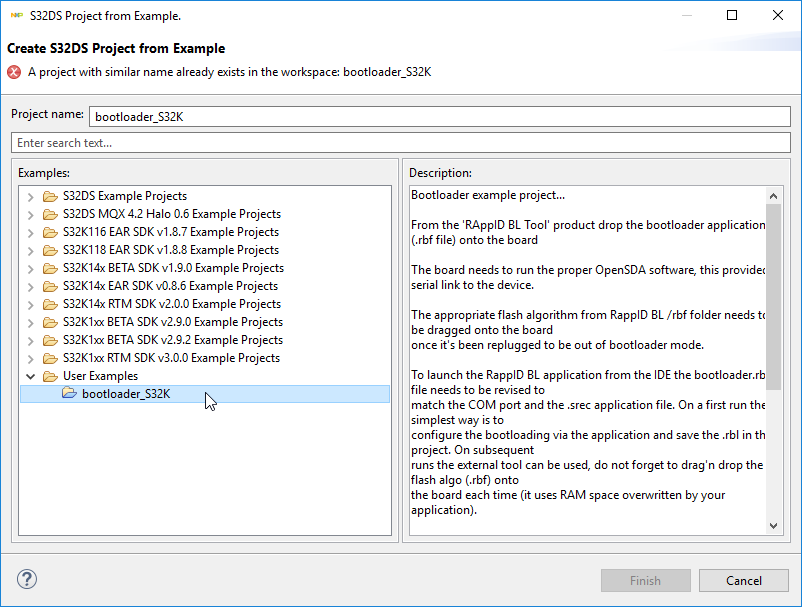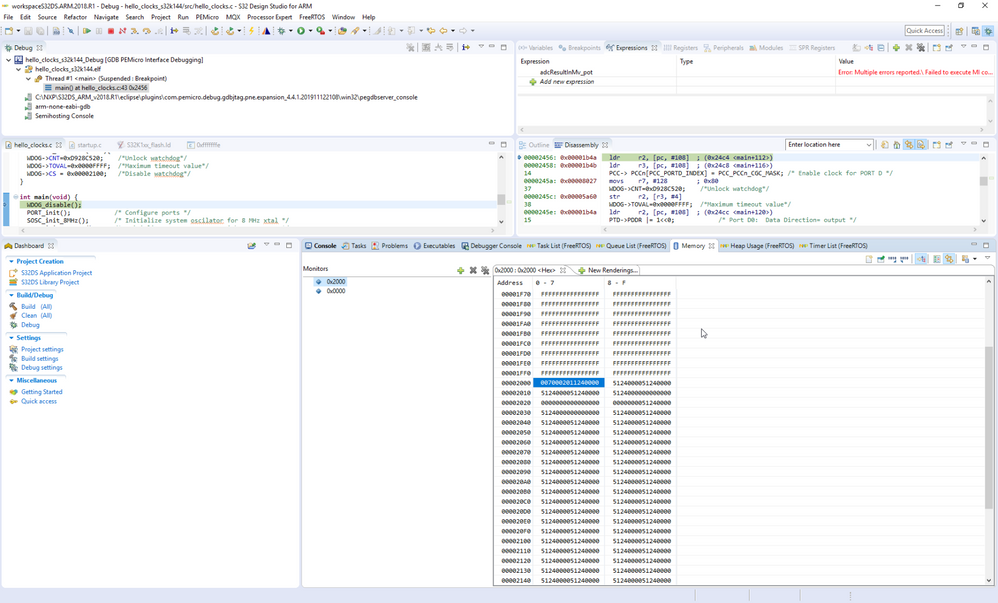- Forums
- Product Forums
- General Purpose MicrocontrollersGeneral Purpose Microcontrollers
- i.MX Forumsi.MX Forums
- QorIQ Processing PlatformsQorIQ Processing Platforms
- Identification and SecurityIdentification and Security
- Power ManagementPower Management
- Wireless ConnectivityWireless Connectivity
- RFID / NFCRFID / NFC
- Advanced AnalogAdvanced Analog
- MCX Microcontrollers
- S32G
- S32K
- S32V
- MPC5xxx
- Other NXP Products
- S12 / MagniV Microcontrollers
- Powertrain and Electrification Analog Drivers
- Sensors
- Vybrid Processors
- Digital Signal Controllers
- 8-bit Microcontrollers
- ColdFire/68K Microcontrollers and Processors
- PowerQUICC Processors
- OSBDM and TBDML
- S32M
- S32Z/E
-
- Solution Forums
- Software Forums
- MCUXpresso Software and ToolsMCUXpresso Software and Tools
- CodeWarriorCodeWarrior
- MQX Software SolutionsMQX Software Solutions
- Model-Based Design Toolbox (MBDT)Model-Based Design Toolbox (MBDT)
- FreeMASTER
- eIQ Machine Learning Software
- Embedded Software and Tools Clinic
- S32 SDK
- S32 Design Studio
- GUI Guider
- Zephyr Project
- Voice Technology
- Application Software Packs
- Secure Provisioning SDK (SPSDK)
- Processor Expert Software
- Generative AI & LLMs
-
- Topics
- Mobile Robotics - Drones and RoversMobile Robotics - Drones and Rovers
- NXP Training ContentNXP Training Content
- University ProgramsUniversity Programs
- Rapid IoT
- NXP Designs
- SafeAssure-Community
- OSS Security & Maintenance
- Using Our Community
-
- Cloud Lab Forums
-
- Knowledge Bases
- ARM Microcontrollers
- i.MX Processors
- Identification and Security
- Model-Based Design Toolbox (MBDT)
- QorIQ Processing Platforms
- S32 Automotive Processing Platform
- Wireless Connectivity
- CodeWarrior
- MCUXpresso Suite of Software and Tools
- MQX Software Solutions
- RFID / NFC
- Advanced Analog
-
- NXP Tech Blogs
- Home
- :
- Software Forums
- :
- S32 Design Studio
- :
- Re: using s32ds create bootloader an app
using s32ds create bootloader an app
- Subscribe to RSS Feed
- Mark Topic as New
- Mark Topic as Read
- Float this Topic for Current User
- Bookmark
- Subscribe
- Mute
- Printer Friendly Page
using s32ds create bootloader an app
- Mark as New
- Bookmark
- Subscribe
- Mute
- Subscribe to RSS Feed
- Permalink
- Report Inappropriate Content
Hi
i want to make a bootloader project and a application project using s32ds
the bootloader run start at 0x00000000 in flash memory
the app run start at 0x0000c000 in flash memory
in app project ,i set the linker file s32k144_64_flash.ld
m_text origin=0x0x0000c410, length=0x00073bf0
but i found that when i download the file to the mcu ,the app run start at 0x00000000,
the code does not download at 0x0000c000 in flash memory
i want to download the app code at 0x0000c000 in flash memory
what other settings do i have to do?
- Mark as New
- Bookmark
- Subscribe
- Mute
- Subscribe to RSS Feed
- Permalink
- Report Inappropriate Content
Hi,
there is an example for RappID boot loader app - RAppID Boot Loader Utility
You can use it as a reference project.
Moving m_text area to higher address is the only thing what you need to do:
How you realized that your app starts from 0x00000000?
Jiri
- Mark as New
- Bookmark
- Subscribe
- Mute
- Subscribe to RSS Feed
- Permalink
- Report Inappropriate Content
Hi Jiri,
I am trying the BootLoader_MPC5748G example in s32DS, and the RAppID BL Tool. However, I got a problem.
According to the instruction "From the 'RAppID BL Tool' product drop the bootloader application (.rbf file) onto the board". How to drop the MPC5748G.rbf file? I tried to enter bootloader mode and copied the MPC5748G.rbf onto the "boodloader" drive. However, after MPC5478G.rbf is copied to DEVKIT-MPC5748G, the openSDA serial port can no longer be recognized by my computer and stays in "bootloader" mode even after it is re-plugged.
If I don't enter the bootloader mode, then how can I drop MPC5748G.rbf to the DEVKIT board? I tried to use S32DS to flash MPC5748G.rbf to the board, but got the following error.
";device NXP, MPC5748G, 1x32x1520k, desc=CFlash
;begin_cs device=$00F90000, length=$005F0000, ram=$40000000
Loading programming algorithm ...
Done.
Programming sequency is : erase, blank check, program, and verify {default}
CMD>VC
Verifying object file CRC-16 to device ranges ...
Error - no valid data in range of module.
Current content of flash does not match application to be programmed
CMD>EM
Erasing.
Module has been erased.
CMD>PM
Programming.
Processing Object File Data ...
No data to program."
Please help! Thanks!
Charlie