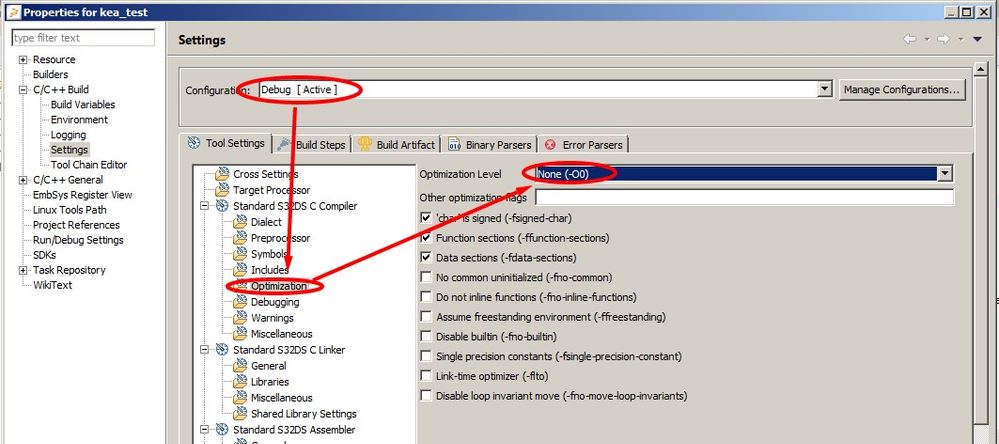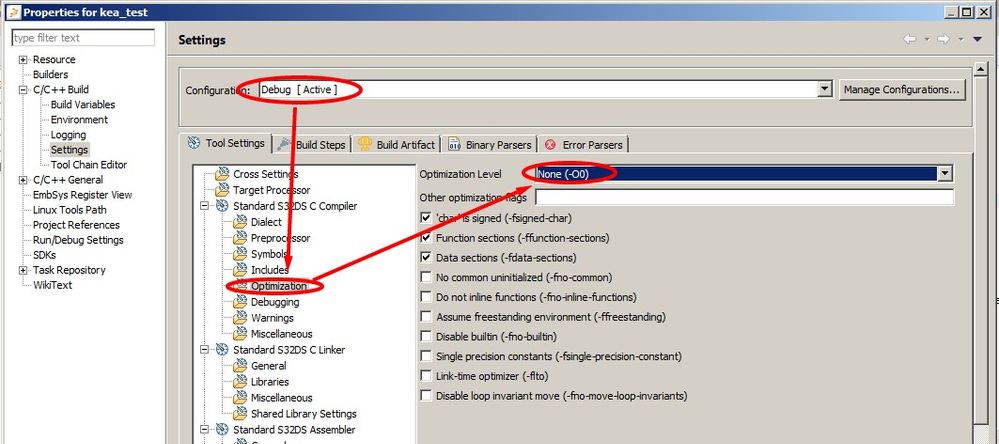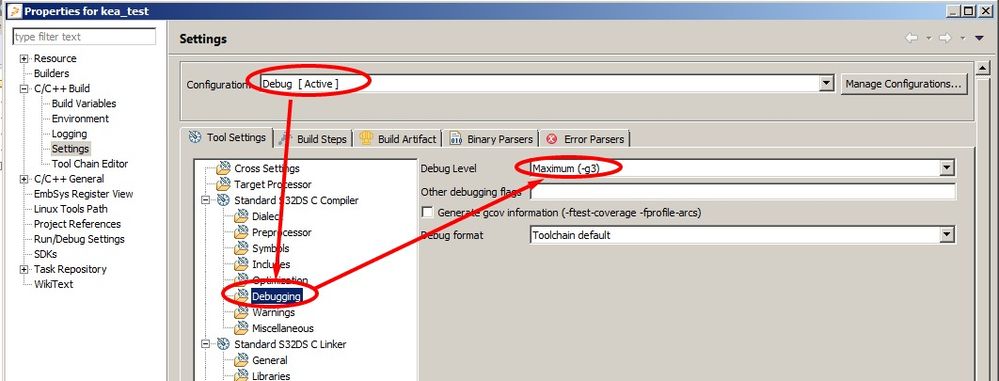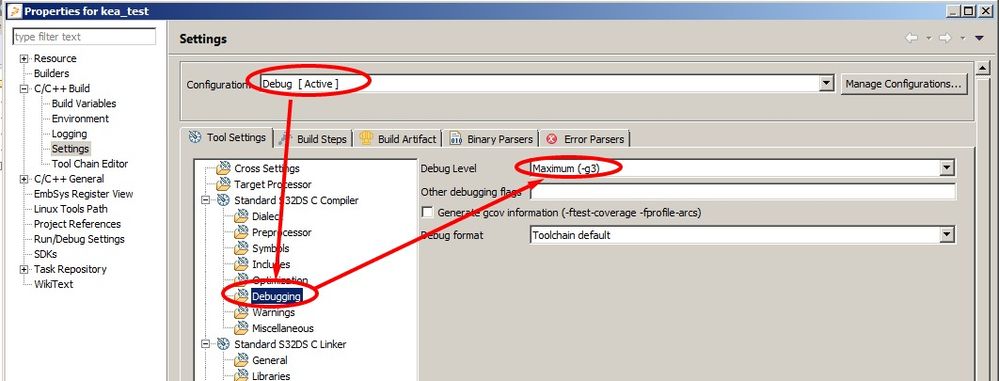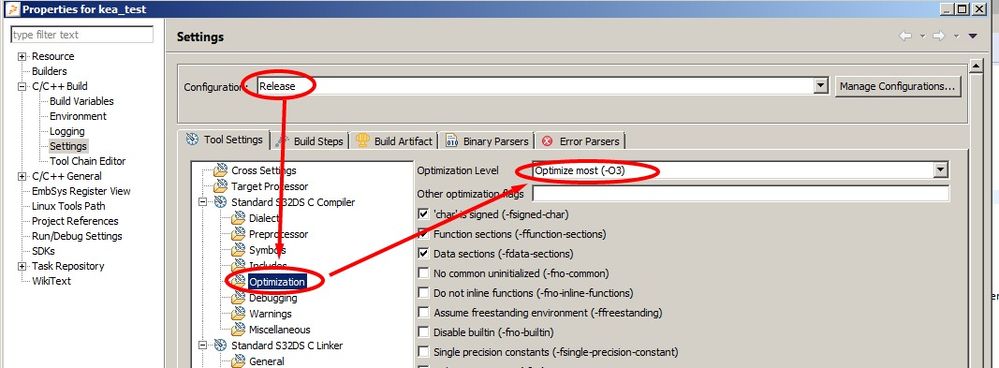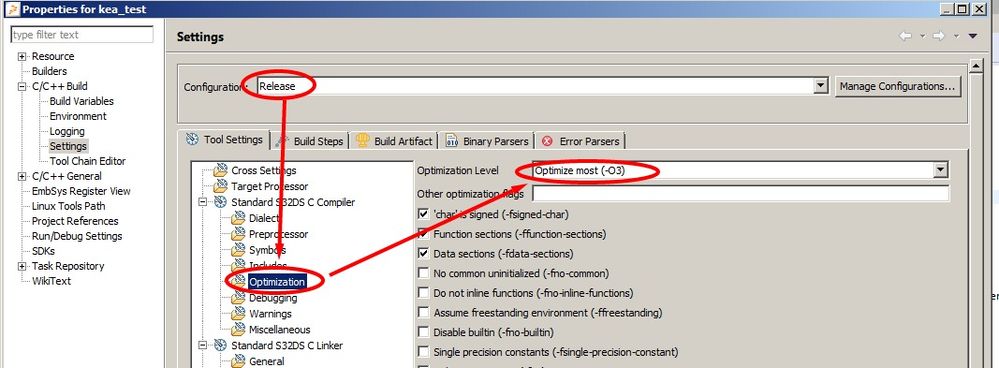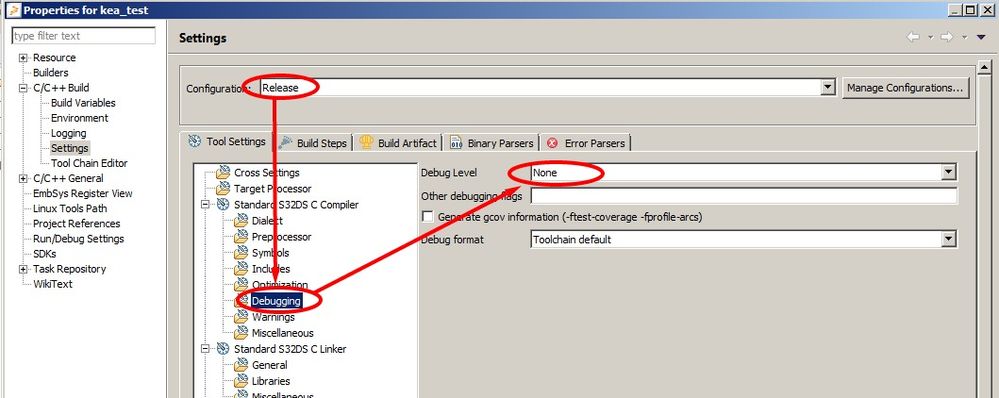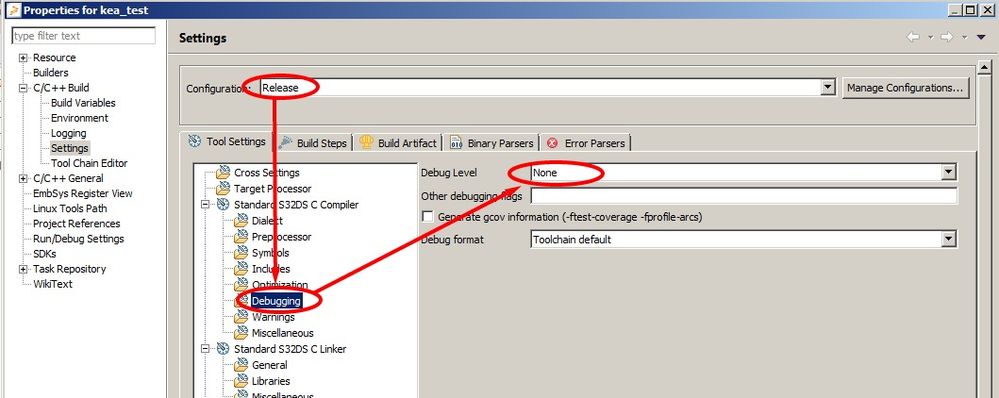- Forums
- Product Forums
- General Purpose MicrocontrollersGeneral Purpose Microcontrollers
- i.MX Forumsi.MX Forums
- QorIQ Processing PlatformsQorIQ Processing Platforms
- Identification and SecurityIdentification and Security
- Power ManagementPower Management
- Wireless ConnectivityWireless Connectivity
- RFID / NFCRFID / NFC
- Advanced AnalogAdvanced Analog
- MCX Microcontrollers
- S32G
- S32K
- S32V
- MPC5xxx
- Other NXP Products
- S12 / MagniV Microcontrollers
- Powertrain and Electrification Analog Drivers
- Sensors
- Vybrid Processors
- Digital Signal Controllers
- 8-bit Microcontrollers
- ColdFire/68K Microcontrollers and Processors
- PowerQUICC Processors
- OSBDM and TBDML
- S32M
- S32Z/E
-
- Solution Forums
- Software Forums
- MCUXpresso Software and ToolsMCUXpresso Software and Tools
- CodeWarriorCodeWarrior
- MQX Software SolutionsMQX Software Solutions
- Model-Based Design Toolbox (MBDT)Model-Based Design Toolbox (MBDT)
- FreeMASTER
- eIQ Machine Learning Software
- Embedded Software and Tools Clinic
- S32 SDK
- S32 Design Studio
- GUI Guider
- Zephyr Project
- Voice Technology
- Application Software Packs
- Secure Provisioning SDK (SPSDK)
- Processor Expert Software
- Generative AI & LLMs
-
- Topics
- Mobile Robotics - Drones and RoversMobile Robotics - Drones and Rovers
- NXP Training ContentNXP Training Content
- University ProgramsUniversity Programs
- Rapid IoT
- NXP Designs
- SafeAssure-Community
- OSS Security & Maintenance
- Using Our Community
-
- Cloud Lab Forums
-
- Knowledge Bases
- ARM Microcontrollers
- i.MX Processors
- Identification and Security
- Model-Based Design Toolbox (MBDT)
- QorIQ Processing Platforms
- S32 Automotive Processing Platform
- Wireless Connectivity
- CodeWarrior
- MCUXpresso Suite of Software and Tools
- MQX Software Solutions
- RFID / NFC
- Advanced Analog
-
- NXP Tech Blogs
- Home
- :
- Software Forums
- :
- S32 Design Studio
- :
- how to use the build target--Release for S32DS for ARM project
how to use the build target--Release for S32DS for ARM project
- Subscribe to RSS Feed
- Mark Topic as New
- Mark Topic as Read
- Float this Topic for Current User
- Bookmark
- Subscribe
- Mute
- Printer Friendly Page
- Mark as New
- Bookmark
- Subscribe
- Mute
- Subscribe to RSS Feed
- Permalink
- Report Inappropriate Content
Hi,
there are at least two build target--Debug and Release will be created by default for KEA project in S32DS for ARM (V1.2) , I compared the two different build target and found their compile result have very big difference with different complier configuration:
for Debug target:
for Release target:
Generally, we consider the Debug target for use in SW development period with rich debug information, while Release target for mass product use with no/less debug information.
the "Debugging"-->Debug Level configuration should have nothing to do with the compile result of S19 file and project function implements, only affect the debug feature, but the "Optimization" -->Optimization Level configuration have big influnce on the compile result, which may cause the C functions behaves wrong with code size various.
So I'd like to know, how should we use/suggest our customer to use these two different build target, are there some detailed documents for S32DS for ARM C compiler Optimization configuration?
Enwei Hu
Solved! Go to Solution.
- Mark as New
- Bookmark
- Subscribe
- Mute
- Subscribe to RSS Feed
- Permalink
- Report Inappropriate Content
Hi,
you are correct that Debug and Release build target are different. Default debug build target is suitable in project development phase, when you do not want to deal with assembler, compiler and linker settings.
Your notice about optimization is little bit worrying. If you set highest optimization level, C code should be executed without any errors.
Release build target is primary determined for project, which will not be debugged and will be loaded to final product. But from my point of view, if you are working on the project, you should edit compiler and linker settings on your own, because every project need own settings. This is the reason, why there is not any documentation or recommendation how to use build targets, because the ones, which are available are let's say "examples", how it could look like.
About optimization, I recommend you to read GCC documentation.
Using the GNU Compiler Collection (GCC)
If you have any other questions, please feel free to write me back.
Regards,
Martin
- Mark as New
- Bookmark
- Subscribe
- Mute
- Subscribe to RSS Feed
- Permalink
- Report Inappropriate Content
Hi Enwei,
The project wizard indeed generates multiple build configurations and it's up to the user if they use it or not. They can even delete the configs that are not be used.
Someone may prefer to use just one configuration for development and release (see Erich Styger blog: Debug vs. Release? | MCU on Eclipse )
The intention is indeed to split non-optimized and highly optimized (usually harder to debug) configurations.
Stan
- Mark as New
- Bookmark
- Subscribe
- Mute
- Subscribe to RSS Feed
- Permalink
- Report Inappropriate Content
It's useful, thank you, Stan!
Enwei.
- Mark as New
- Bookmark
- Subscribe
- Mute
- Subscribe to RSS Feed
- Permalink
- Report Inappropriate Content
Hi,
you are correct that Debug and Release build target are different. Default debug build target is suitable in project development phase, when you do not want to deal with assembler, compiler and linker settings.
Your notice about optimization is little bit worrying. If you set highest optimization level, C code should be executed without any errors.
Release build target is primary determined for project, which will not be debugged and will be loaded to final product. But from my point of view, if you are working on the project, you should edit compiler and linker settings on your own, because every project need own settings. This is the reason, why there is not any documentation or recommendation how to use build targets, because the ones, which are available are let's say "examples", how it could look like.
About optimization, I recommend you to read GCC documentation.
Using the GNU Compiler Collection (GCC)
If you have any other questions, please feel free to write me back.
Regards,
Martin
- Mark as New
- Bookmark
- Subscribe
- Mute
- Subscribe to RSS Feed
- Permalink
- Report Inappropriate Content
OK, I understood. thank you~!
Enwei.