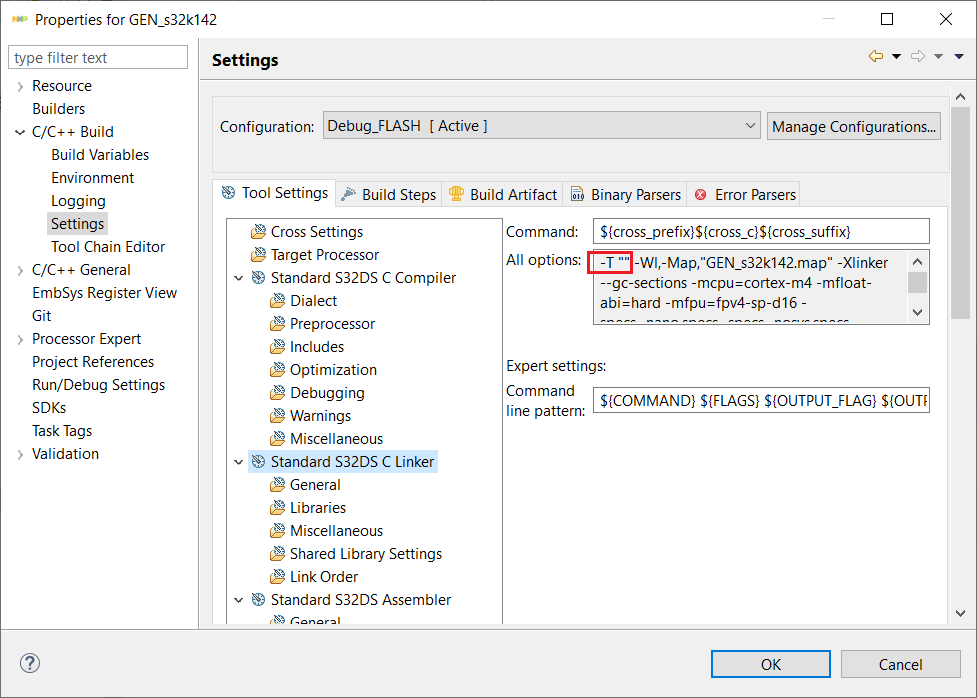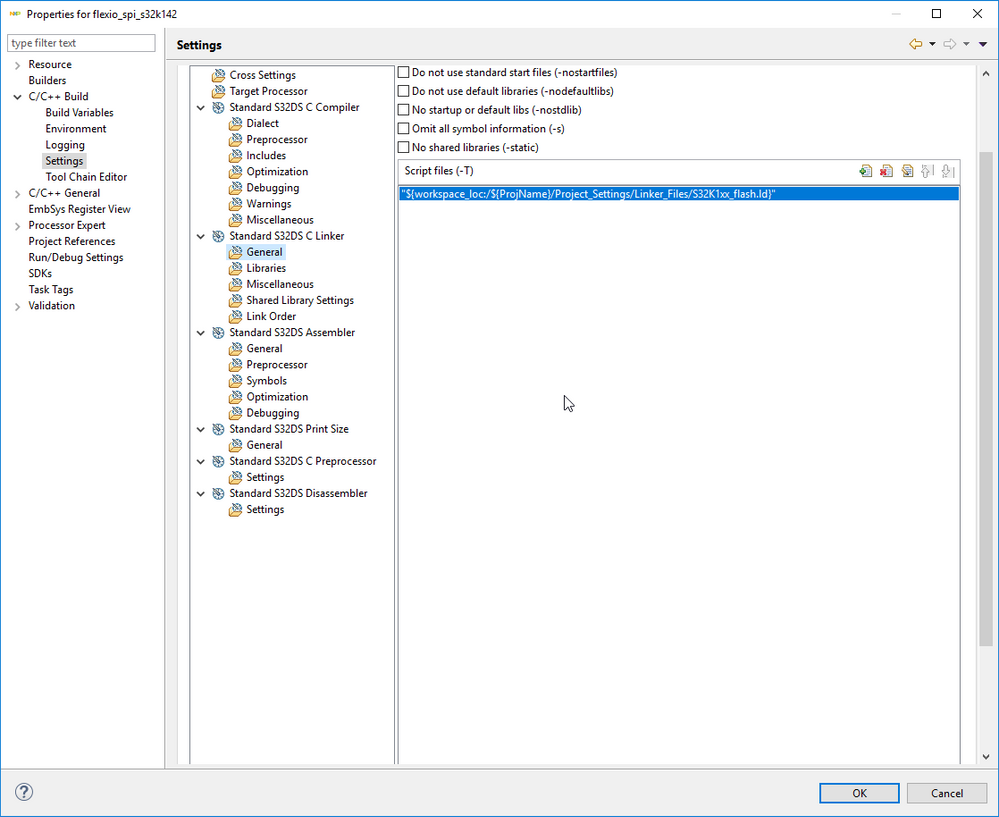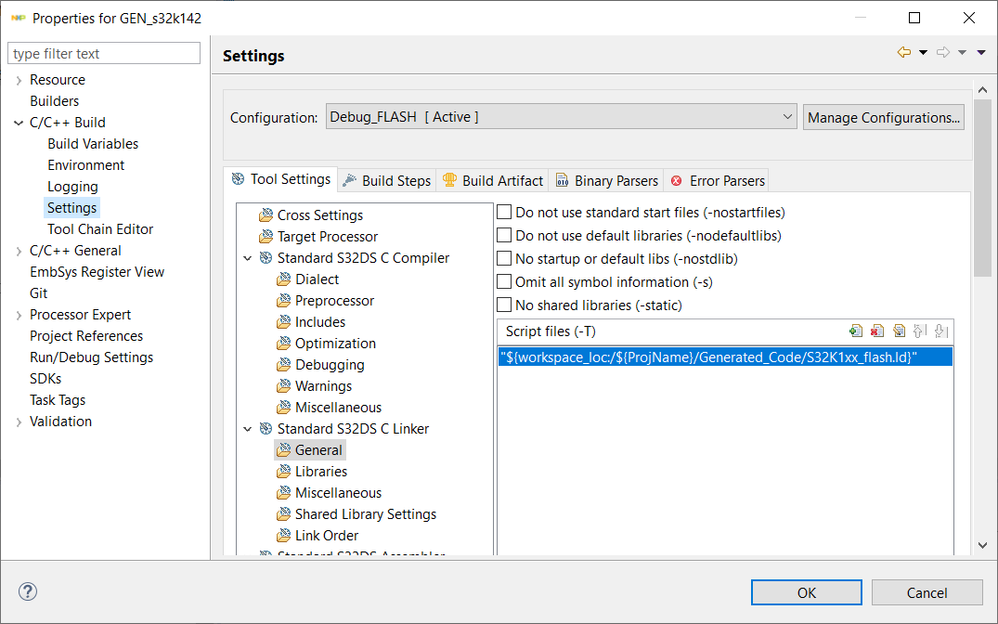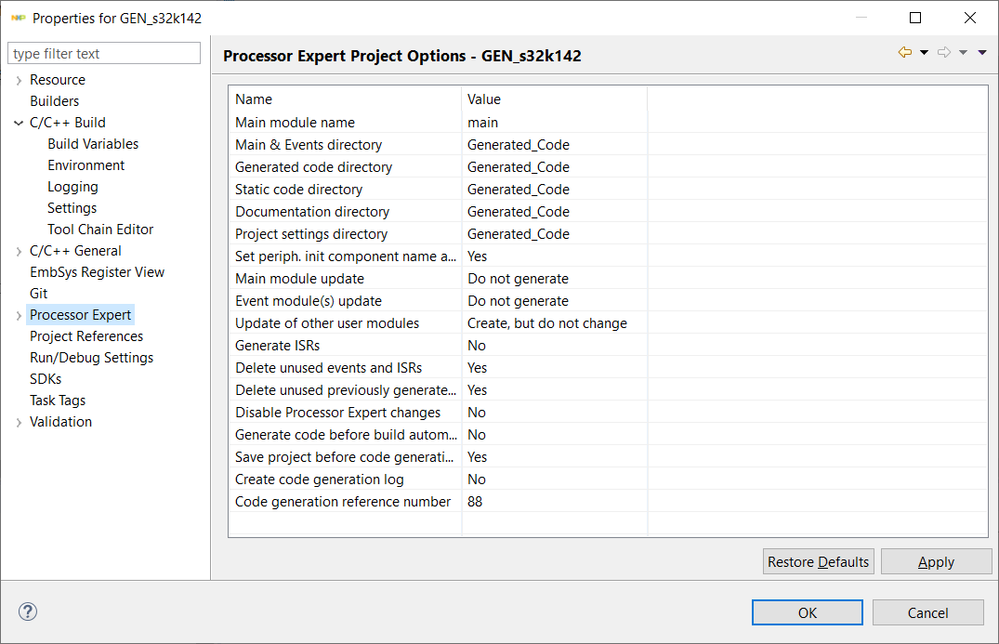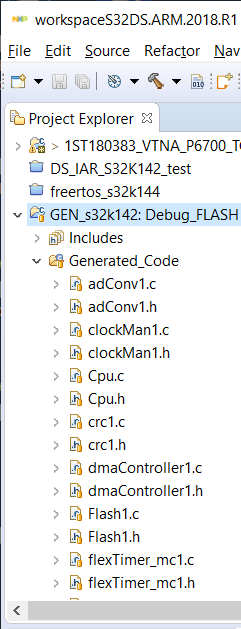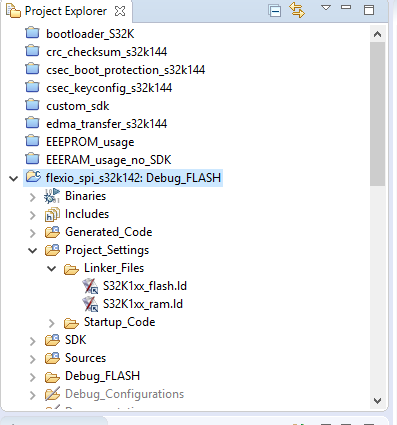- Forums
- Product Forums
- General Purpose MicrocontrollersGeneral Purpose Microcontrollers
- i.MX Forumsi.MX Forums
- QorIQ Processing PlatformsQorIQ Processing Platforms
- Identification and SecurityIdentification and Security
- Power ManagementPower Management
- Wireless ConnectivityWireless Connectivity
- RFID / NFCRFID / NFC
- Advanced AnalogAdvanced Analog
- MCX Microcontrollers
- S32G
- S32K
- S32V
- MPC5xxx
- Other NXP Products
- S12 / MagniV Microcontrollers
- Powertrain and Electrification Analog Drivers
- Sensors
- Vybrid Processors
- Digital Signal Controllers
- 8-bit Microcontrollers
- ColdFire/68K Microcontrollers and Processors
- PowerQUICC Processors
- OSBDM and TBDML
- S32M
- S32Z/E
-
- Solution Forums
- Software Forums
- MCUXpresso Software and ToolsMCUXpresso Software and Tools
- CodeWarriorCodeWarrior
- MQX Software SolutionsMQX Software Solutions
- Model-Based Design Toolbox (MBDT)Model-Based Design Toolbox (MBDT)
- FreeMASTER
- eIQ Machine Learning Software
- Embedded Software and Tools Clinic
- S32 SDK
- S32 Design Studio
- GUI Guider
- Zephyr Project
- Voice Technology
- Application Software Packs
- Secure Provisioning SDK (SPSDK)
- Processor Expert Software
- Generative AI & LLMs
-
- Topics
- Mobile Robotics - Drones and RoversMobile Robotics - Drones and Rovers
- NXP Training ContentNXP Training Content
- University ProgramsUniversity Programs
- Rapid IoT
- NXP Designs
- SafeAssure-Community
- OSS Security & Maintenance
- Using Our Community
-
- Cloud Lab Forums
-
- Knowledge Bases
- ARM Microcontrollers
- i.MX Processors
- Identification and Security
- Model-Based Design Toolbox (MBDT)
- QorIQ Processing Platforms
- S32 Automotive Processing Platform
- Wireless Connectivity
- CodeWarrior
- MCUXpresso Suite of Software and Tools
- MQX Software Solutions
- RFID / NFC
- Advanced Analog
-
- NXP Tech Blogs
- Home
- :
- 软件论坛
- :
- S32 Design Studio
- :
- Re: build error: unrecognized option '-T'
build error: unrecognized option '-T'
build error: unrecognized option '-T'
Hi
I have put my S32K project under git. Each time I switch branches in GIT, I get this build error:
/../arm-none-eabi/bin/ld.exe: unrecognized option '-T'
In order to fix it, I have to a combination of these steps. After 10-20 trials of repeating the below steps in random order, the build error is gone. And I can build my branch again.
- clean up untracked files in git
- refresh project in eclipse
- build again and again
- clean project in eclipse
What is going on here? What would be the correct order?
Hi,
the -T linker otion specifies linker script file. In the .args file (located in project's Debug folder) should be path to existing linker script - for example:
-T "C:/NXP/S32DS_ARM_v2018.R1/S32DS/S32SDK_S32K14x_BETA_1.9.0/platform/devices/S32K144/linker/gcc/S32K144_64_flash.ld"
If the file doesn't exist - there is empty path after -T and linker can't continue.
Jiri
Hi Jiri,
Is this maybe a bug in S32 Design Studio for ARM?
I have the same issue using S32 SDK 3.0.1 and Design Studio for ARM 2018.R1 Build id: 180815:
Furthermore the main issue is that you are not able to correct the empty -T parameter (-T "") value, because the given box is grayed out and is not editable. Or is there another location/option somewhere in Design Studio where you can specify the full path to the script file (S32K142_32_flash.ld)?
Best regards,
Tibor
Hi Jiri,
Thanks for your support and sorry for my late reply.
Yes, path to linker script file is specified as follows:
And here you are my Processor Expert options as well:
However I do NOT see S32K142_32_flash.ld linked resource under my Generated_Code folder:
Even if I modify the path to the linker script file, the -T option still remains empty double quotes (-T "").
Best regards,
Tibor
Hi Jiri,
Yes, I know that in the example projects usually the linker scripts are located under Project_Settings folder.
However, in my case it should reside in Generated_Code folder if I understand correctly the Processor Expert configuration of my project (see screenshot in my previous comment).
In fact S32K1xx_flash.ld is missing under Generated_Code folder.
The project that I am working on (GEN_s32k142) was created earlier by one of my colleagues, I only took it over and checked it out from a Git repository.
The question is how to correct the empty value at the -T option now?
I already tried to add that missing linked resource to my project manually referencing to the following absolute path:
"C:\NXP\S32DS_ARM_v2018.R1\S32DS\S32SDK_S32K1xx_RTM_3.0.0\platform\devices\S32K142\linker\gcc\S32K142_32_flash.ld"
but it did not solve my problem and the -T option is still empty.
I would be curious how can I somehow force Design Studio to regenerate the missing linked resource (S32K1xx_flash.ld) ?
And after all how to achieve that the empty value of -T option gets corrected (either manually or automatically)?
Best regards,
Tibor
in my opinion this is a bug.
eclipse/design studio file ".cproject" gets corrupted some times
How to reproduce:
regenerate code again and again. This is a statistical bug.
Workaround: put every thing in git and commit ".cproject". regenerate code, incase you run into this bug, revert this file. Every thing should be fine.
Hi
Do I need to commit (in git) the args file as well?
Is there a gitignore file for s32 Design studio?
Does Design studio come wioth sopme sort of git integration ? So eclipse automatically knows what to add to git repository?
The .args file is auto-generated and there is no reason to put it in git. In my opinion in your case was some issue with linker script - may be wrong path to script or the .ld file was not checked out properly from git.
About eclipse git plugin - I'm not much familiar with it. But it is standard eclipse plugin and you can find more info in eclipse forum. S32DS is released without GIT plugin. You need to install it manually.
Jiri