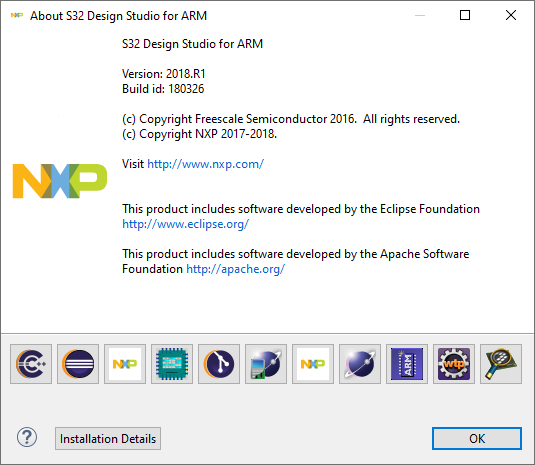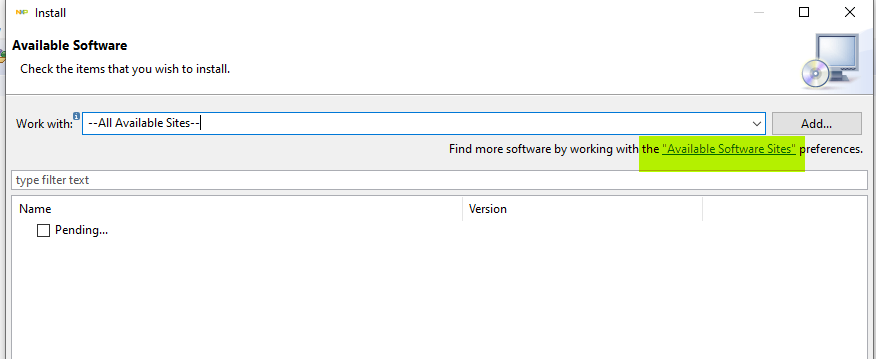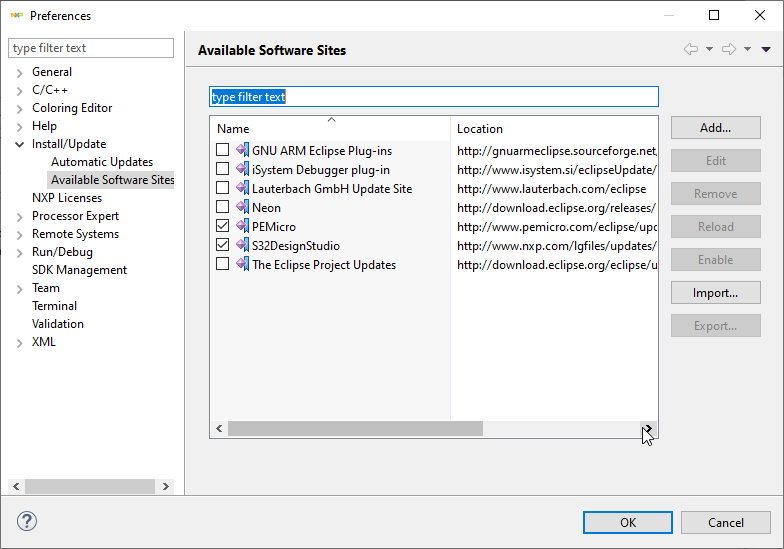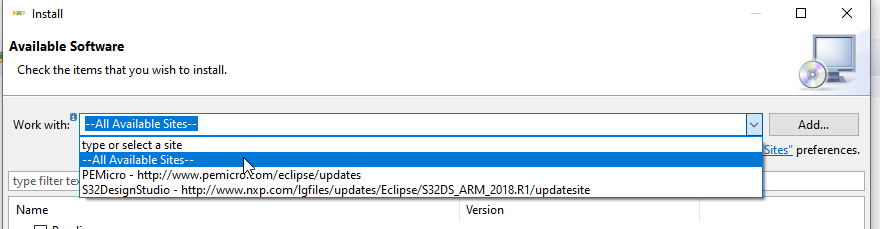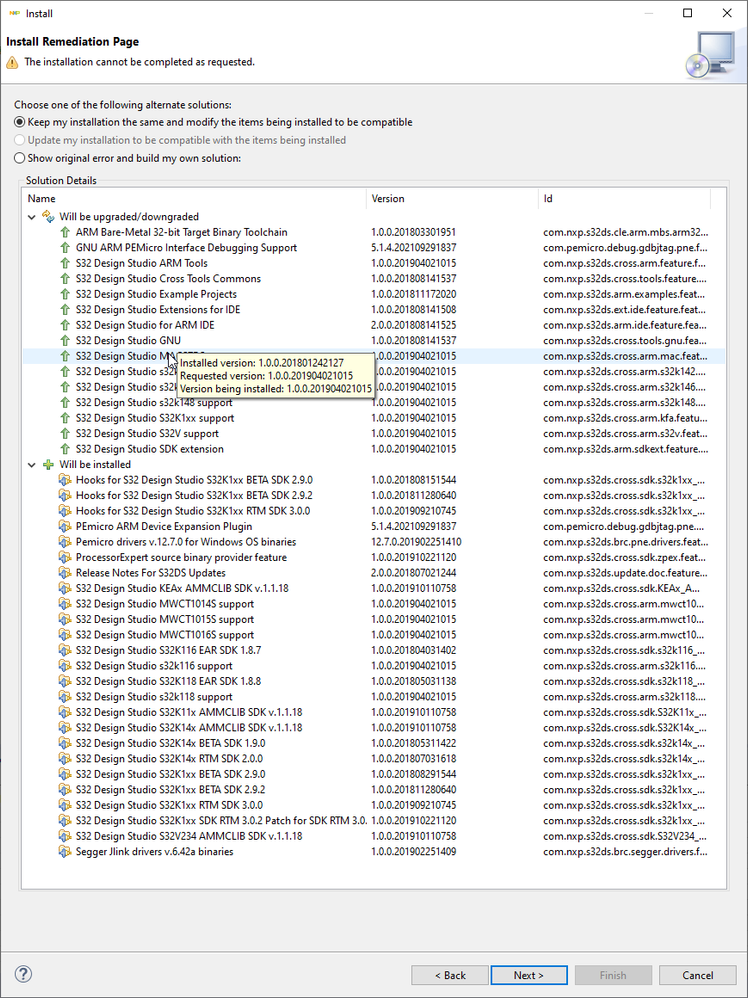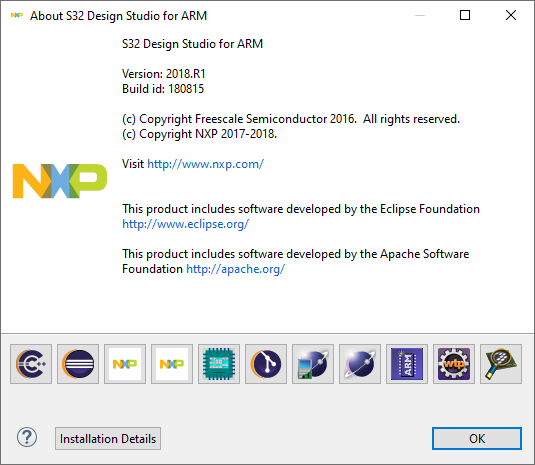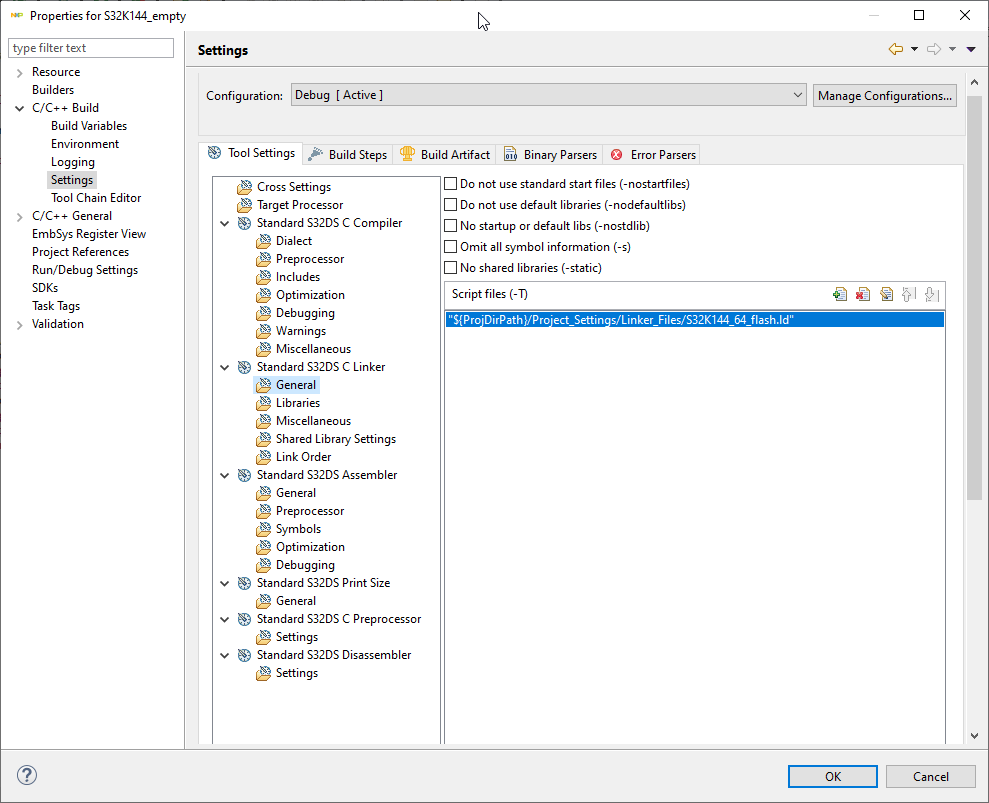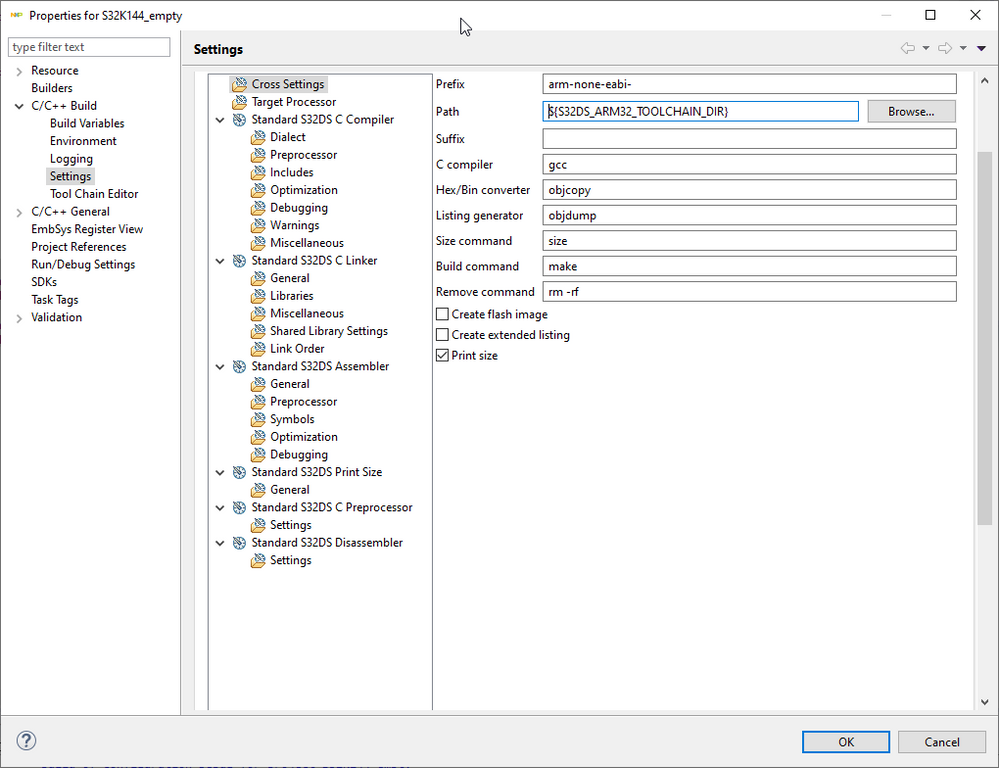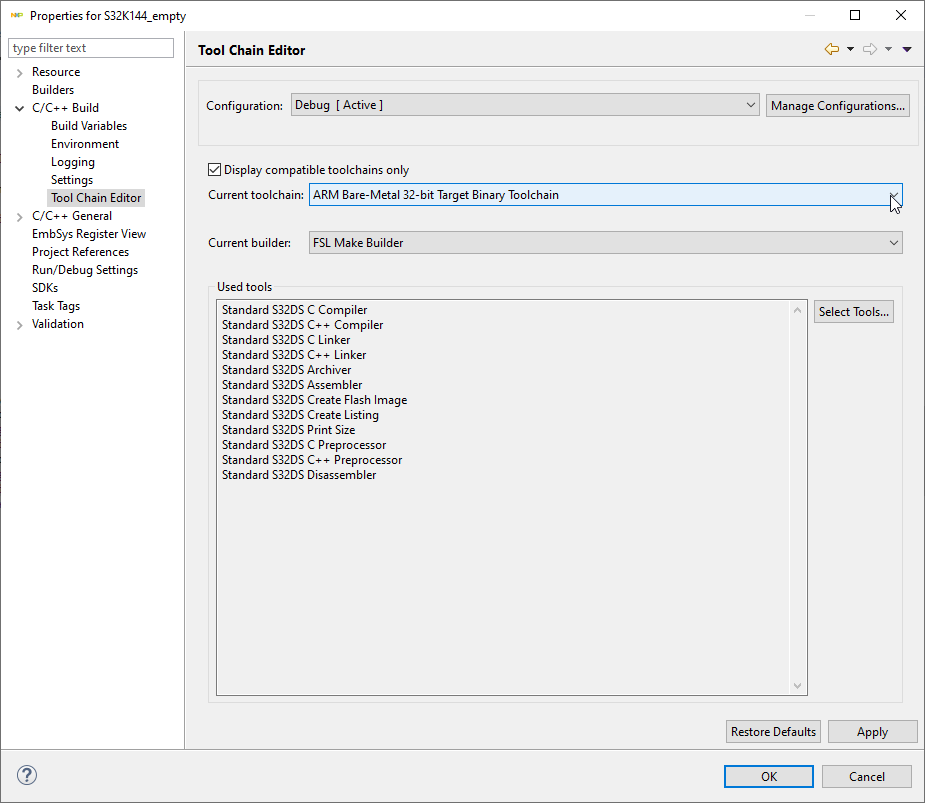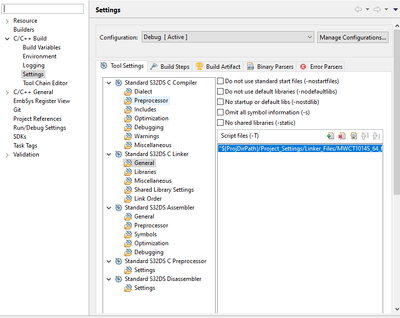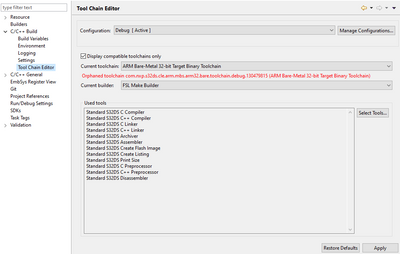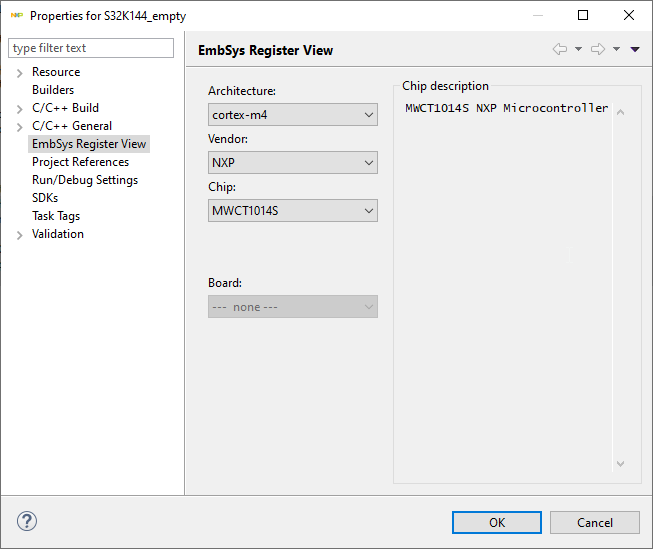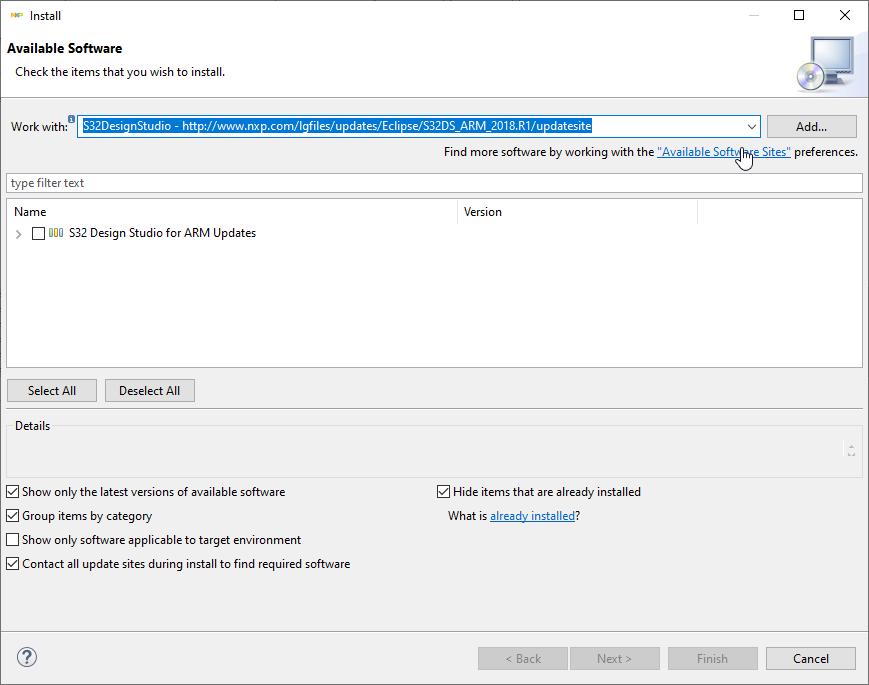- Forums
- Product Forums
- General Purpose MicrocontrollersGeneral Purpose Microcontrollers
- i.MX Forumsi.MX Forums
- QorIQ Processing PlatformsQorIQ Processing Platforms
- Identification and SecurityIdentification and Security
- Power ManagementPower Management
- Wireless ConnectivityWireless Connectivity
- RFID / NFCRFID / NFC
- Advanced AnalogAdvanced Analog
- MCX Microcontrollers
- S32G
- S32K
- S32V
- MPC5xxx
- Other NXP Products
- S12 / MagniV Microcontrollers
- Powertrain and Electrification Analog Drivers
- Sensors
- Vybrid Processors
- Digital Signal Controllers
- 8-bit Microcontrollers
- ColdFire/68K Microcontrollers and Processors
- PowerQUICC Processors
- OSBDM and TBDML
- S32M
- S32Z/E
-
- Solution Forums
- Software Forums
- MCUXpresso Software and ToolsMCUXpresso Software and Tools
- CodeWarriorCodeWarrior
- MQX Software SolutionsMQX Software Solutions
- Model-Based Design Toolbox (MBDT)Model-Based Design Toolbox (MBDT)
- FreeMASTER
- eIQ Machine Learning Software
- Embedded Software and Tools Clinic
- S32 SDK
- S32 Design Studio
- GUI Guider
- Zephyr Project
- Voice Technology
- Application Software Packs
- Secure Provisioning SDK (SPSDK)
- Processor Expert Software
- Generative AI & LLMs
-
- Topics
- Mobile Robotics - Drones and RoversMobile Robotics - Drones and Rovers
- NXP Training ContentNXP Training Content
- University ProgramsUniversity Programs
- Rapid IoT
- NXP Designs
- SafeAssure-Community
- OSS Security & Maintenance
- Using Our Community
-
- Cloud Lab Forums
-
- Knowledge Bases
- ARM Microcontrollers
- i.MX Processors
- Identification and Security
- Model-Based Design Toolbox (MBDT)
- QorIQ Processing Platforms
- S32 Automotive Processing Platform
- Wireless Connectivity
- CodeWarrior
- MCUXpresso Suite of Software and Tools
- MQX Software Solutions
- RFID / NFC
- Advanced Analog
-
- NXP Tech Blogs
- Home
- :
- Software Forums
- :
- S32 Design Studio
- :
- S32DS project build error
S32DS project build error
- Subscribe to RSS Feed
- Mark Topic as New
- Mark Topic as Read
- Float this Topic for Current User
- Bookmark
- Subscribe
- Mute
- Printer Friendly Page
- Mark as New
- Bookmark
- Subscribe
- Mute
- Subscribe to RSS Feed
- Permalink
- Report Inappropriate Content
I have a S32DS project which was built using version 2018.R1 (Build id: 180815).
The system which I have has version 2018.R1 (Build id: 180326) installed.
While building the project I am getting
Cannot run program "": Launching failed
Error: Program "" not found in PATH
How to resolve above issue. And how to update build version? Need solution asap.
Solved! Go to Solution.
- Mark as New
- Bookmark
- Subscribe
- Mute
- Subscribe to RSS Feed
- Permalink
- Report Inappropriate Content
Hi,
this can be done by update. With fresh install:
On main menu bar click on Help -> Install new Software -> check Available Software sites:
Select S32DesignStudio and PE Micro:
Select all available sites:
and you should be able see what will be updated:
When update is done (it takes a while - it is cumulative update) - the support for MCWT1xxx is added and the build version is as requested:
Hope it helps.
Jiri
- Mark as New
- Bookmark
- Subscribe
- Mute
- Subscribe to RSS Feed
- Permalink
- Report Inappropriate Content
Hi,
what type is your project - it is project from Example or you created new empty one?
Jiri
- Mark as New
- Bookmark
- Subscribe
- Mute
- Subscribe to RSS Feed
- Permalink
- Report Inappropriate Content
Sorry could not get question?
I dont know how project was created. I am just importing it the new workspace.
Its a 2+ year old project.
- Mark as New
- Bookmark
- Subscribe
- Mute
- Subscribe to RSS Feed
- Permalink
- Report Inappropriate Content
Okay, I see. Can you please share output from build console and the .args file (by default is .args file in Debug or Debug_Flash folder)?
Jiri
- Mark as New
- Bookmark
- Subscribe
- Mute
- Subscribe to RSS Feed
- Permalink
- Report Inappropriate Content
How to share files privately?
- Mark as New
- Bookmark
- Subscribe
- Mute
- Subscribe to RSS Feed
- Permalink
- Report Inappropriate Content
You can send it directly to my NXP email address.
- Mark as New
- Bookmark
- Subscribe
- Mute
- Subscribe to RSS Feed
- Permalink
- Report Inappropriate Content
Please remove files after use.
Console Build:
14:43:20 **** Build of configuration Debug for project awc_msil ****
-j8
Cannot run program "": Launching failed
Error: Program "" not found in PATH
PATH=[C:\NXP\S32DS_ARM_v2018.R1\eclipse\..\Cross_Tools\gcc-6.3-arm32-eabi\bin;C:\NXP\S32DS_ARM_v2018.R1\utils\msys32\usr\bin;C:/NXP/S32DS_ARM_v2018.R1/eclipse/jre/bin/client;C:/NXP/S32DS_ARM_v2018.R1/eclipse/jre/bin;C:/NXP/S32DS_ARM_v2018.R1/eclipse/jre/lib/i386;C:\Program Files (x86)\Intel\Intel(R) Management Engine Components\iCLS\;C:\Program Files\Intel\Intel(R) Management Engine Components\iCLS\;C:\Program Files (x86)\Common Files\Oracle\Java\javapath;C:\ProgramData\Oracle\Java\javapath;C:\WINDOWS\system32;C:\WINDOWS;C:\WINDOWS\System32\Wbem;C:\WINDOWS\System32\WindowsPowerShell\v1.0\;C:\Program Files (x86)\Intel\Intel(R) Management Engine Components\DAL;C:\Program Files\Intel\Intel(R) Management Engine Components\DAL;C:\Program Files (x86)\Intel\Intel(R) Management Engine Components\IPT;C:\Program Files\Intel\Intel(R) Management Engine Components\IPT;C:\Program Files\TortoiseGit\bin;C:\WINDOWS\System32\OpenSSH\;c:\Program Files\MATLAB\R2018a\runtime\win64;c:\Program Files\MATLAB\R2018a\bin;C:\Users\nxf39574\AppData\Local\Microsoft\WindowsApps;;C:\NXP\S32DS_ARM_v2018.R1\eclipse]
14:43:20 Build Finished (took 153ms)
- Mark as New
- Bookmark
- Subscribe
- Mute
- Subscribe to RSS Feed
- Permalink
- Report Inappropriate Content
In your project is absolute path for linker script file (the .ld file) - located on Drive
D:/1_git/actual/AWC_MSIL_B_VERSION/awc_msil/Project_Settings/Linker_Files/MWCT1014S_64_flash.ld"
Do you have such folder on your machine? If not, you need add correct location for linker file script in Project Properties:
Jiri
- Mark as New
- Bookmark
- Subscribe
- Mute
- Subscribe to RSS Feed
- Permalink
- Report Inappropriate Content
The path you gave is valid.
The script is present "${ProjDirPath}/Project_Settings/Linker_Files/MWCT1014S_64_flash.ld" at location from root folder.
- Mark as New
- Bookmark
- Subscribe
- Mute
- Subscribe to RSS Feed
- Permalink
- Report Inappropriate Content
Okay. What is in Project Properties -> Settings -> Cross Settings?
And what is in your toolchain properties:
It is possible share your project - you an send it to jiri.kral@nxp.com . It looks, that there is probably somehow badly setup toolchain. If you imported project, was there some Warning/Error message?
- Mark as New
- Bookmark
- Subscribe
- Mute
- Subscribe to RSS Feed
- Permalink
- Report Inappropriate Content
I would like to upgrade the build version i.e from 180326 to 180815 first and try? How to do it?
- Mark as New
- Bookmark
- Subscribe
- Mute
- Subscribe to RSS Feed
- Permalink
- Report Inappropriate Content
Hi,
I'm not able reproduce it - but the red line is the cause. Did you tried choose different toolchain from the list?
Jiri
- Mark as New
- Bookmark
- Subscribe
- Mute
- Subscribe to RSS Feed
- Permalink
- Report Inappropriate Content
I have attached snapshots of projects settings which are required to build the project.
The outcome of this is that
1. I am able to build the project but there is mismatch in hex file contents.
2. I am not able to select chip: MWCT1014S in "EmbSys Register View" project settings. The only options are S32K* series.
3. there is definitely some issue happening while importing the project
Can you give steps about "How to update S32DS build id from 180326 to 180815"?
I think this will might resolve the issue build issue.
- Mark as New
- Bookmark
- Subscribe
- Mute
- Subscribe to RSS Feed
- Permalink
- Report Inappropriate Content
I the vendor only Freescale is present.
- Mark as New
- Bookmark
- Subscribe
- Mute
- Subscribe to RSS Feed
- Permalink
- Report Inappropriate Content
Okay, So try the update or install the latest S32DS version - S32DS For ARM v2.2.
If the update doesn't work and you required the S32DS for ARM v2018.R1 - download it from NXP pages, uninstall your existing S32DS and install the downloaded one.
Jiri
- Mark as New
- Bookmark
- Subscribe
- Mute
- Subscribe to RSS Feed
- Permalink
- Report Inappropriate Content
Hi,
the MWCT10xxS chip is under NXP vendor, not in Freescale - are you able switch from Freescale to NXP in EmbSys register view?
You can update your S32DS installation from Main Menu bar Help -> Install New Software:
Anyway, the latest S32DS version supporting MWCT10xx MCU is S32DS for ARM v2.2 -
https://nxp.flexnetoperations.com/control/frse/download?agree=Accept&element=11406937
Jiri
- Mark as New
- Bookmark
- Subscribe
- Mute
- Subscribe to RSS Feed
- Permalink
- Report Inappropriate Content
I have tried all the following but issue still remains
1. software update
2. complete re-install
@jiri_kral Can you tell me how to update S32DS build id to 180815?
- Mark as New
- Bookmark
- Subscribe
- Mute
- Subscribe to RSS Feed
- Permalink
- Report Inappropriate Content
Hi,
this can be done by update. With fresh install:
On main menu bar click on Help -> Install new Software -> check Available Software sites:
Select S32DesignStudio and PE Micro:
Select all available sites:
and you should be able see what will be updated:
When update is done (it takes a while - it is cumulative update) - the support for MCWT1xxx is added and the build version is as requested:
Hope it helps.
Jiri
- Mark as New
- Bookmark
- Subscribe
- Mute
- Subscribe to RSS Feed
- Permalink
- Report Inappropriate Content
In the vendor only Freescale is present.