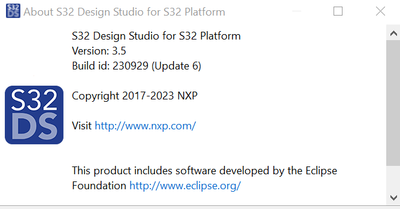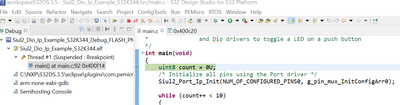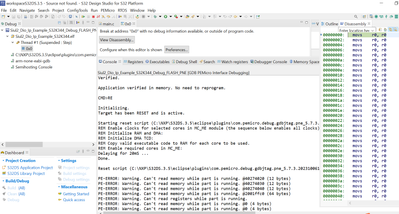- Forums
- Product Forums
- General Purpose MicrocontrollersGeneral Purpose Microcontrollers
- i.MX Forumsi.MX Forums
- QorIQ Processing PlatformsQorIQ Processing Platforms
- Identification and SecurityIdentification and Security
- Power ManagementPower Management
- Wireless ConnectivityWireless Connectivity
- RFID / NFCRFID / NFC
- MCX Microcontrollers
- S32G
- S32K
- S32V
- MPC5xxx
- Other NXP Products
- S12 / MagniV Microcontrollers
- Powertrain and Electrification Analog Drivers
- Sensors
- Vybrid Processors
- Digital Signal Controllers
- 8-bit Microcontrollers
- ColdFire/68K Microcontrollers and Processors
- PowerQUICC Processors
- OSBDM and TBDML
- S32M
-
- Solution Forums
- Software Forums
- MCUXpresso Software and ToolsMCUXpresso Software and Tools
- CodeWarriorCodeWarrior
- MQX Software SolutionsMQX Software Solutions
- Model-Based Design Toolbox (MBDT)Model-Based Design Toolbox (MBDT)
- FreeMASTER
- eIQ Machine Learning Software
- Embedded Software and Tools Clinic
- S32 SDK
- S32 Design Studio
- GUI Guider
- Zephyr Project
- Voice Technology
- Application Software Packs
- Secure Provisioning SDK (SPSDK)
- Processor Expert Software
-
- Topics
- Mobile Robotics - Drones and RoversMobile Robotics - Drones and Rovers
- NXP Training ContentNXP Training Content
- University ProgramsUniversity Programs
- Rapid IoT
- NXP Designs
- SafeAssure-Community
- OSS Security & Maintenance
- Using Our Community
-
- Cloud Lab Forums
-
- Knowledge Bases
- ARM Microcontrollers
- i.MX Processors
- Identification and Security
- Model-Based Design Toolbox (MBDT)
- QorIQ Processing Platforms
- S32 Automotive Processing Platform
- Wireless Connectivity
- CodeWarrior
- MCUXpresso Suite of Software and Tools
- MQX Software Solutions
- RFID / NFC
-
- Home
- :
- ソフトウェア・フォーラム
- :
- S32 デザインスタジオ
- :
- Re: S32DS can not debug
S32DS can not debug
- RSS フィードを購読する
- トピックを新着としてマーク
- トピックを既読としてマーク
- このトピックを現在のユーザーにフロートします
- ブックマーク
- 購読
- ミュート
- 印刷用ページ
S32DS can not debug
- 新着としてマーク
- ブックマーク
- 購読
- ミュート
- RSS フィードを購読する
- ハイライト
- 印刷
- 不適切なコンテンツを報告
hello,
I got a issue when I debug with S32DS .
I use PE to debug S32K344 mini EVB ,
The board and PE is OK ,I can debug with IAR IDE normally;
S32DS version:
I flashed the code (both demo code or myself code), it run to the main,
when I Step into or Step over , it showed like this
I tried to re-install the S32DS ,but the issue still exist.
how can I solved this issue?
Thank you very much.
All console information:
Connection from "127.0.0.1" via 127.0.0.1. Connection from port "65528" to 6224
Connection from "127.0.0.1" via 127.0.0.1. Connection from port "65533" to 7224
Telnet server running on 127.0.0.1:51794
Searching for Kernel Symbols...
rsp_qC - qSymbol: 5F74785F7468726561645F63757272656E745F707472
_tx_thread_current_ptr not found. ThreadX analysis not enabled.
rsp_qC - qSymbol: 707843757272656E74544342
pxCurrentTCB not found. FreeRTOS analysis not enabled.
Unable to load libusb0.dll
Copyright 2023 P&E Microcomputer Systems,Inc.
Command Line :C:\NXP\S32DS.3.5\eclipse\plugins\com.pemicro.debug.gdbjtag.pne_5.7.3.202310061729\win32\pegdbserver_console -device=NXP_S32K3xx_S32K344 -startserver -singlesession -serverport=7224 -gdbmiport=6224 -interface=USBMULTILINK -speed=5000 -port= �
PEmicro Interface detected - Flash Version 11.22
CMD>RE
Initializing.
Target has been RESET and is active.
CMD>CM C:\NXP\S32DS.3.5\eclipse\plugins\com.pemicro.debug.gdbjtag.pne_5.7.3.202310061729\supportFiles_ARM\NXP\S32K3xx\nxp_s32k344_1x32x980k_hse_enabled.arp
Initializing.
Initialized.
;version 1.01, 09/23/2022, Copyright 2022 P&E Microcomputer Systems, www.pemicro.com [S32K3x4_hse_enabled]
;device nxp, s32k344, 1x32x980k,desc=hse_enabled
;begin_cs device=$00400000, length=$003D4000, ram=$20400000
Loading programming algorithm ...
WARNING - Selected .ARP file has been modified. CRC16 = $CF2E
Done.
Programming sequency is : erase, blank check, program, and verify {default}
CMD>VC
Command is inactive for this .ARP file.
VC is not implemented, falling back to VM
CMD>VM
Verifying.
Verified.
Application verified in memory. No need to reprogram.
CMD>RE
Initializing.
Target has been RESET and is active.
Starting reset script (C:\NXP\S32DS.3.5\eclipse\plugins\com.pemicro.debug.gdbjtag.pne_5.7.3.202310061729\supportFiles_ARM\NXP\S32K3xx\S32K344.mac) ...
REM Enable clocks for selected cores in MC_ME module (the sequence below enables all clocks).
REM Initialize RAM and DMA:
REM Initialize DMA TCD:
REM Copy valid executable code to RAM for each core to be used.
REM Enable required cores in MC_ME:
Delaying for 20mS ...
Done.
Reset script (C:\NXP\S32DS.3.5\eclipse\plugins\com.pemicro.debug.gdbjtag.pne_5.7.3.202310061729\supportFiles_ARM\NXP\S32K3xx\S32K344.mac) completed.
PE-ERROR: Warning. Can't read memory while part is running. @40274040 (12 bytes)
PE-ERROR: Warning. Can't read memory while part is running. @400f00 (64 bytes)
PE-ERROR: Warning. Can't read memory while part is running. @400f38 (2 bytes)
PE-ERROR: Warning. Can't read memory while part is running. @400f24 (2 bytes)
PE-ERROR: Warning. Can't read memory while part is running. @400f14 (2 bytes)
PE-ERROR: Warning. Can't read registers while part is running.
- 新着としてマーク
- ブックマーク
- 購読
- ミュート
- RSS フィードを購読する
- ハイライト
- 印刷
- 不適切なコンテンツを報告
thank you ,this issue had been solved.
I closed the memory related window, it can work normally.
Maybe once before I used these function in a project ,but I do not close these windows ,then when I debug another project ,this error happened;
I found that even if I delete all the project and then create a new one, I still encounter the same error. Reinstalling S32DS doesn't help either; only after closing these windows, can I work normally.
- 新着としてマーク
- ブックマーク
- 購読
- ミュート
- RSS フィードを購読する
- ハイライト
- 印刷
- 不適切なコンテンツを報告
Hi @KidhRobin ,
Could you please create a support request ticket on the PEmicro website? Please click on the "Support Requests" link
https://www.pemicro.com/support/index.cfm
That way, the issue can be investigated by PEmicro engineers.
- 新着としてマーク
- ブックマーク
- 購読
- ミュート
- RSS フィードを購読する
- ハイライト
- 印刷
- 不適切なコンテンツを報告
Hi ,
I'm also face same issue.
While I'm flashing the Clock_Ip_Example_S32K344 and Mcu_Example_S32K344 code.
The Clock_Ip_Example_S32K344 code flashes with no issue. But Mcu_Example_S32K344 shows some error during the flash such as,
- PE-ERROR: Warning. Can't read registers while part is running
- PE-ERROR: Warning. Can't read memory while part is running
Due to these error, that code does not execute the MCU_SetMode(McuModeSettingConf_0); function.
I closed the memory related windows, still I faced same issue.
- 新着としてマーク
- ブックマーク
- 購読
- ミュート
- RSS フィードを購読する
- ハイライト
- 印刷
- 不適切なコンテンツを報告
Hi @Anu_123 ,
I ran a quick test on my S32K3X4EVB-T172 and did not see the "PE-ERROR: Warning. Can't read registers while part is running" that you described.
I was able to reach the "if (Mcu_GetClockFrequency(CLKOUT_RUN_CLK) != CLOCKOUT_FREQ_CFG_0)" line.
Can you please try closing the "0x0" file that is open in your view and try launching a debug session again: