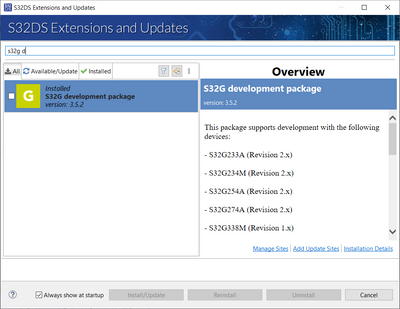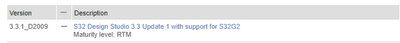- Forums
- Product Forums
- General Purpose MicrocontrollersGeneral Purpose Microcontrollers
- i.MX Forumsi.MX Forums
- QorIQ Processing PlatformsQorIQ Processing Platforms
- Identification and SecurityIdentification and Security
- Power ManagementPower Management
- Wireless ConnectivityWireless Connectivity
- RFID / NFCRFID / NFC
- Advanced AnalogAdvanced Analog
- MCX Microcontrollers
- S32G
- S32K
- S32V
- MPC5xxx
- Other NXP Products
- S12 / MagniV Microcontrollers
- Powertrain and Electrification Analog Drivers
- Sensors
- Vybrid Processors
- Digital Signal Controllers
- 8-bit Microcontrollers
- ColdFire/68K Microcontrollers and Processors
- PowerQUICC Processors
- OSBDM and TBDML
- S32M
- S32Z/E
-
- Solution Forums
- Software Forums
- MCUXpresso Software and ToolsMCUXpresso Software and Tools
- CodeWarriorCodeWarrior
- MQX Software SolutionsMQX Software Solutions
- Model-Based Design Toolbox (MBDT)Model-Based Design Toolbox (MBDT)
- FreeMASTER
- eIQ Machine Learning Software
- Embedded Software and Tools Clinic
- S32 SDK
- S32 Design Studio
- GUI Guider
- Zephyr Project
- Voice Technology
- Application Software Packs
- Secure Provisioning SDK (SPSDK)
- Processor Expert Software
- Generative AI & LLMs
-
- Topics
- Mobile Robotics - Drones and RoversMobile Robotics - Drones and Rovers
- NXP Training ContentNXP Training Content
- University ProgramsUniversity Programs
- Rapid IoT
- NXP Designs
- SafeAssure-Community
- OSS Security & Maintenance
- Using Our Community
-
- Cloud Lab Forums
-
- Knowledge Bases
- ARM Microcontrollers
- i.MX Processors
- Identification and Security
- Model-Based Design Toolbox (MBDT)
- QorIQ Processing Platforms
- S32 Automotive Processing Platform
- Wireless Connectivity
- CodeWarrior
- MCUXpresso Suite of Software and Tools
- MQX Software Solutions
- RFID / NFC
- Advanced Analog
-
- NXP Tech Blogs
- Home
- :
- Software Forums
- :
- S32 Design Studio
- :
- Re: S32 Flash Tool - user guide question
S32 Flash Tool - user guide question
- Subscribe to RSS Feed
- Mark Topic as New
- Mark Topic as Read
- Float this Topic for Current User
- Bookmark
- Subscribe
- Mute
- Printer Friendly Page
- Mark as New
- Bookmark
- Subscribe
- Mute
- Subscribe to RSS Feed
- Permalink
- Report Inappropriate Content
I have installed the S32DS3.4, and get the S32 Flash Tool user guide from the S32DS installation folder. just found this doc (S32FTUG) only have two devices supported: S32V234 and S32S247.
could you please confirm S32 FT have supported S32G2 to program the external flash? And if so could be a way to include that info into the ug? ....
Solved! Go to Solution.
- Mark as New
- Bookmark
- Subscribe
- Mute
- Subscribe to RSS Feed
- Permalink
- Report Inappropriate Content
Hi @asap / Albert,
Once the S32G is announced for mass market, we can include references to it in the main documentation. As I understand the mass market launch for S32G is now scheduled for the beginning of May 2021.
Best Regards,
Mike
- Mark as New
- Bookmark
- Subscribe
- Mute
- Subscribe to RSS Feed
- Permalink
- Report Inappropriate Content
Hi,
Could anyone please share the S32 Flash tool exe file. I am unable to find it anywhere. Thank you.
- Mark as New
- Bookmark
- Subscribe
- Mute
- Subscribe to RSS Feed
- Permalink
- Report Inappropriate Content
Hello,
After you install S32 Design Studio for S32 Platform, you will find the S32 Flash Tool located within the installation directory:
C:\NXP\S32DS.3.5\S32DS\tools\S32FlashTool
There are options for both GUI and command line:
"C:\NXP\S32DS.3.5\S32DS\tools\S32FlashTool\GUI\s32ft.exe"
"C:\NXP\S32DS.3.5\S32DS\tools\S32FlashTool\bin\S32FlashTool.exe"
Best Regards,
Mike
- Mark as New
- Bookmark
- Subscribe
- Mute
- Subscribe to RSS Feed
- Permalink
- Report Inappropriate Content
Thanks Mike, understood.
- Mark as New
- Bookmark
- Subscribe
- Mute
- Subscribe to RSS Feed
- Permalink
- Report Inappropriate Content
Hello.
I'm working with S32G and have just encountered the same problem with Flash Tool. There are only two targets: S32S247TV and S32V234.
I think I installed S32DS for S32G, version 3.5. FlashTool's help file mentions how to add other targets by referring some document that are nowhere to find.
I'd be grateful for any tips on how to add S32G target to Flash Tool.
Thanks
Michal
- Mark as New
- Bookmark
- Subscribe
- Mute
- Subscribe to RSS Feed
- Permalink
- Report Inappropriate Content
Michal,
you may refer to the on demand training :
from 30' there is a detail S32 flash tool for S32G explaination.
albert
- Mark as New
- Bookmark
- Subscribe
- Mute
- Subscribe to RSS Feed
- Permalink
- Report Inappropriate Content
I've just noticed you posted the original problem and now you're trying to tell me it's not a problem, lol.
So once again: in Flash Tool's "Target" listbox there is no "S32G2xxx" target available to choose from. Only "S32S247TV" and "S32V234". No look at the training material you're refferring to: there's a Flash Tool screenshot showing "S32G2xxx" in "Target" field.
So the question again is: what do I need to do to also have "S32G2xxx" available in Flash Tool's "Target" field.
BR
Michal
- Mark as New
- Bookmark
- Subscribe
- Mute
- Subscribe to RSS Feed
- Permalink
- Report Inappropriate Content
Hello @MichalMatyl,
The S32 Flash Tool includes S32V234 and S32S247TV with the base install, for additional devices support, you are required to install the respective S32DS Development Package.
In the case of S32G, this would be 'S32G development package', latest version for S32DS 3.5 is version 3.5.2.
Best Regards,
Mike
- Mark as New
- Bookmark
- Subscribe
- Mute
- Subscribe to RSS Feed
- Permalink
- Report Inappropriate Content
This is where the confusion comes from, most likely I haven't completed S32DS installation process. The basic package, which is Windows installer, is only "bare" S32DS installation. One need to install this additional "S32G development package" from S32DS itself.
After that I could finally see 4 additional targets in the FlashTool, including "S32G2xxx". But this is where things only start getting interesting. Because I can "talk to" the chip - test connection, upload target and get flash ID but device download yields only zeros.
So after discussing with a colleague he told me the device ID doesn't match the one which is populated. Then I found out we have 2 QSPI chips and QSPI bus in fact supports 2 ports. But RCON is hardwired to use EEPROM for BOOT_CFG1 configuration and we have wrong port configuration in BOOT_CFG1[9]. This way I'm stuck with the other, unused QSPI chip. It was probably never programmed or erased and that's where these zeros come from.
I'm stuck because this EEPROM is an I2C device which cannot be reprogrammed without debugger/programmer. Unless you can also provide I2C "algorithm" template for FlashSDK_Ext.
- Mark as New
- Bookmark
- Subscribe
- Mute
- Subscribe to RSS Feed
- Permalink
- Report Inappropriate Content
I was a bit confused by your details, after reading a few times, I think I understand what you are trying to do. You are using a custom board, not NXP EVB, and it has 2 flash memory devices connected via QSPI. Your board is also setup to use the Serial RCON, which means the configuration comes from the value programmed to EEPROM (as is an option with the NXP EVB). We already have a script for this to change the value, probably you already know of this:
HOWTO: Program Serial RCON using S32 Debug Probe S32G2xx
I suppose since it requires having S32 Debug Probe connected to the board via JTAG, and you noted that you need some option aside from debugger, that this is the issue you are faced with?
Unfortunately, we do not have a solution outside of this method. I will check if our developers could consider if there would be any other way to accomplish this.
What is the reason you are unable to use the Debugger/JTAG method?
- Mark as New
- Bookmark
- Subscribe
- Mute
- Subscribe to RSS Feed
- Permalink
- Report Inappropriate Content
The reason I can't use S32 Debug Probe (yet) is because it's bundled with JTAG plug cables which requires a JTAG socket on the PCB, while my company moved to JTAG socket-less solution which requires Tag-Connect spring connector (aka pogo connector aka needle adapter aka plug of nails).
We are short on development samples so I decided not to solder a socket and risk damaging the sample but to order Tag-Connect cable (Cortex 20 Pin to 10 Pin Plug-of-Nail) which should work with the Debug Probe's adapter:
https://www.tag-connect.com/product/tc2050-idc-nl-050-all-20
The delivery is quite delayed somehow, so in the meantime I decided to give a try to this serial flashing method, but it's not a priority. Rather a curio, but incidentally I found this topic more complex and interesting on HW level so I wanted to understand how it works. Thank you for your help.
- Mark as New
- Bookmark
- Subscribe
- Mute
- Subscribe to RSS Feed
- Permalink
- Report Inappropriate Content
I just wanted to make and update here to anyone who follows, because the issues starts with the tag-connect cable itself. Well, I ordered 20pin version, while NXP adapter handles 10pin version. The 20pin version still works perfectly, but it can damage the adapter's socket easily.
- Mark as New
- Bookmark
- Subscribe
- Mute
- Subscribe to RSS Feed
- Permalink
- Report Inappropriate Content
thank Patrick, Mike,
my request is that if the tool is supporting S32G, we should mention it in somewhere. like the user guide in the folder "C:\NXP\S32DS.3.4\S32DS\tools\S32FlashTool\doc", we only mentioned S32S247TV and S32V234, not mentioning S32G at all. though we do have another txt file in the same folder "supported S32G devices" mentioned briefly the S32G rev1.0 rev 2.0 and 4 family members supported. can we include those info into same user guide?
- Mark as New
- Bookmark
- Subscribe
- Mute
- Subscribe to RSS Feed
- Permalink
- Report Inappropriate Content
Hi @asap / Albert,
Once the S32G is announced for mass market, we can include references to it in the main documentation. As I understand the mass market launch for S32G is now scheduled for the beginning of May 2021.
Best Regards,
Mike
- Mark as New
- Bookmark
- Subscribe
- Mute
- Subscribe to RSS Feed
- Permalink
- Report Inappropriate Content
Hello @asap ,
The S32G support is included when the S32G2xx development package is installed. You can locate this within the Automotive SW – S32G2 Standard Software section of the NXP Flexera download site. From there, follow the link to Automotive SW - S32G2 - S32 Design Studio, then look for:
Hope that helps,
Mike
- Mark as New
- Bookmark
- Subscribe
- Mute
- Subscribe to RSS Feed
- Permalink
- Report Inappropriate Content
Albert,
The tool supports all the latest, what is available publicly is limited, because not all devices have launched publicly yet. Please contact @mikedoidge and he can help you.
-Patrick