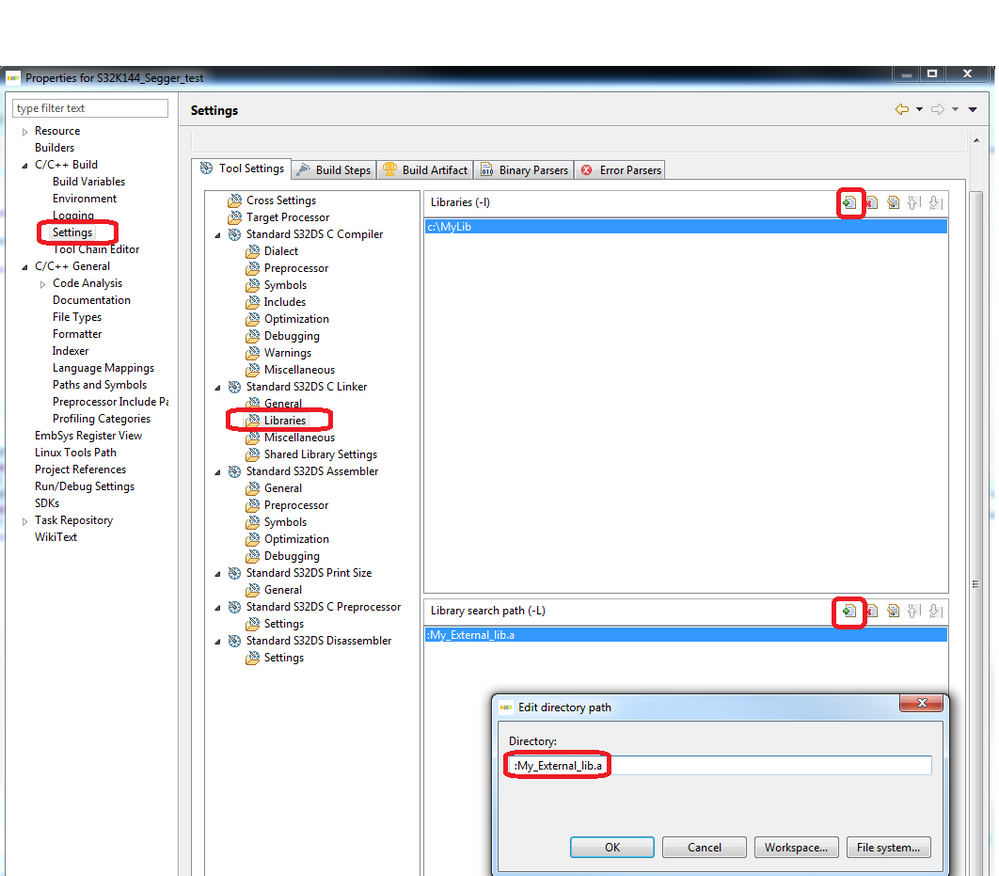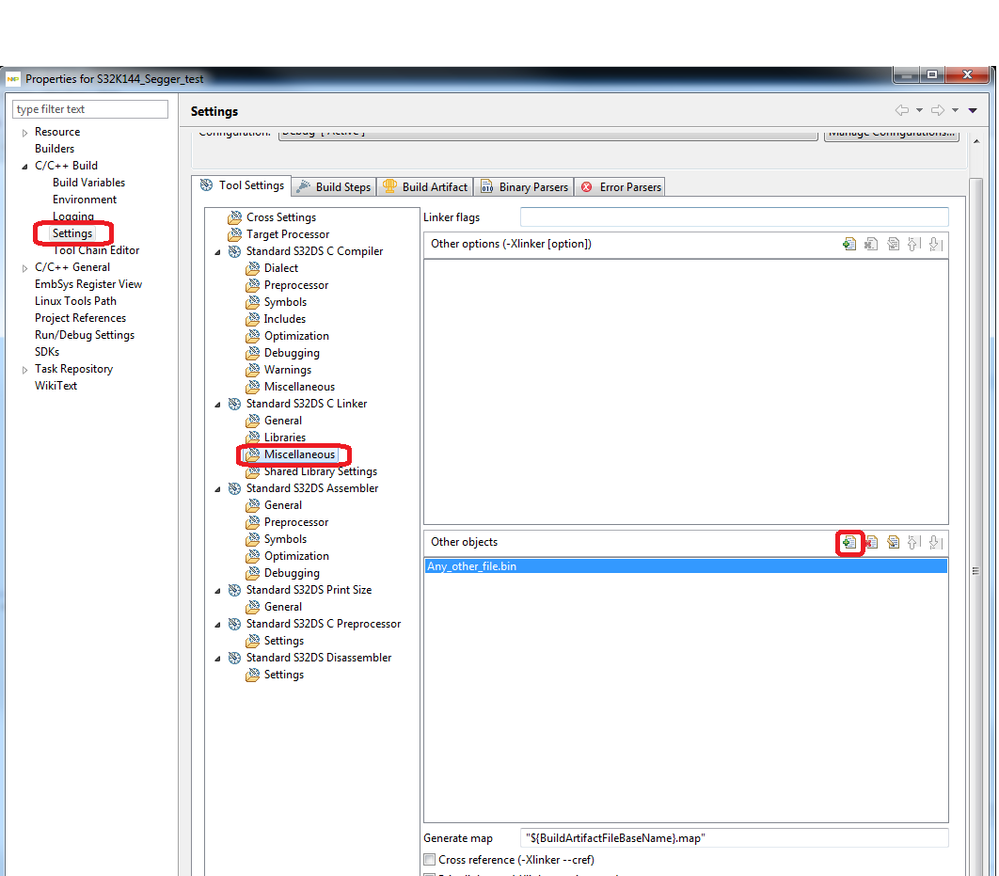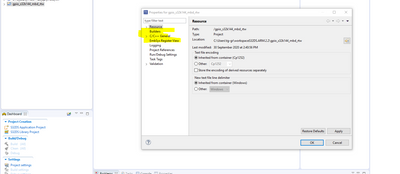- Forums
- Product Forums
- General Purpose MicrocontrollersGeneral Purpose Microcontrollers
- i.MX Forumsi.MX Forums
- QorIQ Processing PlatformsQorIQ Processing Platforms
- Identification and SecurityIdentification and Security
- Power ManagementPower Management
- Wireless ConnectivityWireless Connectivity
- RFID / NFCRFID / NFC
- Advanced AnalogAdvanced Analog
- MCX Microcontrollers
- S32G
- S32K
- S32V
- MPC5xxx
- Other NXP Products
- S12 / MagniV Microcontrollers
- Powertrain and Electrification Analog Drivers
- Sensors
- Vybrid Processors
- Digital Signal Controllers
- 8-bit Microcontrollers
- ColdFire/68K Microcontrollers and Processors
- PowerQUICC Processors
- OSBDM and TBDML
- S32M
- S32Z/E
-
- Solution Forums
- Software Forums
- MCUXpresso Software and ToolsMCUXpresso Software and Tools
- CodeWarriorCodeWarrior
- MQX Software SolutionsMQX Software Solutions
- Model-Based Design Toolbox (MBDT)Model-Based Design Toolbox (MBDT)
- FreeMASTER
- eIQ Machine Learning Software
- Embedded Software and Tools Clinic
- S32 SDK
- S32 Design Studio
- GUI Guider
- Zephyr Project
- Voice Technology
- Application Software Packs
- Secure Provisioning SDK (SPSDK)
- Processor Expert Software
- Generative AI & LLMs
-
- Topics
- Mobile Robotics - Drones and RoversMobile Robotics - Drones and Rovers
- NXP Training ContentNXP Training Content
- University ProgramsUniversity Programs
- Rapid IoT
- NXP Designs
- SafeAssure-Community
- OSS Security & Maintenance
- Using Our Community
-
- Cloud Lab Forums
-
- Knowledge Bases
- ARM Microcontrollers
- i.MX Processors
- Identification and Security
- Model-Based Design Toolbox (MBDT)
- QorIQ Processing Platforms
- S32 Automotive Processing Platform
- Wireless Connectivity
- CodeWarrior
- MCUXpresso Suite of Software and Tools
- MQX Software Solutions
- RFID / NFC
- Advanced Analog
-
- NXP Tech Blogs
- Home
- :
- Software Forums
- :
- S32 Design Studio
- :
- Re: S32 Design Studio include path
S32 Design Studio include path
- Subscribe to RSS Feed
- Mark Topic as New
- Mark Topic as Read
- Float this Topic for Current User
- Bookmark
- Subscribe
- Mute
- Printer Friendly Page
S32 Design Studio include path
- Mark as New
- Bookmark
- Subscribe
- Mute
- Subscribe to RSS Feed
- Permalink
- Report Inappropriate Content
Hi,
I want to link some other files into my project, where should I add the file path ?
I have add the path here ,but it does not work.
Best Regards
Qiao
- Mark as New
- Bookmark
- Subscribe
- Mute
- Subscribe to RSS Feed
- Permalink
- Report Inappropriate Content
Hi,
Include paths are intended for header files only.
If you have external library you can add the path into linker:
In case of any other file/object:
This is how the settings above influence the .arg file used by makefile:
"./Project_Settings/Startup_Code/system_S32K144.o"
"./Project_Settings/Startup_Code/startup_S32K144.o"
"./Project_Settings/Startup_Code/startup.o"
"./src/main.o"
-L:My_External_lib.a
-T
"C:/Users/r200040/workspaceS32DS.ARM_1.3/S32K144_Segger_test/Project_Settings/Linker_Files/S32K1xx_flash.ld"
-Wl,-Map,"S32K144_Segger_test.map"
-Xlinker
--gc-sections
-mcpu=cortex-m4
-mthumb
-specs=ewl_c9x_noio.specs
--sysroot="C:/NXP/S32DS_ARM_v1.3/S32DS/arm_ewl2"
"Any_other_file.bin"
-lc:\MyLib
Regarding the elf question please have a look here:
https://community.nxp.com/docs/DOC-332252
Hope it helps.
Stan
- Mark as New
- Bookmark
- Subscribe
- Mute
- Subscribe to RSS Feed
- Permalink
- Report Inappropriate Content
Hello @stanish
My Project does not have option such as C/C+Builder its an Matlab XML Impoerted Project.
Could you guide me the way to resolve it.
Regards
Gopal Rathi
- Mark as New
- Bookmark
- Subscribe
- Mute
- Subscribe to RSS Feed
- Permalink
- Report Inappropriate Content
Hello Qiao,
I am not definitely sure, but I think it is not possible to add path to file directly in S32DS. You have to edit the .args file in your project. But be careful, .args is automatically generated by S32DS when you compile the project.
So at first, compile the project and then edit the .args file. If you do it in opposite way, S32DS will delete your changes.
My colleague solved very similar problem in the following thread. Please look:
https://community.nxp.com/thread/445212
If you have any other questions, please feel free to write me back.
Regards,
Martin
- Mark as New
- Bookmark
- Subscribe
- Mute
- Subscribe to RSS Feed
- Permalink
- Report Inappropriate Content
Hello Martin
According to your reply" it is not possible to add path to file directly in S32DS". If there is a file OBCM.c in app folder and main.c in src folder, I can't inlcude the OBCM.c file in main.c such as writing #include "OBCM.c" in the top of main.c ?
- Mark as New
- Bookmark
- Subscribe
- Mute
- Subscribe to RSS Feed
- Permalink
- Report Inappropriate Content
Hi Michael,
Yes, you could be able to include OBCM.c file but you should add the include path in the project properties.
Nevertheless including ".c" files is not a good coding practice and could introduce some hard-to-find problems to your project.
Stan
- Mark as New
- Bookmark
- Subscribe
- Mute
- Subscribe to RSS Feed
- Permalink
- Report Inappropriate Content
hi Stanislav
I follow your suggestion and the error message" can't find out the .h" is disappeared when I add the path in the C complier Includessetting . It seems to be able to recognize the .h file. But it shows another error, " undefine reference to my_function() which I have defined in my h file, extern void my_function(void). Do you have any idea for this? Thank you!
- Mark as New
- Bookmark
- Subscribe
- Mute
- Subscribe to RSS Feed
- Permalink
- Report Inappropriate Content
Hi Martin,
Here is another question. I want to compile the code using some other compiler, and then import the elf file into S32 Studio to flash my MCU. Is it supported by S32 Design Studio? How should I do it.
Regards,
Qiao
- Mark as New
- Bookmark
- Subscribe
- Mute
- Subscribe to RSS Feed
- Permalink
- Report Inappropriate Content
Hello Qiao,
Yes this is possible. Please have a look here:
https://community.nxp.com/docs/DOC-332252
Note:
We've experienced some limitations with debugging elf built with GHS build tools + GDB .
Stan