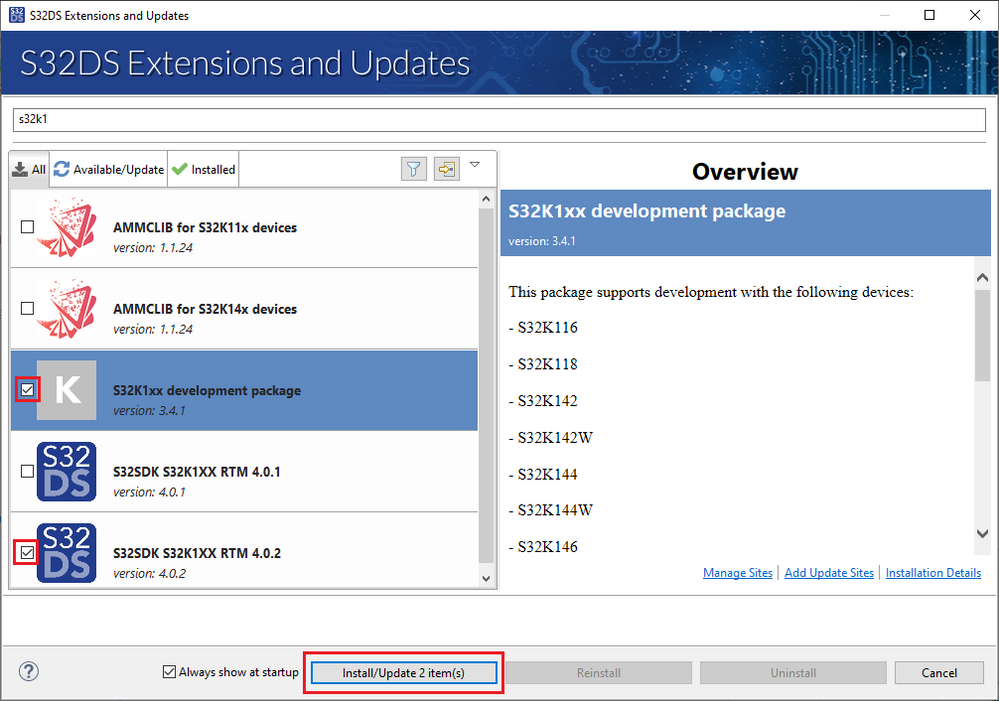- Forums
- Product Forums
- General Purpose MicrocontrollersGeneral Purpose Microcontrollers
- i.MX Forumsi.MX Forums
- QorIQ Processing PlatformsQorIQ Processing Platforms
- Identification and SecurityIdentification and Security
- Power ManagementPower Management
- Wireless ConnectivityWireless Connectivity
- RFID / NFCRFID / NFC
- MCX Microcontrollers
- S32G
- S32K
- S32V
- MPC5xxx
- Other NXP Products
- S12 / MagniV Microcontrollers
- Powertrain and Electrification Analog Drivers
- Sensors
- Vybrid Processors
- Digital Signal Controllers
- 8-bit Microcontrollers
- ColdFire/68K Microcontrollers and Processors
- PowerQUICC Processors
- OSBDM and TBDML
- S32M
-
- Solution Forums
- Software Forums
- MCUXpresso Software and ToolsMCUXpresso Software and Tools
- CodeWarriorCodeWarrior
- MQX Software SolutionsMQX Software Solutions
- Model-Based Design Toolbox (MBDT)Model-Based Design Toolbox (MBDT)
- FreeMASTER
- eIQ Machine Learning Software
- Embedded Software and Tools Clinic
- S32 SDK
- S32 Design Studio
- GUI Guider
- Zephyr Project
- Voice Technology
- Application Software Packs
- Secure Provisioning SDK (SPSDK)
- Processor Expert Software
-
- Topics
- Mobile Robotics - Drones and RoversMobile Robotics - Drones and Rovers
- NXP Training ContentNXP Training Content
- University ProgramsUniversity Programs
- Rapid IoT
- NXP Designs
- SafeAssure-Community
- OSS Security & Maintenance
- Using Our Community
-
- Cloud Lab Forums
-
- Knowledge Bases
- ARM Microcontrollers
- i.MX Processors
- Identification and Security
- Model-Based Design Toolbox (MBDT)
- QorIQ Processing Platforms
- S32 Automotive Processing Platform
- Wireless Connectivity
- CodeWarrior
- MCUXpresso Suite of Software and Tools
- MQX Software Solutions
-
- Home
- :
- Software Forums
- :
- S32 Design Studio
- :
- Migrating from 3.0.0 to 4.01 freezing
Migrating from 3.0.0 to 4.01 freezing
- Subscribe to RSS Feed
- Mark Topic as New
- Mark Topic as Read
- Float this Topic for Current User
- Bookmark
- Subscribe
- Mute
- Printer Friendly Page
- Mark as New
- Bookmark
- Subscribe
- Mute
- Subscribe to RSS Feed
- Permalink
- Report Inappropriate Content
I have a project in S32DS ARM 2.2 and i have tried to migrate to 4.0.1.
In SDS32 3.4 I choose File → Import → General → Existing Projects into Workspace to copy the project made in S32DS for ARM Version 2.2 in the corresponding workspace for S32DS for S32 Platform 3.4.
Then i have tried to migrate this project to new platform: File→ Migrate→ Migrate SDS for S32K146 from [3.0.0] to [4.0.1].
And the DS freezes at step „Remove unsupported SDK“
Solved! Go to Solution.
- Mark as New
- Bookmark
- Subscribe
- Mute
- Subscribe to RSS Feed
- Permalink
- Report Inappropriate Content
Hello @DenisT1980,
I have an update, the release of the S32K1xx development package v3.4.1 was published to the NXP website today. You can get this package by the following:
1) Login to your account at NXP.com, then proceed past Software Licensing and Support, Software Accounts then stop at Product List page.
2) Click on this link
3) Click on SW32K1_S32DS_3.4.1_D2106.zip from the middle of the list of downloads
4) Launch S32 Design Studio 3.4, open the S32DS Extensions & Updates menu
5) Check the boxes next to the S32K1xx Development package and S32SDK S32K1XX RTM 4.0.2 (both are needed for the Migrate tool) as shown here:
After installing, please try the Migration tool again.
Best Regards,
Mike
- Mark as New
- Bookmark
- Subscribe
- Mute
- Subscribe to RSS Feed
- Permalink
- Report Inappropriate Content
Hi, does NXP have a package to migrate SDK 0.8.4 EAR to SDK RTM 4.0.2?
Thanks
- Mark as New
- Bookmark
- Subscribe
- Mute
- Subscribe to RSS Feed
- Permalink
- Report Inappropriate Content
Hi Sam,
In addition to the guide I provided in DM, please also check the article: HOWTO: Migrate S32K1xx SDK project from SDK v4.0.1... - NXP Community
You might want to use the guide I provided to migrate to SDK v4.0.1 first, then use this HOWTO to migrate to v4.0.2.
Best Regards,
Mike
- Mark as New
- Bookmark
- Subscribe
- Mute
- Subscribe to RSS Feed
- Permalink
- Report Inappropriate Content
Hello Sam,
Unfortunately, we have no such tool for this migration.
My suggestion is to try to manually perform the migration of the SDKs. I will contact you through DM to provide a guide for this.
Best Regards,
Mike
- Mark as New
- Bookmark
- Subscribe
- Mute
- Subscribe to RSS Feed
- Permalink
- Report Inappropriate Content
Hello @DenisT1980,
I have an update, the release of the S32K1xx development package v3.4.1 was published to the NXP website today. You can get this package by the following:
1) Login to your account at NXP.com, then proceed past Software Licensing and Support, Software Accounts then stop at Product List page.
2) Click on this link
3) Click on SW32K1_S32DS_3.4.1_D2106.zip from the middle of the list of downloads
4) Launch S32 Design Studio 3.4, open the S32DS Extensions & Updates menu
5) Check the boxes next to the S32K1xx Development package and S32SDK S32K1XX RTM 4.0.2 (both are needed for the Migrate tool) as shown here:
After installing, please try the Migration tool again.
Best Regards,
Mike
- Mark as New
- Bookmark
- Subscribe
- Mute
- Subscribe to RSS Feed
- Permalink
- Report Inappropriate Content
Hello @DenisT1980,
Thank you for providing this feedback. We actually have a new release of the S32K1xx development package in the next few days. This update will be v3.4.1 and should be available by Monday, June 28th. It contains some updates to this migration tool you are using. If it were not for the timing of this release, I would try to look into your exact issue some more, but it is probably best to use this latest version before we invest much effort.
Once you have tried this new version, we would very much appreciate any feedback you have to share.
Best Regards,
Mike
- Mark as New
- Bookmark
- Subscribe
- Mute
- Subscribe to RSS Feed
- Permalink
- Report Inappropriate Content
Hello and thank you for the answer,
After the upgrade, the migration process went without freezing. I have not yet evaluated the quality of migration itself.