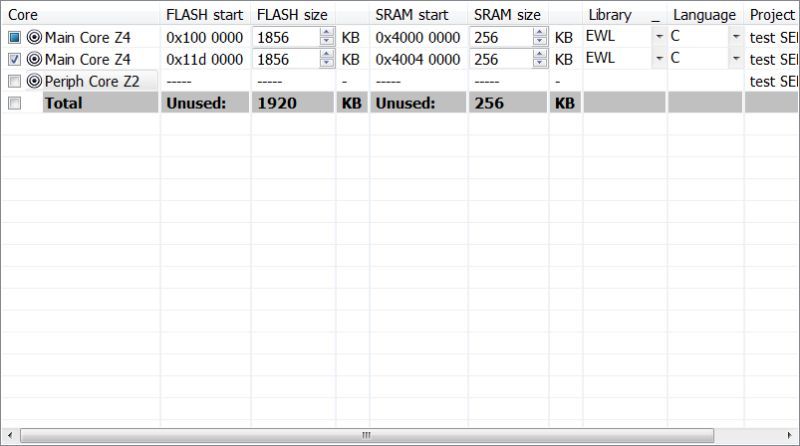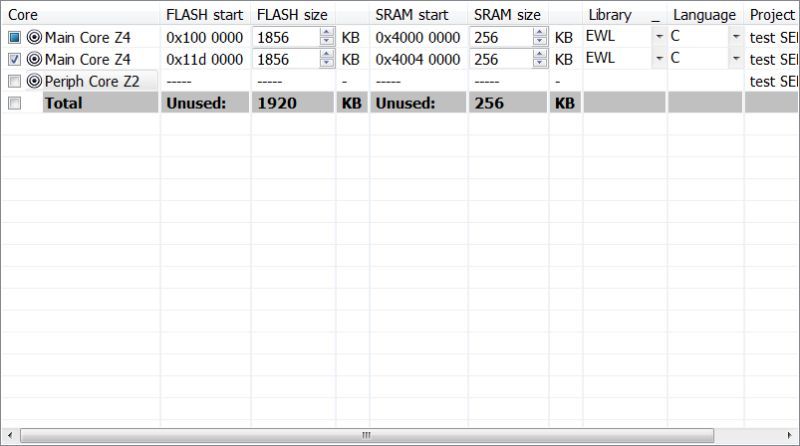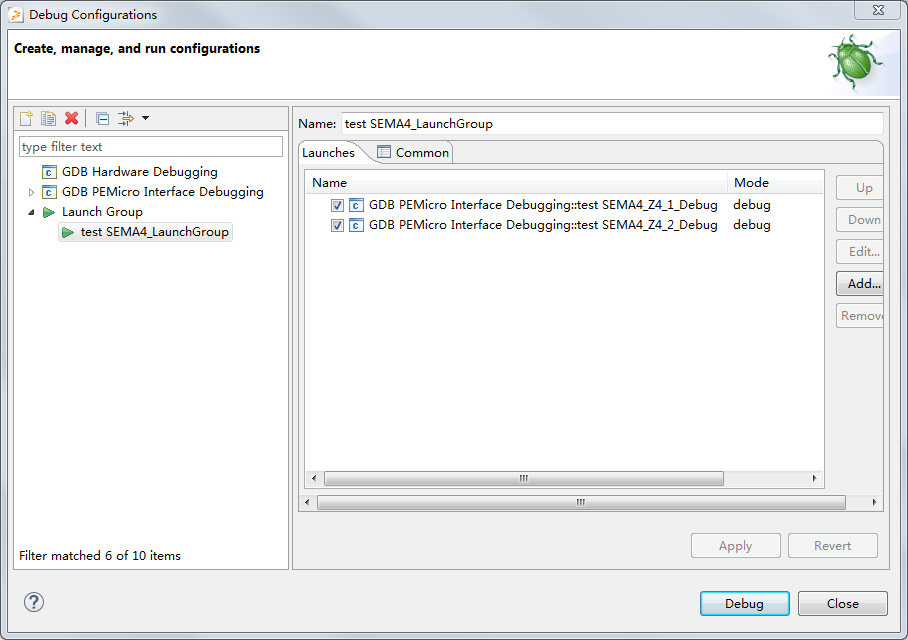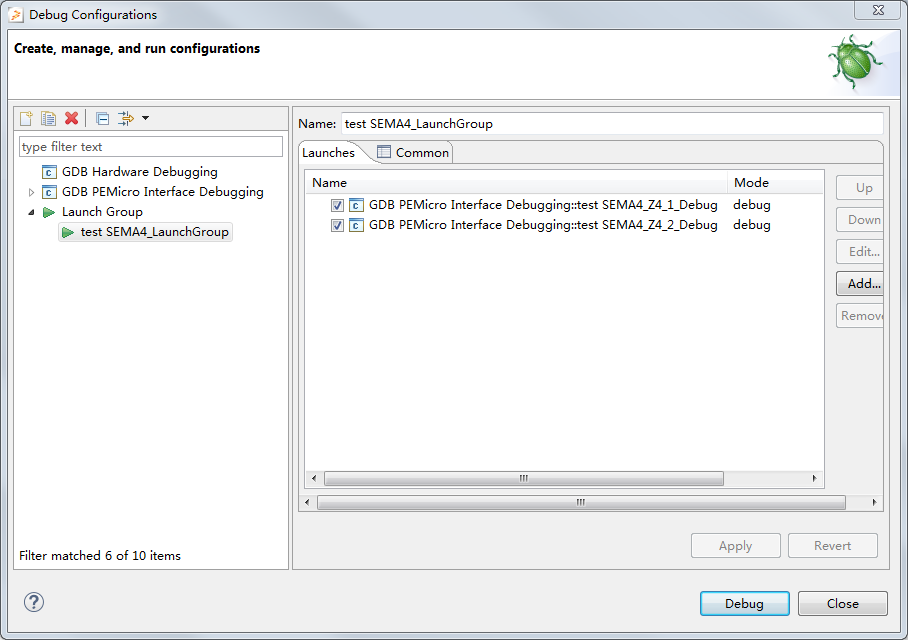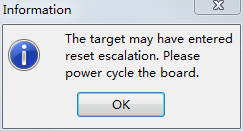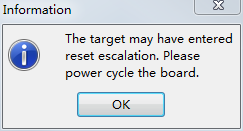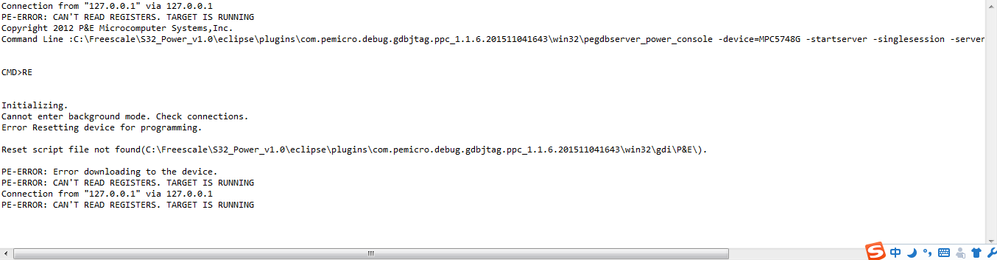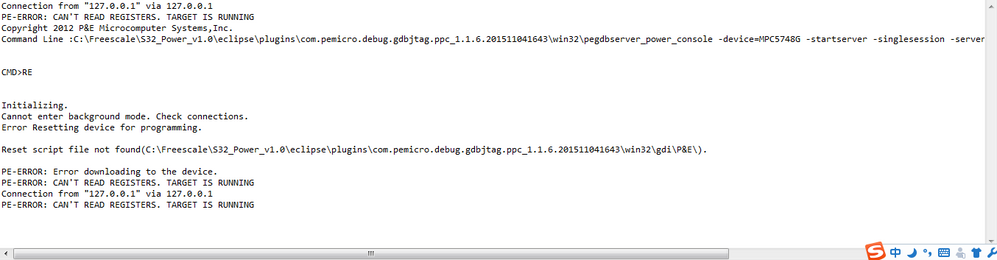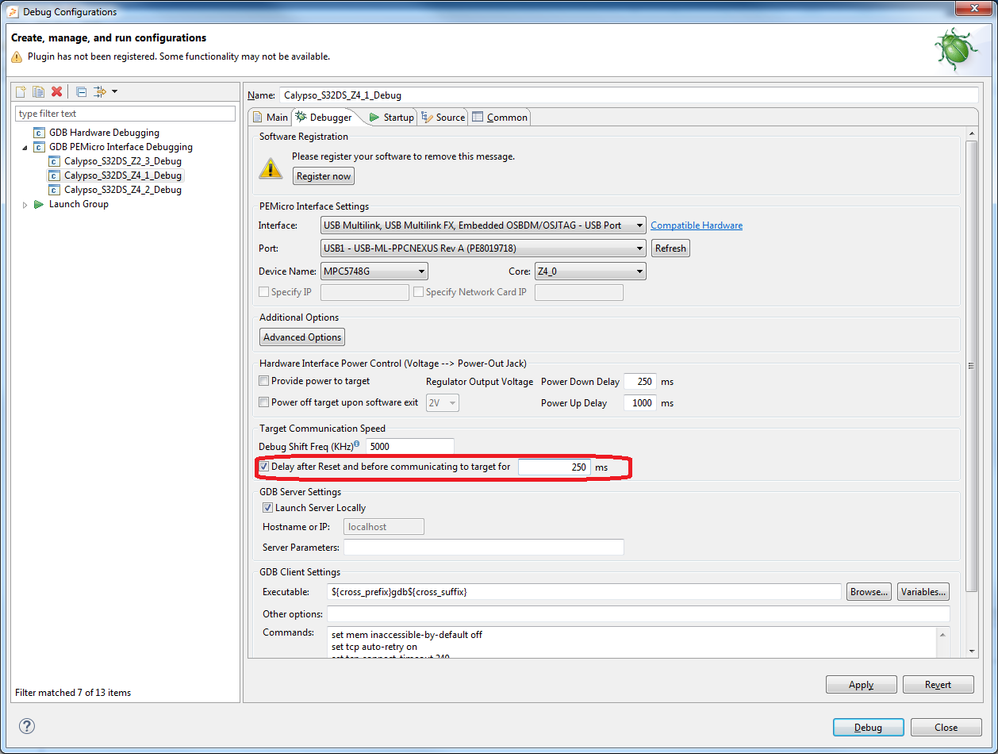- Forums
- Product Forums
- General Purpose MicrocontrollersGeneral Purpose Microcontrollers
- i.MX Forumsi.MX Forums
- QorIQ Processing PlatformsQorIQ Processing Platforms
- Identification and SecurityIdentification and Security
- Power ManagementPower Management
- Wireless ConnectivityWireless Connectivity
- RFID / NFCRFID / NFC
- Advanced AnalogAdvanced Analog
- MCX Microcontrollers
- S32G
- S32K
- S32V
- MPC5xxx
- Other NXP Products
- S12 / MagniV Microcontrollers
- Powertrain and Electrification Analog Drivers
- Sensors
- Vybrid Processors
- Digital Signal Controllers
- 8-bit Microcontrollers
- ColdFire/68K Microcontrollers and Processors
- PowerQUICC Processors
- OSBDM and TBDML
- S32M
- S32Z/E
-
- Solution Forums
- Software Forums
- MCUXpresso Software and ToolsMCUXpresso Software and Tools
- CodeWarriorCodeWarrior
- MQX Software SolutionsMQX Software Solutions
- Model-Based Design Toolbox (MBDT)Model-Based Design Toolbox (MBDT)
- FreeMASTER
- eIQ Machine Learning Software
- Embedded Software and Tools Clinic
- S32 SDK
- S32 Design Studio
- GUI Guider
- Zephyr Project
- Voice Technology
- Application Software Packs
- Secure Provisioning SDK (SPSDK)
- Processor Expert Software
- Generative AI & LLMs
-
- Topics
- Mobile Robotics - Drones and RoversMobile Robotics - Drones and Rovers
- NXP Training ContentNXP Training Content
- University ProgramsUniversity Programs
- Rapid IoT
- NXP Designs
- SafeAssure-Community
- OSS Security & Maintenance
- Using Our Community
-
- Cloud Lab Forums
-
- Knowledge Bases
- ARM Microcontrollers
- i.MX Processors
- Identification and Security
- Model-Based Design Toolbox (MBDT)
- QorIQ Processing Platforms
- S32 Automotive Processing Platform
- Wireless Connectivity
- CodeWarrior
- MCUXpresso Suite of Software and Tools
- MQX Software Solutions
- RFID / NFC
- Advanced Analog
-
- NXP Tech Blogs
- Home
- :
- Software Forums
- :
- S32 Design Studio
- :
- How to debug multicore with S32 Design studio
How to debug multicore with S32 Design studio
- Subscribe to RSS Feed
- Mark Topic as New
- Mark Topic as Read
- Float this Topic for Current User
- Bookmark
- Subscribe
- Mute
- Printer Friendly Page
How to debug multicore with S32 Design studio
- Mark as New
- Bookmark
- Subscribe
- Mute
- Subscribe to RSS Feed
- Permalink
- Report Inappropriate Content
I set up a new blank project of MPC5748G, use Z4_1 and Z4_2 core.
and debug
is there any configuration missed?
- Mark as New
- Bookmark
- Subscribe
- Mute
- Subscribe to RSS Feed
- Permalink
- Report Inappropriate Content
hi
i am working s32 design studio, how to check the variable values without debugging in s 32 design studio.
- Mark as New
- Bookmark
- Subscribe
- Mute
- Subscribe to RSS Feed
- Permalink
- Report Inappropriate Content
Hi,
I'm not exactly sure what you mean by check variable without debugging.
Perhaps you can try to use FreeMASTER tool to monitor running MCU over JTAG/UART/CAN
FreeMASTER Run-Time Debugging Tool|NXP
Stan
- Mark as New
- Bookmark
- Subscribe
- Mute
- Subscribe to RSS Feed
- Permalink
- Report Inappropriate Content
Hi,
at first, try to add a delay after reset into your main core debug configuration
If it does not help, try to upgrade PE Micro drivers.
Regards,
Martin
- Mark as New
- Bookmark
- Subscribe
- Mute
- Subscribe to RSS Feed
- Permalink
- Report Inappropriate Content
Hi, Martin!
It did fix the power cycle problem! Thank you.
And now I meet another problems. In order to test my SEMA4 driver, I need to use the shared RAM, one core write to the variable placed in shared RAM, the other core read it. But how can I call the same variable in these two multicore project? (Z4_1,Z4_2)
I have seen the MPC5775K example, but the variable declaration way do not work in MPC5748G project, it didn't pass the project build.
Besides, I recognised that the S32 Design Studio can not monitor the registers and variables when doing multicore debug, so that's somewhat difficult to test the demo.
Jing Yu
- Mark as New
- Bookmark
- Subscribe
- Mute
- Subscribe to RSS Feed
- Permalink
- Report Inappropriate Content
Hi,
have you correctly configured linker file? Have you created section where is the variable placed? Do not forget you have to modify linker file for both cores.
Can you write me back, what error does compiler report? I think that the code from my example should work, but is important to have correctly configured linker.
About registers and variables, the easiest way how to check the shared variable is look at the memory dump. There you should see, if both cores correctly access to the variable.
Regards,
Martin
- Mark as New
- Bookmark
- Subscribe
- Mute
- Subscribe to RSS Feed
- Permalink
- Report Inappropriate Content
sorry, which is linker file and how to configure it?
I create the section as follows:
in the first core
int shared_int __attribute__((section (".sharedRAM")));
and the second core extern it
extern int shared_int;
and when I call the variable, the error is "undefined referende to 'shared_int'
I recognised that the 5775 example add two underline before the extern variable, like
extern int __shared_int;
whats for these two underline? the error still alive.
Guess it's the linker file tricks.
- Mark as New
- Bookmark
- Subscribe
- Mute
- Subscribe to RSS Feed
- Permalink
- Report Inappropriate Content
Hi,
every project has its own linker files. These files define memory map and also determine, where will be stored your code and variables. Linker files are placed in Project_Settings/Linker_Files. Look at my example project and set your linker files in the same way.
Regards,
Martin