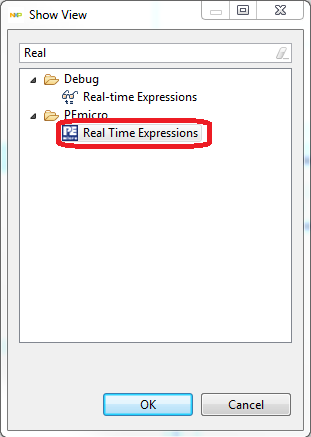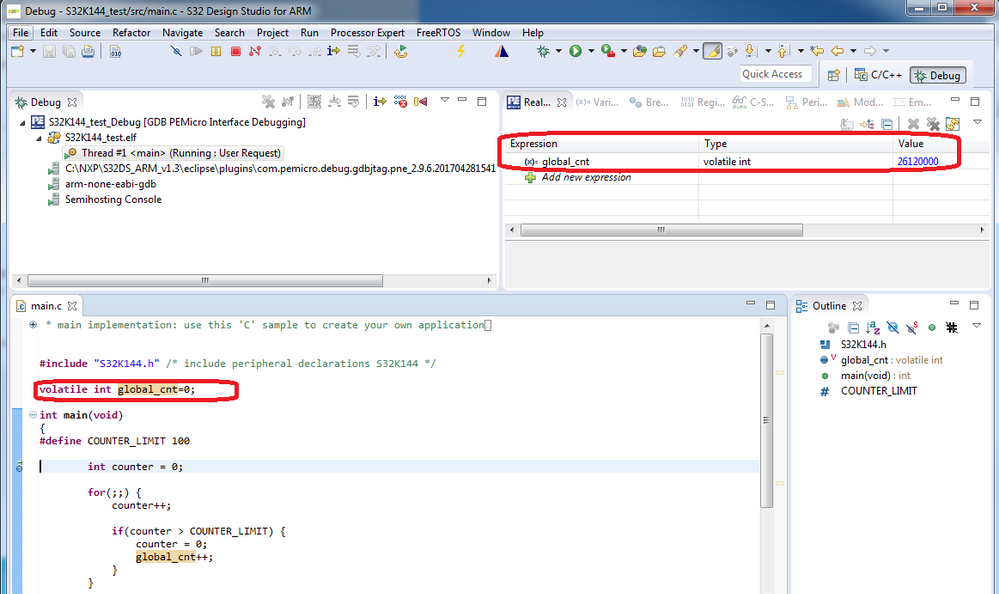- Forums
- Product Forums
- General Purpose MicrocontrollersGeneral Purpose Microcontrollers
- i.MX Forumsi.MX Forums
- QorIQ Processing PlatformsQorIQ Processing Platforms
- Identification and SecurityIdentification and Security
- Power ManagementPower Management
- Wireless ConnectivityWireless Connectivity
- RFID / NFCRFID / NFC
- Advanced AnalogAdvanced Analog
- MCX Microcontrollers
- S32G
- S32K
- S32V
- MPC5xxx
- Other NXP Products
- S12 / MagniV Microcontrollers
- Powertrain and Electrification Analog Drivers
- Sensors
- Vybrid Processors
- Digital Signal Controllers
- 8-bit Microcontrollers
- ColdFire/68K Microcontrollers and Processors
- PowerQUICC Processors
- OSBDM and TBDML
- S32M
-
- Solution Forums
- Software Forums
- MCUXpresso Software and ToolsMCUXpresso Software and Tools
- CodeWarriorCodeWarrior
- MQX Software SolutionsMQX Software Solutions
- Model-Based Design Toolbox (MBDT)Model-Based Design Toolbox (MBDT)
- FreeMASTER
- eIQ Machine Learning Software
- Embedded Software and Tools Clinic
- S32 SDK
- S32 Design Studio
- GUI Guider
- Zephyr Project
- Voice Technology
- Application Software Packs
- Secure Provisioning SDK (SPSDK)
- Processor Expert Software
-
- Cloud Lab Forums
- Topics
- Mobile Robotics - Drones and RoversMobile Robotics - Drones and Rovers
- NXP Training ContentNXP Training Content
- University ProgramsUniversity Programs
- Rapid IoT
- NXP Designs
- SafeAssure-Community
- OSS Security & Maintenance
- Using Our Community
-
-
- Knowledge Bases
- ARM Microcontrollers
- Identification and Security
- i.MX Processors
- Model-Based Design Toolbox (MBDT)
- QorIQ Processing Platforms
- S32 Automotive Processing Platform
- CodeWarrior
- Wireless Connectivity
- MCUXpresso Suite of Software and Tools
- MQX Software Solutions
- RFID / NFC
- Advanced Analog
-
- Home
- :
- ソフトウェア・フォーラム
- :
- S32 デザインスタジオ
- :
- Re: How do I enable Live View for variables when debugging?
How do I enable Live View for variables when debugging?
- RSS フィードを購読する
- トピックを新着としてマーク
- トピックを既読としてマーク
- このトピックを現在のユーザーにフロートします
- ブックマーク
- 購読
- ミュート
- 印刷用ページ
- 新着としてマーク
- ブックマーク
- 購読
- ミュート
- RSS フィードを購読する
- ハイライト
- 印刷
- 不適切なコンテンツを報告
I am working with S32 Design Studio using the S32K144EVB with the OpenSDA debugger. I am trying to enable Live View for variables, where the variables in the watch window will update while the device is running. However, I can't seem to find it. Is there something I need to download or a setting I need to change to enable it?
I did some searching and found this article showing the P&E has a plugin for Eclipse. I installed the latest PEMicro extension as suggested in the article, but it didn't seem to make any difference.
I used this feature all the time with CodeWarrior, and would like to use it for S32 Design Studio as well. Any help would be appreciated!
解決済! 解決策の投稿を見る。
- 新着としてマーク
- ブックマーク
- 購読
- ミュート
- RSS フィードを購読する
- ハイライト
- 印刷
- 不適切なコンテンツを報告
Hello David,
The Real Time Expressions View works with any PEMicro cable including OpenSDA interface.
The Live View feature is documented on pemicro PEMicro Blog
This view is not opened by default in the Debug perspective and you have to add it manually
Simply Go to menu Window -> "Show View" -> "Other..." and type "Real" into the filter field and select " Real Time Expressions"
The view should appear in the Debug perspective. Now if you add a variable and press "Resume" button (F8 key):
You should observe the variable is being updated.
If it does not work on your side please send us more details.
Thanks!
Stan
- 新着としてマーク
- ブックマーク
- 購読
- ミュート
- RSS フィードを購読する
- ハイライト
- 印刷
- 不適切なコンテンツを報告
how to export those real time expressions values @stanish into text or excel any data.
- 新着としてマーク
- ブックマーク
- 購読
- ミュート
- RSS フィードを購読する
- ハイライト
- 印刷
- 不適切なコンテンツを報告
Hi,
I'm not aware of any way how to easily log the Real time variables into csv or excel format.
Please try to ask PEmicro | Experts in Embedded tools for Flash Programming and Development
Another approach to capture runtime variables is to use FreeMASTER tool. See the related NXP community here:
Hope it helps.
S.
- 新着としてマーク
- ブックマーク
- 購読
- ミュート
- RSS フィードを購読する
- ハイライト
- 印刷
- 不適切なコンテンツを報告
Hello,
please read the article from PEMicro below. It explains how to setup S32 Design Studio.
Regards,
Martin
- 新着としてマーク
- ブックマーク
- 購読
- ミュート
- RSS フィードを購読する
- ハイライト
- 印刷
- 不適切なコンテンツを報告
Hello David,
The Real Time Expressions View works with any PEMicro cable including OpenSDA interface.
The Live View feature is documented on pemicro PEMicro Blog
This view is not opened by default in the Debug perspective and you have to add it manually
Simply Go to menu Window -> "Show View" -> "Other..." and type "Real" into the filter field and select " Real Time Expressions"
The view should appear in the Debug perspective. Now if you add a variable and press "Resume" button (F8 key):
You should observe the variable is being updated.
If it does not work on your side please send us more details.
Thanks!
Stan
- 新着としてマーク
- ブックマーク
- 購読
- ミュート
- RSS フィードを購読する
- ハイライト
- 印刷
- 不適切なコンテンツを報告
Thank you! That is exactly what I needed, and is now working perfectly.