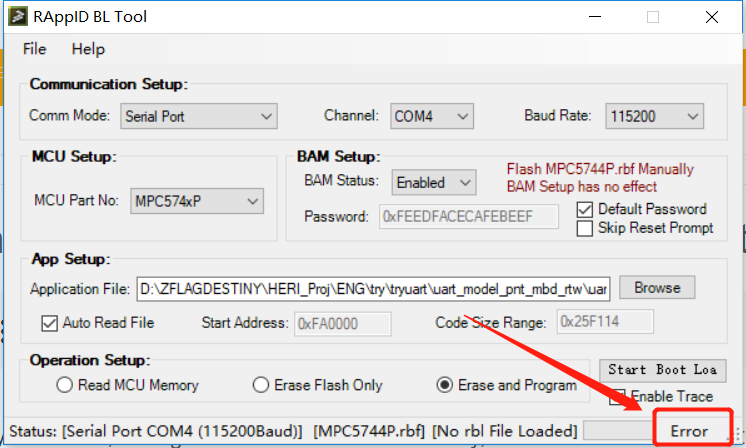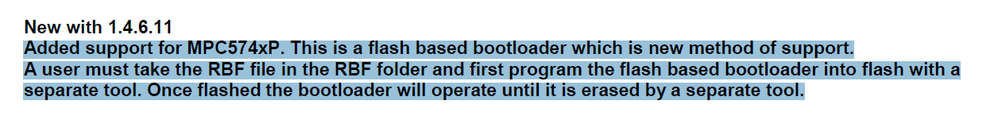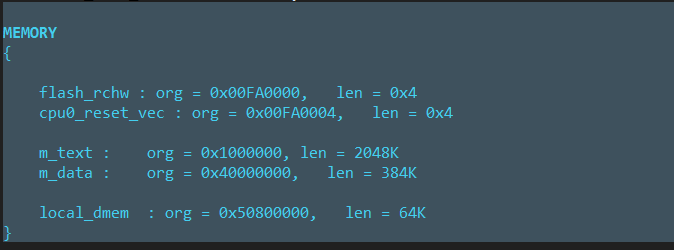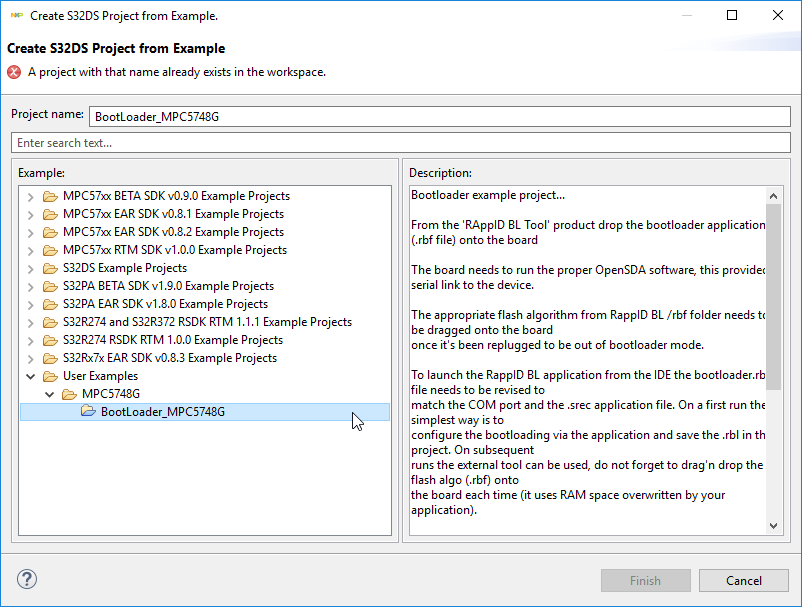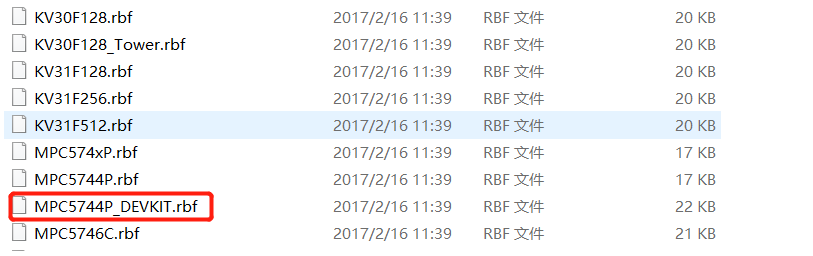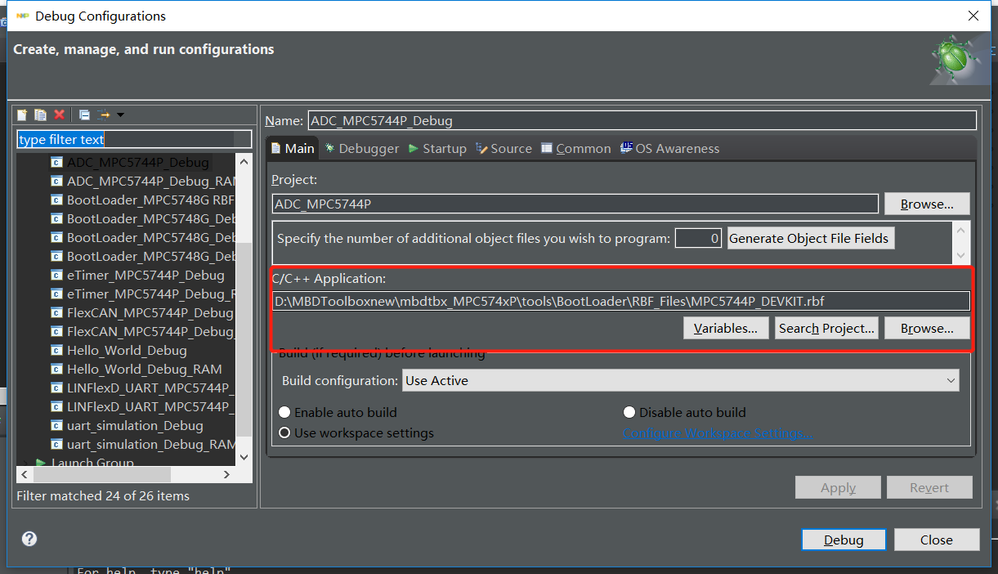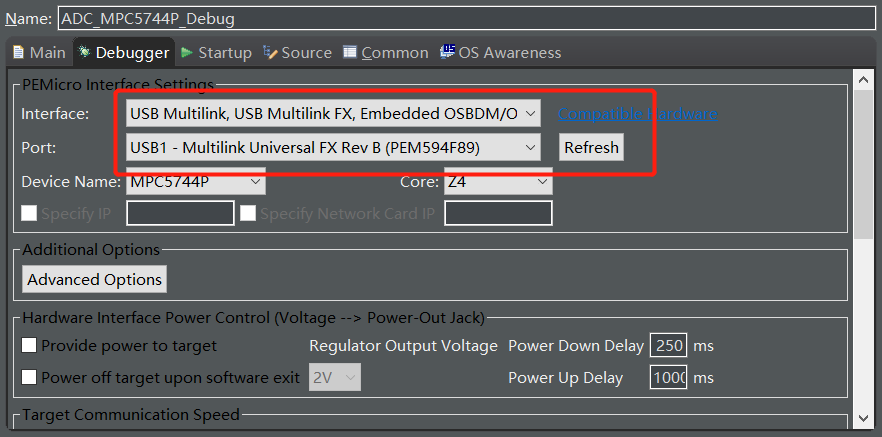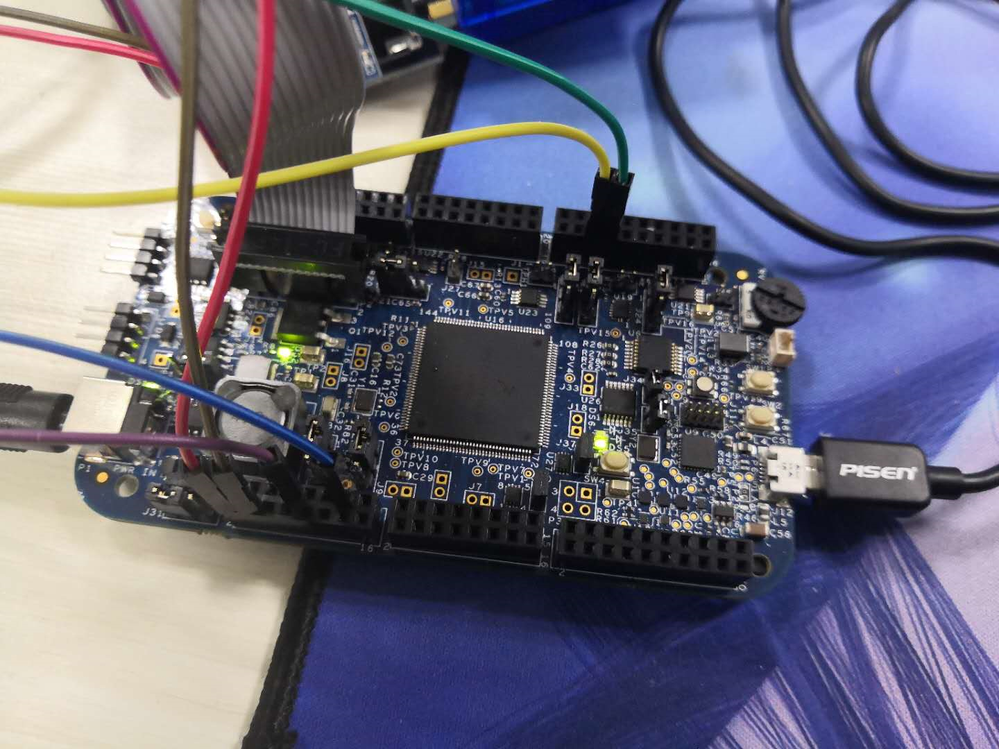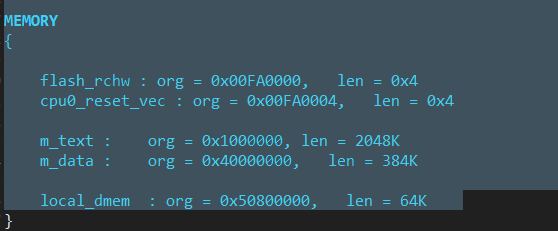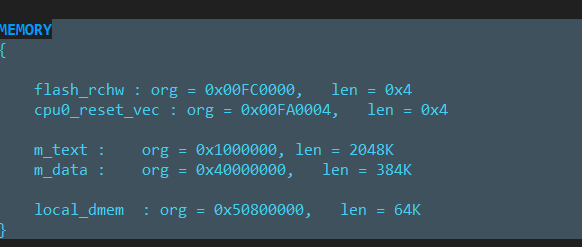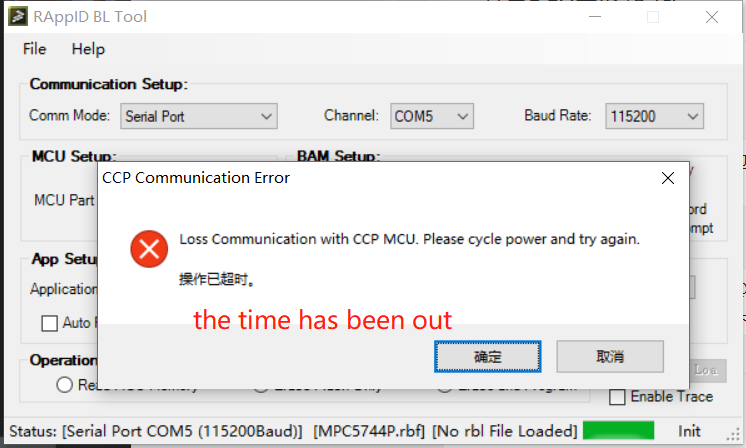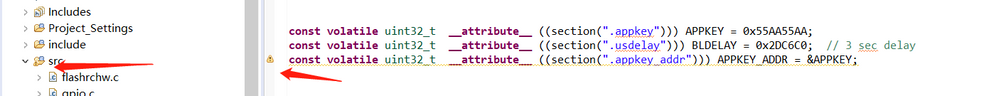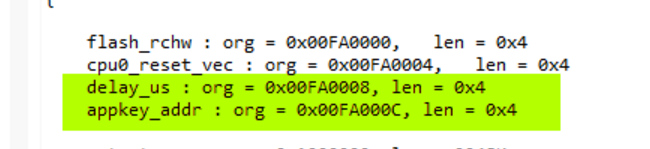- Forums
- Product Forums
- General Purpose MicrocontrollersGeneral Purpose Microcontrollers
- i.MX Forumsi.MX Forums
- QorIQ Processing PlatformsQorIQ Processing Platforms
- Identification and SecurityIdentification and Security
- Power ManagementPower Management
- Wireless ConnectivityWireless Connectivity
- RFID / NFCRFID / NFC
- Advanced AnalogAdvanced Analog
- MCX Microcontrollers
- S32G
- S32K
- S32V
- MPC5xxx
- Other NXP Products
- S12 / MagniV Microcontrollers
- Powertrain and Electrification Analog Drivers
- Sensors
- Vybrid Processors
- Digital Signal Controllers
- 8-bit Microcontrollers
- ColdFire/68K Microcontrollers and Processors
- PowerQUICC Processors
- OSBDM and TBDML
- S32M
- S32Z/E
-
- Solution Forums
- Software Forums
- MCUXpresso Software and ToolsMCUXpresso Software and Tools
- CodeWarriorCodeWarrior
- MQX Software SolutionsMQX Software Solutions
- Model-Based Design Toolbox (MBDT)Model-Based Design Toolbox (MBDT)
- FreeMASTER
- eIQ Machine Learning Software
- Embedded Software and Tools Clinic
- S32 SDK
- S32 Design Studio
- GUI Guider
- Zephyr Project
- Voice Technology
- Application Software Packs
- Secure Provisioning SDK (SPSDK)
- Processor Expert Software
- Generative AI & LLMs
-
- Topics
- Mobile Robotics - Drones and RoversMobile Robotics - Drones and Rovers
- NXP Training ContentNXP Training Content
- University ProgramsUniversity Programs
- Rapid IoT
- NXP Designs
- SafeAssure-Community
- OSS Security & Maintenance
- Using Our Community
-
- Cloud Lab Forums
-
- Knowledge Bases
- ARM Microcontrollers
- i.MX Processors
- Identification and Security
- Model-Based Design Toolbox (MBDT)
- QorIQ Processing Platforms
- S32 Automotive Processing Platform
- Wireless Connectivity
- CodeWarrior
- MCUXpresso Suite of Software and Tools
- MQX Software Solutions
- RFID / NFC
- Advanced Analog
-
- NXP Tech Blogs
- Home
- :
- ソフトウェア・フォーラム
- :
- S32 デザインスタジオ
- :
- How can I get the bootloader file and download it into the MCU flash?
How can I get the bootloader file and download it into the MCU flash?
- RSS フィードを購読する
- トピックを新着としてマーク
- トピックを既読としてマーク
- このトピックを現在のユーザーにフロートします
- ブックマーク
- 購読
- ミュート
- 印刷用ページ
How can I get the bootloader file and download it into the MCU flash?
- 新着としてマーク
- ブックマーク
- 購読
- ミュート
- RSS フィードを購読する
- ハイライト
- 印刷
- 不適切なコンテンツを報告
Hello, everyone. Hello, I bought a Devkit-MPC5744 recently, and downloaded the bootloader software from the NXP website. But I failed.
And then I founded that the Release Notes says I should download the bootloader file into the flash firstly.
But where shall I get the bootloader file, and how can I download to the flash?
- 新着としてマーク
- ブックマーク
- 購読
- ミュート
- RSS フィードを購読する
- ハイライト
- 印刷
- 不適切なコンテンツを報告
Hi,
here is document related to RappID BL tool and MPC5744p devkit.
https://community.nxp.com/docs/DOC-342287
Hope it helps.
Jiri
- 新着としてマーク
- ブックマーク
- 購読
- ミュート
- RSS フィードを購読する
- ハイライト
- 印刷
- 不適切なコンテンツを報告
Thank you, Jiri.
Under your help, I have flashed the rbf file into the MCU memory, and then I flash the application code with bootloader successfully.
But when I flash the application code once again, it is failed.
I guess it is because the start address in my linker file is not modified, and the rbf file has been overwritten.
So I read your reply for another question.
https://community.nxp.com/message/1032292
But after reading my linker file, I found my linker file different with the file in that question.
So I don't know how to modify it , to make it match the rbf file.
Could you please help me?
The project file is as fellow.
- 新着としてマーク
- ブックマーク
- 購読
- ミュート
- RSS フィードを購読する
- ハイライト
- 印刷
- 不適切なコンテンツを報告
Hi,
please look at boot loader example for MPC5748G. Basically - move your start address from 0xFA0000 to 0xFC0000.
Jiri
- 新着としてマーク
- ブックマーク
- 購読
- ミュート
- RSS フィードを購読する
- ハイライト
- 印刷
- 不適切なコンテンツを報告
Hi,Jiri.
Thank you for your help. But I still get the same error.
Please permit me to describe what I did.
Firstly, I have done as the following link recommended by you:
HOWTO: Use RappID BL tool with MPC5744p EVB
The rbf file is as fellow.
I improt a "helloworld" example project into the S32 DS workplace, and put the rbf into the project.
And I use the multilink fx to flash the rbf file into the MCU
and my devkit-MPC5744P is as fellow:
The start address of link file "57xx_flash.ld " in "linker_files" folder in the "helloworld" project :
AND then I compile the "linflexd_uart_mpc5744p" example project, and modify the linker file start address. After that the srec file was generated.
But I found that the I can flash the srec file once ,but not the second time.
And sometimes just after reflashing the rbf file into the MCU, the Bootloader also cannot work.The message window is as the fellow:
The problem is still on.
I do appreciate if you could help.
By the way:
May I ask what the "Bootloader_Mpc5748G" project is used for, to flash the rbf file or flash the application?
- 新着としてマーク
- ブックマーク
- 購読
- ミュート
- RSS フィードを購読する
- ハイライト
- 印刷
- 不適切なコンテンツを報告
Hi,
I modified howto doc - https://community.nxp.com/docs/DOC-342287 and added application which is compatible with RappID BL Tool.
Hope it helps.
Jiri
- 新着としてマーク
- ブックマーク
- 購読
- ミュート
- RSS フィードを購読する
- ハイライト
- 印刷
- 不適切なコンテンツを報告
Hi,Jiri. Thank you for your modification in howto doc.
I have done as you taugnt in doc, but there are some bugs.
Firstly, I import your example project which is downloaded from the attachment in howto doc .
But some warning exist in S32ds
Secondly, I ignored the warning and build the project , which creates *.srec file. And then I debug the *rbf file into the MCU, open the RappID Bootloader, flash the *.srec file into the MCU.
I do the above as the howto doc says, it is successful. The user LED flash and change colour which shows "Helloworld_PLL_Interrupt" project works.
However, it is failed if I wanna flash the *.srec file again, where the messagebox says "the time has been out".
After that I wanna flash the *rbf file into the MCU again, the debug process goes well but the result shows it is also failed. Because the userLED is still flashing and changing color.
And I found that I need to flash another project , for example, S32 example project "ADC_MPC5744P", into the MCU to clear the MCU flash. After it I can debug the *rbf file and flash the *.srec file into the MCU successfully.
It is so weird that I cannot understand.
Some questions:
- After debugging a project into the MCU with S32ds, has all the flash space been cleared? (no matter what project)
- Shall we modified the linker file of application? I guess the rbf file has been overwritten.
- Is there any available description document for the MPC5744P.rbf ?
Thank you previously.
- 新着としてマーク
- ブックマーク
- 購読
- ミュート
- RSS フィードを購読する
- ハイライト
- 印刷
- 不適切なコンテンツを報告
Hi,
your issue is probably caused by boot loader timeout (3 sec). When you like to flash another s-record - press reset button on EVB right before you start uploading from RappID BL tool.
Jiri
- 新着としてマーク
- ブックマーク
- 購読
- ミュート
- RSS フィードを購読する
- ハイライト
- 印刷
- 不適切なコンテンツを報告
It does work indeedly, thank you.
And I wonder if there is any document to describe the function of some key words. For example, why shall we add some key words like "appkey_addr", as the picture shows below ?