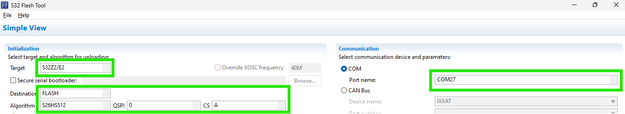- Forums
- Product Forums
- General Purpose MicrocontrollersGeneral Purpose Microcontrollers
- i.MX Forumsi.MX Forums
- QorIQ Processing PlatformsQorIQ Processing Platforms
- Identification and SecurityIdentification and Security
- Power ManagementPower Management
- Wireless ConnectivityWireless Connectivity
- RFID / NFCRFID / NFC
- Advanced AnalogAdvanced Analog
- MCX Microcontrollers
- S32G
- S32K
- S32V
- MPC5xxx
- Other NXP Products
- S12 / MagniV Microcontrollers
- Powertrain and Electrification Analog Drivers
- Sensors
- Vybrid Processors
- Digital Signal Controllers
- 8-bit Microcontrollers
- ColdFire/68K Microcontrollers and Processors
- PowerQUICC Processors
- OSBDM and TBDML
- S32M
- S32Z/E
-
- Solution Forums
- Software Forums
- MCUXpresso Software and ToolsMCUXpresso Software and Tools
- CodeWarriorCodeWarrior
- MQX Software SolutionsMQX Software Solutions
- Model-Based Design Toolbox (MBDT)Model-Based Design Toolbox (MBDT)
- FreeMASTER
- eIQ Machine Learning Software
- Embedded Software and Tools Clinic
- S32 SDK
- S32 Design Studio
- GUI Guider
- Zephyr Project
- Voice Technology
- Application Software Packs
- Secure Provisioning SDK (SPSDK)
- Processor Expert Software
- Generative AI & LLMs
-
- Topics
- Mobile Robotics - Drones and RoversMobile Robotics - Drones and Rovers
- NXP Training ContentNXP Training Content
- University ProgramsUniversity Programs
- Rapid IoT
- NXP Designs
- SafeAssure-Community
- OSS Security & Maintenance
- Using Our Community
-
- Cloud Lab Forums
-
- Knowledge Bases
- ARM Microcontrollers
- i.MX Processors
- Identification and Security
- Model-Based Design Toolbox (MBDT)
- QorIQ Processing Platforms
- S32 Automotive Processing Platform
- Wireless Connectivity
- CodeWarrior
- MCUXpresso Suite of Software and Tools
- MQX Software Solutions
- RFID / NFC
- Advanced Analog
-
- NXP Tech Blogs
- Home
- :
- ソフトウェア・フォーラム
- :
- S32 デザインスタジオ
- :
- Flash tool
Flash tool
- RSS フィードを購読する
- トピックを新着としてマーク
- トピックを既読としてマーク
- このトピックを現在のユーザーにフロートします
- ブックマーク
- 購読
- ミュート
- 印刷用ページ
Flash tool
- 新着としてマーク
- ブックマーク
- 購読
- ミュート
- RSS フィードを購読する
- ハイライト
- 印刷
- 不適切なコンテンツを報告
Hi expert,
According to S32DS Flash tool guide, there is a target application which is located in the target SRAM. My device is S32Z and my question is
- When using S32DS Flash tool, what exact time dose target application is downloaded in SRAM? In other words, how to trigger host application to download target application to SRAM? My understanding is at the time clicking “Upload target and algorithm to hardware”
- where is the exact file of target application? Is it located in …\S32DS.3.5\S32DS\tools\S32FlashTool\flash? What is the file location of algorithm?
- According to the UG, “When done, the Boot ROM runs the Target Application on the selected CPU core of the device” When dose boot ROM boot the target core(I think smu-m33 core)? Dose boot ROM boot m33 core automatically after power on under serial boot mode?
Thank you very much for your support.
BR,
Catherine
- 新着としてマーク
- ブックマーク
- 購読
- ミュート
- RSS フィードを購読する
- ハイライト
- 印刷
- 不適切なコンテンツを報告
Hello @Catherine,
Please find my answers to your questions:
A1) You are correct, the time in which the application is loaded is when clicking the "Upload target and algorithm to hardware" to hardware button. However, the algorithm is not the first thing being loaded to the S32Z2 chip, the first biniry that gets load into the chip is in this case the S32Z2E2.bin file, which you can find in your installation directory, it should be similar to this: C:\NXP\S32DS.3.5\S32DS\tools\S32FlashTool\targets\S32Z2E2.bin.
If you check the command line approach you can see that when load the algorithm is loaded you need to select a binary corresponding to the chip, for example in my setup it would be:
S32FlashTool -t C:\NXP\S32DS.3.5\S32DS\tools\S32FlashTool\targets\S32Z2E2.bin -a C:\NXP\S32DS.3.5\S32DS\tools\S32FlashTool\flash\S26HS512.bin,0,A -i uart -p COM27The paths and COM number may change in your setup.
A2) I should have ansered the fisrt part of the second question in the first answer. For the algorithm path, you can find it in the following folder, for example for flash S26HS512, which is used in the S32Z2280-594EVB board:
C:\NXP\S32DS.3.6.0\S32DS\tools\S32FlashTool\flash\S26HSom512.bin
A3) Your understanding is correct, the core responsible to run the serial application is the SMU/M33, you can see this in the reference manual [page 3219, S32Z2 Reference Manual, Rev. 3.1, 07/2024]:
And for the whole program is loaded to the SRAM the core should be automatically started.
You can get a better perspective on how to interact with the S32FT operations by checking the command line options, you can get a "preconfigured" set of commands by setting up your S32FT GUI, for example:
Then clicking on the "Launch command prompt" button:
a windows command line instance will appear, and in it some commands already configured for your setup will be available:
# Retrieve existing COM ports
# S32FlashTool -i uart -p ?
# Retrieve connected, supported CAN adapters
# S32FlashTool -i can -p ?
# Retrieve Ethernet adapters
# S32FlashTool -i ethernet -p ?
# Load the target binary and read the MCUID
# S32FlashTool -t C:\NXP\S32DS.3.5\S32DS\tools\S32FlashTool\targets\S32Z2E2.bin -i uart -p COM27 -mcuid
# Load the target binary and the flash memory algorithm
# S32FlashTool -t C:\NXP\S32DS.3.5\S32DS\tools\S32FlashTool\targets\S32Z2E2.bin -a C:\NXP\S32DS.3.5\S32DS\tools\S32FlashTool\flash\S26HS512.bin,0,A -i uart -p COM27
# Read 0x100 bytes from the address 0x0000_0000 of the flash memory
# S32FlashTool -t C:\NXP\S32DS.3.5\S32DS\tools\S32FlashTool\targets\S32Z2E2.bin -i uart -p COM27 -fread -addr 0x00000000 -size 0x100
# Upload (program) a file [FILE] to the flash memory starting with address 0x0000_0000
# S32FlashTool -t C:\NXP\S32DS.3.5\S32DS\tools\S32FlashTool\targets\S32Z2E2.bin -i uart -p COM27 -fprogram -addr 0x00000000 -f [FILE]
# Upload a binary [FILE] to SRAM at address [ADDRESS] and execute it
# S32FlashTool -t C:\NXP\S32DS.3.5\S32DS\tools\S32FlashTool\targets\S32Z2E2.bin -i uart -p COM27 -addr [ADDRESS] -boot [FILE]
C:\NXP\S32DS.3.5\S32DS\tools\S32FlashTool\bin>
Please let me know if this information solved your questions.