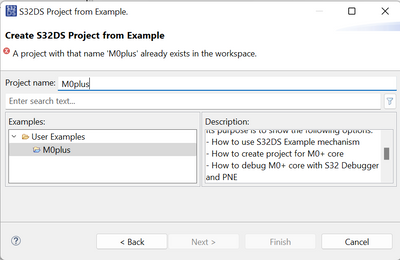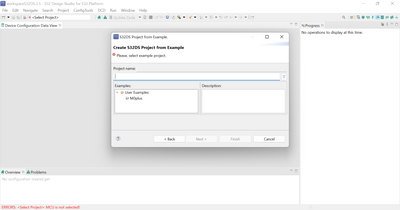- Forums
- Product Forums
- General Purpose MicrocontrollersGeneral Purpose Microcontrollers
- i.MX Forumsi.MX Forums
- QorIQ Processing PlatformsQorIQ Processing Platforms
- Identification and SecurityIdentification and Security
- Power ManagementPower Management
- Wireless ConnectivityWireless Connectivity
- RFID / NFCRFID / NFC
- Advanced AnalogAdvanced Analog
- MCX Microcontrollers
- S32G
- S32K
- S32V
- MPC5xxx
- Other NXP Products
- S12 / MagniV Microcontrollers
- Powertrain and Electrification Analog Drivers
- Sensors
- Vybrid Processors
- Digital Signal Controllers
- 8-bit Microcontrollers
- ColdFire/68K Microcontrollers and Processors
- PowerQUICC Processors
- OSBDM and TBDML
- S32M
- S32Z/E
-
- Solution Forums
- Software Forums
- MCUXpresso Software and ToolsMCUXpresso Software and Tools
- CodeWarriorCodeWarrior
- MQX Software SolutionsMQX Software Solutions
- Model-Based Design Toolbox (MBDT)Model-Based Design Toolbox (MBDT)
- FreeMASTER
- eIQ Machine Learning Software
- Embedded Software and Tools Clinic
- S32 SDK
- S32 Design Studio
- GUI Guider
- Zephyr Project
- Voice Technology
- Application Software Packs
- Secure Provisioning SDK (SPSDK)
- Processor Expert Software
- Generative AI & LLMs
-
- Topics
- Mobile Robotics - Drones and RoversMobile Robotics - Drones and Rovers
- NXP Training ContentNXP Training Content
- University ProgramsUniversity Programs
- Rapid IoT
- NXP Designs
- SafeAssure-Community
- OSS Security & Maintenance
- Using Our Community
-
- Cloud Lab Forums
-
- Knowledge Bases
- ARM Microcontrollers
- i.MX Processors
- Identification and Security
- Model-Based Design Toolbox (MBDT)
- QorIQ Processing Platforms
- S32 Automotive Processing Platform
- Wireless Connectivity
- CodeWarrior
- MCUXpresso Suite of Software and Tools
- MQX Software Solutions
- RFID / NFC
- Advanced Analog
-
- NXP Tech Blogs
- Home
- :
- 软件论坛
- :
- S32 Design Studio
- :
- Example Project in S32 Design Studio 3.5
Example Project in S32 Design Studio 3.5
Hello Friends,
I have recently installed the S32DS version 3.5. But I can't find any example project in the design studio. Can somebody help me how to access these example projects? I have attached the screenshot of the pop-up when I select the project from the example option.
Thanks in advance!
已解决! 转到解答。
Hi Hemanth,
you need to install RTD package first. Please follow the steps in this guide:
https://www.nxp.com/document/guide/getting-started-with-the-real-time-drivers-rtd:GS-AUTOMOTIVE-RTD
Regards,
Lukas
Good morning, Hemanths,
(Sorry, I don't have the right to attach picture)
In the project explorer window:
- Right click->New project...
- You will get a pop-up windows title "New Project" "Select a wizard"
- Under "S32DS Projects", select "S32DS Project from Example" then "Next"
- You'll get the following title in the pop-up window: "Create S32DS Project from example"
- You can then search the project type/key word in the 'Enter search text' for instance M7
Thanks,
Bruno
Hi Hemanth,
you need to install RTD package first. Please follow the steps in this guide:
https://www.nxp.com/document/guide/getting-started-with-the-real-time-drivers-rtd:GS-AUTOMOTIVE-RTD
Regards,
Lukas