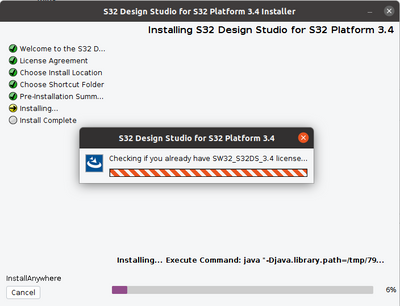- Forums
- Product Forums
- General Purpose MicrocontrollersGeneral Purpose Microcontrollers
- i.MX Forumsi.MX Forums
- QorIQ Processing PlatformsQorIQ Processing Platforms
- Identification and SecurityIdentification and Security
- Power ManagementPower Management
- MCX Microcontrollers
- S32G
- S32K
- S32V
- MPC5xxx
- Other NXP Products
- Wireless Connectivity
- S12 / MagniV Microcontrollers
- Powertrain and Electrification Analog Drivers
- Sensors
- Vybrid Processors
- Digital Signal Controllers
- 8-bit Microcontrollers
- ColdFire/68K Microcontrollers and Processors
- PowerQUICC Processors
- OSBDM and TBDML
- S32M
-
- Solution Forums
- Software Forums
- MCUXpresso Software and ToolsMCUXpresso Software and Tools
- CodeWarriorCodeWarrior
- MQX Software SolutionsMQX Software Solutions
- Model-Based Design Toolbox (MBDT)Model-Based Design Toolbox (MBDT)
- FreeMASTER
- eIQ Machine Learning Software
- Embedded Software and Tools Clinic
- S32 SDK
- S32 Design Studio
- GUI Guider
- Zephyr Project
- Voice Technology
- Application Software Packs
- Secure Provisioning SDK (SPSDK)
- Processor Expert Software
- MCUXpresso Training Hub
-
- Topics
- Mobile Robotics - Drones and RoversMobile Robotics - Drones and Rovers
- NXP Training ContentNXP Training Content
- University ProgramsUniversity Programs
- Rapid IoT
- NXP Designs
- SafeAssure-Community
- OSS Security & Maintenance
- Using Our Community
-
- Cloud Lab Forums
-
- Knowledge Bases
- ARM Microcontrollers
- i.MX Processors
- Identification and Security
- Model-Based Design Toolbox (MBDT)
- QorIQ Processing Platforms
- S32 Automotive Processing Platform
- Wireless Connectivity
- CodeWarrior
- MCUXpresso Suite of Software and Tools
- MQX Software Solutions
-
- Home
- :
- ソフトウェア・フォーラム
- :
- S32 デザインスタジオ
- :
- Re: Checking if you already have SW32_S32DS_3.4 license
Checking if you already have SW32_S32DS_3.4 license
- RSS フィードを購読する
- トピックを新着としてマーク
- トピックを既読としてマーク
- このトピックを現在のユーザーにフロートします
- ブックマーク
- 購読
- ミュート
- 印刷用ページ
Checking if you already have SW32_S32DS_3.4 license
- 新着としてマーク
- ブックマーク
- 購読
- ミュート
- RSS フィードを購読する
- ハイライト
- 印刷
- 不適切なコンテンツを報告
Hi,
I un-installed S32DSV3.4 and Install again, but install stuck at Checking if you already have SW32_S32DS_3.4 license
- 新着としてマーク
- ブックマーク
- 購読
- ミュート
- RSS フィードを購読する
- ハイライト
- 印刷
- 不適切なコンテンツを報告
I have tried deleting rm -rf /usr/local/share/macrovision/storage/FLEXnet/
Still the installation is stuck and not proceeding further
- 新着としてマーク
- ブックマーク
- 購読
- ミュート
- RSS フィードを購読する
- ハイライト
- 印刷
- 不適切なコンテンツを報告
Hello Manjunath,
Did you install all of the Linux libraries listed in the installation guide?
What version of Linux are you using?
Best Regards,
Mike
- 新着としてマーク
- ブックマーク
- 購読
- ミュート
- RSS フィードを購読する
- ハイライト
- 印刷
- 不適切なコンテンツを報告
Yes, I have installed all the dependencies.
I am using Ubuntu 20.04
- 新着としてマーク
- ブックマーク
- 購読
- ミュート
- RSS フィードを購読する
- ハイライト
- 印刷
- 不適切なコンテンツを報告
Hello Manju,
The S32 Design Studio does not support Ubuntu 20.04. The most recent version supported is 18.04. Later this year, we plan to release a new version which will support a newer version of Ubuntu. Until then, you are on your own to make this work, we cannot support it.
Best Regards,
Mike
- 新着としてマーク
- ブックマーク
- 購読
- ミュート
- RSS フィードを購読する
- ハイライト
- 印刷
- 不適切なコンテンツを報告
Hello,
I have the same problem, installer gets stuck at licensing, @ 6% progress.
Sudo does not help. Running within a terminal or not makes no difference. Sometimes it asks for sudo password, sometimes it asks for the activation code.
I'm on an Ubuntu 21.10. I had been using S32DS on an Ubuntu 20.04 thus far, without much problem.
Can someone take another look at this? I'd be glad to collect logs or whatever, just tell me what to do.
Best regards,
- 新着としてマーク
- ブックマーク
- 購読
- ミュート
- RSS フィードを購読する
- ハイライト
- 印刷
- 不適切なコンテンツを報告
Hello Wesley,
The S32 Design Studio v3.4 supports Ubuntu versions 16.04 and 18.04. This is stated within the release notes. In the upcoming release, we will add support for 20.04. We cannot support use of versions outside of those listed in the release notes. Some customers report issues using 20.04, if you had it working, you were ahead of the game. Our advice, go back to what you had working.
Best Regards,
Mike
- 新着としてマーク
- ブックマーク
- 購読
- ミュート
- RSS フィードを購読する
- ハイライト
- 印刷
- 不適切なコンテンツを報告
Hello Alvin,
You could try to re-initialize the trusted storage:
Windows host:
-> Delete 'C:\ProgramData\FLEXNet'
This folder may be hidden by default, so then it would be necessary to change Windows Explorer settings to show hidden items.
Linux host:
/usr/local/share/macrovision/storage
Are you installing to Windows or Linux host?
Best regards,
Mike
- 新着としてマーク
- ブックマーク
- 購読
- ミュート
- RSS フィードを購読する
- ハイライト
- 印刷
- 不適切なコンテンツを報告
Hi,
my PC is windows hot, per your suggestion, i deleted C:\ProgramData\FLEXNet, and try to install again,
but issue is same, installing stuck at Checking if you already have SW32_S32DS_3.4 license
- 新着としてマーク
- ブックマーク
- 購読
- ミュート
- RSS フィードを購読する
- ハイライト
- 印刷
- 不適切なコンテンツを報告
Hello Alvin,
Is the user account used to login to Windows a member of the administrators group?
Could you provide the installation log file?
C:\NXP\S32DS.3.4\_S32 Design Studio for S32 Platform 3.4_installation\Logs
Best regards,
Mike
- 新着としてマーク
- ブックマーク
- 購読
- ミュート
- RSS フィードを購読する
- ハイライト
- 印刷
- 不適切なコンテンツを報告
Yes.
No Log file, only JRE folder,
if I ended Java(TM) Platform SE binary(2), Software Activation Code window will be pop out. it's very confuse.
TKS
- 新着としてマーク
- ブックマーク
- 購読
- ミュート
- RSS フィードを購読する
- ハイライト
- 印刷
- 不適切なコンテンツを報告
Hello Alvin,
This seems to be some Java version conflict. You might try to remove or rename from User Environment Variables, Variable: TMP, Value:C:\Users\{username}\AppData\Local\Temp folder and try the install again. If installation is completed successfully, then return the C:\Users\{username}\AppData\Local\Temp variable to original state.
Best regards,
Mike
- 新着としてマーク
- ブックマーク
- 購読
- ミュート
- RSS フィードを購読する
- ハイライト
- 印刷
- 不適切なコンテンツを報告
Per you suggestion, i tried, but issue is same.
- 新着としてマーク
- ブックマーク
- 購読
- ミュート
- RSS フィードを購読する
- ハイライト
- 印刷
- 不適切なコンテンツを報告
Hi,
did you find a solution for this?
Having the same problem (using Windows 10); none of the suggestions in this thread helped.
Best Regards,
Sebastian
- 新着としてマーク
- ブックマーク
- 購読
- ミュート
- RSS フィードを購読する
- ハイライト
- 印刷
- 不適切なコンテンツを報告
Hello Sebastian,
Could you check the following folder for a log file and share it?
C:\NXP\S32DS.3.4\_S32 Design Studio for S32 Platform 3.4_installation\Logs
Best Regards,
Mike
- 新着としてマーク
- ブックマーク
- 購読
- ミュート
- RSS フィードを購読する
- ハイライト
- 印刷
- 不適切なコンテンツを報告
- 新着としてマーク
- ブックマーク
- 購読
- ミュート
- RSS フィードを購読する
- ハイライト
- 印刷
- 不適切なコンテンツを報告
Hello @luyu
Could you please share the exact error message you are receiving? A screen capture is enough.
It could be an issue related to the version of the FlexNet Publisher included in the installer. Please go to https://community.nxp.com/t5/S32-Design-Studio-Knowledge-Base/Troubleshooting-Activation-fails-with-... and try the solution for error message #2. After this it may let you complete the install. Also, try to enable 'Windows 7 compatibility mode' before executing the installer EXE.
Best Regards,
Mike
- 新着としてマーク
- ブックマーク
- 購読
- ミュート
- RSS フィードを購読する
- ハイライト
- 印刷
- 不適切なコンテンツを報告
Removed all of the design studio related files, then it got installed.
Try to remove each and every file related to design studio and then install. It works fine
- 新着としてマーク
- ブックマーク
- 購読
- ミュート
- RSS フィードを購読する
- ハイライト
- 印刷
- 不適切なコンテンツを報告
Hello
I've met the same issue as you do. And I’ve already deleted the files in the C:NXP and the C:Program data: FlexData. I don’t know which files needed to be deleted.
Could you share the experience about which files needed to be deleted?
- 新着としてマーク
- ブックマーク
- 購読
- ミュート
- RSS フィードを購読する
- ハイライト
- 印刷
- 不適切なコンテンツを報告
Hello @luyu
Please check my reply from yesterday. I do not see your error message.
Best Regards,
Mike
- 新着としてマーク
- ブックマーク
- 購読
- ミュート
- RSS フィードを購読する
- ハイライト
- 印刷
- 不適切なコンテンツを報告
Hello
I‘m meeting the same issue as you do.
But I don't know how to find all the related files with design studio