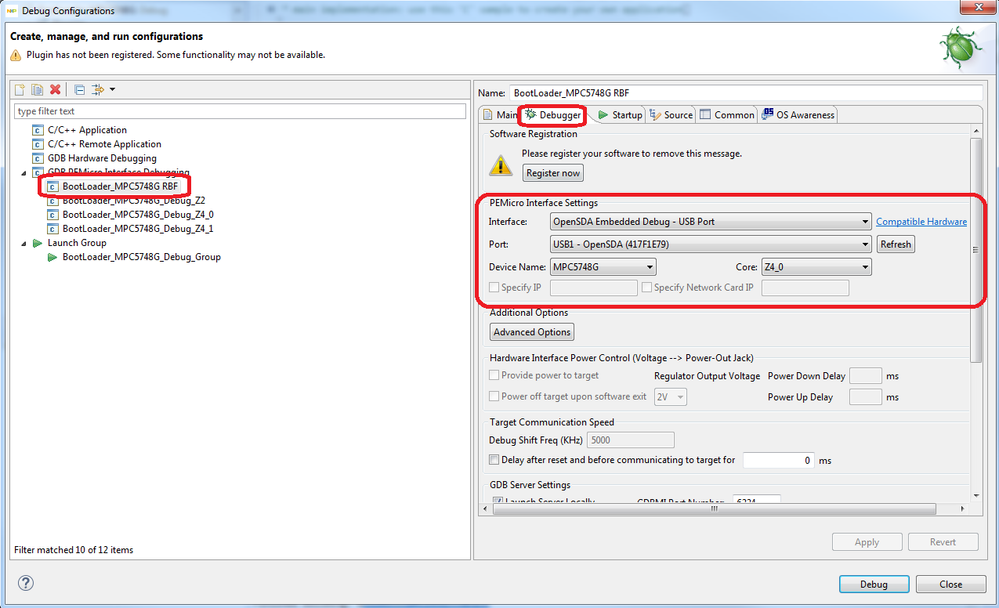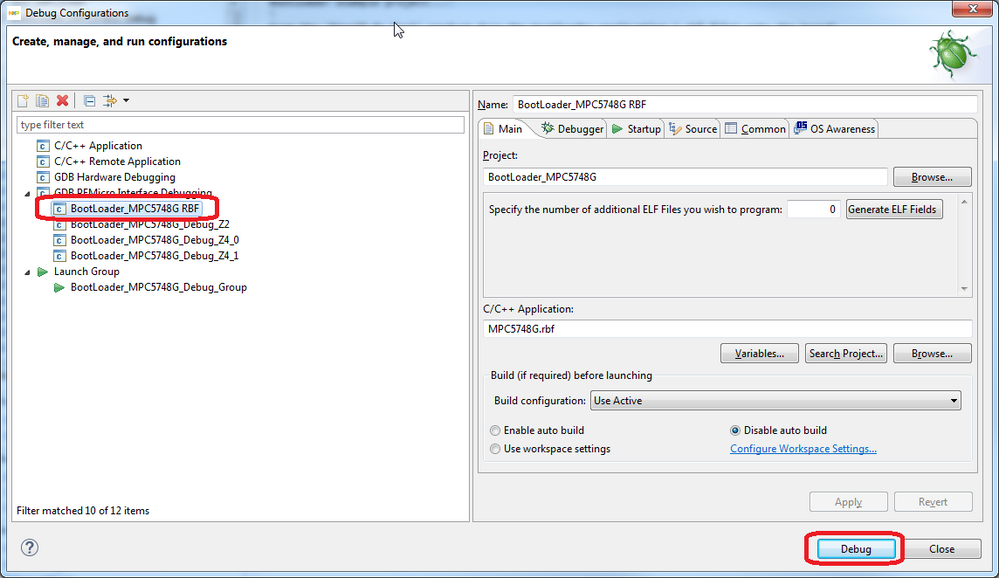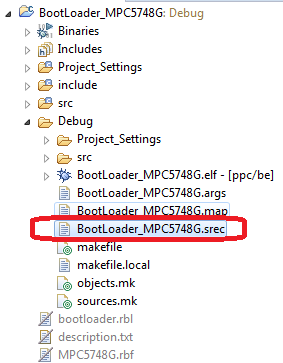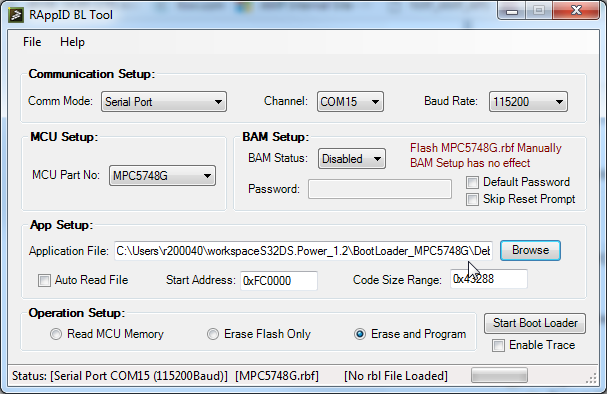- Forums
- Product Forums
- General Purpose MicrocontrollersGeneral Purpose Microcontrollers
- i.MX Forumsi.MX Forums
- QorIQ Processing PlatformsQorIQ Processing Platforms
- Identification and SecurityIdentification and Security
- Power ManagementPower Management
- Wireless ConnectivityWireless Connectivity
- RFID / NFCRFID / NFC
- Advanced AnalogAdvanced Analog
- MCX Microcontrollers
- S32G
- S32K
- S32V
- MPC5xxx
- Other NXP Products
- S12 / MagniV Microcontrollers
- Powertrain and Electrification Analog Drivers
- Sensors
- Vybrid Processors
- Digital Signal Controllers
- 8-bit Microcontrollers
- ColdFire/68K Microcontrollers and Processors
- PowerQUICC Processors
- OSBDM and TBDML
- S32M
- S32Z/E
-
- Solution Forums
- Software Forums
- MCUXpresso Software and ToolsMCUXpresso Software and Tools
- CodeWarriorCodeWarrior
- MQX Software SolutionsMQX Software Solutions
- Model-Based Design Toolbox (MBDT)Model-Based Design Toolbox (MBDT)
- FreeMASTER
- eIQ Machine Learning Software
- Embedded Software and Tools Clinic
- S32 SDK
- S32 Design Studio
- GUI Guider
- Zephyr Project
- Voice Technology
- Application Software Packs
- Secure Provisioning SDK (SPSDK)
- Processor Expert Software
- Generative AI & LLMs
-
- Topics
- Mobile Robotics - Drones and RoversMobile Robotics - Drones and Rovers
- NXP Training ContentNXP Training Content
- University ProgramsUniversity Programs
- Rapid IoT
- NXP Designs
- SafeAssure-Community
- OSS Security & Maintenance
- Using Our Community
-
- Cloud Lab Forums
-
- Knowledge Bases
- ARM Microcontrollers
- i.MX Processors
- Identification and Security
- Model-Based Design Toolbox (MBDT)
- QorIQ Processing Platforms
- S32 Automotive Processing Platform
- Wireless Connectivity
- CodeWarrior
- MCUXpresso Suite of Software and Tools
- MQX Software Solutions
- RFID / NFC
- Advanced Analog
-
- NXP Tech Blogs
- Home
- :
- ソフトウェア・フォーラム
- :
- S32 デザインスタジオ
- :
- Re: Bootloader for MPC5748G
Bootloader for MPC5748G
- RSS フィードを購読する
- トピックを新着としてマーク
- トピックを既読としてマーク
- このトピックを現在のユーザーにフロートします
- ブックマーク
- 購読
- ミュート
- 印刷用ページ
Bootloader for MPC5748G
- 新着としてマーク
- ブックマーク
- 購読
- ミュート
- RSS フィードを購読する
- ハイライト
- 印刷
- 不適切なコンテンツを報告
Hi,
I can see a 'BootLoader_MPC5748G' example in S32. It compiles successfully.
"BootLoader_MPC5748G.elf" and "BootLoader_MPC5748G.srec" is generated. Bit I do not see a binary.
How to flash the bootloader to devkit? And what is the expected output?
Also can you throw some light on what kind of bootloader it is?
Thanks and Regards,
Tiju
- 新着としてマーク
- ブックマーク
- 購読
- ミュート
- RSS フィードを購読する
- ハイライト
- 印刷
- 不適切なコンテンツを報告
Hi Tiju,
Can you please share the serial bootloader code zip for the MPC5748G as I am unable to find it in the S32DS or MCU expresso IDE. Maybe they have removed it from SDK example codes.
It would be great if you share the zip at sood04sonny@gmail.com
Thanks
- 新着としてマーク
- ブックマーク
- 購読
- ミュート
- RSS フィードを購読する
- ハイライト
- 印刷
- 不適切なコンテンツを報告
Tiju,
There is txt document - description which explains this boot loader.
You need have openSDA interface for your hardware to get this boot loader working.
Udit
- 新着としてマーク
- ブックマーク
- 購読
- ミュート
- RSS フィードを購読する
- ハイライト
- 印刷
- 不適切なコンテンツを報告
Hi Udit,
I am looking for a bootloader that can run directly on MPC5748G without using OpenSDA. Can you help me with that?
Thanks and Regards,
Tiju
- 新着としてマーク
- ブックマーク
- 購読
- ミュート
- RSS フィードを購読する
- ハイライト
- 印刷
- 不適切なコンテンツを報告
Tiju,
I see Stan has provideed all information to get boot loader in action.
Udit
- 新着としてマーク
- ブックマーク
- 購読
- ミュート
- RSS フィードを購読する
- ハイライト
- 印刷
- 不適切なコンテンツを報告
Hello,
The bootloader example project "BootLoader_MPC5748G" is the template project that demonstrate how to use RAppID Bootloader with MPC5748G DevKit and S32DS.
For more details about the bootlader and it's features I'd recommend you to see the document below:
http://www.nxp.com/files-static/training_pdf/FTF/2014/americas/WBNR_FTF2014-AUT-F0014-B_PDF.pdf
First you need to program /rbf file which is actually the bootloader binary. This could be done by OpenSDA (see the screenshot below) or any other Debug cable you have (PEmicro Multilink, Universal, FX..)
There is pre-configured debug configuration that loads the bootloader binary:
Then you can build the Application which basically blinks LEDs on the board. The generated project + its SREC is located here:
Now download install and run RAppID Bootlader utility:
you should be now able download the generated application project (s-record) via Virtual COM over USB cable (COM15 on my machine) into the board.
Hope it helps.
Stan
- 新着としてマーク
- ブックマーク
- 購読
- ミュート
- RSS フィードを購読する
- ハイライト
- 印刷
- 不適切なコンテンツを報告
Hi! I am trying to follow Stanish's instruction to try the BootLoader_MPC5748G example on my DEVKit-MPC5748G board. But I got the following error when trying to flash the BootLoader_MPC5748G.RBF to the board. Could someone please help me? Thanks!
Connection from "127.0.0.1" via 127.0.0.1. Connection from port "55762" to 7224
Copyright 2018 P&E Microcomputer Systems,Inc.
Command Line :C:\nxp\S32DS_Power_v2.1\eclipse\plugins\com.pemicro.debug.gdbjtag.ppc_2.0.4.202103012147\win32\pegdbserver_power_console -device=MPC5748G -startserver -singlesession -serverport=7224 -gdbmiport=6224 -interface=OPENSDA -speed=5000 -port=USB1Ø
OpenSDA detected - Flash Version 1.10
Flash Data in range 0x00F8C000-0x00F8C01B.
Flash Data in range 0x00F8C020-0x00F8DC0B.
CMD>RE
Initializing.
Device IDCODE is $00000082
Device ID revision is $00000000
Initializing Ram Block 0x40000000-0x40007FFF.
MPC574xC Device detected.
Target has been RESET and is active.
CMD>CM C:\nxp\S32DS_Power_v2.1\eclipse\plugins\com.pemicro.debug.gdbjtag.ppc_2.0.4.202103012147\win32\gdi\P&E\nxp_mpc5748g_1x32x1520k_cflash.pcp
Initializing.
Device IDCODE is $00000082
Device ID revision is $00000000
Initializing Ram Block 0x40000000-0x40007FFF.
MPC574xC Device detected.
DOUBLE BUFFERING enabled.
Initialized.
;version 1.05, 06/26/2017, Copyright P&E Microcomputer Systems, www.pemicro.com [5748G_6080k]
;device NXP, MPC5748G, 1x32x1520k, desc=CFlash
;begin_cs device=$00F90000, length=$005F0000, ram=$40000000
Loading programming algorithm ...
Done.
Programming sequency is : erase, blank check, program, and verify {default}
CMD>VC
Verifying object file CRC-16 to device ranges ...
Error - no valid data in range of module.
Current content of flash does not match application to be programmed
CMD>EM
Erasing.
Module has been erased.
CMD>PM
Programming.
Processing Object File Data ...
No data to program.
.
Error during programming.
Error Programming flash of device
Error occured during Flash programming.
Device IDCODE is $00000082
Device ID revision is $00000000
Device IDCODE is $00000082
Device ID revision is $00000000
Starting reset script (C:\nxp\S32DS_Power_v2.1\eclipse\plugins\com.pemicro.debug.gdbjtag.ppc_2.0.4.202103012147\win32\gdi\P&E\s32e200_mpc574xg.mac) ...
REM This script is compatible with MPC574xG devices.
REM Clean GPRs to remove residual data after using algorithm
REM Initialize all of the Main SRAM - 768KB
Initializing RAM from $40000000 to $400BFFFF.
Initializing Ram Block 0x40000000-0x400BFFFF.
Reset script (C:\nxp\S32DS_Power_v2.1\eclipse\plugins\com.pemicro.debug.gdbjtag.ppc_2.0.4.202103012147\win32\gdi\P&E\s32e200_mpc574xg.mac) completed.
MPC574xG Device detected.
PEmicro GDB Launch Failure : Error during flash programming. Terminating debug session.
- 新着としてマーク
- ブックマーク
- 購読
- ミュート
- RSS フィードを購読する
- ハイライト
- 印刷
- 不適切なコンテンツを報告
correct trace as above show;
but I print trace cyclly report as fellow:
Tx: 01 00 00 00 00 AA AA AA AA
Rx: FE 00 00 FE 00 00 00 00 00 init
no other Erasing APP....